No matter where you live even in Nigeria, you can easily start a blog. Starting a blog in Nigeria is just like starting a blog in any other country, it follows the same process.
If you are living in Nigeria and want to start your own successful blogging business from home, you’ve come to the correct guide.
In this blogging guide, we’ll walk you through the steps and strategies that you’ll need to start a blog in Nigeria. We’ll also show you how to build your blog and make money from it.
Are you ready? Let’s get started.
Learn How To Start A Blog That Makes Money in Nigeria (2024)

To start a blog, you will need to follow certain steps which we will show you below. These steps will guide you through the steps required to launch a profitable blogging business from anywhere in the world, especially here in Nigeria.
Step 1: Choose a Niche and Topic for Your Blog
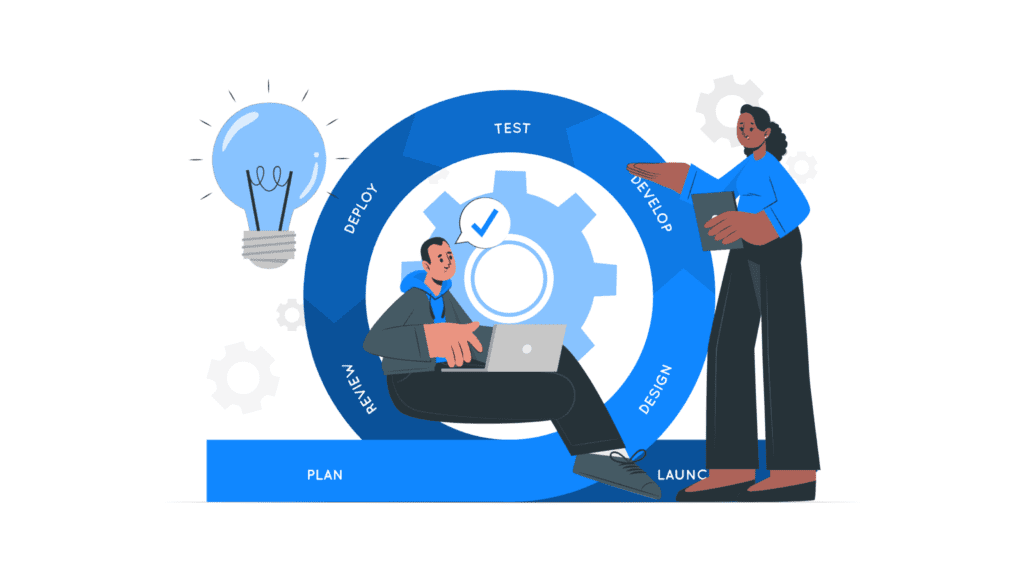
Before you start a blog, no matter where you are, you must first consider what the blog will be about and what you will write about. Here is where choosing a niche comes in place.
A blog niche is the “topic” or “subject” on which your blog will focus. This is similar to having an English language teacher and a Mathematics teacher in primary and secondary school.
What exactly do this English language and Mathematics teacher do? They simply choose one topic to teach their students, either the English language or mathematics.
I hope you understand what I’m saying. What I’m trying to say is that you should pick at least one topic or subject about which you will teach people or answer people’s problems on your blog.
Because blogging is all about creating content on your blog about a specific topic that will solve the problems of other people.
Here are my tips for helping you choose a better niche for your blog:
Tip 1: First Figure Out Why You Want To Start a Blog
To help you choose a better niche more quickly, consider why you decided to start a blog in the first place.
Do you want to start your blog:
- Just for fun?
- For sharing your knowledge on a particular
- topic or subject?
- To promote your existing business and add
- content to your website?
- To make extra money online?
- For helping solve other people’s problems?
- To start a work-from-home business?
- Is it because you see Nigerian bloggers making
- money from their blog?
- Or is it to just have a blog and call yourself a
- blogger?
From the list above, which category are you? figure out why you want to start. Your main goal of having a blog might be because you want to make enough money to take care of things, and that is OKAY!
Tip 2: Choose a Topic You Have Passion About
Choose a topic that you are passionate about, this will help you establish and grow your blog in the long term.
By passionate, I mean you should have strong feelings for the topic, such as a topic you enjoy discussing, and you should also have a good understanding of the topic.
When choosing a topic, avoid broad niches or topics, many beginner bloggers make the mistake of choosing broad topics.
By broad niche, I mean a topic that has many sub-topics or sub-niches.
What happens when you choose a broad blogging niche? You simply cannot outrank the authority websites in that niche, which are the large blogs that generate a lot of traffic before yours.
If you choose a broad niche focus for your blog, it will be extremely difficult for you to generate traffic and money. Instead, choose a narrow niche.
Choosing a narrow niche will make it easier for you to focus on only one single topic.
For example, instead of going for a broad niche like “credit cards,” you could go for a narrow niche like “credit cards for online shopping“, “Best credit cards for students,” and so on.
Here in Nigeria, there are lots of examples of niches from which to choose. Some are:
These are the niches that the most successful Nigerian bloggers are posting about on their websites, and you can too.
If you want to grow your blog audience outside of Nigeria, consider the following worldwide blogging niches:
You only need to ensure that the niche you choose for your blog will provide helpful solutions to your readers’ problems. So, pick a profitable niche that also solves the problems of your target audience.
Step 2: Pick a Good Branded Domain Name
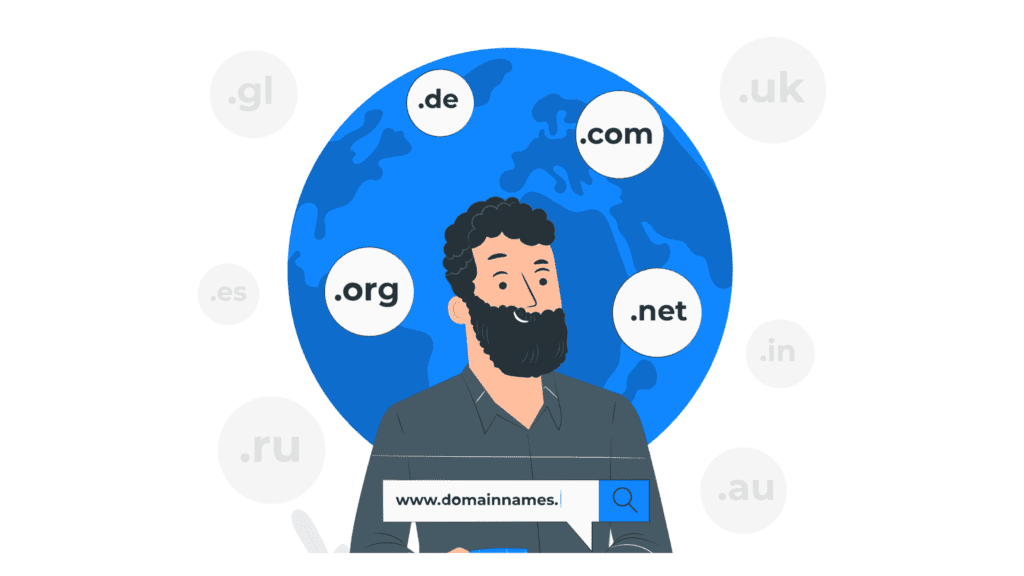
Now that you have chosen your blogging niche, the next step is to pick a good domain name for your blog.
A domain name is your blog’s URL or web address; it is what readers will type into their browsers or click from search engines and social media to access your blog’s content.
look at a real-life example: in real life, you have your home address, which is the address that people will use to locate your home.
This method also applies to a domain name, others can find your blog by visiting the web address. The only difference is that your domain name is ONLINE, but your home address is OFFLINE.
A domain name normally ends with an extension, which varies depending on your choice, such as dot com (.com), dot net (.net), dot ng (.ng), and so on.
Most Nigerian blogs I’ve seen use dot com dot ng (.com.ng) extensions, but others use dot com. The (.com.ng) extension is considerably less expensive than the (.com).
However, using the (.com.ng) extension will limit your audience to Nigeria exclusively. If you want to target a wider audience, I recommend using the (.com).
As you can see on this site (AKPevweTech), it has a dot com extension, akpevwetech.com. I’m from Nigeria, but I blog about topics that are relevant to people all around the world, which is why I chose the dot com extension.
The dot com extension is also more popular, making it easier to remember and type.
Go ahead and pick a domain name for your blog, and you can also use my tips below to help you pick a better domain name:
Tip 1: Use a Focus Keyword
One of the best ways to choose a good domain name for your blog is to use a focus keyword.
Think about the main topic or niche of your blog and include relevant keywords in your domain name. This will also make it easier for your blog to rank in search engines using SEO.
For example, if your blog’s main topic or niche is about “cooking”, you can use a focus keyword like “cookingtipswithsarah.com” or “learncookingwithsarah” where you have the exact word “cooking” or “cook“.
Tip 2: Use Your Own Name
Another way to get pick a good domain name for your blog is by using your own name.
For example, if your name is “Mark James,” you can use a domain name like “markjames.com” It will be easier for people to remember and find it.
If you are starting a personal blog, using your own name as the domain name or blog name is a great choice.
In that case, you might have to get creative with variations or add words like “blog” or “personal” to make it stand out.
That’s to say if your domain name is “Mark James” instead of using “markjames.com” you should use “markjamesblog.com“.
Tip 3: Use A Blog Name Generator
A blog name generator is a tool that will help you come up with domain name ideas for your blog easier. These tools are available online and are usually free to use.
These tools work by using algorithms to create unique and catchy blog names by combining words, phrases, or letter combinations.
You can use blog name generators like Nameboy, and Domainwheel to generate blogging name ideas for your blog.
Tip 4: Check Domain Availability
After you have chosen a domain name for your blog, what you need to do is check if the domain name is available to purchase.
To check domain availability for your blog, use our free domain availability checker tool. Simply enter the name and extension, then click the “Check Availability” button.
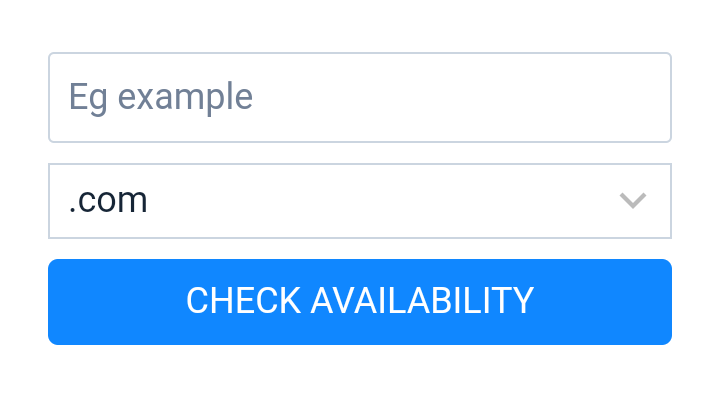
If the domain name is still available, you can choose it. If not, you can try searching for another one until you find one that matches your niche.
Step 3: Choose a Web Hosting Service
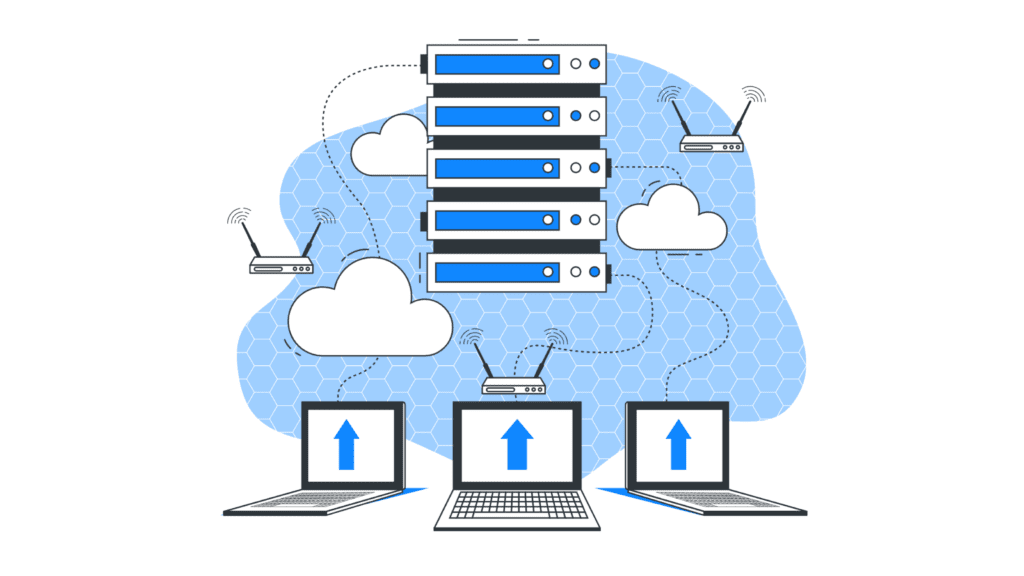
After you have picked your domain name, what you need to do next is to choose a web hosting service for your blog.
Web hosting is a service that will provide you with storage space on the internet to save your blog data such as images, videos, audio files, and so on.
Some hosting services can be expensive, especially for beginners. However, there are free website hosting platforms available that offer hosting services to users for free.
If you don’t have much money, you can use free website hosting platforms until you can afford to pay for hosting and then migrate your blog to the other hosting.
There are several hosting companies in Nigeria from which to purchase web hosting. However, they are not as good as foreign web hosting providers.
If you buy your web hosting from a Nigerian hosting company, you will experience many challenges, such as your blog being offline unexpectedly, server failure, limited management, and so on.
If you want your blog to be online and accessible from anywhere, I recommend using foreign hosting.
Namecheap and Hostinger are two of the popular foreign web hosting companies I’ve used so far that you may use.
Namecheap is a popular domain name registration provider that has been in business since 2000. They are well-recognized for offering cheap domain registration. They also offer cheap hosting in comparison to others.
While Hostinger has been a popular web hosting service since 2004, they provide cheap hosting alongside domain name registration. They did not offer separate domain name registration, as Namecheap does.
So how much will it cost you to host your website on either Namecheap or Hostinger?
Namecheap Stellar Shared Hosting costs $1.98 per month for the first year, which is ₦1,560 in Nigerian Naira, but after that, the price rises to $4.48 per month (₦3,530).
With the Namecheap Stellar Shared Hosting plan you get:
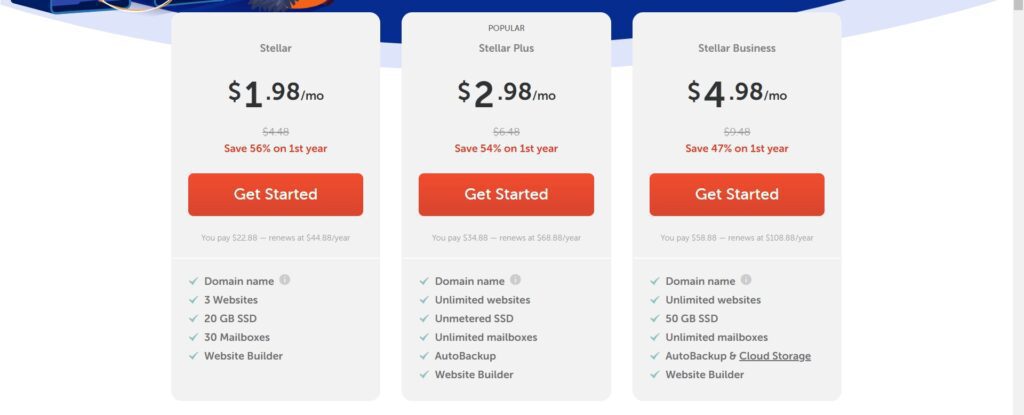
While the Hostinger Premium hosting plan costs $2.99 per month for the first year (₦4,900 in Nigeria Naira), the price rises to $6.99 per month (₦11,400) for the following year. (Note: the amount in Naira can change at any time when the Dollar rises or drops).
With the Hostinger Premium hosting plan, you get:
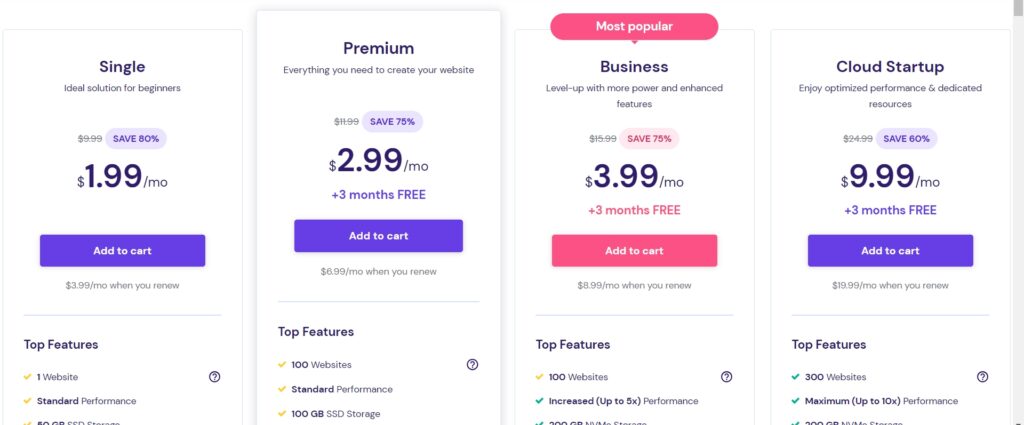
Ready To Start Your Blog?
Then get your hosting from Hostinger using our link, it comes with a FREE domain name.
Tip: As you know, leaving here in Nigeria you will face several limitations, such as Nigerian banks giving us limited access to how we buy things online in dollars (USD).
This means that your Nigerian Naira bank card may not be accepted on these overseas platforms. In this case, you can get a dollar card from your bank to use in purchasing your domain name and site hosting.
Step 4: Choose Your Blogging Platform
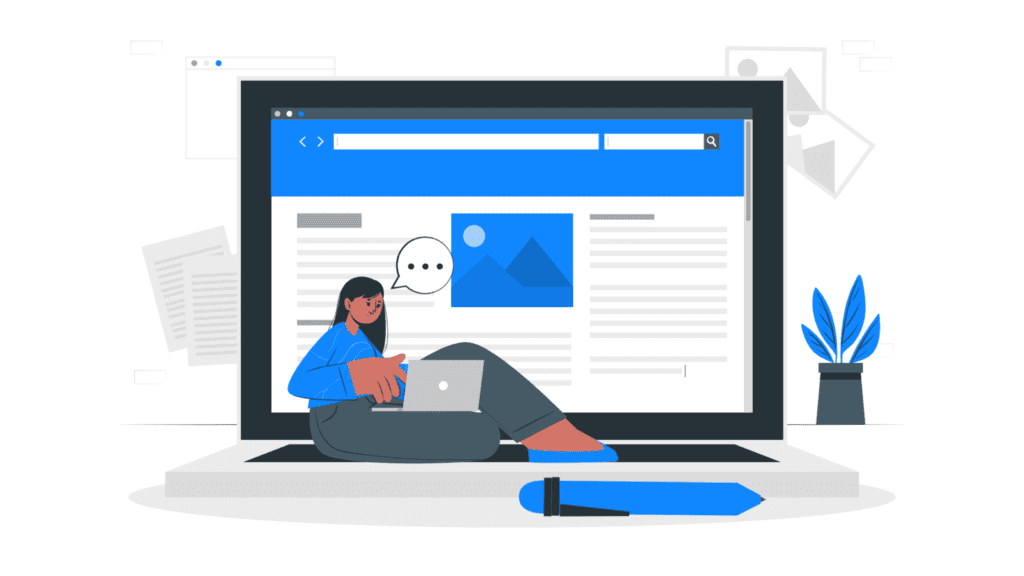
A blogging platform is a platform that allows you to publish blog posts, add images and videos, customize your blog’s interface, and more.
There are different blogging platforms to choose from on the internet, each with its unique set of features. Some allow you to install a plugin, while others do not. So go ahead and pick the best one for you.
There are free blogging platforms available as well. WordPress.org and Blogger.com are two popular free blogging platforms to consider.
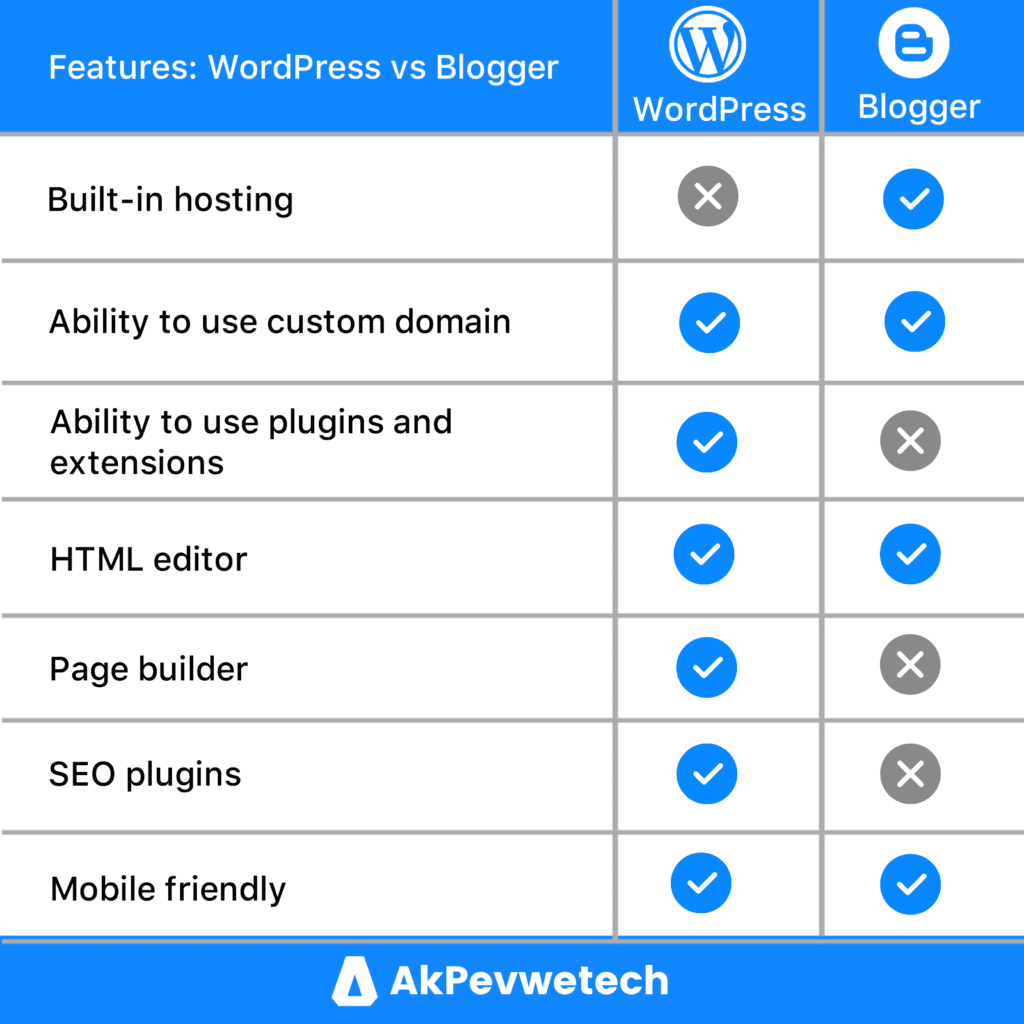
WordPress.org has more features and customization options than Blogger.com. Blogger is owned by Google and can be used for free without the need to purchase a domain name or hosting because they provide them.
While WordPress.org is open source and is managed by a group of web developers, you need to purchase a domain name and hosting before you can use it.
Blogger.com is great for small websites. If you want to build a small website or test things out, Blogger is the best blogging platform to use.
However, if you want to build more advanced websites, such as large blogs with a team, business websites, and e-commerce websites, WordPress is the best platform to go.
We recommend WordPress as your blogging platform because it has nearly all of the features that you’ll need to create and maintain your website over time.
Read our comparison guide HERE » for more information or a comparison of WordPress and Blogger.
Step 5: Install WordPress on Your Blog
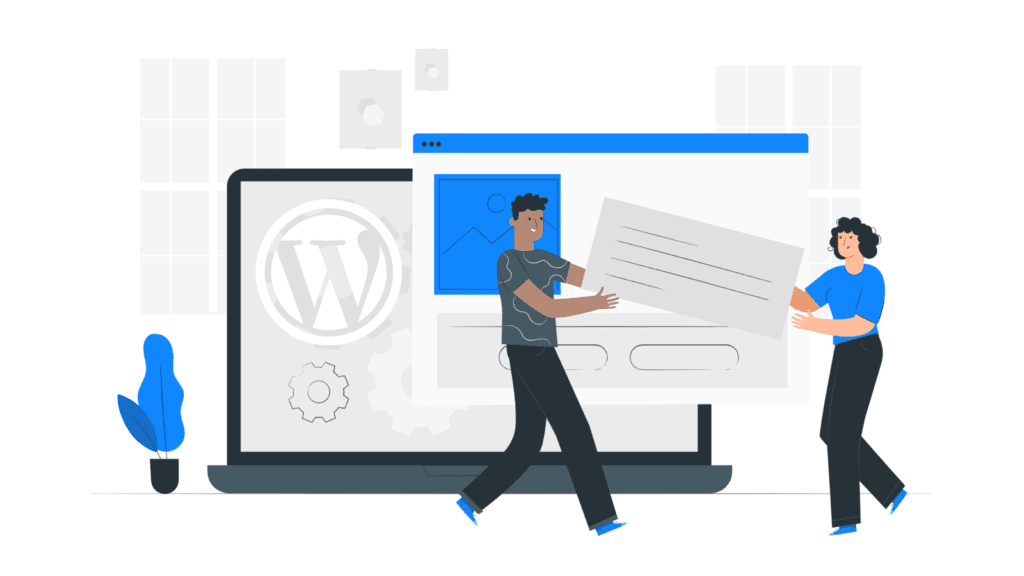
After choosing WordPress as your blogging platform, you need to install it on your blog and that’s after when you have purchased your domain name and hosting from either Namecheap or Hostinger.
If you have purchased your domain name and hosting from Hostinger then the process of installing the WordPress software is easier.
You can also follow a similar process to install WordPress on other hosting platforms like Namecheap, Bluehost, Godday, etc. It depends on the hosting platform you choose.
To install WordPress on Hostinger, login to Hostinger with your login details then in the dashboard locate the hosting section and click on the “Manage” button.
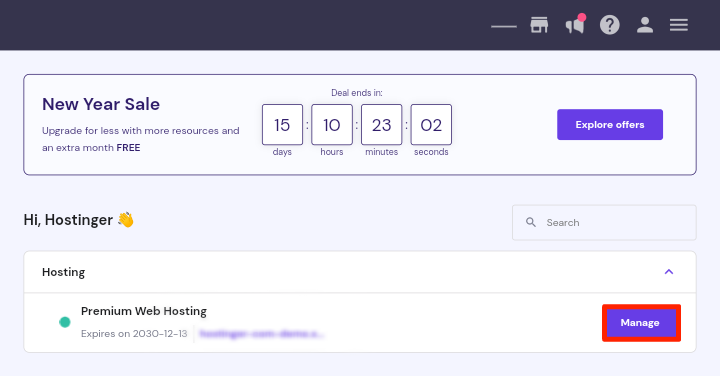
In the website section, look for where to show “WordPress” and click on it.
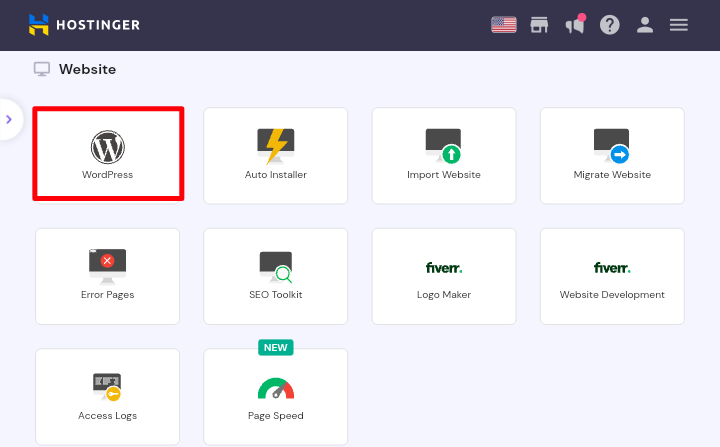
Next, click on the “Install” button and a popup will show up for you to put in your WordPress login details.
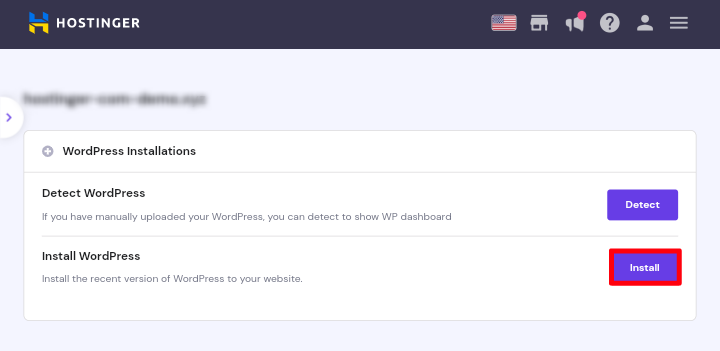
After that click on “Next” and then “Install” and the WordPress installation process will take
place.
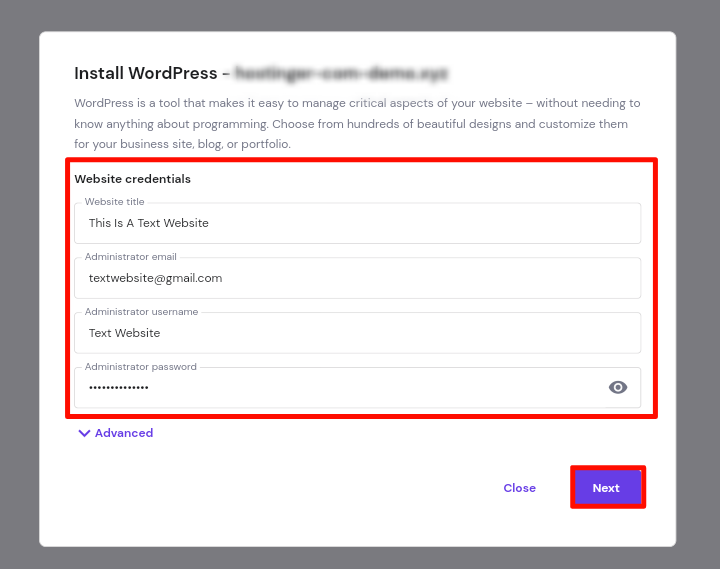
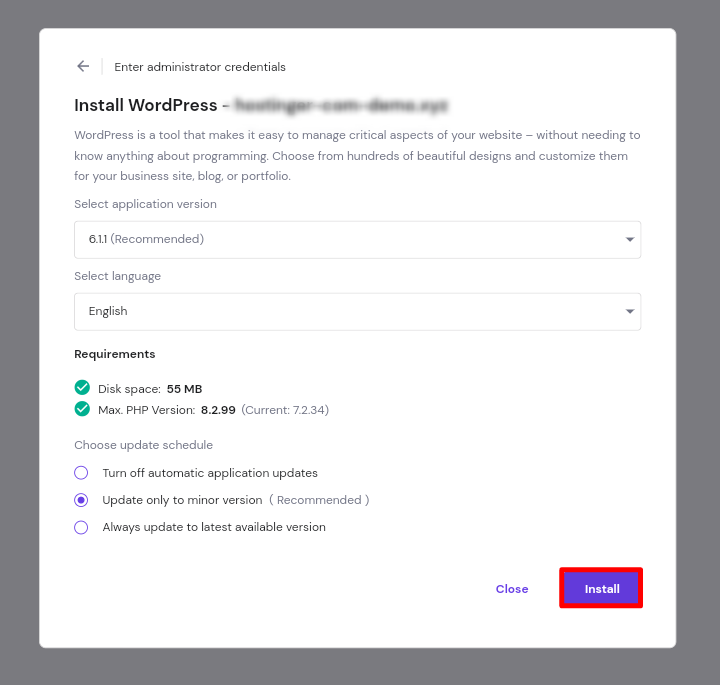
Once you have successfully installed WordPress on your blog, the first thing you would want to do is log in to the WordPress administrator dashboard.
There you will be able to manage your blog, you can log in to the WordPress admin dashboard by adding “wp-admin” at the end of your blog’s domain address which looks like this:
https://yourblogdomain.com/wp-admin
Here’s what the WordPress administrator login area looks like:
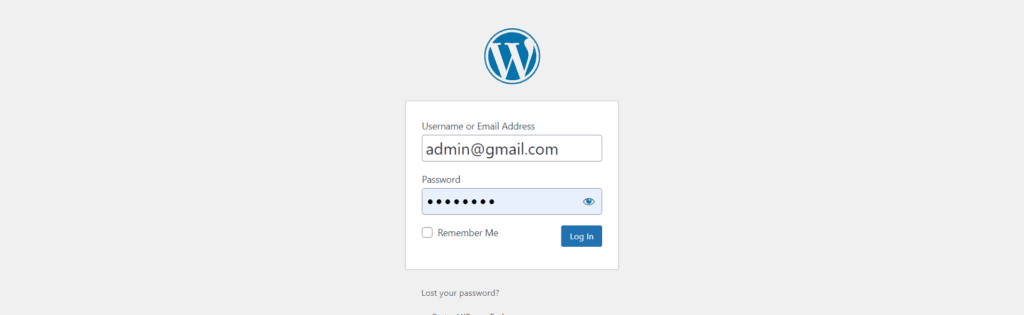
Now, simply enter the details you used during WordPress installation (your username and password) to log in to the WordPress dashboard.
That’s it, you have arrived at the WordPress admin dashboard. Here, you can publish all your blog posts, install a theme, and install a plugin, etc.
Step 6: Install a Theme to Design your Blog Appearance
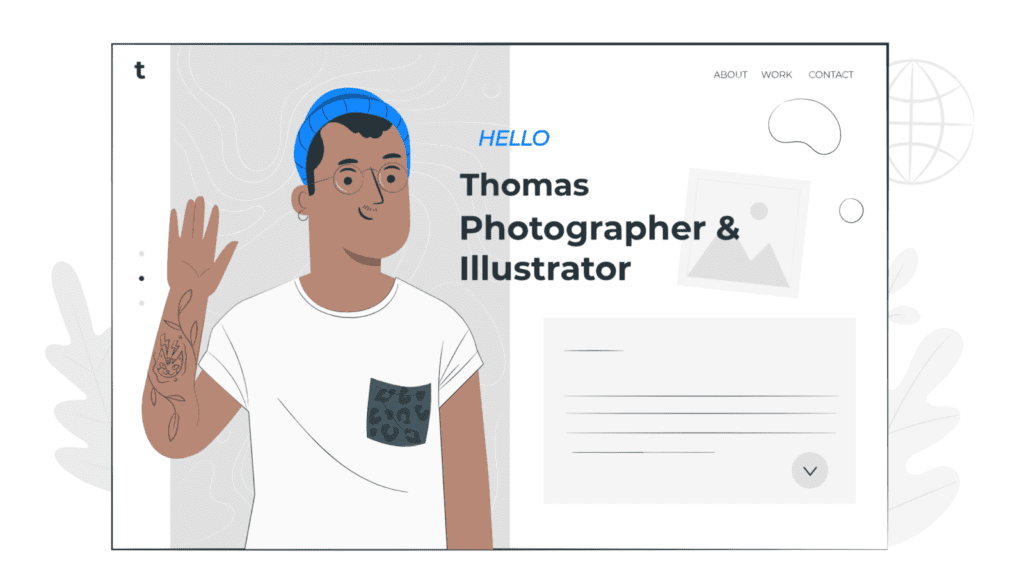
After installing WordPress you will notice that your blog comes with the default basic WordPress theme which doesn’t look professional for a blogging website.
I recommend changing the theme to a different theme there are lots of free and paid WordPress themes you can choose from to design your blog appearance with.
On this website (AKPevweTech) we used the Kadence WordPress theme. This is one of the best lightweight WordPress themes you can install for your blog.
It is currently used by over 200,000 websites worldwide including blogs, e-commerce websites, etc and it also comes with a free theme plan and paid plan option.
For more information on the Kadence theme, read our detailed Kadence Theme Review here we explain all the theme features, pricing, and more.
There are other free lightweight WordPress themes that you can consider which are GeneratePress, Astra, etc
Step 7: Install The Important WordPress Plugins for your Blog
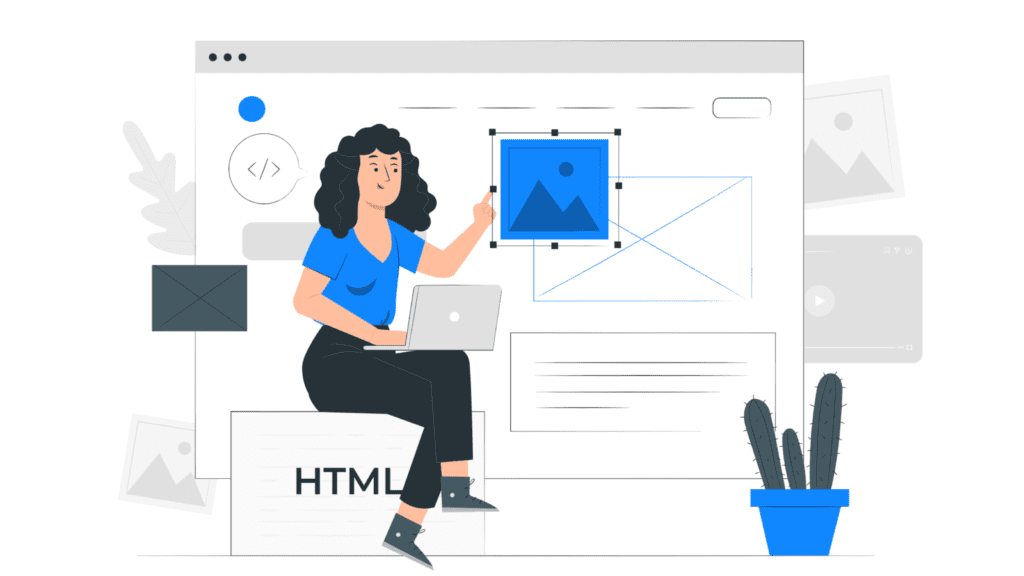
After you have successfully set up your blog and installed a theme, there are a few important plugins you should install to make it unique and search engine optimized.
The WordPress plugins I’ll include below are plugins that I’ve tested and used on my own website, so if you’re creating a new blog in Nigeria, you should install them as well.
Plugin 1: Rank Math SEO
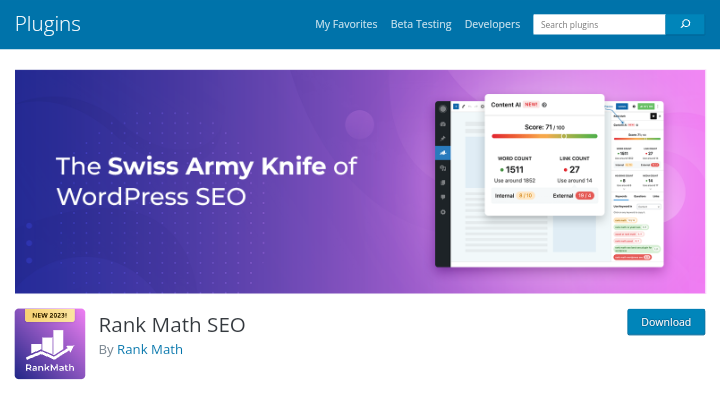
Search engine optimization for short SEO is a means of optimizing your blog for search engines like Google, and in order to do it easily, you need to use an SEO plugin, which is where the Rank Math SEO plugin comes in.
Rank Math SEO is one of the best WordPress SEO Plugins you can use for creating meta tags and descriptions for your blog, as well as adding your blog to Google search and a lot more.
Rank Math SEO has a free version and a paid version. The free version of Rank Math SEO works well for small sites, but if you want to further expand your blog, you can subscribe to the commercial version.
Tip: If you are not satisfied with the Rank Math SEO plugin, you can use its alternatives, Yoast SEO and All in One SEO.
Plugin 2: Kadence Blocks
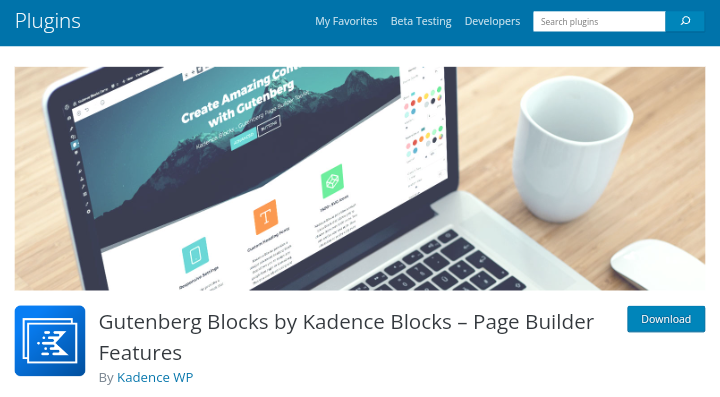
Kadence Blocks is a page builder for WordPress you can use to create amazing unique designs and styles for your blog. It is owned by the same team behind Kadence Theme.
You can use Kadence Blocks to create row layouts, info boxes, countdown timers, advance buttons, icon lists, contact forms, FAQ Schema, and table of contents blocks for your blog.
Tip: If you are not satisfied with the Kadence Blocks plugin, you can use its alternatives, Elementor and Spectra.
Plugin 3: Litespeed Cache
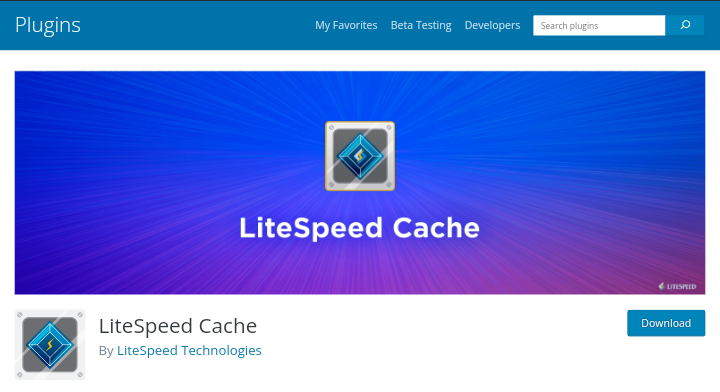
If your website is slow for users, they will leave and go to another blog to find the content they are looking for. Google will not rank your blog if it is slow to users.
As a blogger, you need to focus on optimizing your website’s loading speed, which is where the Litespeed Cache WordPress plugin comes in.
Litespeed Cache is a powerful caching plugin that helps to improve your website loading speed. It’s a free plugin, no paid plan is available and it comes pre-installed if you install WordPress on Hostinger.
It has all the features you need to optimize your website page loading speed such as caching, lazy loading, integration of Content Delivery Network (CDN) like CloudFlare for faster loading times, etc.
Tip: If you are not satisfied with the Litespeed Cache plugin, you can use its alternatives, WP Rocket and CloudFlare.
Plugin 4: UpdraftPlus
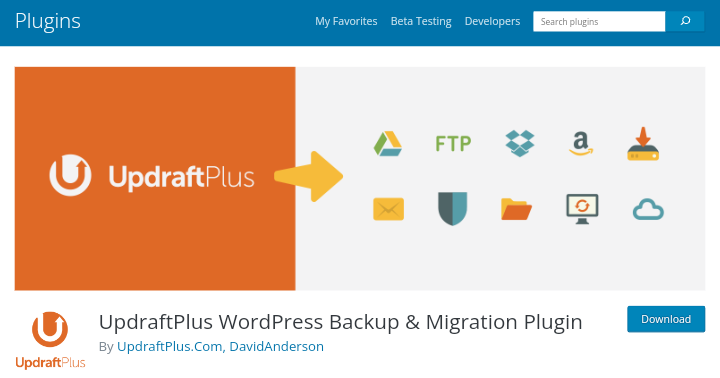
If you want to recover your blog files if something goes wrong, or if you accidentally lose a blog file and want to restore it, you need to first have backup files.
Most hosting providers will charge you money to take regular backups of your website, while others will not, but with UpdraftPlus installed on your blog, you can easily take backups of your website.
UpdraftPlus is a backup WordPress plugin that is used by millions of WordPress users. You can use it to back up your blog and save it on file storage sites such as Google Drive, then restore it with a single click at any time.
Tip: If you are not satisfied with the UpdraftPlus plugin, you can use its alternatives, Duplicator and Jetpack VaultPress Backup.
Plugin 5: Wordfence

Do you know that if your website is not secured it can easily be hacked by hackers? If you want to protect your blog from hackers then you need a powerful security plugin like Wordfence.
Wordfence is a WordPress security plugin that secures your website from threats. It blocks bots from visiting your website, it also notifies your email each time someone logins to your website. This is helpful to track any suspicious activities going on.
Tip: If you are not satisfied with the Wordfence plugin, you can use its alternatives, MalCare and Sucuri.
Step 8: Create the Important Pages for your Blog
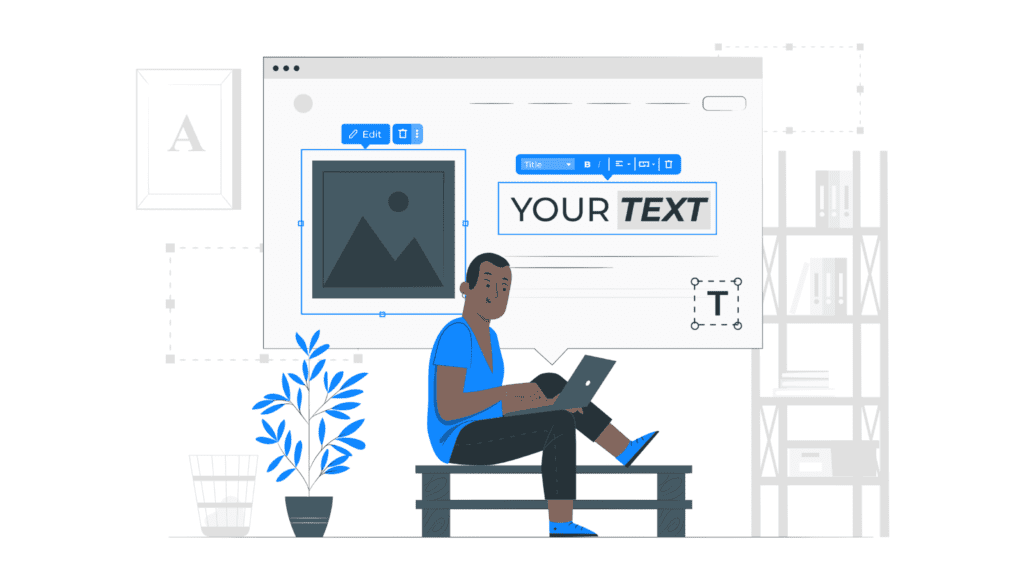
They are a few important pages you need to create for your blog after you have
successfully launched it, which is called the “Four Core” pages.
These are the:
Your blog’s homepage, also known as the “front page”, is the main entry point to your
blog. It is the first page that visitors see when they arrive at your blog.
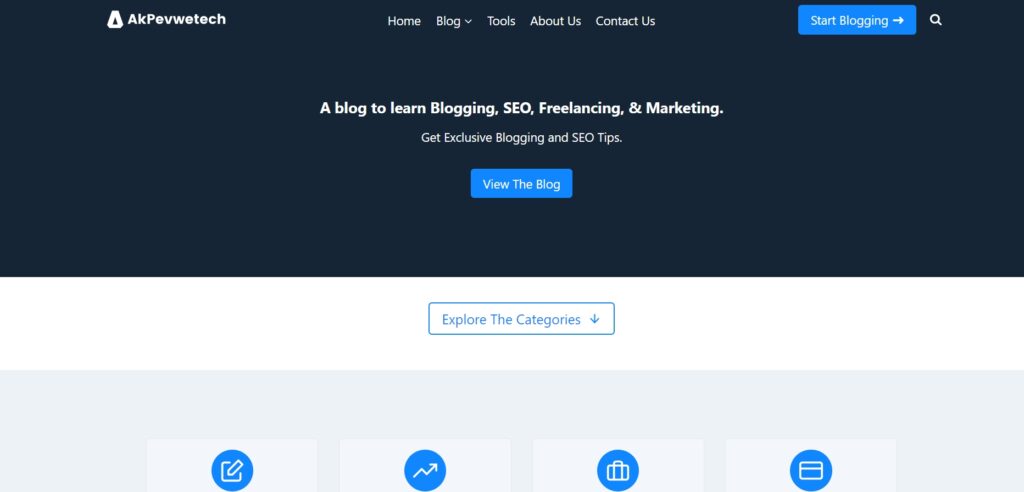
The about us page on your blog is a place where you can provide details about
your blog, such as its history, who you are, what your blog is about, team members, and any other important details.
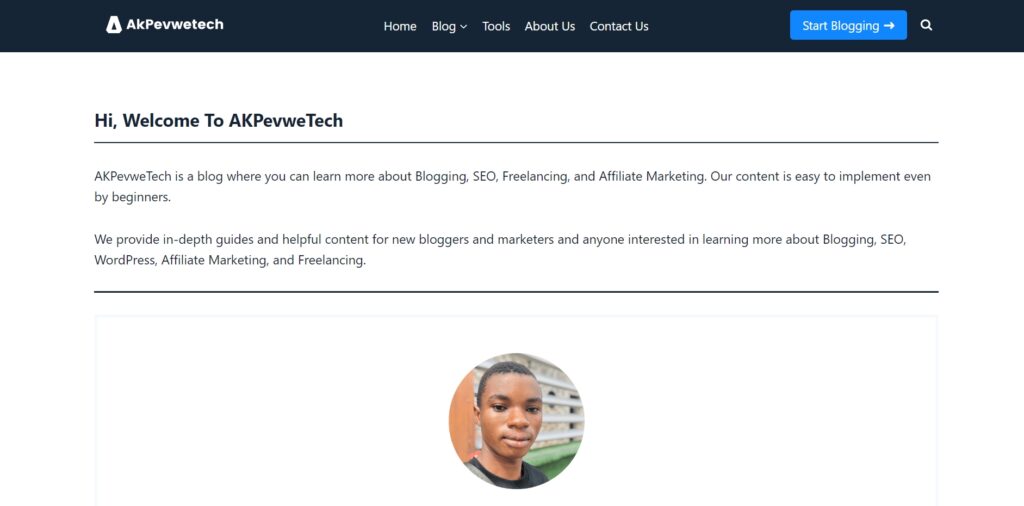
The contact us page is a place where visitors can find your contact information and get in touch with you. This makes it simple for visitors to contact you, ask questions, and provide feedback.
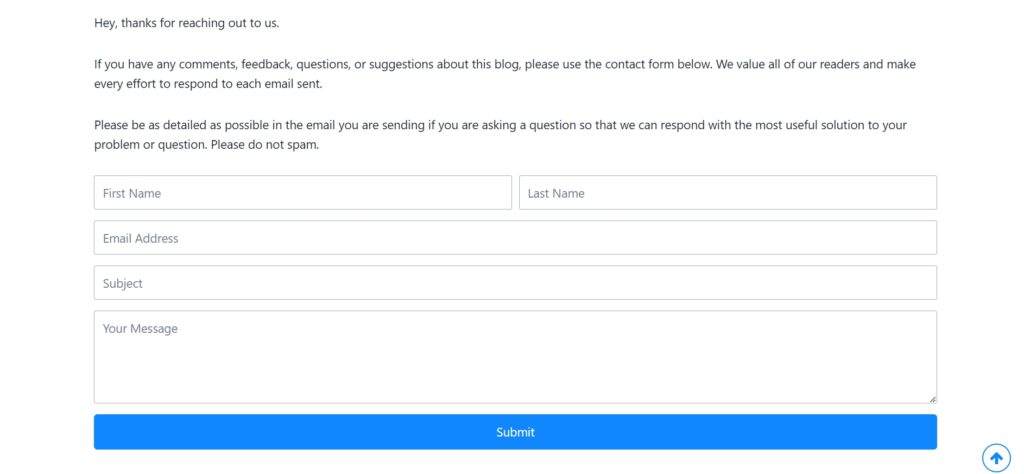
And lastly, the blog post page is a place where individual blog posts are displayed. It usually includes the title of the blog post, the author’s name (which is your name), the date of publication, and the body of the blog post.
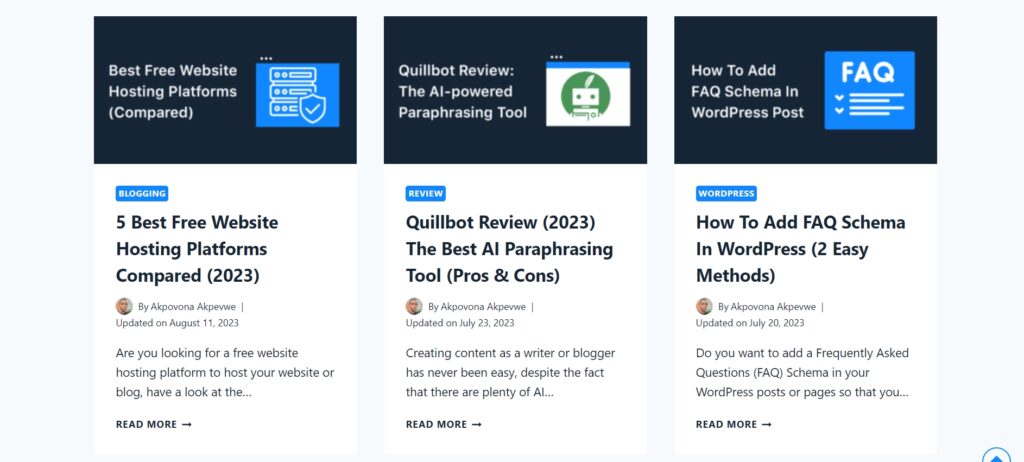
This is where visitors go to read individual blog posts and interact with your content. You can add a search feature to the page so visitors can search for a particular post on your blog.
Step 9: Create and Publish Blog Posts
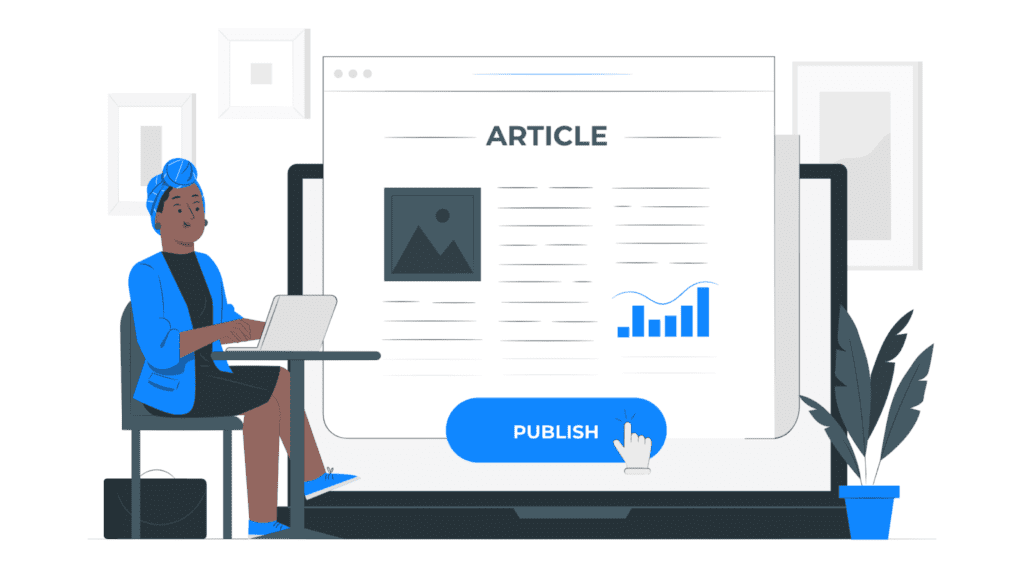
What you need to do next is to create content that you will publish on your blog. Blogging is all about the creation and publishing of blog posts.
You don’t need to be a better writer to be able to write blog posts, you just need to follow the right procedure. This involves you:
Doing keyword research will help you find the topic and keyword people are typing on Google to search for something. You can then write about those topics on your blog.
They are lots of free and paid SEO Tools that can be used in doing keyword research, some popular ones are Semrush, Ahrefs, and Ubersuggest.
When doing keyword research there are a few things you need to look at, which is the monthly search volume and keyword difficulty.
The monthly search volume shows the number of people that are searching for that particular topic on a monthly basis. Make sure to go with keywords with high monthly search volume.
While keyword difficulty is the prediction of how likely your blog can rank for that keyword, there are keywords with high difficulty and low difficulty. Aim for keywords with low difficulties to increase your chances of ranking.
Writing high-quality content from scratch can be one of the biggest challenges you will get after launching your blog, even after you have done keyword research.
Instead of hiring a writer, you can use AI Content Writer Tools to help you come up with content ideas easily. These tools will save you a lot of time when writing your content.
There are many different AI content writers like ChatGPT, Google Bard, Writesonic, QuillBot, etc. You can use them to get content ideas.
Note: These AI tools can generate full content for you to publish on your blog, but you need to review the generated content and add your own content to it to make it look unique and solve the readers’ problems.
Step 10: Get Free Traffic to Your Blog
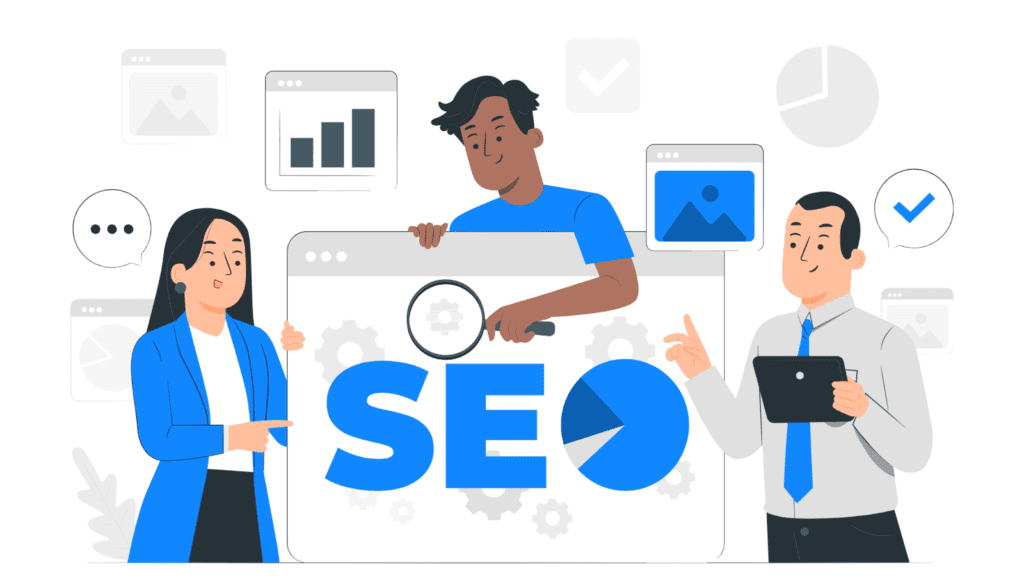
Without traffic your blog is dead! You need to get traffic to your blog if you want to make money online blogging in Nigeria.
One reason why new bloggers quit blogging is because of a lack of traffic to their blogs, you can’t be motivated to keep creating content for your blog if nobody is seeing the content.
The faster way you can get traffic to your blog is using advertising, you can promote your blog using Facebook Ads or Google Ads. However, it is not FREE to do so.
So the big question is, how are you going to get free traffic to your blog?
See Tips below:
Tip 1. Use Quora
Quora is a popular questions and answers (Q&A) platform where people from different part of the world comes to ask questions and get answers from different people.
This is a great opportunity to get free traffic to your blog, what you need to do is to create an account on Quora and then answer different questions that you have answered on your blog.
Search for topics you’ve already covered on your blog, answer the questions, and then include a link to your blog so they can learn more about the topic at hand.
You can also promote your blog on Quora space. Quora space is like a community where you can post and people can interact with it just like Facebook groups.
Tip 2: Use Facebook
Just like you know Facebook to be, it is one of the biggest social media platforms on the internet where you can meet people from all over the world.
This is an opportunity for you to promote your blog to a wide range of audiences. so how are you going to get free traffic from Facebook?
You should join as many Facebook groups as you can in your blogging niche so that when someone asks a question about a specific issue that you know about, you can respond.
You will then leave a comment and tell the person the answer. You will then tell the person to visit your blog if they want to see the complete solution to the problem, which you must have written on your blog.
It sounds confusing, right?
You can also use Facebook pages to promote your blog. Create a page for your blog and look for ways to grow it so that it has more followers, and they will begin following your content and visiting your blog.
Tip 3: Use Guest Post
Guest posting is the method of writing articles or blog posts for another website in your niche. This is one of the best ways you can get free traffic to your blog.
What you need to do is to find highly authoritative blogs in your niche and tell them you want to write guest posts for their websites.
Once they accept, you can start writing the guest post. You need to add your blog links on the guest post you are writing because that is how you will get free traffic and backlinks.
See more helpful posts on guest posting: 100+ Guest Posting Sites List to Submit Guest Posts (For Link Building)
Guest Blogging Tips: How To Write And Submit Guest Post
Step 11: Make Money From Your Blog

Now it is time to make money from your blog because you need money to keep the blog running, so how exactly are going to make money from your blog?
There are lots of strategies when it comes to making money from your blog. Below are 2 few popular ways to make money blogging in 2023
Advertising
Advertising is the first strategy to consider when it comes to making money from your new blog. Have you ever gone to other bloggers’ websites and seen tons of ads being shown to you?
What they are using is advertising, they applied to advertising networks like Google AdSense, Ezoic, and Adsterra. These are three of the popular advertising network.
Google Adsense is a platform that allows publishers to sign up and display advertising on their blogs, while they pay based on the amount of clicks and impressions the ads receive.
For your new site, we recommend applying for AdSense rather than other ad networks, which will require you to meet a number of requirements before they would approve your blog, such as having 10,000 monthly visitors, and so on.
Getting approval from Google Adsense for the first time for your new blog can be difficult because they have some specific standards your blog has to meet.
In comparison to other advertising networks, they do not require traffic from you. Instead, you need to only create original content for your site, have a particular number of pages, blog posts, and so on.
We’ve compiled a list of steps to follow you need in Getting Google AdSense Approval Fast. We recommend reading it if you want your site to be approved.
Affiliate Marketing
If you don’t want to use Google AdSense to make money from your blog, then you will love using affiliate marketing.
Affiliate marketing is the process of promoting other people products or services for a commission. This is the method many blogs are using to make money.
What you need to do is join the affiliate program of a product in your niche and promote it on your blog so that your readers can see if the product is valuable to them.
So, look for the best affiliate programs to join, then teach about the product on your blog, explaining its benefits and how it is going to solve the buyer’s problems.
You can try:
Do you want to see more ways you can make money from your blog? Then check our guide on How To Make Money Blogging for Beginners.
Conclusion on How to Start a Blog in Nigeria That Makes Money
Following this detailed step-by-step advice on how to start a blog in Nigeria, I hope you were able to set up your own blog; if not, why not?
Before you can generate more money from your blog, you need to be consistent and willing to put in more effort. Your blog does not need a lot of visitors to make money from it.
You may make money from your blog even if it receives low traffic via Quora, Facebook groups, guest posting, or SEO.
Don’t give up if you didn’t see the results you are looking for in the first week or months, just be patient and keep creating content for your blog and promoting it to people.
We hope you found this blogging guide helpful. If you liked it, please share it on social media with others, and if you have any questions please leave them in the comments section below.
Ready To Start Your Blog?
Then get your hosting from Hostinger using our link, it comes with a FREE domain name.


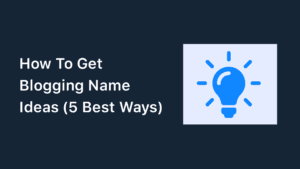
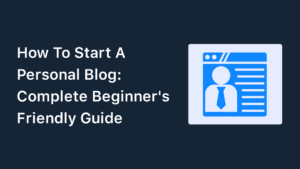


Special Web Hosting Offer | $2.99/mo