Are you thinking about starting a blog but aren’t sure which blogging platform to use? We’ve got your back.
Choosing the best blogging platform can be one of the most difficult tasks a new blogger or a beginner will face.
There are so many blogging platforms available that make it so difficult to choose which one is best for you.
In this article, we’ll compare nine of the most popular blogging platforms and discuss their different pros and cons.
We hope this information can help you choose which blogging platform is best for your blog.
Let’s get started.
How To Choose The Best Blogging Platform
Choosing the best blogging platform can be difficult because there are so many options available.
However, it’s best to note that the best blogging platform for you will be determined by your specific needs and goals.
Here are a few important factors to consider before making your decision:
9 Best Blogging Platforms Compared
1. WordPress.org
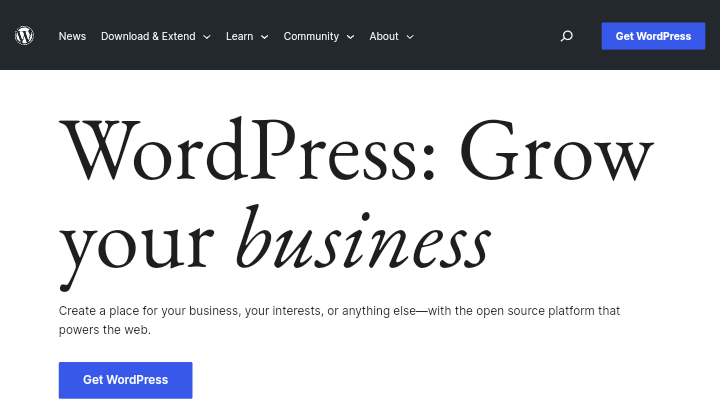
WordPress.org is a free and open-source content management system (CMS) for building and managing websites. It is one of the most popular website-building platforms available, with millions of websites using it worldwide.
WordPress.org is a self-hosted platform, which means you must purchase a hosting package to use it. You have complete control over your website with WordPress.org, including the ability to select themes, plugins, and other features.
Are you still unsure whether WordPress.org is the best blogging platform for you? Let’s go over the pros and cons, and the price of using WordPress.org as your blogging platform.
Pros:
Cons:
Price:
WordPress.org is free to use, but although it is free to use, you will still need to purchase web hosting and a domain name from the registrar. Hosting can cost around $6.99 per month, and a domain name for $16.99 per year.
That can be a considerable amount of money for beginners. That is why we are recommending you get started with Hostinger as it’s cheap and affordable and offers a discount for our users. You can easily one-click install WordPress from the Hostinger Hpanel dashboard.
You can also follow along with our step-by-step guide on how to start a blog with WordPress.org.
2. WordPress.com
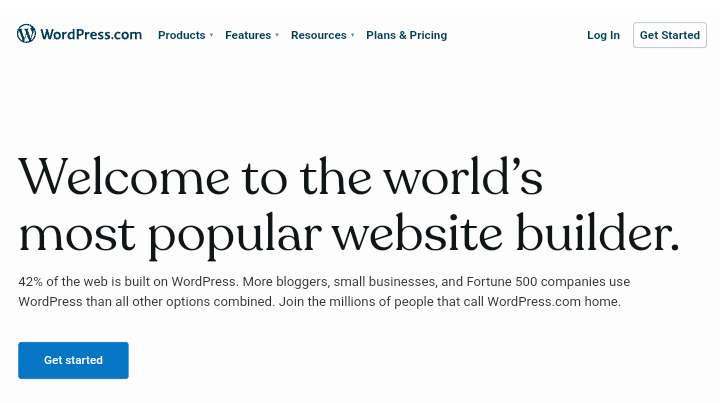
WordPress.com is a hosted version of WordPress.org, the popular open-source content management system (CMS).
WordPress.com was launched in 2004 and is owned by Automattic, the same company that operates WordPress.org.
WordPress.com, as opposed to WordPress.org, is a fully hosted platform that includes everything you need to create and manage a website for free.
But if you want to unlock more features, you must upgrade to the paid plan. You can remove WordPress ads, get your own custom domain, and access some of their premium themes and plugins with their paid plans.
WordPress.com is a great choice for those who want to build a website without having to worry about hosting, security, or other technical aspects.
Pros:
Cons:
Price:
WordPress.com is free to use, and it gives you a free subdomain name that looks like this (yourblogname.wordpress.com) which doesn’t looks professional.
For that, you can think of upgrading your free account to their premium plan to be able to get a custom domain name which will be (yourblog.com) instead of (yourblogname.wordpress.com).
Apart from that you are also getting additional storage, and other add-ons when you purchase their premium plan which costs $4 for Personal and $8 for Premium.
3. Blogger.com
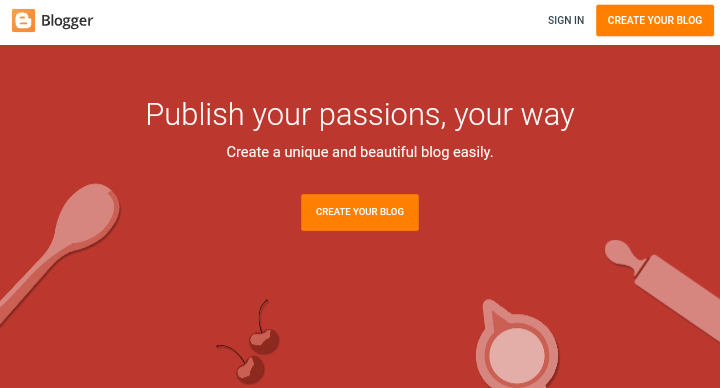
Blogger.com, also known as Blogspot, is the oldest and most popular blogging platform owned by Google. It’s a great choice if you want to quickly and easily create a free blog without having to worry about purchasing web hosting.
It is completely free to use and integrates with Google products such as AdSense and Google Analytics. This makes it simple to monetize and track the success of your blog.
Blogger.com also has themes and templates for customizing the style and appearance of your blog. It also allows users to modify their website design using HTML and CSS, but this only applies to experienced developers who have knowledge of HTML and CSS.
Pros:
Cons:
Price:
Blogger.com is free to use, and it also gives you a free subdomain name that looks like this (yourblogname.blogspot.com) which doesn’t looks professional.
Due to this, you can think of getting a custom domain name from a domain registrar like Namecheap at a cheaper price and manually connect it to Blogger.com.
4. Wix
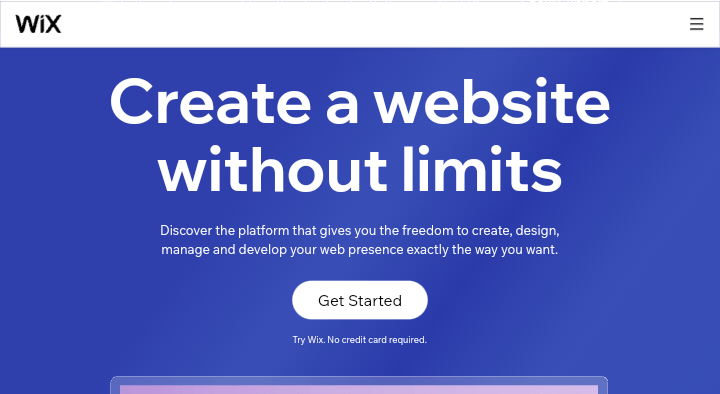
Wix is a popular website builder with a drag-and-drop feature that you can use to create and design your websites without any coding or design experience.
It provides various templates, features, and tools to help you in quickly create your blog or e-commerce shop in less than minutes with a simple-to-use interface.
Wix is a hosted blogging platform, which means you don’t have to deal with the hosting side of it. It’s great for those who don’t want to spend their time doing anything but blogging.
Pros:
Cons:
Price:
Wix is free to use, and it gives you a free subdomain name (yourblogname.wix.com) which doesn’t looks professional so you might want to go for a custom domain name.
The free plan also displays a lot of intrusive advertisements, which can be very distracting for readers.
For that reason, you might want to upgrade your account or pay for their premium plan to get rid of those ads. Which cost $4.50 for their Basic plan and $8.50 for the Personal plan.
5. Squarespace
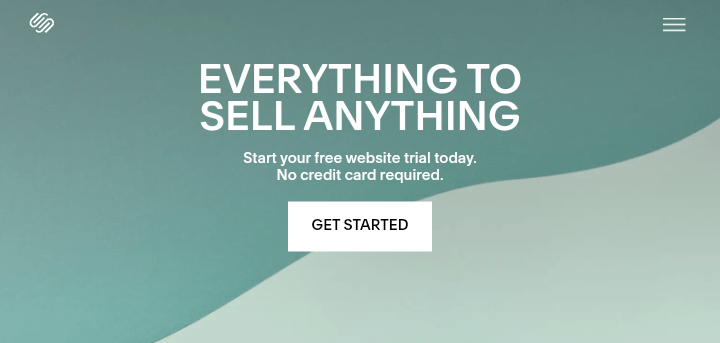
Squarespace is a website builder with a drag-and-drop feature similar to Wix which you can easily use to create your websites without any coding or design experience.
Squarespace allows you to create not only websites, but also blogs, e-commerce stores, and portfolios. Squarespace has beautiful, ready-to-use templates.
Some aspects of your website can be easily customized, but if you want complete control over your website customizations, you’ll find them restricting.
Pros:
Cons:
Price:
Squarespace is not free to use, you need to sign up for a paid plan but they are also giving a free trial to new users with no credit card required.
Their paid plan starts from $23 monthly for Personal and $33 monthly for Business.
But when you choose to go for the yearly plan you are getting a 30% discount.
6. Weebly
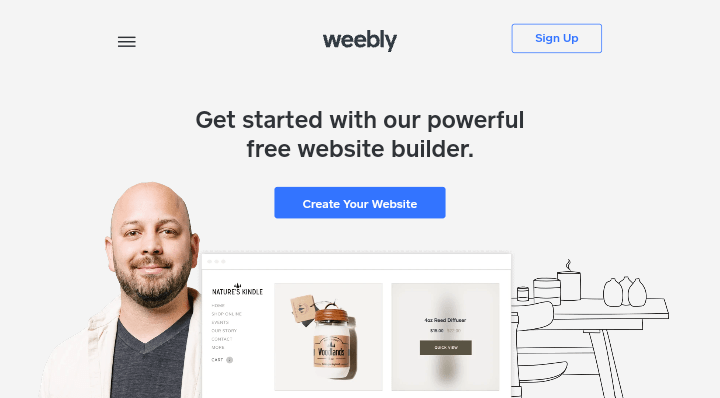
Weebly is another website builder with a drag-and-drop feature similar to Squarespace which you can easily use to create your websites with any design experience.
Weebly is free to use compared to Squarespace but there are also paid plans available that provide additional features and functionality.
Weebly Paid plans include custom domains, more storage space and bandwidth, and advanced e-commerce features.
Weebly also has a mobile app that you can use to manage your website from your mobile device. The app has a lot of functions, including the ability to create new pages, add products to an online store, and manage orders.
Pros:
Cons:
Price:
Weebly offers a free plan that allows you to test out some of its features. The free plan does not provide much. The free plan displays Weebly-branded ads.
If you want to use Weebly to its full potential, you’ll need to upgrade to a paid plan. Which costs $12 monthly for the Pro plan and $25 monthly for the Business plan.
7. Medium
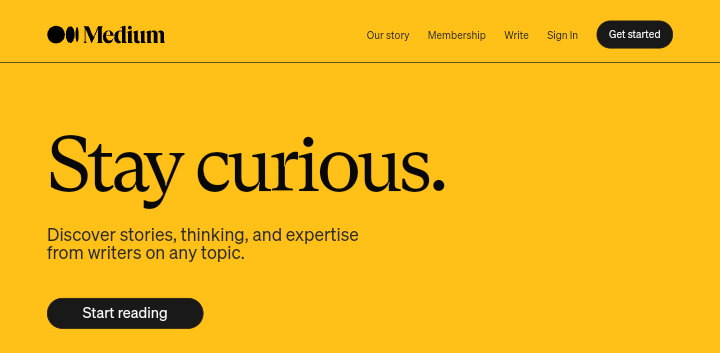
Medium is a social publishing platform where users can share their ideas and thoughts through written content. It’s a platform for writers, bloggers, and journalists to share their work with a large audience.
You can sign up for a free Medium account and start publishing your own content. You can write and publish articles, stories, and essays on different of topics. Medium has an audience with that your content can share and discover by other users.
Medium also has a “Partner Program” feature that allows authors to make money from their writing by being paid based on the number of readers and engagements.
The major drawback is that if you lose your Medium account, you will lose your entire audience. If you want to keep your account, you should abide by their terms and conditions.
Alternatively, you could switch to a platform over which you have complete control. You should also note that in Medium you are not getting a domain name but a username like (https://medium.com/@yourname).
Pros:
Cons:
Price:
Blogging on Medium is completely free, and you won’t even have to pay for hosting. However, because you do not own the content you created, it may be removed without notice.
It’s best to stick with a platform over which you have complete control to avoid losing your content or audience.
8. Tumblr
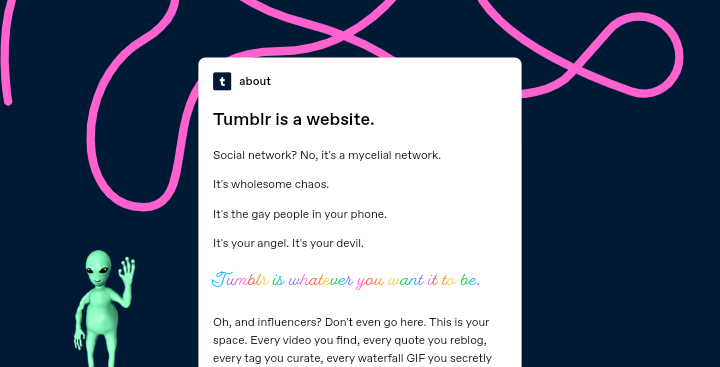
Tumblr is a social networking website and microblogging platform that allows users to share and discover a wide range of content such as text, images, videos, and music.
You can sign up for a free Tumblr account and start creating your own blog. After signing up you can create your posts, and follow other users’ blogs.
Tumblr is well-known for its reblogging feature, which enables users to easily share the posts of other users on their own blogs.
That is, you do not completely own the content you publish on Tumblr. If it becomes popular, it will be republished on different blogs other than your own.
Pros:
Cons:
Price:
Tumblr is completely free to use, you simply need to sign up and you will be given a subdomain such as (yourusername.tumblr.com). You can also get a separate domain from Tumblr, but you will have to pay for it, which we believe is not worth it.
If you want to invest in your blog, choose a blogging platform that allows you to own your content and provides more options.
9. Ghost
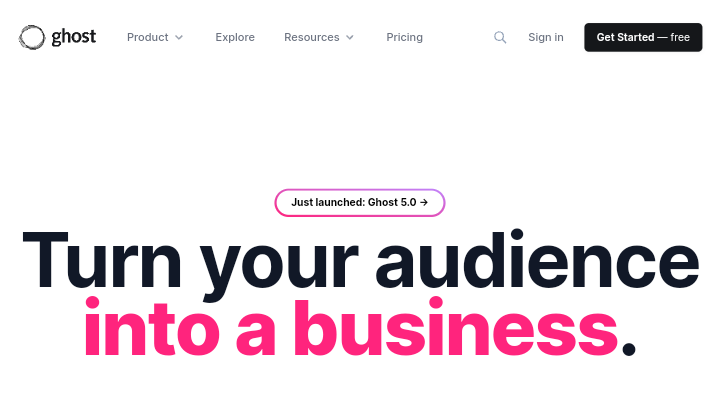
Ghost is an open-source blogging platform that is intended to be quick, simple, and user-friendly.
Ghost focuses on giving bloggers a clean and minimalistic writing experience that allows them to create content without distractions.
Node.js, a JavaScript runtime known for its speed and scalability, is used to build the Ghost platform.
Ghost also comes with an image and media management system that lets users easily upload and insert images and other media into their posts.
It also supports various post types, such as pages, posts, and custom post types, which can be used to create various types of blog content.
Ghost, on the other hand, is not as popular as other platforms such as WordPress. Ghost is also more difficult to set up and use for non-technical users, and it has fewer features and templates than other platforms.
Pros:
Cons:
Pricing:
Ghost costs $11 monthly for the Stater plan with one staff user with a page view limit of 500 members and $31 monthly for Creator with two staff users with a page view limit of 1,000 members.
While Team plan costs $63 monthly with five staff users with a page view limit of 1,000 members and $249 monthly for Business with unlimited staff users with a page view limit of 10,000 members.
Which Blogging Platform Is the Best? – Our Opinion
To our own opinion and use we choose WordPress as the best blogging platform on our list that you can ever think of.
WordPress is a great choice for many bloggers as well. As it has a wide range of features, ranging from user-friendly customization options to plugins, themes, and widgets for additional functionality.
To start your blog on WordPress you will need a domain name and web hosting which you can easily purchase from Hostinger or Namecheap the cheapest domain registrar on the market.
Once you have your domain and hosting ready, read our step-by-step guide on how to start a blog using WordPress.
Frequently Asked Questions (FAQs)
What factors should I consider when choosing a blogging platform?
When choosing a blogging platform there are several factors that should be considered, such as ease to use and setup, customizations, scalability, and cost.
You should also consider whether the platform includes features like built-in SEO tools, analytics, and support for custom plugins and themes.
Is WordPress the best blogging platform?
WordPress is widely considered one of the best blogging platforms available. It is well-known for its scalability, flexibility, and large user and developer community.
However, it is important to conduct research and compare various platforms in order to determine which one is the best fit for your specific needs.
Can I use a free blogging platform?
Yes, free blogging platforms such as WordPress.com and Blogger.com are available. However, keep in mind that free blogging platforms may be limited in terms of customization options, scalability, and monetization options.
Is it easy to switch to a different blogging platform later on?
Depending on the platform you’re moving from and to, switching to a new blogging platform can be more difficult and time-consuming.
Some platforms include built-in export/import functionality, which can simplify the process. Before making a decision, however, it is important to research the process and consider the possible impact on the appearance and functionality of your blog.
Can I monetize my blog on any platform?
Yes, most platforms provide options for monetization such as advertising and affiliate marketing.
However, before making a decision, it is important to research the specific monetization options available on each platform.
How do I find the best blogging platform for me?
The best way to find the best blogging platform for you is to conduct research and compare various options based on your specific needs and preferences. Before making a final decision, it may be helpful to test out a few different platforms.






Special Web Hosting Offer | $2.99/mo