A content management system (CMS) is software that enables non-technical users to create, manage, and publish digital content.
It offers a user-friendly interface for controlling the website’s primary structure, such as pages, menus, and navigation, as well as its content, which includes text, images, videos, and other multimedia.
At the beginning of the internet, you had to be familiar with HTML in order to code a website and post content online.
That used to be challenging, but CMS has greatly simplified it. The CMS software creates the website code for you rather than you having to do it from scratch.
The CMS platform can be cloud-based or hosted on your personal server.
Content Management System (CMS) Features
A CMS usually consists of a few basic features that are used to create, manage, and publish content on a website. Some of the common features that a CMS may include are:
- WYSIWYG Editor: A WYSIWYG means (What You See Is What You Get), is a user-friendly interface that enables users to create and edit content in a format that is similar to the final published version. This enables users to preview their content before it is published and see how it will appear on the website.
- Themes And Templates: CMSs usually have pre-built templates that may be used to create the website’s structure and layout. Themes can be used to modify the website’s design.
- Media Management: A CMS often comes with features for managing and embedding media into the content, such as images, videos, and audio files.
- User Management: A CMS usually comes with tools for handling users and granting them permission to perform specific tasks, such as being an administrator, editor, or author on your website.
This list is not finished because the specific feature set of a CMS can vary greatly based on the platform and the needs of the website.
Benefits Of Using CMS Platforms
For companies, organizations, and individuals who wish to create and manage a website, using a CMS platform can be very beneficial. Here are a few major benefits of using a CMS platform:
- Simple Content Creation And Management: A CMS offers a user-friendly interface that allows non-technical people to easily create, edit, and publish content. This makes it easier for users not to have specialized knowledge or training, and it allows them to update and change things fast and simply.
- Ability To Customize: A CMS enables users to easily add new pages, sections, and features to their website as needed without the need for major technological development. Because of this, growing a website is simple as a business expands or as the demands of the website change.
- Improved Collaboration And Management: Collaboration is improved because a CMS enables people to work together on a single piece of content and monitor changes over time. This can increase productivity and content management, as well as help ensure that the content is correct, consistent, and updated.
- Cost-effective: Since CMSs are often open-source, they are also free to use. A CMS can also lower the cost of website maintenance because it enables non-technical users to update and manage a website.
Which CMS Platform Is Best?
If you want to start a website on this CMS platform, to make a good decision, you should also consider the website’s size and complexity, your budget, scalability, and the amount of support you need.
For that, the following are a few popular and mostly-used CMS platforms:
- WordPress: In terms of open-source CMS platforms, WordPress is the most popularly used. It is known for its simplicity of use, variety of features, and large user and developer community. WordPress works well for less complex web applications, blogs, online stores, and small businesses.
- Drupal: Drupal is a powerful and flexible open-source content management system (CMS) that is ideal for large, complex websites with lots of traffic. It is popular with government organizations, academic institutions, and major enterprises because of its scalability and security.
- Joomla: Joomla is another open-source CMS that is similar to WordPress and Drupal. It is used to build websites for small businesses, online stores, and personal websites and is known for its flexibility and ease of use.
Other popular CMS platforms include:
Wix and Squarespace are both well-known as website-building platforms, but because they are referred to as website builders and take a less complex approach to website creation, they are not recognized as traditional content management systems (CMS).
What is Needed to Create a Website In CMS Platforms
To create a website using a CMS platform, you will generally require a few basic things which include having:
- A Domain Name: A domain name is the web address that users will type in their browser or click to access your website. Before using a domain name for your website, you must register it with a domain registrar. Luckily Namecheap is a perfect domain registrar that is offering a wide range of domains for a cheaper price. Click here to visit Namecheap.
- Web Hosting: Web hosting is the system that provides the servers and facilities required to host your website on the internet. Choose a web hosting company that works with the CMS platform you’ve decided on, then create an account with them. When choosing a hosting provider Hostinger is the best that comes to mind. Click here to visit Hostinger.
- CMS Software: The CMS software is the platform that you will use to create and manage your website. After choosing a CMS platform that meets your specific needs, you can now download and install the software on your web hosting account.
But if you choose WordPress as your CMS Software, there is no need to download and install the software because you can easily click and install WordPress from your website hosting dashboard especially if you are using Hostinger Hosting.
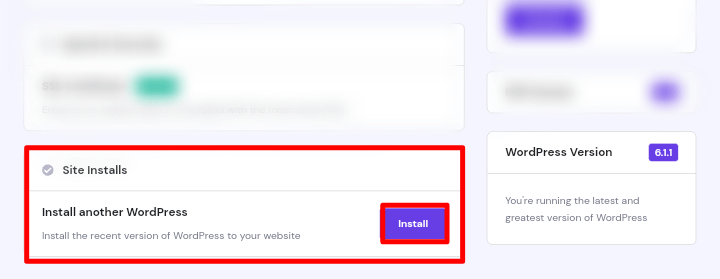
That is what is needed to create a website on a CMS platform, after that you can now design your website with pre-built templates or themes that come with your CMS platform (WordPress) and customize them according to your needs.
Conclusion
We hope this article helped you understand what is a content management system CMS and tips to help you choose the best CMS platform for your website.
It’s very important to understand how this content management system CMS actually works, what makes them important for your business, and how you can choose the right one for your business needs.
Because after you have established your website content on CMS software and later find out it’s not the best for your business it will become time-consuming and costly to change to another platform.
So when choosing a CMS platform for your business website make sure to do some research and highlight the features they have to offer.
You should also read the 10 reasons why blogging is important for your business and you can also find us on Facebook and Instagram.


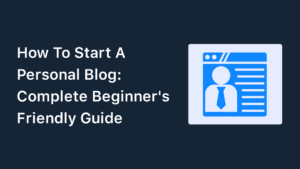



Special Web Hosting Offer | $2.99/mo