Do you want to check your website’s SEO score? checking your website’s SEO score with the right tool will make it easier for you to detect what is harming your website and give recommendations on how to fix it.
In this article, we’ll show you how to check your website’s SEO score and how you can take steps to improve it, let’s get started.
What Is A Website SEO Score?
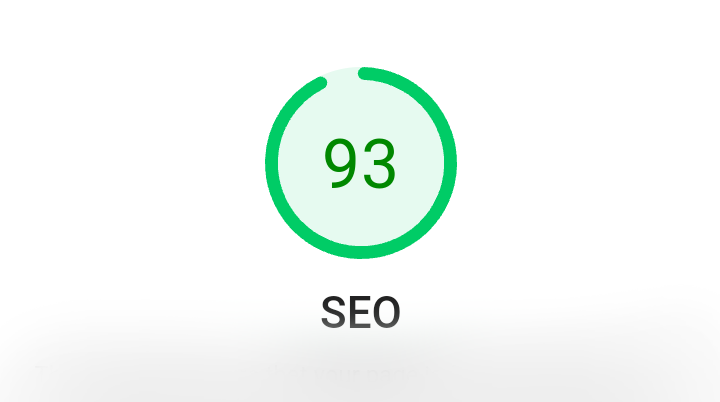
A website SEO score is a metric that is used to measure the overall effectiveness of a website’s search engine optimization.
This score is determined by a number of factors, including the website’s overall structure and organization, the quality and volume of backlinks pointing to it, the website’s overall relevance to the keywords it is attempting to rank for, the presence of meta tags and alt text on the website, and more.
Your SEO score isn’t actually considered when determining ranks by Google’s algorithm.
But since Google does consider the fact these factors when ranking websites in the SERPs, the factors used to determine an SEO score are directly related to search engine visibility.
Why Is Your Website SEO Score So Important?
The SEO score of your website is important because it determines how well it will appear in search engine results.
Search engines like Google use powerful algorithms to determine the relevance and authority of your website, and a good SEO score can help your website rank higher in Google search results.
This can also increase the visibility of your website and bring in more visitors and perhaps even customers.
Your website usability and accessibility for both users and search engines can also be improved using SEO. The website can be simpler to use and easier to understand for the search engine to rank.
Having a good SEO score is important for any business that wants to create an online presence, as it can help to drive more traffic and sales to the website.
Additionally, it’s also important for people and businesses who wish to offer information or services online.
How Do I Check My Website SEO Score For Free?
Remember that these free tools mentioned below have some feature limitations and that you can use the paid version of the same tool or other premium tools to get a more in-depth analysis.
To check your website SEO score for free consider using one of these free tools:
- Google Search Console: Google Search Console is a free tool that Google offers that lets you monitor how well your website is doing in the search results (including checking your website SEO score). The number of clicks and impressions your website receives, the keywords it ranks for, and any crawl or indexing issues are all disclosed in this report.
- Seobility: Seobility is a free SEO analysis tool that checks for more than 100 technical and on-page SEO factors, including sitemaps, broken links, and meta descriptions. It also lets you check your website’s SEO score.
- SEO Site Checkup: SEO Site Checkup is another free tool that lets you analyze your website’s SEO performance, check your website’s SEO score, and provide a report with actionable recommendations for improvement.
- MySiteAuditor: MySiteAuditor is a free website audit tool that analyzes your website for technical SEO problems, lets you check your website SEO score, and generates a complete report with suggestions for improvement.
How Do I Improve My Website SEO Score?
The SEO score of your website can be improved in a number of different ways including:
- By performing keyword research to identify the words and phrases your target audience uses to search and then optimize the content and meta tags of your website to include those words and phrases.
- By making sure that the pages of your website are well-structured and arranged, and that long and complex blocks of your website content are broken up using headings, subheadings, and lists.
- By creating engaging, high-quality content to keep people on your website and to encourage backlinks and social media shares.
- By using alt tags to describe the images on your website so that search engines can better understand the context of the images and make your website more accessible.
- By making sure your website is responsive to mobile devices and loads quickly because Google takes them into consideration when deciding where to place your website in its algorithm.
Other Ways To Improve Your Website SEO Score
Another way to improve your website’s SEO score is by using a Site Audit Tool to analyze your website to see suggestions and recommendations to improve your website’s SEO score.
Your best choice is to use a tool like Ubersuggest because these reports offer more than just your website’s SEO score. Additionally, you’ll be able to see any problems that can be harming your website’s score.
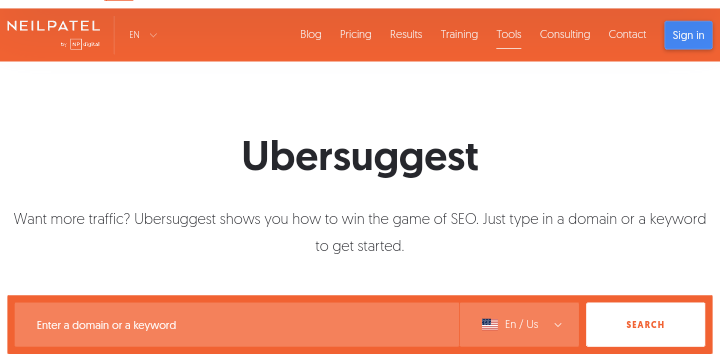
Broken links, duplicate content, and other technical SEO issues are simple to detect due to the reports.
Then, all that remains is to correct those mistakes. In many cases, this is a simple procedure. Sometimes it’s a little harder and could need a developer’s assistance.
There are still other popular SEO tools apart from Ubersuggest that can be used to analyze your website SEO score like Ahrefs, SEMrush, and more.
How To Check Your Website SEO Score Using Ubersuggest SEO Analyzer
If you want to check your website’s SEO score we recommend you use Ubersuggest SEO Analyzer because it lets you check your website’s SEO score, your website loading speed, and your SEO audit report.
To check your website SEO score you simply need to visit the Ubersuggest SEO Analyzer website.
Now copy and paste in your website URL and click on “Analyse Website” then wait for some seconds for it to load.
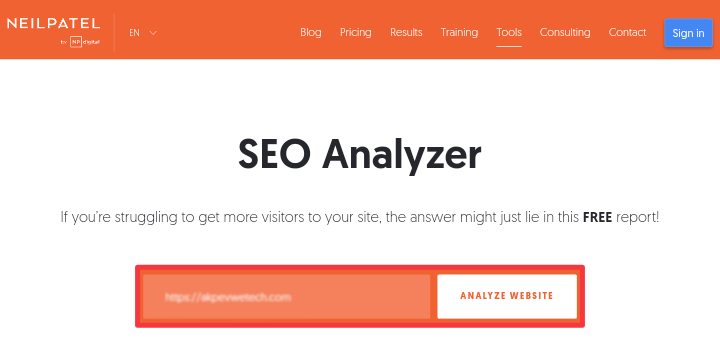
Boom, your website SEO audit report is ready. Below is your website SEO score.
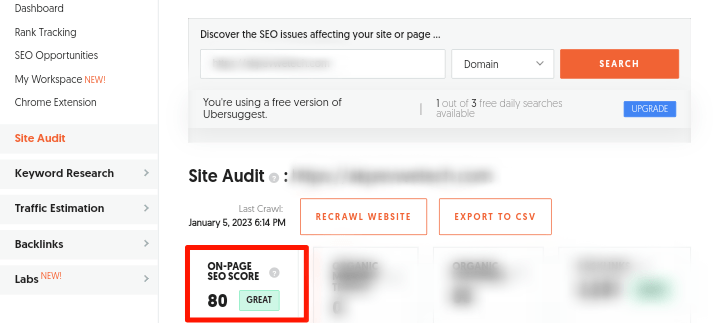
Scroll down to see recommendations on how to improve your website’s SEO score and website loading speed.
Conclusion
We hope this article helps you to check your website SEO score without stress and that you can take steps to improve it.
Next, check our guide on how you can check your competitor’s website traffic.




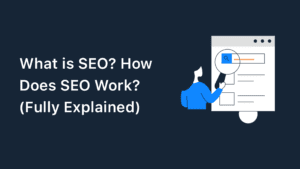

Special Web Hosting Offer | $2.99/mo