Are you looking for the best AI content writer tools to help you create content for your blog automatically? If so, you’ve come to the right article.
Regularly publishing new content can help improve your blog’s search visibility. However, writing new posts and staying consistent with them can be difficult, especially if you’re a busy business owner or blogger. Therefore, you should think about using an AI content writer to save time.
As a busy business owner or blogger, you’re probably looking for blogging tools to help you create content faster. Using a smart tool like AI to help you write faster is worth consideration because it will save you time.
In this article, we’ll explain an AI content writer and explain why you should use one. Then, we’ll list the best Al content writer together with their features, pros and cons, and prices to help you decide which one to use for your blog and business.
Ready? Let’s get started.
What Is An AI Content Writer?
AI content writers are tools and software programs that use natural language processing (NLP) and machine learning algorithms to generate written content more quickly and with less human assistance.
This artificial intelligence (AI) technology is making the content creation process faster and easier to interact with. You can use AI content writers to research a given topic, analyze it, and then create an article, blog post, or even entire books from scratch in the style and tone of human writers.
This means that the AI content writer will generate content and blog posts in the same way that humans do, which makes it hard to differentiate between content generated by humans and content generated by AI content writers.
I’m sure you’re wondering how AI Content Writer works. They work by analyzing large amounts of data and producing text that resembles human writing using a combination of machine learning and language models.
They use data collected in the process, making it a bit complicated. Data for training the AI Content Writer tool can come from a variety of sources, including websites, social media platforms, blogs, news articles, and academic papers.
Once trained, the AI Content Writer can generate text on its own. Usually, the system is given a topic or a set of keywords and then generates content based on the topic or keywords. The system generates clear and readable text by combining statistical models and algorithms.
Why Should You Use AI Content Writer?
Writing high-quality content takes time, especially if you have to create different pieces of content every day. With AI content writers, you can create content more quickly without reducing the quality. The software can generate articles, blogs, product descriptions, and other types of content in a matter of minutes.
If you are the type who hires freelance writers to write blog posts for your blog, you should know that it can be costly, especially if you have a small business or a startup. AI content writers offer a cost-effective solution to content creation because they require a one-time investment and can generate an unlimited amount of content, saving you the cost of hiring a freelancer.
How To Write Blog Post With AI Content Writer?
Writing blog posts with AI is simple and straightforward; simply provide the AI with your topic or keyword, and the AI will start generating blog posts for you. However, you must first identify the topic of your blog post as well as your target audience. What would you like to write about? For whom are you writing? Once you know this, you can give the Ai your topic and it will generate a blog post for you.
If you run out of ideas for blog posts, you can use AI as well. Many AI content writers include a feature that allows you to enter keywords or topics and generate a list of blog post ideas. Use this feature to brainstorm and generate multiple ideas.
We recommend that when you write a blog post with AI, you do not simply copy the full blog post generated by the AI and publish it on your blog; instead, edit it, check for writing errors, and add some content to it. For example, if you tell the Ai to generate a blog post of 1000 words for you to post, make sure to add extra words to the post to make it 2000+ words long.
Not only that, but search engines like Google don’t normally support blog posts written with Ai and they have a way of detecting blog posts written with Ai and may not rank that blog post, so make sure to edit the post generated by your preferred Ai writer before you publish it. We recommend you use the paraphraser tool to paraphrase the blog post before you publish it.
Now, let’s take a look at the best Ai writer tools for writing blog posts, social media posts, and other content-related stuff.
5 Best AI Content Writers
1. Writesonic

Writesonic is the best AI content writing tool for businesses and individuals to help them create high-quality content in a matter of a few minutes than it would take to do it manually. It uses powerful machine learning algorithms to create unique and compelling content that engages and informs readers.
That is, you can easily use Writesonic to create unique and compelling content that will engage and benefit your readers. It can be used to generate blog posts, and social media posts, generate blog post ideas, write meta titles and meta description tags, and so on.
Writesonic has 80+ powerful AI writing tools that you can use to create SEO-optimized and plagiarism-free content for your blogs. We’ve been using Writesonic to create content, so we know how well it works.
To use Writesonic, all you need to do is choose a template from the dashboard. They have different templates that can be used to create all kinds of content such as emails, blog posts, Meta descriptions, social media ads, ebooks, stories, and more.
For example, if you choose the Chatsonic Templates from the dashboard, the Chatsonic features a personalized AI-powered chatbot that you can ask any questions and it will generate the answers for you.
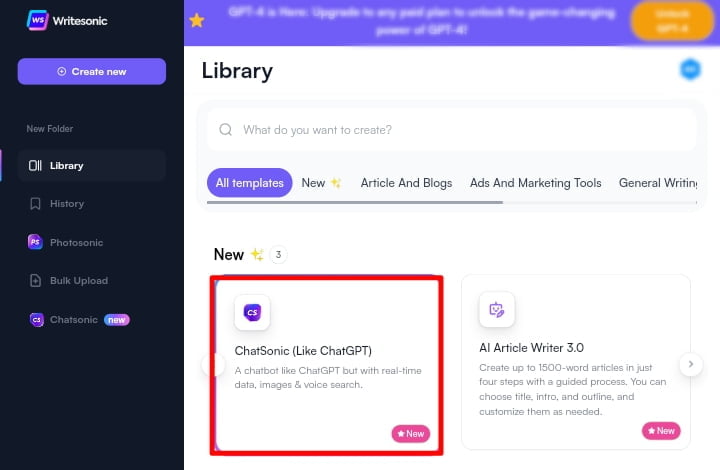
You can also use it to write blog posts instantly, so let’s see how it works. We give it a topic to write “Write a blog post on SEO” for us, and it generates the blog post in a few minutes.
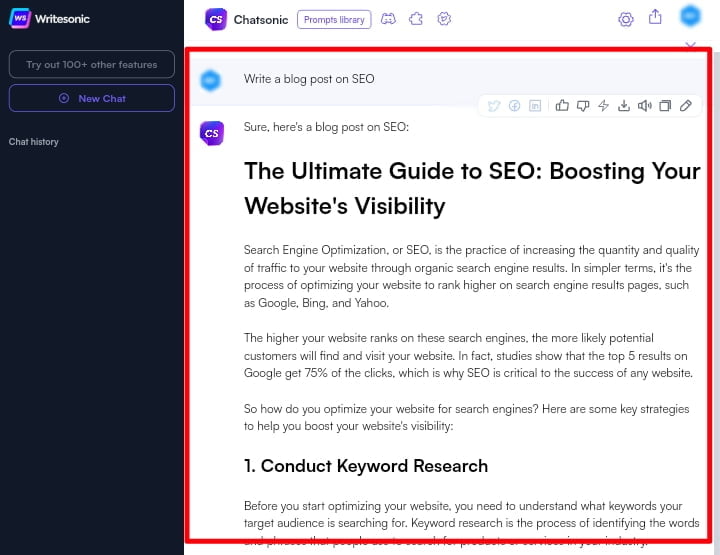
The Writesonic free plan allows you to write a blog post of up to 2000 words, which is also good for SEO, and the paid plan allows you to write even more. Try it for free today.
Features:
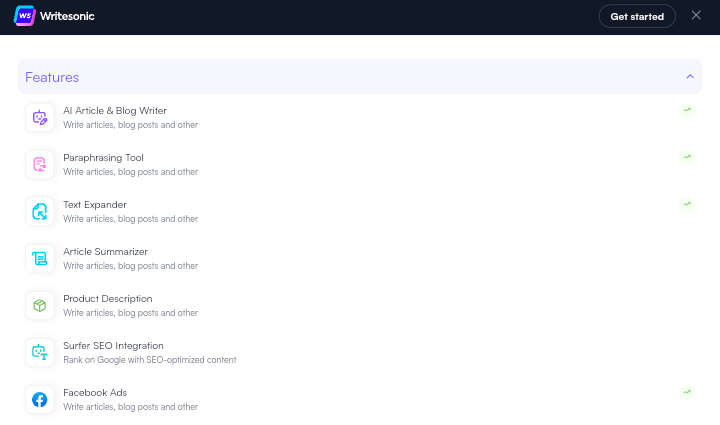
Just as we have said before, Writesonic offers up to 80+ powerful AI writing tools with a lot of templates to choose from. Below, we will highlight some of those features.
- Content Templates: Writesonic has many pre-built templates for the various types of content you want to create such as articles and blog posts, e-commerce product descriptions, ads and marketing tools, and more. You can choose a template that relates to your content type and customize it using your own content.
- SEO Optimization: You can use Writesonic to create content that is SEO-optimized; this is important if you want your content to be search engine-friendly and rank well in order to increase traffic to your blog.
- Collaboration: You can collaborate with your team members on content creation projects from your Writesonic account, allowing you to share ideas and feedback in real-time with your content creation teams.
- Integrations: Writesonic integrates with a variety of third-party tools, such as Surfer SEO, Zapier, WordPress, and many others, allowing you to easily import and export content and optimize it with other tools. Writesonic has more features than what we’ve listed; make sure to use it to see them all in real-time.
Pros:
Cons:
Price:
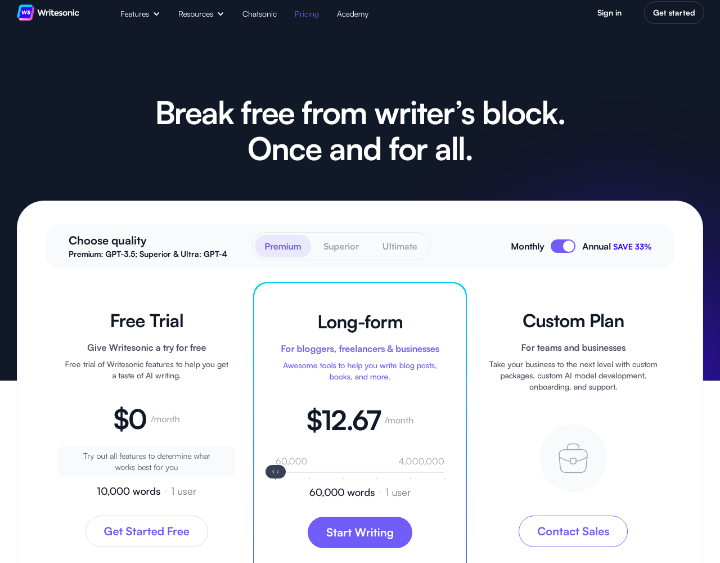
Writesonic has a free plan that allows you to give it a try for free. The free trial gives you a taste of Writesonic AI writing features, while the paid plan has three pricing options: Premium, Superior, and Ultimate. The Premium plan includes GPT-3.5, while the Superior and Ultimate plans include GPT-4.
The premium plan includes access to Long-form Article writing features for 60,000 words and 1 user for $12.67 per month. The Superior plan includes access to Long-form Article writing features for 100,000 words and 5 users for $32.67 per month, while the Ultimate plan includes access to Long-form Article writing features for 200,000 words and 10 users for $132.67 per month.
2. Jasper
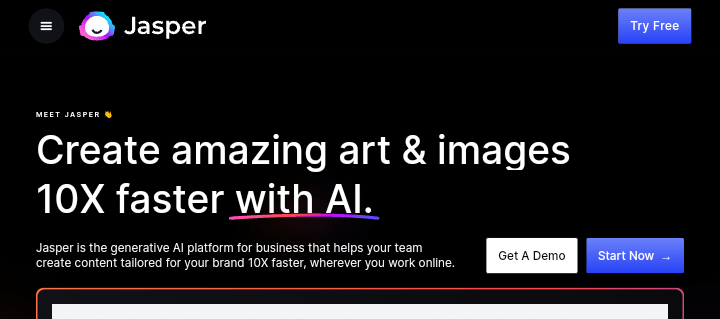
Jasper, formerly known as Jarvis AI and Conversion.AI, is the most popular AI writing tool similar to Writesonic that you can use to create content. It generates some of the best results for various types of content, such as blog posts, social media posts, and more.
Jasper has a chrome extension that is similar to the list of the best SEO Chrome extensions in that it allows you to write content easily from anywhere on the internet, whether you are on WordPress or another CMS platform.
Jasper includes more than 50 powerful AI writing tools that you can use to create content for your blogs, social media posts, product descriptions, and other projects. However, we haven’t used Jasper to create content yet, but we intend to in the future, so we don’t know how well it works, but you can try it out for yourself.
Features:
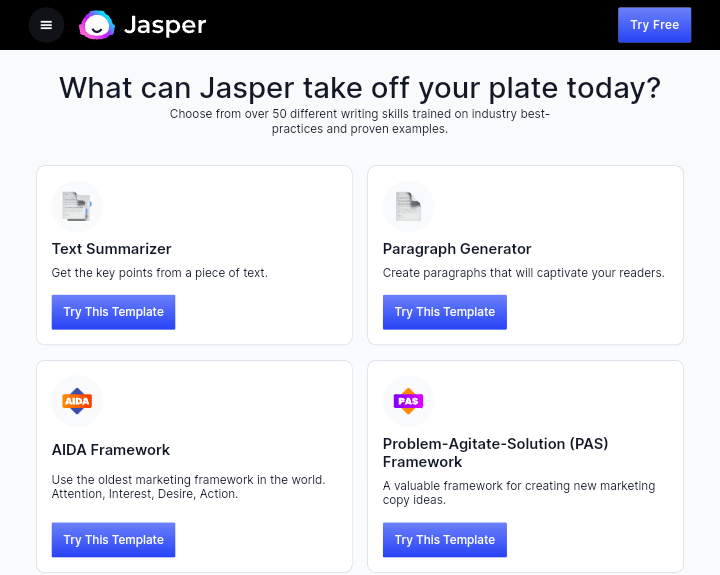
- Templates: Jasper has over 50+ templates to choose from, whether you want to write blog posts, social media posts, or Facebook ad descriptions. They have all the templates you might need.
- Chrome Extension: Jasper has a powerful Chrome extension that allows you to use Jasper tools wherever you write, including Google Docs, Notepad, WordPress, and others.
- Languages Support: Jasper has the ability to understand languages other than English. Jasper supports over 25 languages, including English, French, and Spanish. Making it simple to target global audiences.
- Surfer SEO Integration: Jasper integrates with Surfer SEO, making it easier to optimize the content you create with Jasper for search engine optimization (SEO).
Pros:
Cons:
Price:
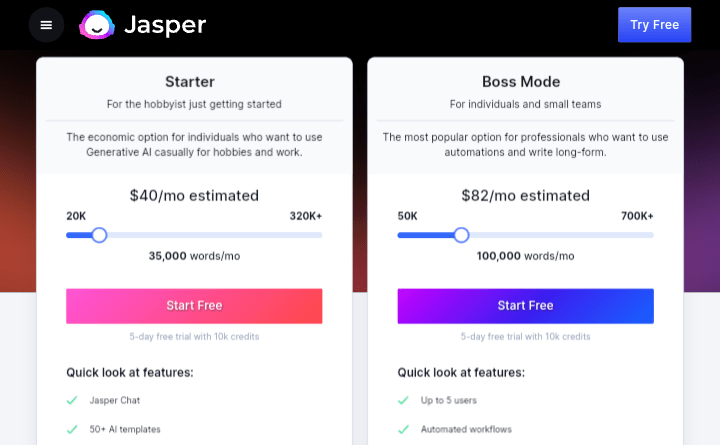
Jasper offers a 5-day free trial to give it a try, as well as a paid plan with two pricing options: Starter and Boss Mode.
The Starter plan costs $24 per month and includes 20,000 words per month, while the Boss Mode plan costs $49 per month and includes 50,000 words per month. In addition to these plans, they offer a Business plan that allows you to set your own custom plan and price.
3. ChatGPT
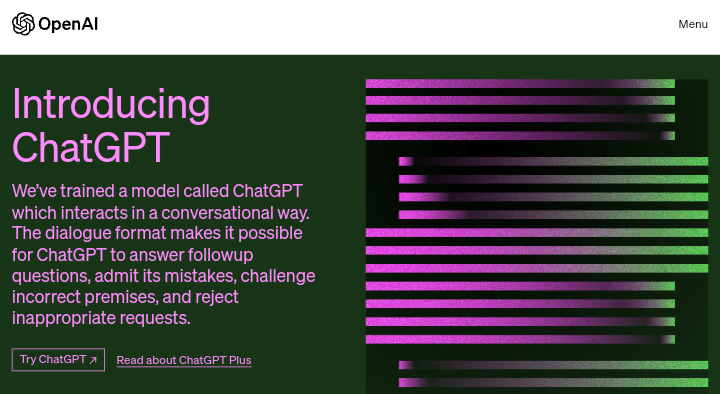
ChatGPT is a powerful artificial intelligence chatbot created by OpenAI that was released in November 2022. It is built on the GPT-3.5 architecture, an updated version of the GPT-3 model. ChatGPT can generate human-like text and understand natural language input.
ChatGPT is offered by OpenAI, an AI research and development company. It does not have a separate Features interface like the other AI tools we have listed so far, but you can simply tell ChatGPT to generate any type of content and it will do so in minutes. You can even use ChatGPT to write code and build a website from scratch.
For example, if I tell ChatGPT to generate a post on “how will AI Content Writer tool change Blogging,” it will do so in a few minutes and explain it in a way that even a child will understand.
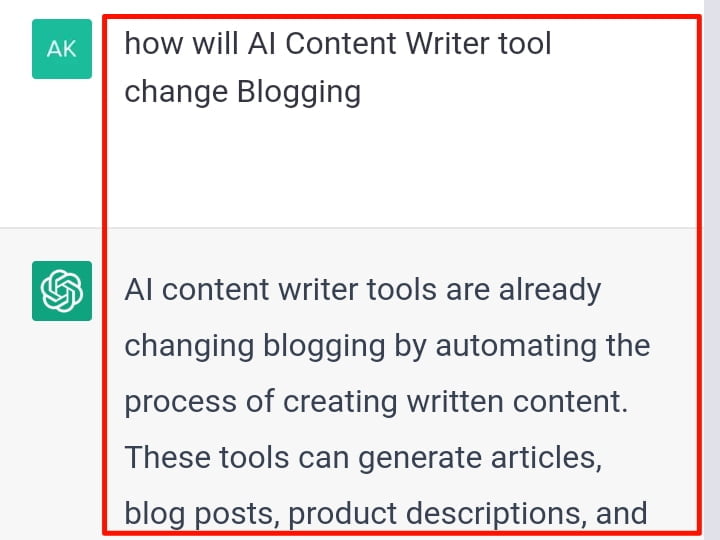
This is how powerful ChatGPT is and different from other tools we have listed so far. If you’ve seen AI content-writing software in the news recently, it’s most likely due to ChatGPT. Since its initial launch, it has grown in popularity, with more than 100 million users in the first two months and more than 13 million daily visitors as of 2023.
Don’t be surprised if I say I used ChatGPT to write some of the content in this article. This is to tell you that it is very powerful and that you can use it to generate content for your blog or website, but make sure to edit it and add your own.
Features:
- Natural Language Processing: ChatGPT is built with a natural language processing model that can easily understand and generate content in the form of a human writer.
- High-Quality Responses: The content that ChatGPT will generate is of high quality and are often difficult to differentiate from those generated by a human.
- Multilingual Support: ChatGPT supports all kinds of languages, such as English, Spanish, French, German, Chinese, and others.
Pros:
Cons:
Price:
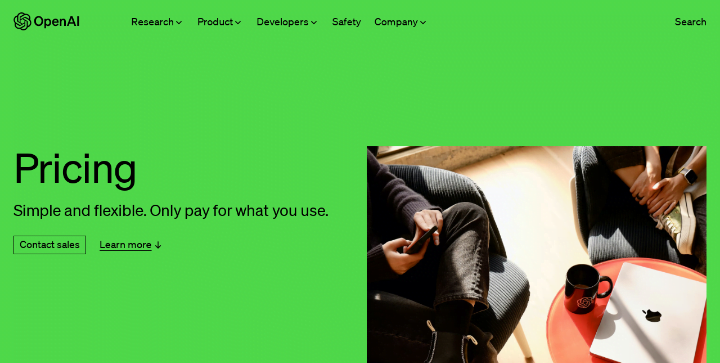
ChatGPT is free to use and unlimited for the time being; I’m not sure if this will change in the future, and they recently launched a pricing plan for developers to integrate GPT-3 and its successor GPT-4 into their applications.
This service’s pricing is based on the number of API requests made per month, with different tiers of pricing based on usage. Pricing will start at $0.0075 per token as of September 2021. To know more about its pricing please check the official ChatGPT pricing page.
4. CopyAI
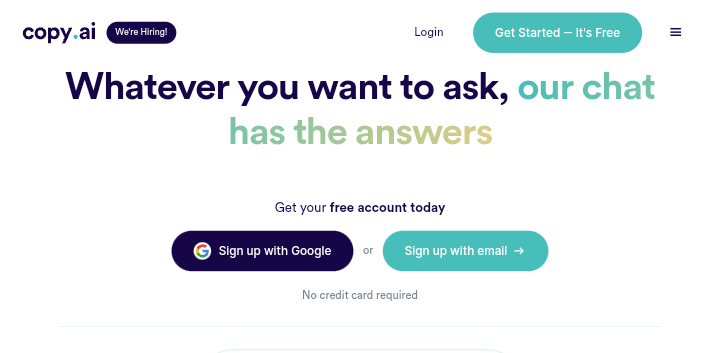
CopyAI is a writing tool powered by artificial intelligence (AI) that uses machine learning algorithms to generate content for many different uses such as blog posts, social media posts, product descriptions, email newsletters, and more.
CopyAI has a user-friendly interface that is easy to use. You can enter a prompt or a topic, and CopyAI will generate content based on your input. You can change the tone and style of the content, choose from multiple formats, and use advanced features such as adding a custom word or phrase list or specifying a minimum or maximum word count.
To use CopyAI, as the names suggest, you just choose a copy type (email newsletters, headlines, blog intros, product descriptions, and more) and then click the” Create Copy” button to start generating the content for you.
CopyAI contents are usually analyzed and give feedback on where they can be improved, which makes it the perfect tool for quickly writing better copy. If you are looking for such a tool, you will enjoy using the CopyAI tool for your content creation process.
Features:
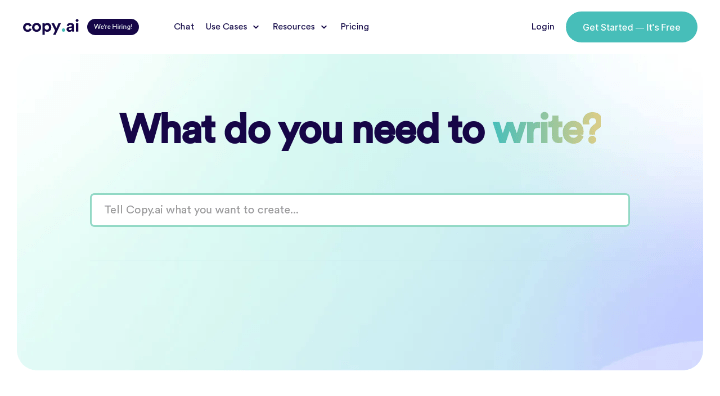
The features of Copy AI are similar to those of the other tools we’ve listed so far. It has templates, good output, and plenty of other features to help you create content faster and better.
If you want a quick overview, below are the main features of Copy AI:
- Friendly Interface: Copy AI has a user-friendly interface that allows you to navigate more easily and find the templates you’re looking for.
- Plenty of Templates: Copy AI has lots of templates to choose from, whether for blog posts or social media posts. You can also browse the templates by category.
- Fast Output: If you need some content to get started writing, Copy AI can provide it quickly. It generates content in less than a minute.
Pros:
Cons:
Price:
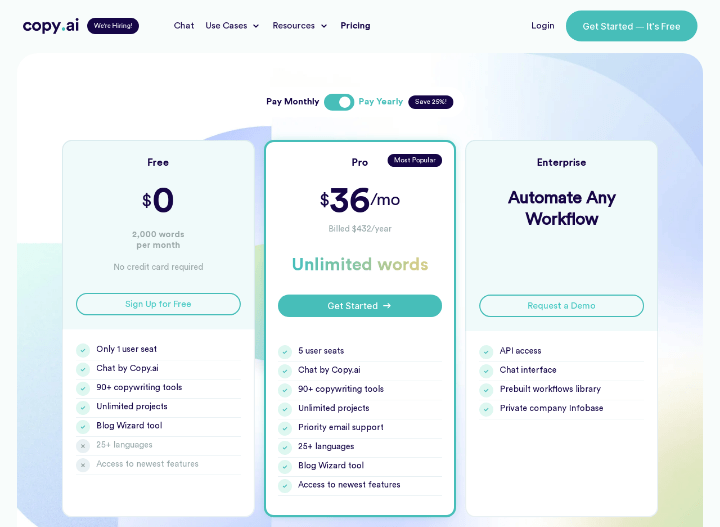
CopyAI offers a completely free plan, which means you will not receive a free trial account to test the features they offer, which includes access to 2,000 words of content per month with no credit card required.
While the paid Pro plan, which starts at $36 per month, gives you access to Unlimited words, Unlimited projects, and more.
5. Grammarly
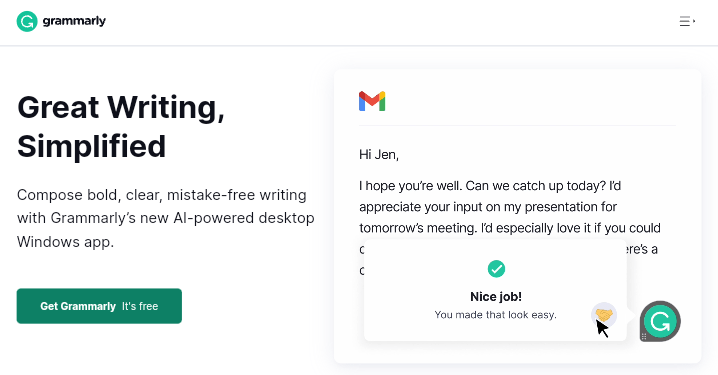
Grammarly is an online writing tool that can help you improve your writing skills and correct grammatical errors. Although Grammarly cannot generate content for users, this means that you cannot use Grammarly to generate blog posts or social media posts, as you can with the other AI tools we have listed so far.
We included Grammarly on this list and at the end because without correcting your content’s grammatical errors, you can’t improve readability. Even if you use the Ai tools we mentioned, such as Writesonic, you still need to proofread it and check for grammatical errors. With Grammarly, you can easily detect grammatical errors and correct them instantly. It also provides writing suggestions.
Grammarly uses algorithms built on grammar rules and machine learning to enable the tool to learn and adapt to various writing styles and genres. It can be used to proofread a variety of content, such as blog posts, business documents, emails, social media posts, and personal writing.
Grammarly has a powerful Chrome extension that you can use to correct your writing errors wherever and whenever you want, including when you’re writing on Google Docs or WordPress. Every time we publish a new blog post on this blog, we use the Grammarly Chrome extension to check and correct our writing errors because no one is perfect, and this also applies to writing, so check it out.
Features:
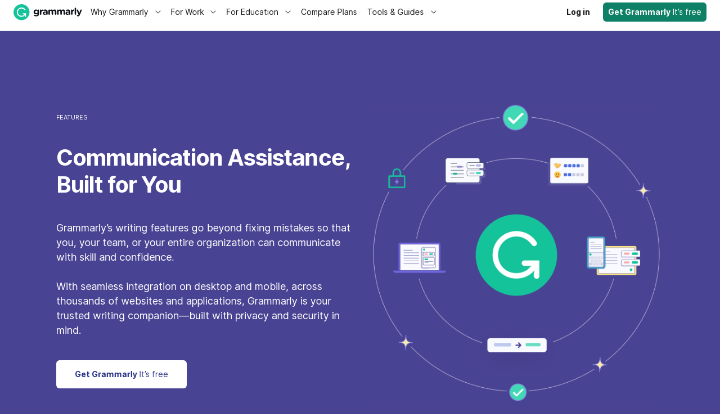
- Grammar and Spelling Checker: Grammarly can check your writing for grammatical and spelling errors and provide suggestions on how to correct them.
- Style Suggestions: Grammarly provides suggestions to improve the style and tone of your writing, such as removing repeated words or using more direct language.
- Plagiarism Checker: Grammarly checks your content for plagiarism and generates a report suggesting the text’s originality. Checking for plagiarism is important in ensuring that your content is not published anywhere on the internet, especially if you pay someone to write the content for you. But in order to use this feature you will need to upgrade to the premium version.
Pros:
Cons:
Price:
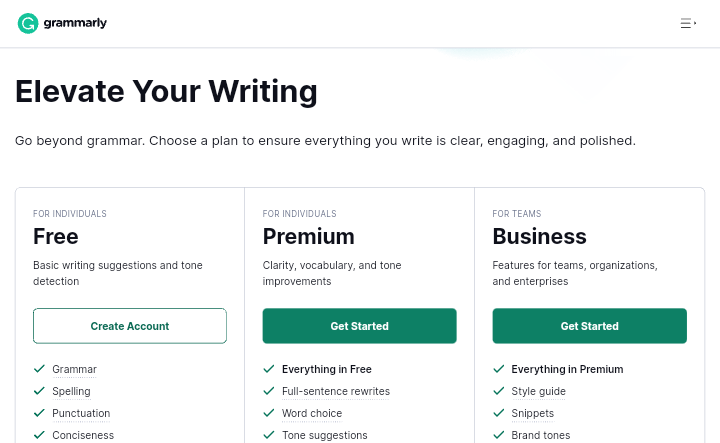
Grammarly offers a free plan that includes access to the Chrome extension, which can be enough if you are just starting out. While the paid plan is grouped into two plans which are: Premium and Business.
We couldn’t find the price for those paid plans at the time of publishing this post; we only saw the plans on the Grammarly website pricing page, but there was no amount written on it; however, after doing some research and checking some answers on the Grammarly support page, we were able to find the price, which is $25 monthly; we recommend you check the website for yourself to learn about the pricing.
Conclusion
These are the best and top AI Content Writers that you can use to create content for your website and write blog posts more quickly. We have used and tested the majority of these tools before recommending them to you for use in your business.
But if you’re wondering whether it’s a good idea to use AI content writers to create blog posts for you, the answer is both yes and no. Some of these tools provide 100% original and optimized content, but it is not recommended to publish that content. If you want to create better content with any AI-based writing platform you choose, make sure to cross-check the content and add your own to it and also provide the right input.
I know you’re probably wondering which of these tools to use. We recommend Writesonic because it will speed up your content creation and provides a variety of templates to choose from. Why not try it out for yourself today?
We hope you found this article helpful. If you liked it, please share it on social media with others, especially those looking for an AI Content Writer tool to write blog posts for them, and if you have any questions please leave them in the comments section below.

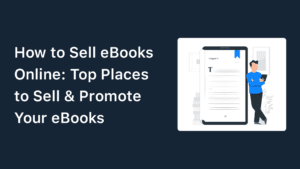




Special Web Hosting Offer | $2.99/mo