Google AdSense is one of the best advertising networks that pay bloggers well based on the number of impressions and clicks, which makes it popular among bloggers.
One of the easiest ways to make money blogging is through advertising, and the most popularly used and recommended advertising network is Google AdSense.
You can make money from your blog by displaying advertising with Google AdSense, but getting approval is not an easy process, especially for new bloggers.
In this article, we will show the 8 best ways you can implement on your blog to get Google AdSense approval fast. If you follow the process, you will definitely be approved.
Ready? Let’s get started
8 Best Ways To Get Google AdSense Approval Fast
- Have A Good Theme Design
- Have The Important Pages Ready
- Create Good/Helpful Content
- Organize And Categories Your Post
- Get Traffic To Your Blog
- Add Your Blog To Google And Analytics
- Follow Google AdSense Policies
- Apply For Google AdSense
1. Have A Good Theme Design
When it comes to getting Google AdSense approval, you need to have a good theme design for your blog. This applies not only to Google AdSense but also to user experience.
Your blog design is the first thing visitors see when they visit your blog, and it plays an important role in building a positive image of your blog. If your design is poor, visitors are likely to leave your blog instantly, which can result in a high bounce rate.
Even Google recommends that your blog be easy for people to navigate and that it not lead viewers to unwanted websites, initiate downloads, contain malware, or have pop-ups or pop-unders that interfere with blog navigation.
If you use WordPress CMS for your blog, there are plenty of free WordPress themes specifically built for blogs. You can choose one of them and design it to your need.
You should not just choose any theme, but choose a theme that is lightweight and fast. Some recommended themes for blogs are Kadence, GeneratePress, and Astra Theme.
You can additionally use a page builder like Kadence Blocks Pro Plugin to design your blog; it has a lot of cool features that we make use of on this blog.
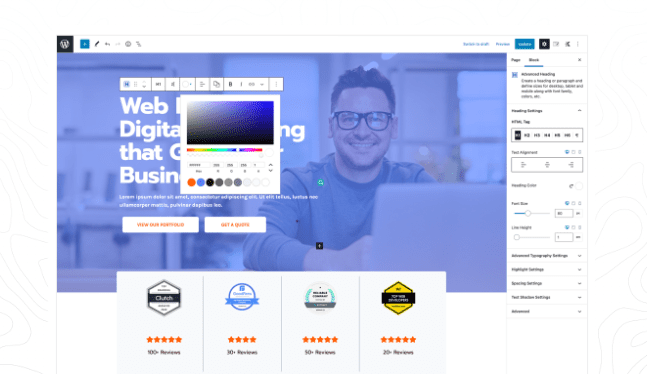
You should also look at the speed with which your blog loads. Website speed is an important aspect for both user experience and search engine optimization, such as Google. If your blog is slow, Google AdSense may not approve it.
So, have a well-designed theme for your blog to help improve your blog speed by decreasing the amount of HTTP requests, optimizing images, and reducing the overall size of the page.
Related: How To Speed Up A WordPress Website – 10 Proven Ways
2. Have The Important Pages Ready
In addition to having a good theme, you also need to have the important pages ready. Having these pages ready can help your readers understand and navigate your blog, as well as AdSense.
These are must-have pages for your blog if you want to get Google AdSense approval fast. These are the About Us, Contact Us, Privacy Policy, Terms & Conditions, and optional Disclaimer pages.
On the about us page, you should introduce yourself, how old you are, where you are located, and what you have to offer (particularly if you are blogging about the fitness or personal experience niche).
You can also include why you started the blog when you started it, your most popular blog posts (skip if your blog is new), and a call to action. Where can people get started? ( it can be your blog posts where people can start reading).
If visitors are looking for information about your blog, they will most likely visit your About page as well as Google AdSense. They will visit you about us page to learn about your blog, therefore be sure to write your About page as best as you can.
On the contact us page, include a contact form or your email address so that readers who want to contact you or make suggestions for your blog can do so. You can also include your social media profiles.
Your contact us page is where people will go on your blog to contact you, so make one. If you use WordPress, there are many plugins that can help you add a contact form, one of which is Contact Form 7.
However, we recommend using the Kadence Blocks Pro Plugin, which offers you access to a wide range of tools for customizing your blog, including the ability to add a contact form to your blog. You can also use it for newsletters or other types of forms.
While for the Privacy Policy page, Terms & Conditions page, and Disclaimer page. I don’t think you can write them by yourself because they are so long and require some advancement for that we recommend using free online tools to generate them.
You can search on Google for Privacy Policy, Terms & Conditions, and Disclaimer page generator tool (one at a time). Once they have generated them for you, make sure to check them and make any necessary changes before publishing them to your blog.
3. Create Good/Helpful Content
Before Google AdSense will approve your blog, they will first evaluate (check) your content to see how you have written it and how it solves the readers’ problems.
If your content or blog posts are not well-written or do not solve the reader’s problem, you will be disapproved by Google AdSense and will see something similar to the screenshot below.
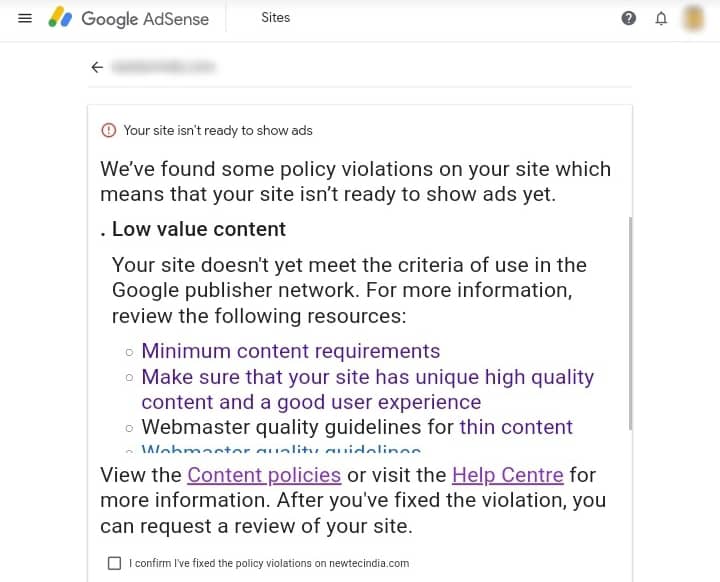
AdSense considers that type of content to be of low value, and they prefer to show their advertising (Ads) on blogs with Good, Original, and Helpful Content.
Due to this, when writing your blog posts, make sure to provide value to your readers first. You should try to solve your reader’s problems or answer their questions.
90% of bloggers who apply for Google AdSense usually disapprove due to low-value content because they don’t write good content and some copy other bloggers’ content and publish it on their blog, which is not good for professionalism and SEO.
We recommend that when you copy another blogger’s content, don’t just paste it and publish it on your blog, you should check it for typos, and spelling, and add your own information to make it unique before publishing it on your blog.
Write at least 1000+ words of content that answers your readers’ questions and is valuable to them, and publish at least 15 blog posts (before applying to Google AdSense, make sure these blog posts are helpful and unique).
Don’t worry if you don’t know how to do it from scratch because you can use AI Content Writers Tool to help you create content for your blog. You can also use ChatGPT, which is free for the time being, and who knows what the future holds, or you can use Writesonic instead.
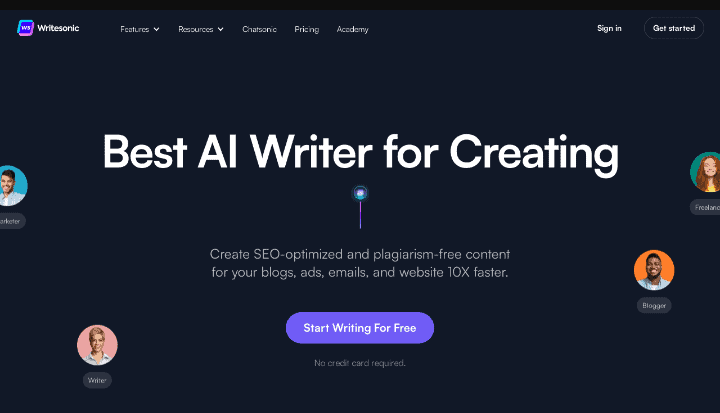
4. Organize And Categories Your Post
To make it easier for users to go through all your blog posts and find the content they’re looking for on your blog, you should organize and categorize it.
Categories cover a wide range of topics. For example, if you run a fitness blog, you may add categories such as “Nutrition,” “Training Tips,” “Balance Diet,” and “Wellness.”
The recommended minimum number of categories is four. Before applying for Google AdSense, make sure you’ve added at least 5 posts to each of the four categories.
5. Get Traffic To Your Blog
In comparison to other advertising networks, Google AdSense usually does not have a minimum traffic threshold before they will approve your blog.
However, it is recommended that you get traffic to your blog before applying because, without traffic on your blog, you will not be able to make money through AdSense.
There are many methods you can use to get traffic to your blog. I won’t recommend that you start doing search engine optimization (SEO) right away because it can take months or even years to see results.
According to my observations, search engine optimization (SEO) works better for large sites that have been around for a long time; if your blog is new, you will struggle to acquire visitors with SEO.
Most bloggers use social media to promote their blogs; they also use social media advertising and guest blogging to increase traffic faster.
Take a look at our guide on how to get free traffic, where we mentioned 10 methods you can use to generate traffic to your blog; all you have to do is follow the process and be patient to see results.
6. Add Your Blog To Google And Analytics
Adding your blog to Google Search Console and Google Analytics is an optional step in getting Google AdSense approval, but if you do add your blog your chances of getting approval will increase.
Google Search Console is a free Google service that allows you to monitor your blog’s performance in Google search results. You can check how your blog is performing, which keywords are bringing in the most traffic, and other information.
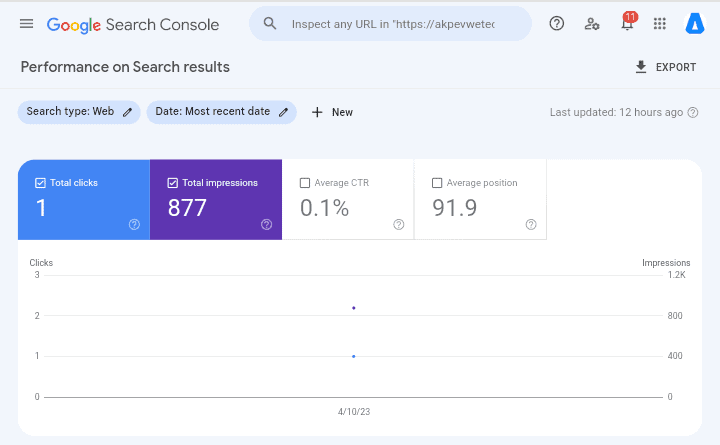
While Google Analytics is a free Google service that provides important insights into your blog traffic and user activity, you can use it to analyze your blog bounce rate and the number of people that visit your blog in order to save time and money.
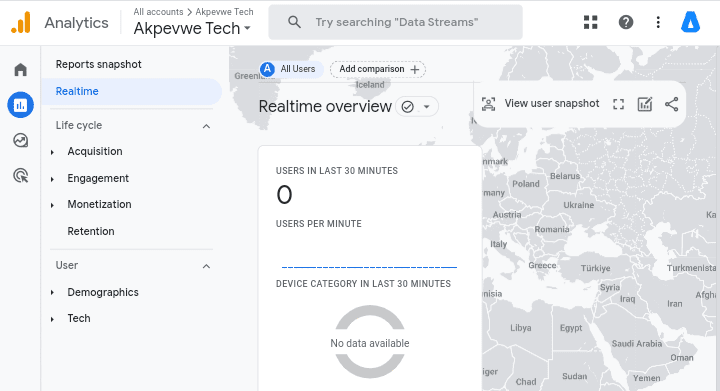
To add your blog to Google Search Console, you should follow the steps we have published in this guide, which goes over how to do so step-by-step.
While you can add your blog to Google Analytics by following the steps outlined in this guide, this method is only applicable to WordPress blogs.
7. Follow Google AdSense Policies
Following the Google AdSense Policies is one of the important steps you need in getting approval. Even if you have implemented the steps we have listed so far, you will not be approved unless you comply with their policies.
According to AdSense, all publishers must follow their publisher policies. If you do not follow these policies without permission from Google, they have the right to disable ad serving to your blog and/or disable your AdSense account at any time.
Here are some of the most important Google AdSense policies to keep in mind and comply with:
If you want to get Google AdSense Approval Fast, make sure your blog follows these policies. It’s also to be noted that Google AdSense policies might change at any time, so stay on top of any updates or changes that may affect your blog.
8. Apply For Google AdSense
Now that you have implemented the steps we have listed so far and must have complied with the Google AdSense policies, it is time to apply.
To apply for Google AdSense, the process is straightforward you will need to sign up for a Google (Gmail) account first, which you already have, and then go to the Google AdSense homepage (click here to visit the homepage) and click the “Get started” button.
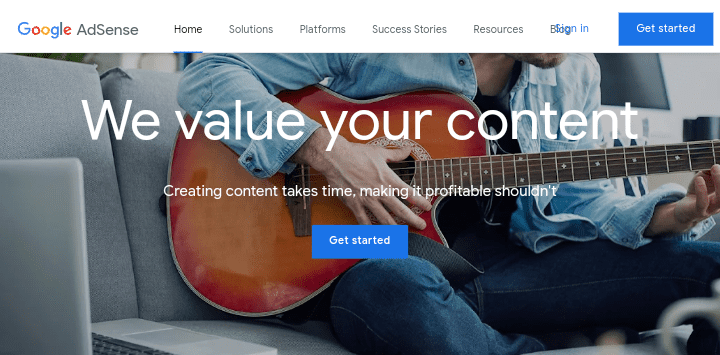
If this is your first visit, you will be prompted to log in with your Google (Gmail) account; if you do not have one, simply create one for yourself.
Following that, fill out the application, which will ask you for information about your blog, such as its URL and the language in which it is published. You’ll also need to submit your personal information and your mailing address.
After you have submitted your application, Google may take several days, if not a week, to review it and make a decision. Keep adding original content to your blog and promoting it during this time to increase traffic.
You can add the ad code to your blog while waiting for approval, or once your application is approved, you will receive an email with instructions on how to add the ad code to your blog. This code will enable Google to start displaying advertisements on your blog and track your earnings.
You can also enable auto-ad to have ads appear on your blog as soon as you get approved, and if you use WordPress for your blog, the process is even simpler because you can install the Google Site Kit plugin for Google to automatically verify your blog and place advertisement.
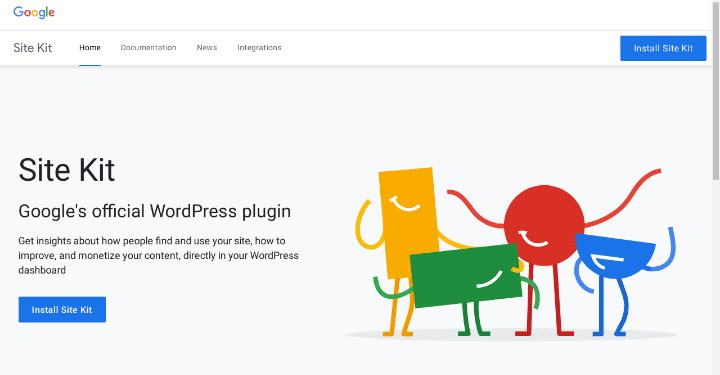
Google will start displaying relevant advertisements once you have been approved and have put the ad code to your blog. Every time a person clicks on an ad or watches an ad on your blog, you’ll earn money. You can also install an additional plugin to display advertisements on your blog for any specific content.
If you get approved by Google AdSense, you will receive a notification similar to the one shown in the screenshot below, stating that your blog is now ready to display AdSense ads and make money.
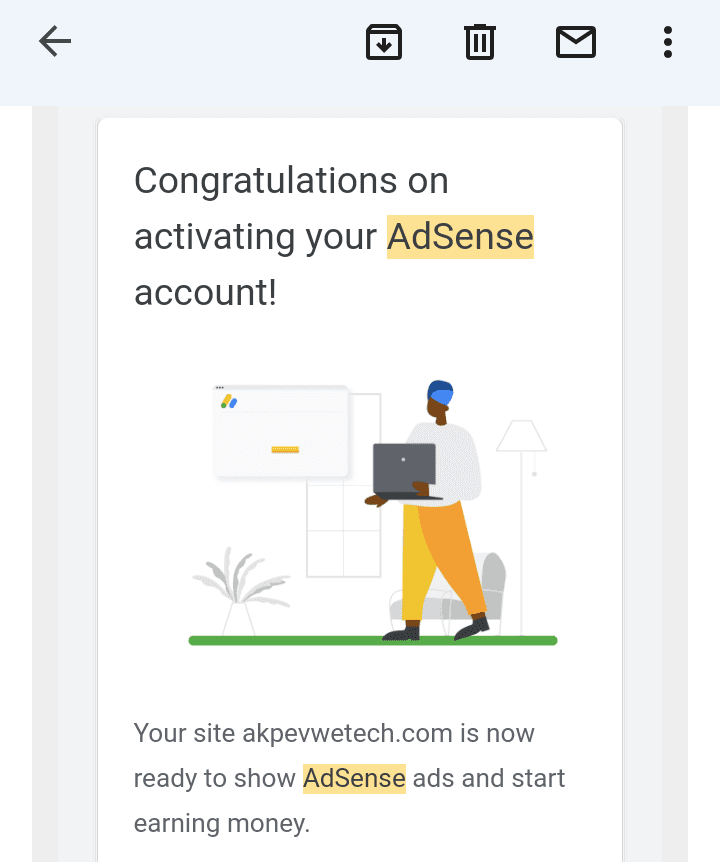
If your application is rejected, which it will not be if you followed the steps discussed in this post, you will receive an email explaining why it was rejected and what you can do to improve your blog for future consideration.
We recommend that your blog be at least 6 months old before applying to Google AdSense and that you should be at least 18 years old, because if you are not, you will be 100% disapproved, based on my experience with AdSense.
Conclusion
This is practically how you can get Google AdSense Approval fast; simply follow the process we have mentioned, such as having a good theme design, having the necessary pages ready, creating good/helpful content, and, most importantly, complying to Google AdSense Policies.
If you are disapproved, don’t give up; simply follow these steps and reapply; you will be approved eventually because there is always something you are doing wrongly that need to be corrected.
If you have followed all of these steps and still get disapproved, you should understand that it is no longer your fault; it is now the fault of the Google AdSense team, so try to apply again.
And if you continue to apply and are not approved, it is time to apply for Google AdSense alternatives. One of the best alternatives to Google AdSense is Ezoic. Signing up for Ezoic is as simple as the AdSense process.

We hope you found this article helpful. If you liked it, please share it on social media with others, especially those who are having difficulties getting approval from Google AdSense, and if you have any questions please leave them in the comments section below.

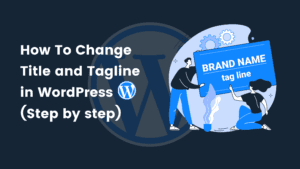

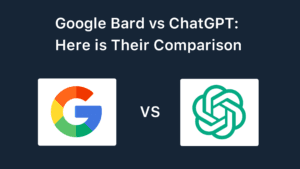


Special Web Hosting Offer | $2.99/mo