Are you looking for the best blogging tools to help you grow and manage your blog? If so, this is the article for you.
Blogging has become an essential part of the online world, with millions of blog posts published every day. Whether you’re an experienced blogger or just starting out, having the right blogging tools can make or break your blogging experience and help you manage and grow your blog effectively.
In this article, we will show you almost all of the best blogging tools you can use to grow and manage your WordPress blog. We will even categorize them so you can find the one you are looking for, such as domain registrar tools, website hosting tools, keyword research tools, email marketing tools, and so on.
Some of the tools listed below are ones that we have personally used on this website, so if you use them, you probably don’t have to worry about them. They are also recommended by expert bloggers who have used them for a long time.
Let’s get started.
Table of Contents
36 Best Blogging Tools To Grow And Manage Your Blog
Domain Registrar Tools
Domain registrar tools are software platforms that let you manage your blog domain names easily. These tools can help you easily search for domain availability, register domains, and manage domain names, as well as provide a variety of other features that make running and maintaining a website easier.
The most basic thing you need to create a blog and website is a “domain name“, we will list the three best domain registrar tools that you can use to register domains and Namecheapmanage your domain for your blog.
1. Namecheap
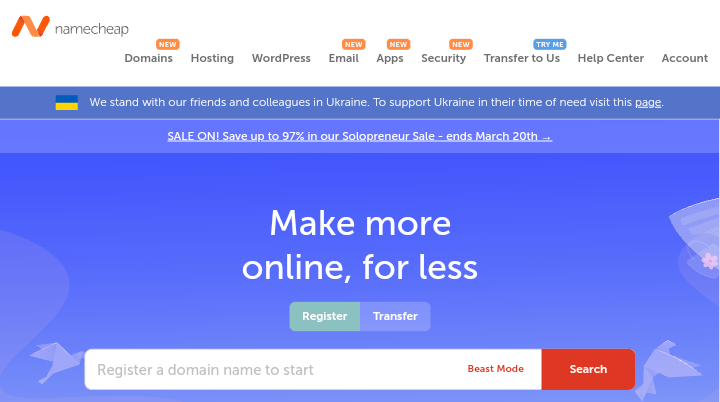
Namecheap is a popular and cheapest domain registrar and hosting provider that has been existing for ages that offers a range of tools to help individuals in purchasing domain names and hosting, and manage their blogs or websites. Namecheap also has a marketplace where bloggers can buy and sell domain names.
If you want to start a blog or website on the WordPress platform, or if you already have a blog on a free blogging platform like Blogger and want to buy a custom domain for your blog, Namecheap is one of the cheapest domain registrars to buy all your domain names.
When you purchase a domain from Namecheap, they take care of your website’s security and privacy. They also support the rights of individuals and consumers online. And they have customer service covered by a support team with real people to assist you with any issue you have with your domain and websites at any time, 24/7.
2. Google Domains
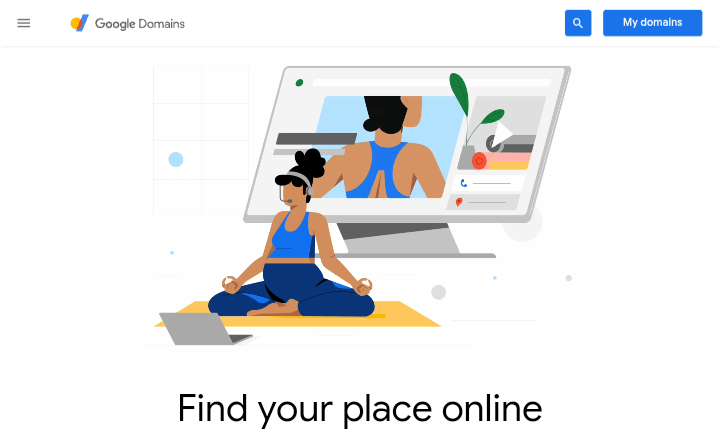
Google Domains is a domain name registrar run by Google. The service provides domain registration, DNS hosting, dynamic DNS, domain forwarding, and email forwarding. With the built-in email forwarding, you can create up to 100 email aliases or get a professional email along with other tools from Google Workspace.
If you purchase your domain from Google Domains, you can easily create custom email addresses using your domain name, or you can create a custom Gmail account and use it with your regular email address in the Gmail app.
They also allow you to attract the attention of customers searching for businesses like yours on Google search with Google Ads to increase your blog or website traffic, phone calls, and store visits on any budget, which is important if you want to get people to your website quickly.
3. GoDaddy
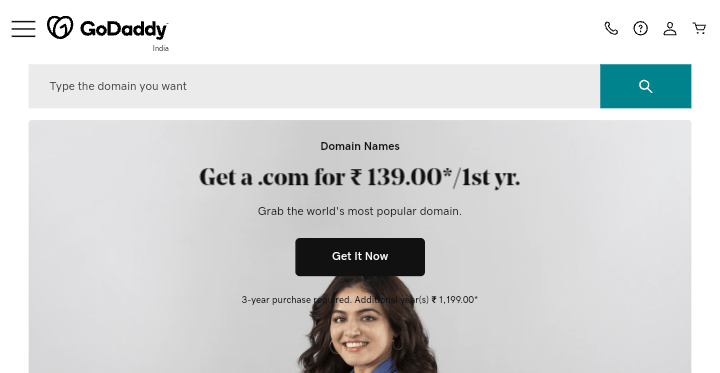
GoDaddy is a popular domain registrar service with over 21 million customers worldwide that lets you purchase and manage domain names for your websites.
GoDaddy offers low-cost domain registrations with no hidden fees or extra charges. Domain name prices differentiate depending on the extension you pick like .com or .org extension.
GoDaddy also has a domain search tool and domain name generator tools that you can use while purchasing your domain name to find the perfect name for your website address. Not only that, but they also have a customer support team available 24/7 via email, chat, or phone, making sure that you can get assistance whenever you need it.
Website Hosting Tools
Website hosting tools are the platform that provides the infrastructure needed for running your website or blog, such as servers, databases, security features, and more. Website hosting tools are required for anyone who wishes to launch a website, whether it is a personal blog, a business website, or an e-commerce store.
After you have purchased your domain name, you will need web hosting to launch your blog publicly. This is where website hosting tools come in, below we will list the three best website hosting tools that you can use to launch your blog publicly.
4. Hostinger
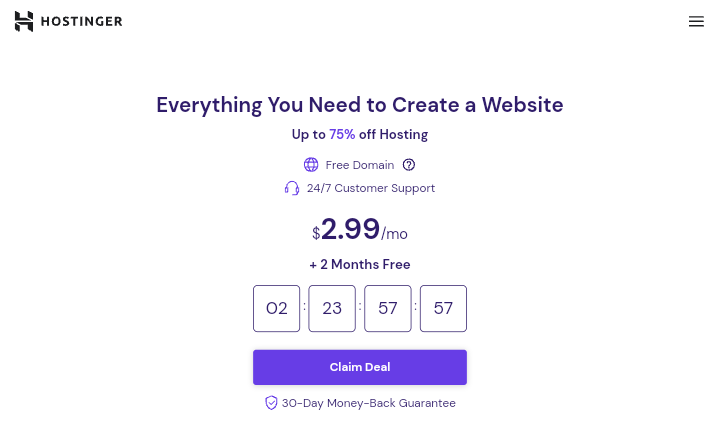
Hostinger is a popular web hosting company that was founded in 2004. The company’s headquarter is located in Lithuania, and it has over 1.2 million users worldwide. Hostinger provides a variety of hosting services, such as shared hosting, cloud hosting, WordPress hosting, and virtual private server (VPS) hosting.
Hostinger is also the creator of 000webhost, a free web hosting service with cPanel, PHP, and MySQL that includes free website hosting as well as a free domain name. If you want to start a blog for free without having to pay for a domain and hosting, 000webhost by Hostinger is for you.
The thing I don’t like about 000webhost hosting is that it comes with a branded watermark that will appear on every website you create with them, which is bad for user experience and professionalism, and the free domain name is a subdomain that looks like this “yourblogname.000webhost.com“, which is also bad for user experience and professionalism.
The thing I like best about Hostinger is their dashboard interface; it’s very easy to navigate, they have 24/7 customer service support, and they are always on sale, which means that whenever you are ready to purchase one of their web hosting plans, you will always have a discount.
And if you use our link below, you will have an even more discount because our link gives you more percent of the normal price off, so we will be grateful if you can use our link to purchase hosting from Hostinger.
Click the link below to get web hosting for $2.99/month from Hostinger with a 75% discount (Plus FREE domain for one year)
5. Bluehost
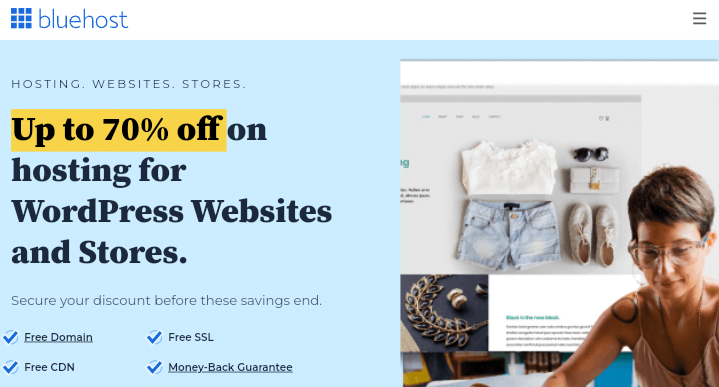
Bluehost is a web hosting company that was founded in 2003. The company’s headquarter is located in Orem, Utah, US and it has over 2 million users worldwide. Making it one of the world’s most popular web hosting providers.
Bluehost provides a variety of hosting plans to suit various types of websites and budgets, including blogs. Their most popular shared hosting plans are suitable for small to medium-sized websites. While for more advanced websites they provide WordPress hosting, VPS hosting and dedicated hosting plans.
Bluehost provides a free domain name with all of its hosting plans. This is a pretty great option if you’re starting a new website and need to register a domain name for free, but it only lasts for one year before you have to pay to renew it.
6. Hostgator

Hostgator is a web hosting company that was founded in 2002. The company’s headquarter is located in Houston, Texas and it has over 2 million users worldwide.
Hostgator is now one of the most used web hosting providers in the world.
All of HostGator’s hosting plans include automatic WordPress installation. This means you don’t have to install WordPress manually; they do it for you to set up a WordPress website with just a few clicks and no technical knowledge, and they send you your login details via email, which you can also change from your HostGator dashboard.
Their shared hosting plan is affordable and includes a free domain name, starting at $2.75/mo, while their WordPress hosting starts at $5.95/mo, and they are also on discounts, which means you will receive additional savings whenever you purchase one of their web hosting plans.
Keyword Research Tools
Keyword research tools are software applications that help you in finding the most suitable keywords to use in your SEO strategy. They provide you with the ability to find the search volume, keyword difficulty, and competitor analysis for any keyword you enter.
Keyword research is an important part of the SEO best practices strategy. As it can help you see the keywords and phrases that people are using to search for information, products, and services online related to your website.
After you have successfully created your blog to start writing blog posts you need to do keyword research to get topic ideas. So here we will list the three best keyword research tools that you can use to find topic ideas for your blog.
7. KWFinder
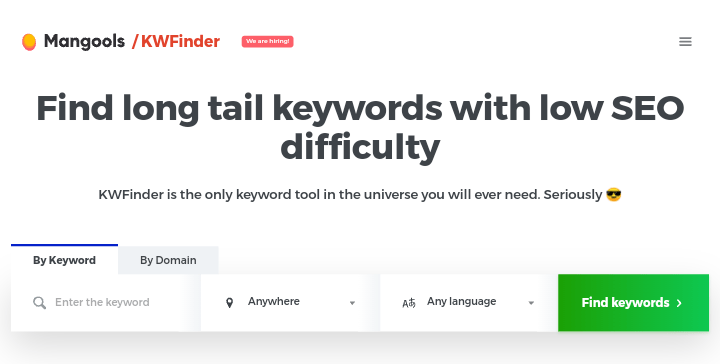
KWFinder is a popular keyword research tool that can help you in finding the most suitable long-tail keywords with low competition and high search volume. It was created by Mangools, a powerful SEO toolkit that has over five tools and can help you find topics to write about on your blog.
The KWFinder keyword research feature comes with an easy-to-use and user-friendly interface. You can enter a keyword or phrase and receive keyword suggestions, including long-tail keywords. KWFinder displays the search volume, CPC, and keyword difficulty for each keyword, as well as the top ten search results.
The keywords you receive from the KWFinder tool include a keyword difficulty score, which indicates how difficult it is to rank for that particular keyword. This data enable you in identifying keywords that are easy to rank for and have low competition levels, so you know what topics to write about on your blog.
8. SEMrush
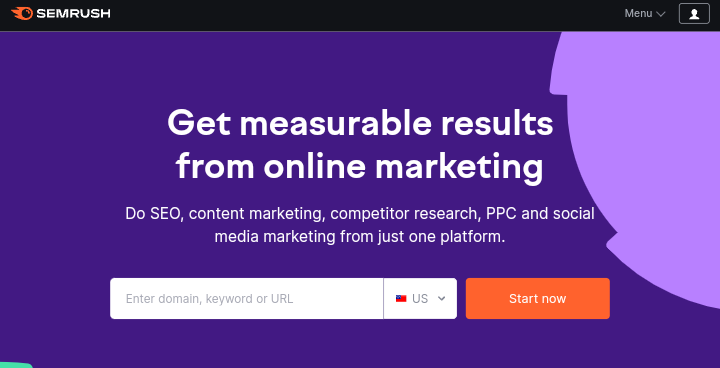
SEMrush is a comprehensive digital marketing tool that includes features for search engine optimization (SEO), pay-per-click (PPC), social media marketing (SMM), content marketing, and more. It was founded in the year 2008 and has over 10 million users worldwide.
SEMrush lets you analyze your competitors’ SEO and PPC strategies. You simply need to enter a domain or URL to get information on their organic and paid search traffic, backlinks, top keywords, and more. This will help you understand the strategies implemented by your competitors, which you can spy on and also implement on your blog.
You can also use SEMrush to perform a quick site audit, which will scan your website for technical and on-page SEO issues. This checks for broken links, missing meta tags, duplicate content, and other issues that can harm your search engine rankings. You can then use this information to resolve the issues and improve the SEO performance of your website.
9. Ahrefs
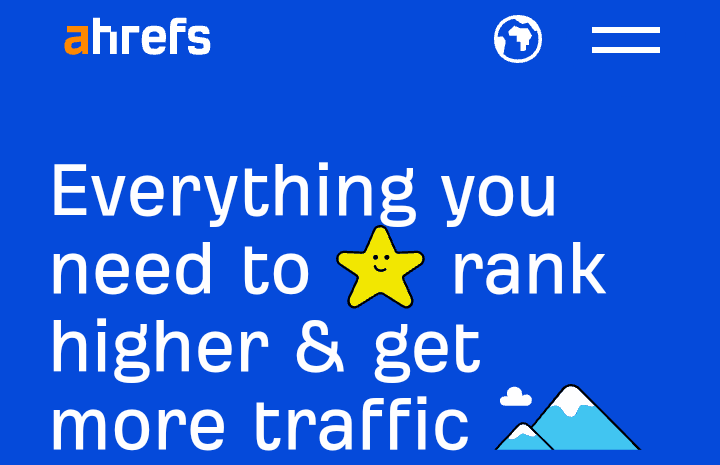
Ahrefs is a popular SEO suite that lets you perform keyword research, site audit, rank tracker, and other tasks for your website. The tool was founded in 2010 and has quickly become one of the market’s most popular SEO suites, with over 5 million users worldwide.
You can use the Ahrefs Site Explorer feature to analyze any website or URL to see key metrics like organic search traffic, backlinks, top pages, and more. While the Keyword Explorer feature provides keyword suggestions, search volume data, SEO difficulty scores, and more to help you find the best keywords to target for your SEO campaigns.
In 2020, Ahrefs launched Ahrefs Webmaster Tools as a free tier for website owners to improve their website’s SEO performance. This means that even if you don’t have the money to pay for the paid plan, you can use the Webmaster Tools for free.
The main Ahrefs is currently not free to use and does not offer a free trial. They have four plans which are the Lite, Standard, Advanced, and Enterprise. The Lite plan starts from $ 99 monthly and if you can afford it, it’s okay but if you can’t, it’s best to use the Ahrefs Webmaster Tools which is completely free for you to see an overview of how the main Ahrefs works.
Email Marketing Tools
Email marketing tools can help you create and send newsletters to your readers, as well as manage your subscribers and track your email performance, and more.
Below we will list the three best email marketing tools that you can use to create and send newsletters to your blog readers.
10. GetResponse
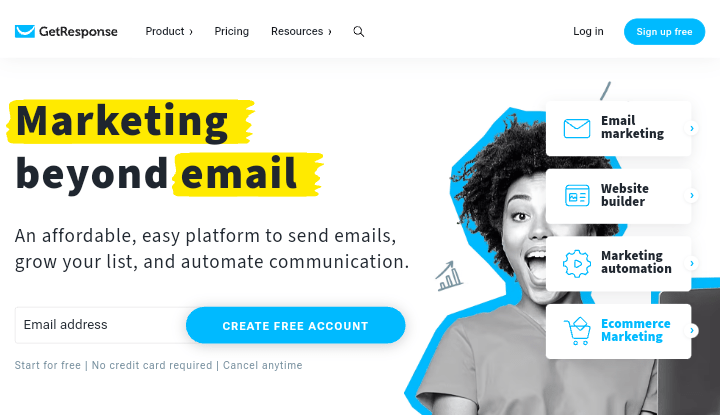
GetResponse is an all-in-one online marketing platform that offers a suite of tools to help you in growing your blog’s online presence through email marketing. Since its founding in 1998, GetResponse has grown to become one of the most popular marketing automation platforms on the market, with over 350,000 businesses in 183 countries using it.
You can use GetResponse to create and send professional-looking email campaigns to your subscribers for free, despite the fact that the free version is limited, making it one of the best blogging tools on our email marketing tools list. This feature comes with an easy-to-use drag-and-drop email editor, email templates, list management, and more.
GetResponse also lets you create high-converting landing pages to drive traffic in order to easily make sales. This feature comes with a drag-and-drop landing page editor, landing page templates, A/B testing, and other useful tools.
11. Sendinblue
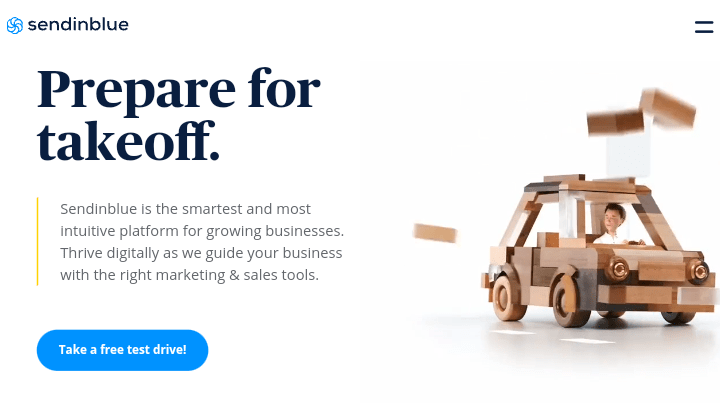
Sendinblue is an all-in-one email marketing platform that offers a suite of tools to help you grow your blog through email marketing.
If you offer services on your blog, you can use the Sendinblue chat feature to communicate with your customers in real-time. This feature includes chatbots, live chat, and customer service tools.
The landing page feature of Sendinblue allows you to create high-converting landing pages without any coding knowledge, as well as create newsletter forms and send newsletters to your subscribers.
The Sendinblue free plan allows you to have an unlimited number of contacts but limits you to 300 emails per day. This means you can only send 300 emails to your subscribers per day, which is also good. You also have access to the built-in drag & drop editor, customizable email templates, transactional emails, and more.
12. Convertkit
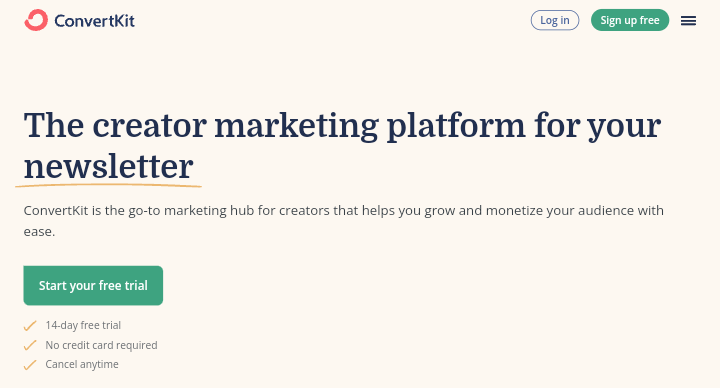
ConvertKit is an email marketing platform that you can use to effectively promote your blog to your audience through email marketing. You can also use it for email outreach, which means you can use it to send email campaigns such as guest posting outreach and more.
Convertkit allows you to create email signup forms and add them to your website, such as newsletter forms, lead magnet forms, and custom forms. This can be in the form of a slide-in, pop-up, or slide-in. This is very important for user experience, and they ensure that the forms you create look good on all devices, including mobiles, and they have a variety of templates to choose from.
Convertkit’s free plan limits you to 300 subscribers. This means you can only have 300 people subscribe to your forms, while the free plan also allows you to create unlimited landing pages, unlimited forms, and unlimited broadcasts, as well as have access to their community support.
WordPress Themes
WordPress themes are pre-made templates that allow you to change the style and appearance of your WordPress website without changing the content or needing to know how to code.
These WordPress themes allow you to customize the appearance of your blog by changing the colors, fonts, layouts, and more. Below we will list the three best WordPress themes that you can use to create a professional-looking for your blog.
13. Kadence
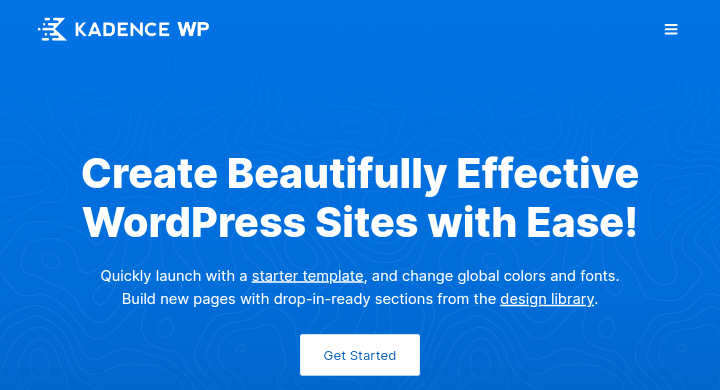
Kadence is a popular WordPress theme that is both flexible and simple to use. It is a lightweight theme, which means it is fast, customizable, and easy to use. Kadence has many features that make it a great choice for anyone looking to create a professional-looking website and blog.
Kadence is compatible with both the new WordPress editor, Gutenberg, which allows you to easily create custom layouts and designs using blocks, and popular WordPress pages builders like Beaver Builder and Elementor, which allow you to create custom pages and designs using a drag-and-drop interface.
Kadence also comes with a variety of pre-built starter templates that you can use to quickly and easily create professional-looking websites and blogs, as well as the ability to create your own custom header and footer designs without any coding knowledge.
We used the Kadence Theme to create the website you are reading (Akpevwe Tech), and you can use it too on your blog, to learn about its features. Read our Kadence Theme Review to learn how to use the theme, as well as its features and pricing.
14. Astra

Astra is another popular WordPress theme recognized because of its speed and flexibility. It is a lightweight theme that you can use to easily create a professional-looking blog and website.
Astra is optimized for speed, which means your website will load quickly, which is important for both user experience and search engine optimization. It is also responsive, which means it will adjust to various screen sizes and devices, making sure your website looks great on any device.
Astra is also compatible with popular page builders such as Gutenberg, Beaver Builder, Elementor, and SiteOrigin, which lets you create custom pages and designs with a drag-and-drop interface and a choice of pre-built starter templates.
15. GeneratePress
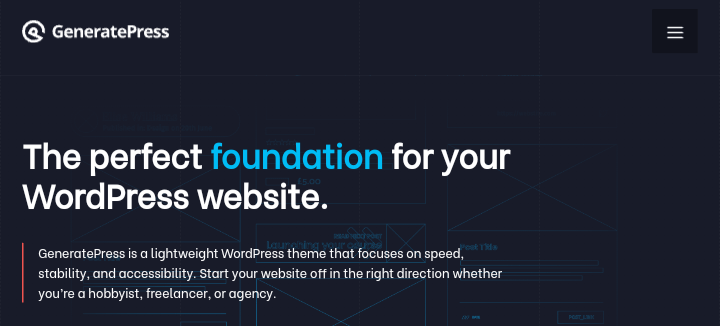
GeneratePress is a lightweight WordPress theme that is popular among bloggers and website owners who need an easy-to-use and navigate website with a few basic designs.
The term “lightweight” refers to a theme that loads quickly and does not slow down your website. When it comes to having a lightweight theme, GeneratePress is the best choice. This theme is used by over 500,000 people for their businesses, blogs, and websites.
GeneratePress is also compatible with popular page builders such as Gutenberg, Beaver Builder, and Elementor, and they have all of the theme’s features. Most importantly, they are regularly updated, making sure of compatibility with the latest version of WordPress and providing new features and improvements.
WordPress SEO Plugins
WordPress SEO plugins are tools that can help you improve your WordPress website’s search engine optimization (SEO) and visibility in search engine results pages (SERPs).
With the help of these plugins, you can optimize your content, improve the structure of your website, and gain useful insights to help you improve your SEO. Below we will list the three best WordPress SEO plugins that you can use to optimize your blog for more search traffics.
16. RankMath SEO
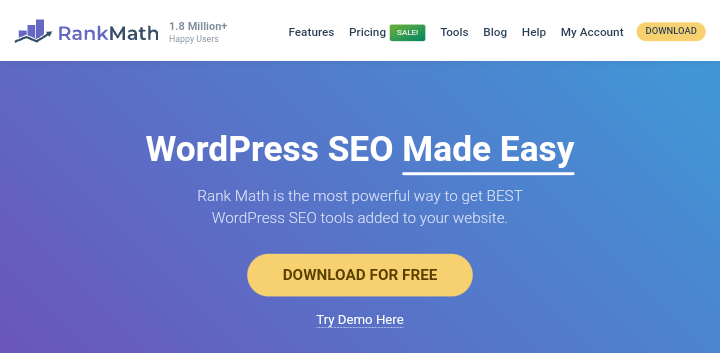
RankMath is a powerful WordPress SEO plugin that can help you optimize your website for search engines for free. It has a user-friendly interface that makes it simple to use even for beginners.
RankMath lets you add schema markup to your content, such as article schema markup, FAQ schema markup, rating schema markup, and more, to help search engines better understand your content and display rich snippets in search results.
RankMath also generates a sitemap for your website that includes images, videos, and custom post types. You can also exclude specific pages or posts from the sitemap. This is important if you want search engines like Google to recognize your website pages and posts and display them on Google search results from pages.
17. Yoast SEO
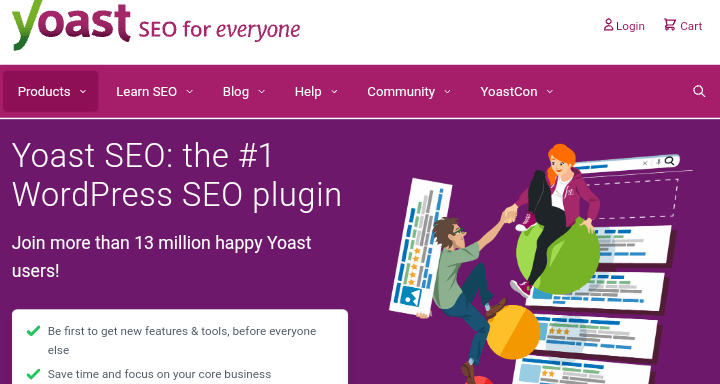
Yoast SEO is a popular WordPress SEO plugin that can help you optimize your website for search engines like Google. This includes content analysis, internal linking suggestions, and more.
The Yoast SEO content analysis feature is extremely powerful; it analyzes your content and suggests ways to improve its search engine optimization. It also offers a readability score to help you in ensuring that your content is easy to read.
Yoast SEO also generates an XML sitemap for your website, which makes it simpler for search engines to crawl and index it. It also allows you to set up redirects, which allow you to redirect users from one URL to another without losing any SEO value. This is especially important if you delete a page on your website.
18. All In One SEO

All In One SEO is another popular WordPress SEO plugin that can help you in optimizing your website for search engines. This plugin includes all of the features found in the SEO plugins mentioned above, such as RankMath and Yoast.
All In One SEO lets you import and export your SEO settings, making it simple to migrate to a new website, back up your settings, or migrate to other WordPress SEO plugins.
All In One SEO also allows you to optimize your blog post for social media sharing by giving you the ability to customize how your content appears when shared on social media platforms like Facebook and Twitter, Including the titles, descriptions, and featured images.
WordPress Page Builders
WordPress page builders are tools that allow you to create custom pages for your website without knowing how to code. They usually have an easy-to-use drag-and-drop interface that allows you to add elements like text, images, and buttons to your page.
You will need a page builder if you want to create a unique perspective for your blog. Below we will list the three best WordPress page builders that you can use to create custom designs for your blog.
19. Kadence Blocks
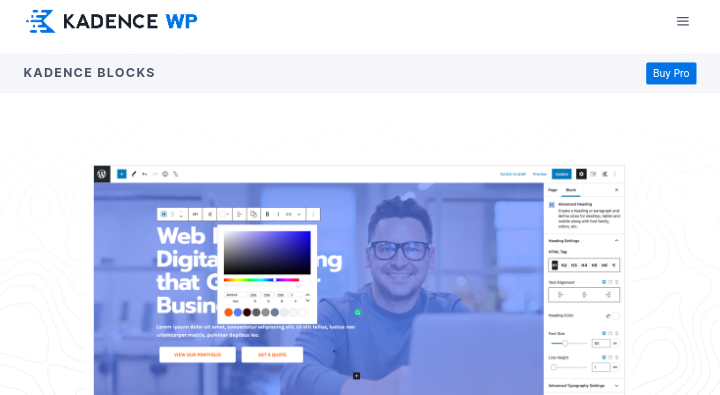
Kadence Blocks is a free WordPress page builder plugin that lets you create custom website layouts and designs. The plugin gives you a wide set of block options, all of which have their own set of customization options, making it a flexible tool for designing pages, posts, and even custom post types. If you use the Kadence Theme, the plugin will make it easier to customize your website.
Kadence Blocks includes a number of custom blocks that can be used to add various elements to your page, such as galleries, testimonials, icons, an info box, and more. These blocks are fully customizable, allowing you to change the fonts, size, colors, spacing, and more.
On this website (Akpevwe Tech), we use the Kadence Blocks plugin to customize our home page, posts, and more. If you want to create a custom design for your website, you will love the Kadence Blocks because it allows you to customize your website without having to use a drag-and-drop feature. You simply click on the option you want, and it will appear on your website.
The Kadence blocks pro includes everything in the free version plus additional customization options like animate on scroll, custom icons, dynamic content, custom fonts, and more. You can use our link below to get a percentage off if you buy the Kadence blocks pro through our link.
20. Elementor
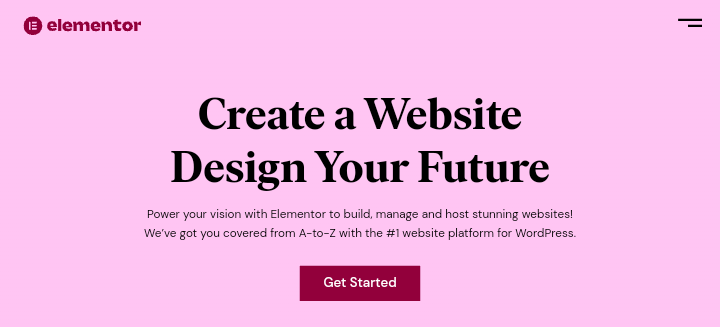
Elementor is a popular WordPress drag-and-drop page builder plugin that allows you to create custom website designs and layouts without any coding knowledge. The plugin is simple to use and allows you to easily add and organize elements on your pages.
The plugin includes a user-friendly drag-and-drop interface that allows you to easily add, remove, and reorganize elements on your website pages. You can see your changes in real-time without having to preview or visit the live site.
Elementor also has a Theme Builder feature that lets you create custom headers, footers, and other global elements that can be applied to multiple pages on your website. You can also add custom blocks to your website, such as buttons, forms, pricing tables, and more. If you want a page builder with a drag-and-drop interface, Elementor is perfect.
21. Divi Builder

Divi Builder is another popular WordPress drag-and-drop Interface page builder plugin that can help you quickly and easily create custom website designs. The Divi theme by Elegant Themes is part of the plugin, but it can also be used with any other WordPress theme.
The Divi Builder lets you customize the appearance of your theme, as well as header and footer styling, global text and color settings, and more. They also have a unique feature that allows you to edit text inline rather than opening a separate text editor. This makes it simple to make changes to your content.
Divi Builder also has a custom CSS control, which means that if you are a developer with some CSS experience, you can further customize your website, pages, and posts to look you want or to your own unique perspective.
WordPress Caching Plugins
WordPress caching plugins can help improve the performance and speed of your WordPress website by caching and delivering your website’s content more efficiently.
You will need a caching plugin if you want to lazy load your blog post images to speed up your WordPress website. Below we will list the three best WordPress caching plugins that you can use to reduce server load and speed up your blog.
22. Litespeed Cache
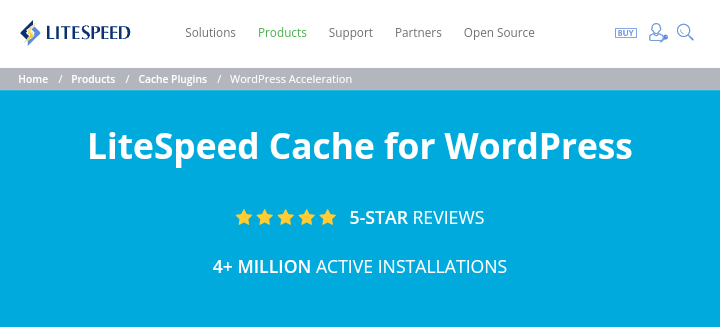
LiteSpeed Cache is a popular WordPress caching plugin that you can use to optimize the performance of your website by caching content and delivering it to users faster. It is designed specifically for LiteSpeed web servers.
This mean that if you use a web hosting provider like Hostinger that supports the LiteSpeed web server, LiteSpeed Cache will be installed on your website automatically, and you can uninstall it at any time if you don’t like it.
LiteSpeed Cache is grouped into three caches: page caching, object caching, and browser cache. The page caching plugin caches your WordPress website pages and delivers them to users quickly. It also provides several caching options, including public cache, private cache, and logged-in user cache.
Object caching allows you to cache database objects in order to speed up the delivery of dynamic content on your website. It also includes a Memcached Server plugin for improved performance. While the browser cache, cache files in users’ browsers reduce server load and improve the performance of your website.
23. WP Rocket

WP Rocket is another popular WordPress caching and optimization plugin that you can use to improve your website performance and speed. It is a premium plugin that is not free and must be purchased, but it is well worth the cost.
WP Rocket includes a page caching feature that can cache static content on your website to help speed up content delivery to users, as well as a preloading feature that can preload your website pages to cache them in advance, which can help improve website speed while decreasing page load times.
WP Rocket also includes an image lazy loading feature, which loads images as users scroll down a page, reducing page load times. The plugin can also minify unused CSS, JavaScript, and HTML files to reduce file size and improve page load times.
24. W3 Total Cache

W3 Total Cache is a free WordPress caching plugin that works similarly to Litespeed Cache and WP Rocket to improve your website performance by caching the content to users.
W3 Total Cache has nearly all of the basic features found in Litespeed Cache and WP Rocket, as well as the ability to optimize and clean up your WordPress database to improve website performance.
You can install the free version of W3 Total Cache from your WordPress dashboard or download it directly from the WordPress.org website. However, the Pro version compared to many other plugins, the Pro version is only available in-app within the free plugin interface, and there is no multi-site license discount.
Content Writing Tools
Content writing tools are applications that can help you in creating high-quality content for a variety of platforms, including blogs, websites, social media, and others. These tools boost the speed, effectiveness, and engagement of the content creation process.
If you want to effectively create blog posts for your blog, you will use this tool. Below we will list the three best Content writing tools that you can use to write and correct your blog post grammar and spelling.
25. BuzzSumo
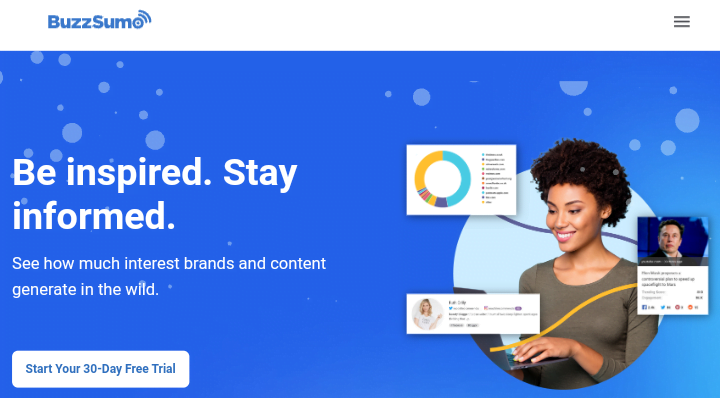
BuzzSumo is a popular content marketing tool that can help you in identifying what types of content perform well on social media platforms. It’s a web-based platform that lets you find the most popular content related to particular topics or keywords, as well as track social media engagement for content on platforms like Facebook, Twitter, and LinkedIn.
BuzzSumo is great for finding content ideas or topics to write about on your blog because it lets you search for the most popular content based on keywords, topics, or domains. It shows you how many times a specific piece of content has been shared on various social media platforms. You can narrow down the results by content type, date range, and more.
BuzzSumo also lets you track your social media accounts and engagement rates. You can also use this feature to track your competitors’ social media accounts to see how they are performing on social media, which will provide you with insight into what to do next with your account.
26. Writesonic

Writesonic is a content writing platform powered by artificial intelligence (AI) that can help businesses, marketers, and content creators quickly and easily create high-quality, original, and engaging content for their blogs and websites.
If you want to write your blog post faster, use the Writesonic platform, which allows you to generate complete blog posts or articles based on a given topic or outline. You can give the platform a brief outline or structure for your content, and it will generate an entire article or blog post based on that outline.
You can also use the platform to generate content ideas based on a particular keyword or topic. Simply enter a keyword or topic into the platform, and it will generate a list of content ideas and headlines for you to use as a starting point for your content creation process. The platform generates content based on your input using advanced natural language processing (NLP) algorithms.
The Writesonic platform offers a variety of low-cost pricing plans, including a free plan that allows you to generate up to ten content ideas per month to paid plans that include more advanced features such as unlimited content ideas, complete article generation, and team collaboration.
27. Grammarly
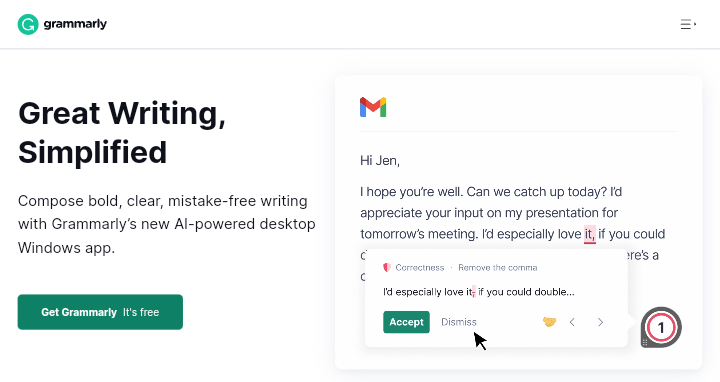
Grammarly is a popular digital writing assistant powered by artificial intelligence (AI) that provides a variety of tools to help you improve your writing skills and process effectively.
As a blogger, you cannot simply write a blog post and publish it on your blog; instead, you must check for grammatical errors, spelling errors, punctuation errors, and other common writing errors to ensure your content is optimized for readers to read and understand. This is where Grammarly comes in.
Grammarly can check your content for grammatical, spelling, and punctuation errors as you type and provide corrections and improvements, as well as correct grammatical errors in real time. Grammarly core technology is built on advanced natural language processing (NLP) algorithms that can detect grammatical errors in the text.
Grammarly is available as a web application as well as a Chrome, Safari, and Firefox browser extension. The platform also has a mobile app available for Android and iOS devices. Grammarly can be integrated with a variety of popular writing applications, including Microsoft Word, Google Docs, and Outlook, to improve your writing experience across multiple platforms.
Graphic Design Tools
Graphic design tools are applications that allow you to create and edit visual content for your blog, such as logos, images, illustrations, and other types of graphics. Including social media posts.
Below we will list the three best graphic design tools that you can use to create visual content designs for your blog Including your blog post featured image.
28. Canva
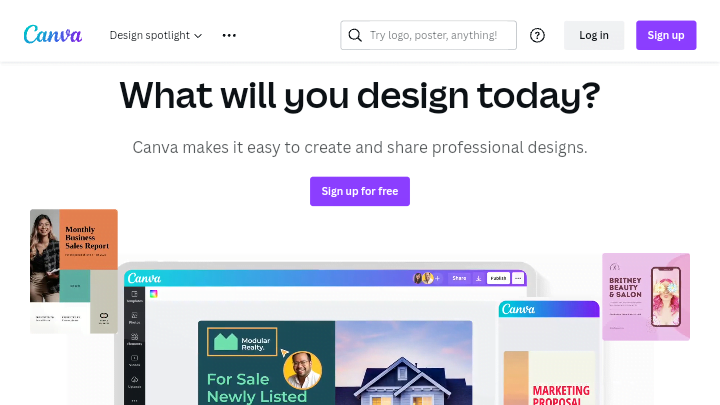
Canva is a popular graphic design platform that allows you to create professional-looking visual content such as blog posts featured images, social media posts, presentations, marketing content, and more. No mention of graphic design tools is complete without mentioning Canva.
Canva provides a variety of pre-made templates and graphics for a variety of content types, including social media posts, presentations, infographics, posters, flyers, YouTube thumbnails, and more. You can also upload your own images and graphics to Canva to use in your designs.
Canva also has a lot of advanced features for more experienced designers. These features include the ability to create custom templates, collaborate with team members, and access a library of over 100 million stock photos, graphics, and illustrations. This means that if you want to download stock images to use in your designs, you can do so easily through the Canva stock image library, which integrates with popular stock image downloading websites such as Unsplash and Pexels.
Canva has a free plan that gives you access to a limited number of features and templates, as well as stock photos, graphics, and illustrations. To unlock Canva’s full potential, you need to upgrade to Canva Pro. If you use our link below, you will receive a percentage off the regular price and a discount.
29. Photoshop
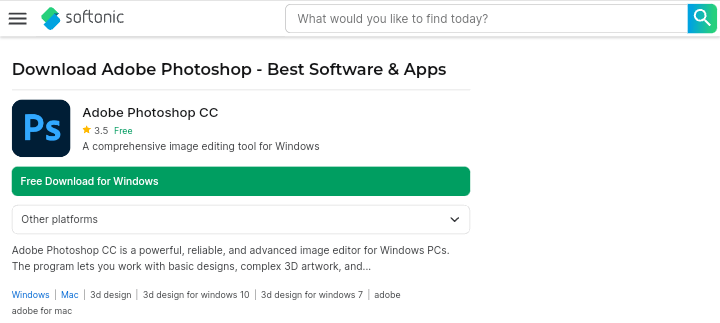
Adobe Photoshop is a professional-grade image editing software for macOS and Windows developed by Adobe Systems. Photoshop was released in 1990 and has since become the market-preferred method of image manipulation and editing. Photoshop can be used to design almost anything related to images and pictures.
To use Adobe Photoshop to create a featured image for your blog post, a YouTube thumbnail for your YouTube video, and a social media flyer, you need to be a Photoshop expert. For more information on how to use Photoshop, search on Google or YouTube for video tutorials from Photoshop experts.
30. Snappa
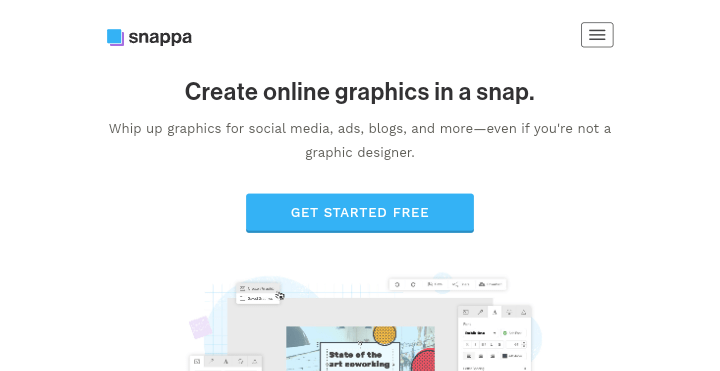
Snappa is a web-based graphic design tool that you can use in creating graphics and visual content for your blog. It has features similar to Canva, but Canva has more design features than Snappa.
However, you can use either Canva or Snappa. Snappa allows you to create custom templates, resize designs, and search a library of over three million stock photos, graphics, and illustrations.
Snappa has an easy-to-use interface that allows users with no design experience to create high-quality visual content. Snappa provides a broad variety of pre-made templates and graphics that you can customize and edit using a simple drag-and-drop interface.
Social Sharing Plugins
Social sharing plugins are tools that allow visitors to your website to share your content on social media platforms. These plugins are usually integrated into the content management system (CMS) of your website and can be used to share blog posts, articles, images, videos, and other types of content on social media.
Below we will list the three best social sharing plugins that you can use to add social media share button on your blog.
31. Social Snap
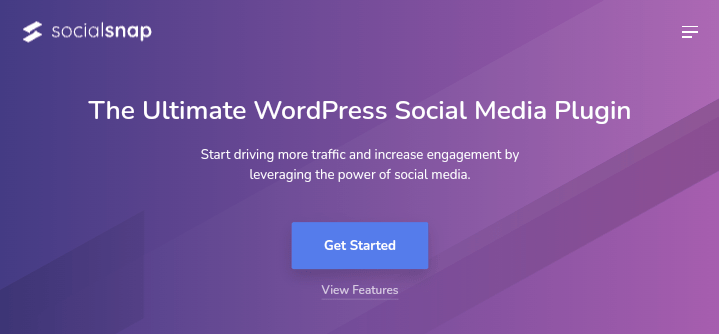
Social Snap is a popular WordPress plugin that allows website owners to add social sharing buttons and other social media-related features to their websites.
Social Snap is compatible with all major social media platforms, including Facebook, Twitter, LinkedIn, Pinterest, Email, and many others. The plugin is simple to install and configure, with a user-friendly interface that makes adding social sharing buttons to your website easy.
On this website (Akpevwe Tech), we used the Social Snap plugin, and whenever your readers share your blog post on Facebook or Twitter, it will display the total shares as well as the social media platforms to which it is shared, and it has a built-in analytics feature to track the performance of your shares.
Social Snap also gives you lots of customization options, allowing you to match the appearance of social sharing buttons to the design of your website. The plugin also includes advanced features like social media follow buttons, which allow visitors to follow your website social media accounts directly from your website, and a click-to-tweet button, which allows your visitors to tweet your post on Twitter for your website.
32. Sassy Social Share
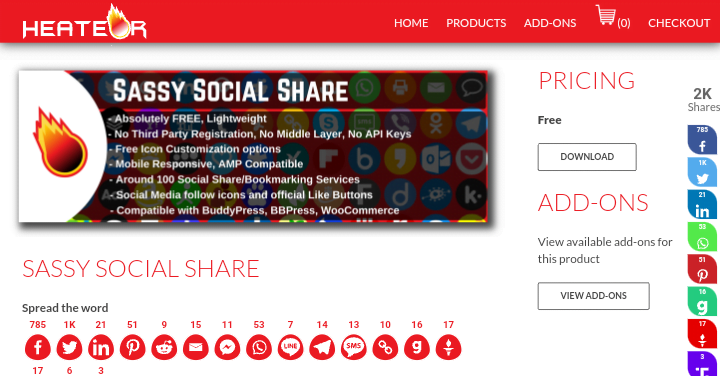
Sassy Social Share is another popular WordPress plugin that allows website owners to add social sharing buttons to their website’s content. The Sassy Social Share plugin works with over 100 social media platforms, including Facebook, Twitter, LinkedIn, Pinterest, Quora, and WhatsApp.
This broad platform support allows you to easily add social sharing buttons to your website. And increase the visibility of your content across multiple social media platforms. No matter what social media platforms your readers are using they will find it on the Sassy Social Share plugin.
Sassy Social Share is also built for speed, so it will not slow down your website. The plugin loads asynchronously, making sure that the addition of social sharing buttons has no effect on the performance of your website.
33. Shared Count
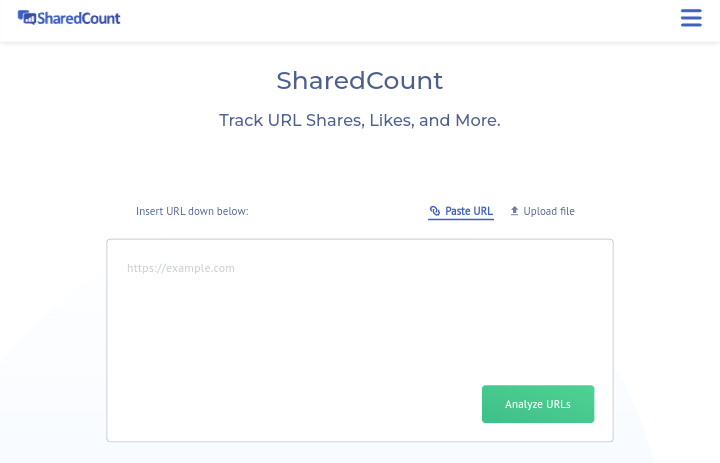
Shared Count is a web-based tool and also has a WordPress plugin that provides you with your social sharing analytics all in one place. You can use Shared Count to track your website’s social sharing metrics across multiple platforms.
The tool works with a variety of social media platforms, including Facebook, Twitter, LinkedIn, Pinterest, and others. This allows you to get a detailed overview of how your content is being shared across various social media platforms.
Shared Count provides real-time analytics, meaning that you can see how your content is being shared as it happens. The tool keeps track of the number of shares, likes, comments, and tweets generated by each social media platform, as well as the total number of shares generated across all platforms.
All you have to do is enter your website’s URL or blog post URL into the tool, and it will generate a report showing the number of social shares for each piece of content.
Analytics Tracking Tools
Analytics tracking tools are programs that you can use to monitor the behavior and performance of your website visitors. These tools collect information about website visitors using data collection methods such as browsing behavior, geographical location, device type, and more.
After you’ve created your blog, you’ll need analytics tracking tools to monitor how your readers interact with it. Below we will list the three best analytics tracking tools that you can use to track your blog performance.
34. Google Analytics
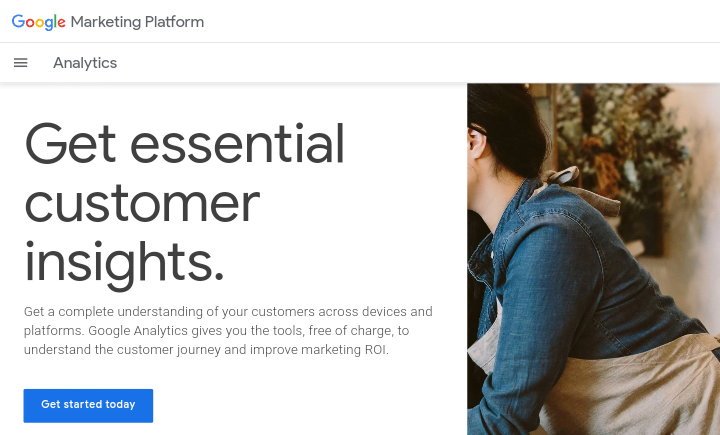
Google Analytics is a web analytics service that provides website owners with useful insights into the performance of their websites. Google launched it in November 2005, and it has since become one of the most popular web analytics tools.
You can use Google Analytics to track and analyze your website’s traffic with real-time reporting data, this allows you to see how visitors interact and engage with your website in real time. As well as detailed demographic and psychographic data on your website visitors, such as age, gender, interests, and location.
The Google Analytics behavior tracking feature allows you to track user behavior on your website, such as pages visited, time spent on the website, and bounce rate, as well as the source of your website traffic, allowing you to see which channels are driving the most traffic to your website.
35. Google Search Console
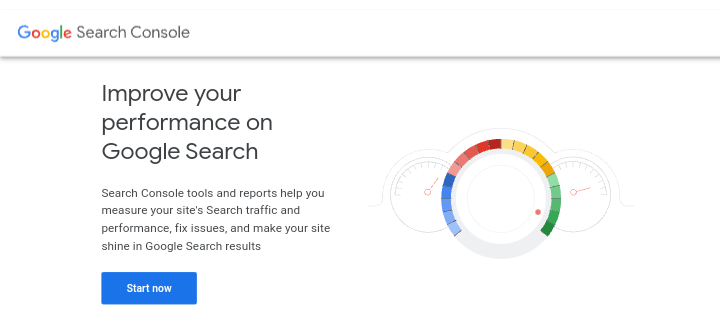
Google Search Console (previously known as Google Webmaster Tools) is a free web service provided by Google that allows website owners to monitor and optimize the visibility of their website in Google search results.
Google Search Console allows you to monitor the performance of your website in Google search results. It provides information on individual pages and queries such as clicks, impressions, click-through rates (CTR), and average position. Before you can use it, you must first add your website to Google Search Console.
Google Search Console gives you comprehensive details on your website’s indexing status, including errors and warnings that may prevent your website pages from being indexed, as well as security issues. Google Search Console sends you email alerts when there are security issues, such as hacked pages, malware, or other security threats.
36. Bing Webmaster
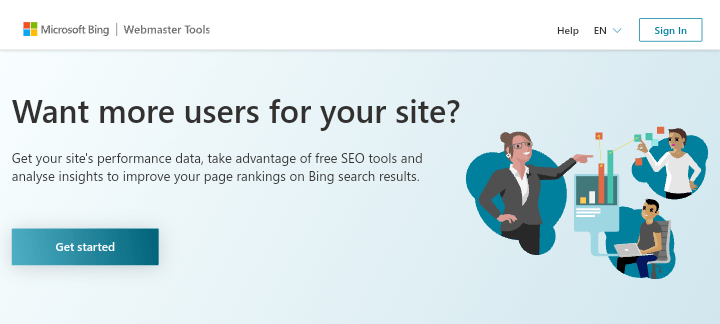
Bing Webmaster is a free Microsoft web service that provides you with tools and reports to monitor and optimize the performance of your website in Bing search results. It offers several features similar to Google Search Console, as well as a few additional features unique to Bing search.
You can use Bing Webmaster to submit your website to Bing for crawling and indexing, after which you can start tracking how many pages of your website have been indexed as well as any crawl errors that may be preventing your website pages from being indexed.
Bing Webmaster provides information on backlinks pointing to your website, including information on the domains linking to your website and the anchor text used in the links, as well as a keyword research feature that provides data on search queries that led to clicks on your website, and also search volume, clicks, and impressions for individual keywords.
Conclusion
These are the best blogging tools you can use to grow and manage your blog effectively. Although there are many free blogging tools available, they are frequently out of date, limited, and do not produce the same results as paid tools.
The top 36 blogger tools mentioned above include both paid and free tools. So if you are serious about blogging and making money from it in the future, you need to invest your time and money in it.
We hope you found this article helpful. If you liked it, please share it on social media with others, especially those who are looking for tools to grow and manage their blogs and if you have any questions please leave them in the comments section below.
Read Next: 10 Best Blogging Apps For Bloggers
Read Next: How To Choose The Best Blogging Platform – 9 Sites Compared



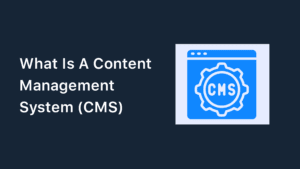


Special Web Hosting Offer | $2.99/mo