Starting a blog can be an exciting experience, but it can also be quite expensive for beginners who are just starting out, with the cost of paying for domains and hosting increasing.
Due to this many people are put off and lose their passion for Blogging, However, it is now possible to start a blog with no money. All you need is a computer or your phone, an internet connection, and a strong desire to write blog posts.
There are many free blogging platforms, resources, and strategies available to help you get started for free.
If you want to start a blog with no money, I highly recommend using the Blogger blogging platform because it is not only simple to set up but also allows you to earn money through Google AdSense.
In this article, we’ll show you the steps by steps guide on how to start a blog with no money using the free Blogger platform.
Let’s get started.
How To Start A Blog With No Money
- Choose Your Blog Niche Or Topic
- Choose A Free Blogging Platform
- Create Your Blog For Free
- Create Content For Your Blog
- Optimize Your Blog For SEO
- Promote Your Blog Content
- Monetize Your Blog (FINALLY)
Choose Your Blog Niche Or Topic
Before you start a blog you first need to decide and choose a specific niche in that you want to write your blog content.
Choosing a niche or topic before starting your blog is very important in blogging for a variety of reasons. It helps you focus on your blog’s content, making it easier to create high-quality content that is relevant and valuable to your readers.
When choosing your blog niche consider the competition and demand, How many people are searching for it? and also check if the niche you choose is profitable. Can you make money from it? If YES! then choose it.
Choosing a blog niche that is profitable and that can let you quickly monetize and make money from your blog is very important.
You can read more on the profitable blogging niche ideas for beginners and how to choose one.
What Is A Blog Niche?
A blog niche is a specific topic or area that a blog focuses on and creates content on or discusses.
A niche blog is one that focuses on a specific topic or area of interest rather than covering a broad range of subjects.
By focusing on a specific topic you can build a targeted audience of readers who are interested in your specific topic or area of focus.
Read more on what is a niche in blogging and why it is important.
Once you have chosen your blog niche you can proceed further with us below.
2. Choose A Free Blogging Platform
One of the most important decisions you will make when starting a blog is choosing a blogging platform. It can be confusing because there are so many blogging platforms to consider, each with its own set of advantages and disadvantages.
Since we are starting a blog for free, we’ll look at some of the most popular free blogging platforms that you can use to create a blog for free.
WordPress.com
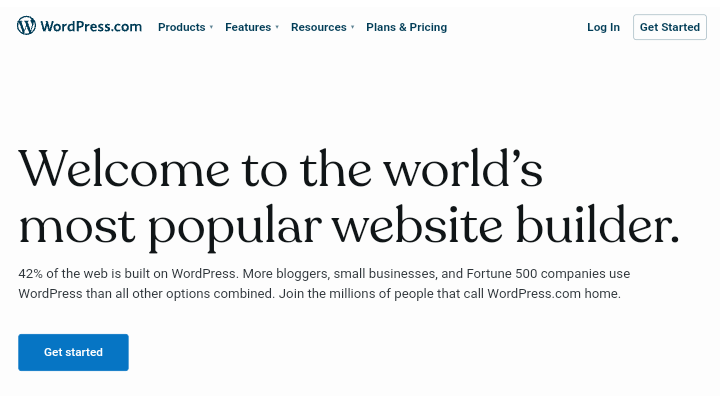
WordPress.com is a free blogging platform provided by the self-hosted version of WordPress.org.
WordPress.com has an easy-to-use interface and a broad range of features and tools to help you create and manage your blog for free. It is a perfect choice for beginner bloggers.
WordPress.com also has a large user community, making it simple to find help and tutorials. However, It does have some limitations, such as limited customizability and storage space.
You can’t install custom plugins just like you can do with the WordPress.org self-hosted version. However, you can still add functionality to your blog by using built-in plugins such as contact forms and social media sharing buttons.
Blogger.com
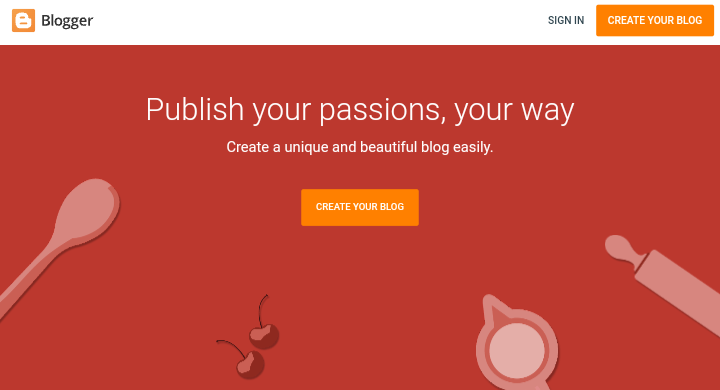
Blogger.com, also known as Blogspot, is a free blogging platform that is owned by Google, it’s just similar to WordPress.com.
Blogger.com, on the other hand, comes with built-in monetization features like Google AdSense integration, which allows you to display ads on your blog and earn money when visitors click on them.
Blogger.com has a user-friendly interface that is simple to use, even for beginners in blogging. Without having to worry about any technical knowledge, you can easily create posts, add images, and customize your blog.
Blogger.com also comes with a wide range of templates from which you can choose and customize to match your style and the actual look you want for your blog.
You can also outsource Blogger Templates on Google or you can visit this website directly for free blogger templates.
With Blogger.com you don’t have to worry about hosting part of your blog as it comes with built-in hosting and it also gives you a free subdomain name that looks like this (yourblogname.blogspot.com)
When you have money to pay for a custom domain name you can think of getting one from a domain registrar like Namecheap at a cheaper price and manually connect it to Blogger.com.
A custom domain will be (yourblogname.com) instead of (yourblogname.blogspot.com).
That’s to say if your blog name were to be “Bloggish” your custom domain name will now be “bloggish.com” instead of “(bloggish.blogspot.com)”.
3. Create Your Blog For Free
In this guide, we’ll use the blogger.com platform to create a blog for free. Creating a free blog on Blogger.com is a simple and easy process.
Ready? Let’s get started.
Step 1: Sign Up For A Google Account
A Google account also known as Gmail is required before you can create a blog on Blogger.com. If you already have a Google account, you can sign in to Blogger with it.
If you don’t already have a Google account (Gmail), you can sign up for one by going to the Google Account Sign Up page.
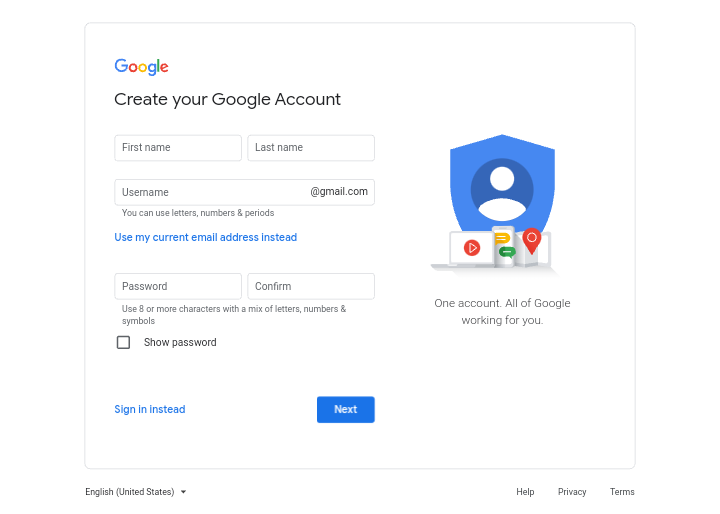
Once you are on the sign-up page, quickly fill out the form with your name, username, and password, and then proceed with the process.
Step 2: Go To Blogger.com
After you’ve created your Google account, the next step is to access the Blogger platform by visiting Blogger.com.
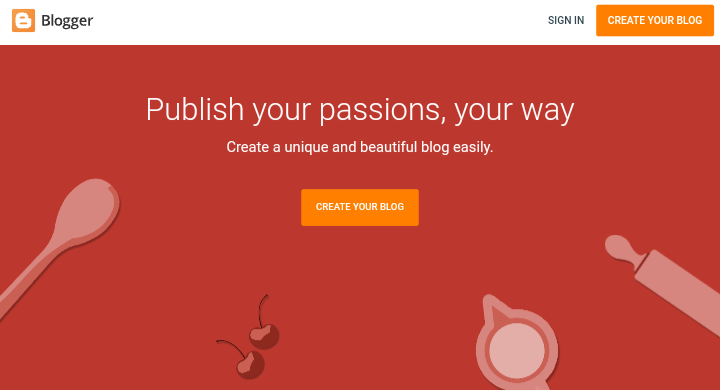
Step 3: Create Your Blog
Once you are on the blogger platform home page the next step is to start creating your blog for free.
Click on the “Create Your Blog” button on the Blogger home page. You will then be prompted to sign in to continue, quickly sign in with the Google account you created and follow up.
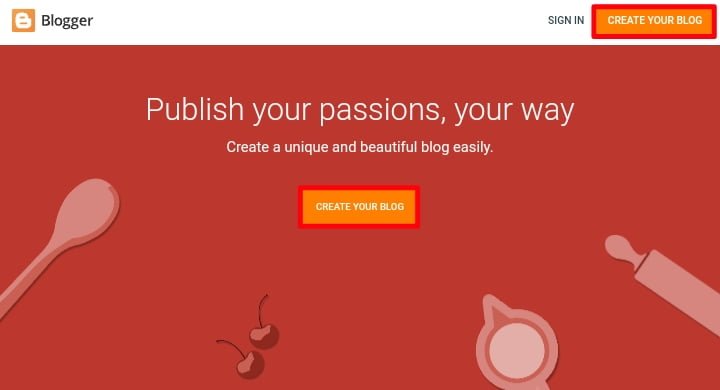
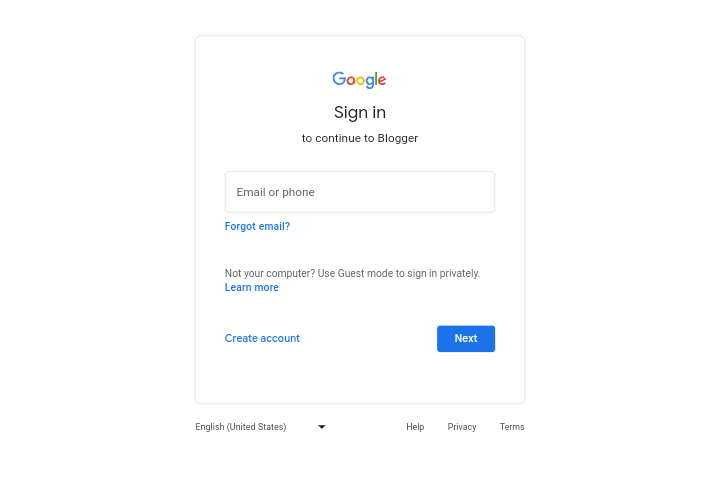
You will then be asked to give your blog a title, the title is like your blog name. Choose a title that accurately represents the content of your blog.
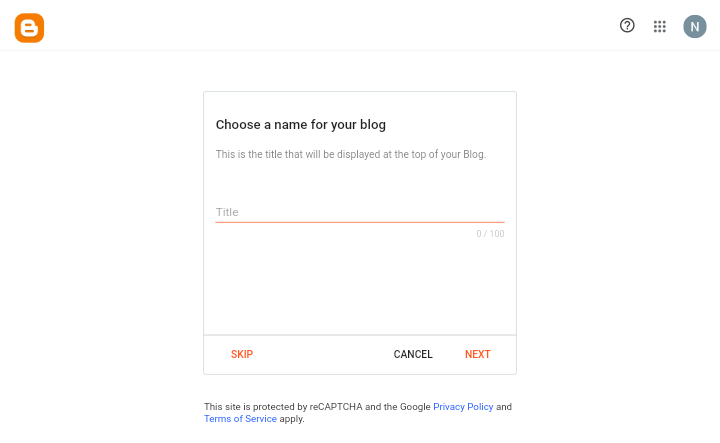
For more information on how to choose a good blog name, Read This Article.
For example, if your blog name is “Bloggish” simply write in “Bloggish” and click on “Next“.
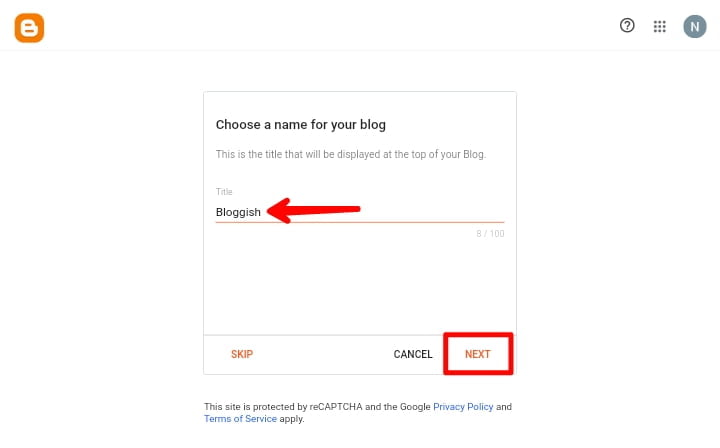
Next, you will be asked to give your blog an address, your blog address is the URL that people will use to access your blog.
Note: Before choosing an address for your blog make sure to check if the custom domain is available by using domain checker tool. Just incase, later if you have money and decide to go for a custom domain.
In some cases, you might get a message which says ” Sorry this blog address is not available“. That was because the address was already been used by another user.
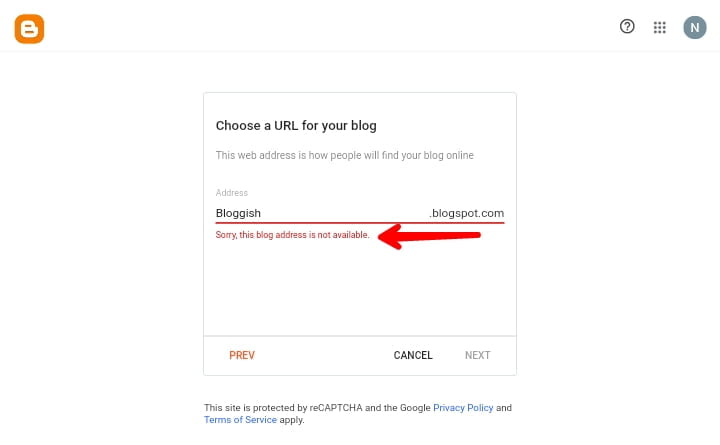
For that, you can try adding another letter to your blog name. That’s if it was to be “Bloggish” before you can try something like “BloggishTips“.
If the name you write in is available you will see the message which says “This blog name is available“. Simply click on “Next“.
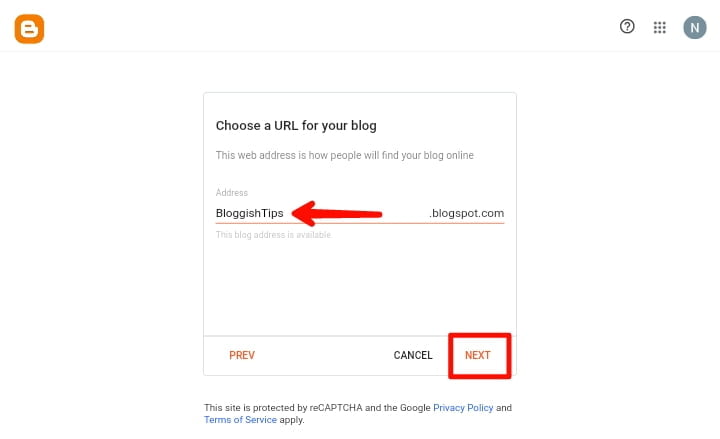
In the display name, simply write in your name and click on “Finish” to proceed further.
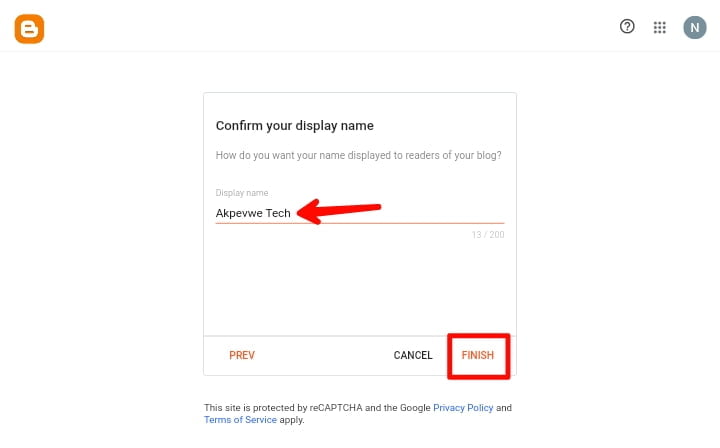
Step 4: Choose A Theme For Your Blog
Once you click on “Finish” your blog will be created successfully within a few minutes.
The next step is to choose a theme for your blog, a theme is the appearance and layout of your blog.
Blogger automatically chooses a theme for your blog that looks like this (Check The Screenshot Below).
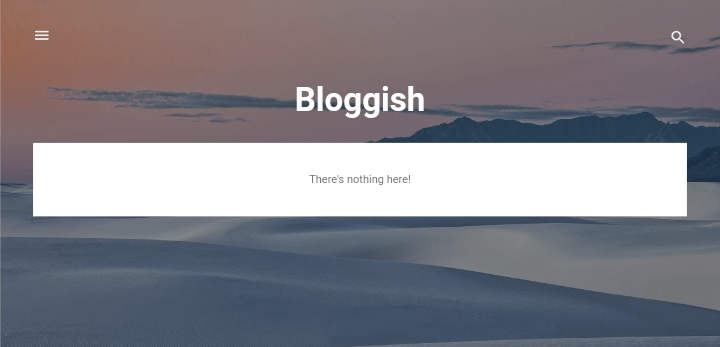
Which doesn’t looks professional for that you can think of getting a free custom blogger template from third-party websites such as BloggerTemplate.org.
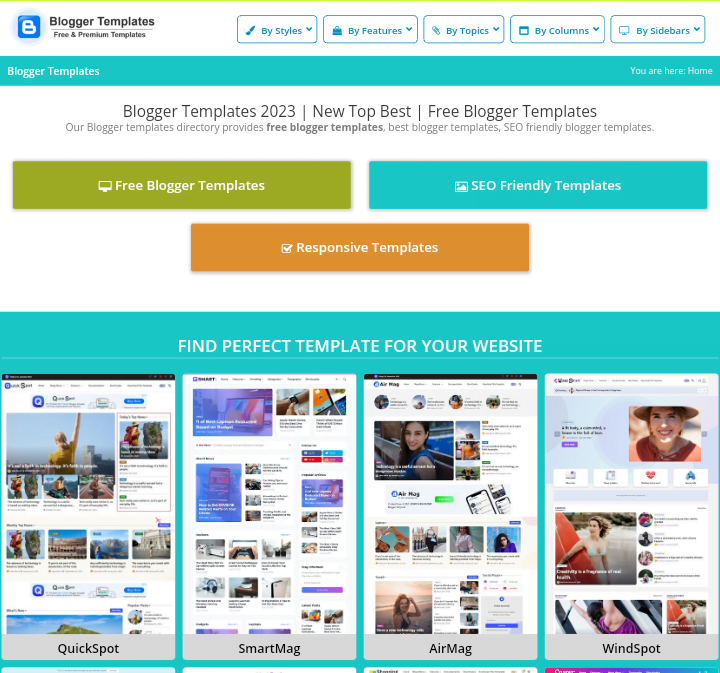
After you’ve found a template that you like simply click on it and click on the “Download” button to download it.
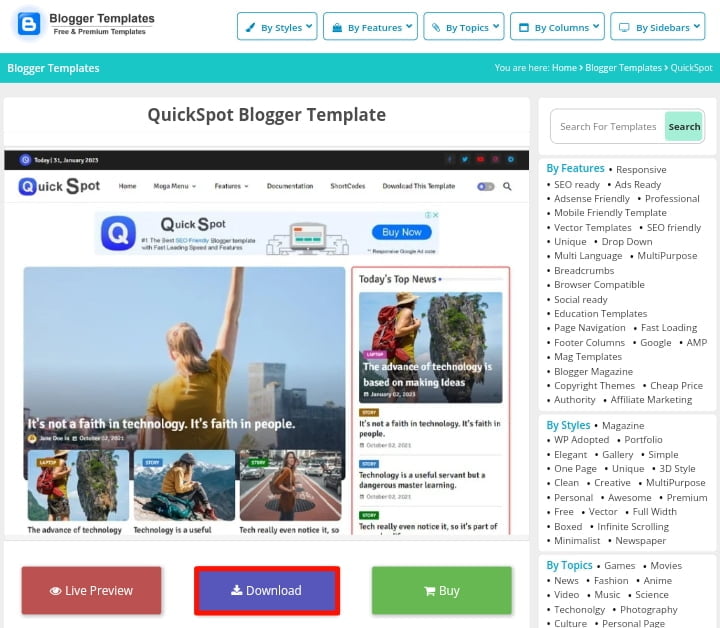
After you have the template downloaded in zip file format, to upload it to your Blogger blog you first need to convert the Zip file to XML File.
Blogger by default doesn’t allow uploading the zip file directly. For that, you can use an online tool like Aspose to convert the Zip to an XML File.
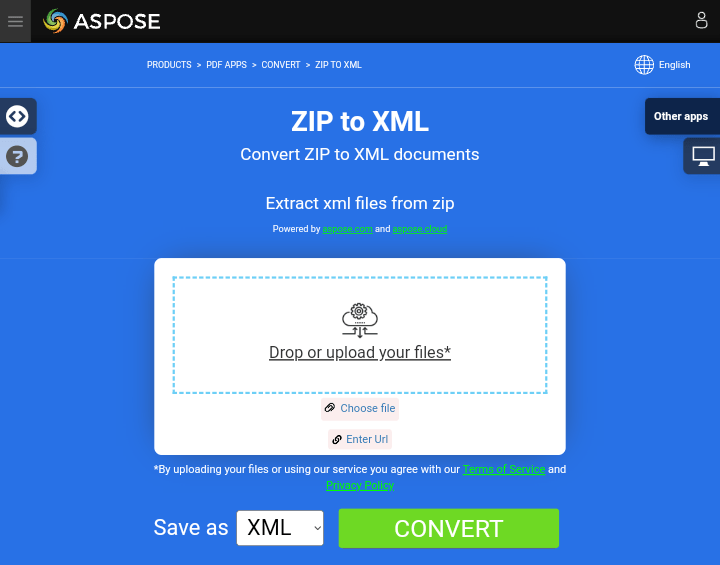
Simply visit Aspose by clicking here and clicking on the “Drop Or Upload Your Files” button and select the template in the zip file and upload it.
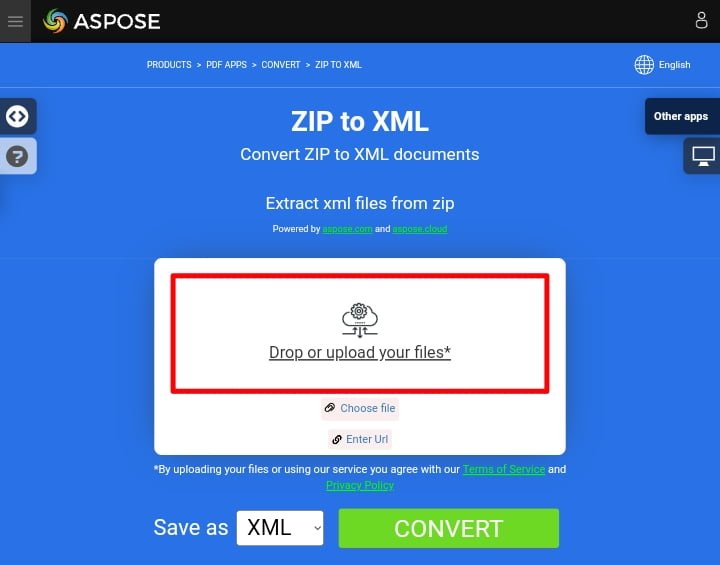
When the uploading is finished, click on the “Convert” button and it will automatically process and convert to an XML file.
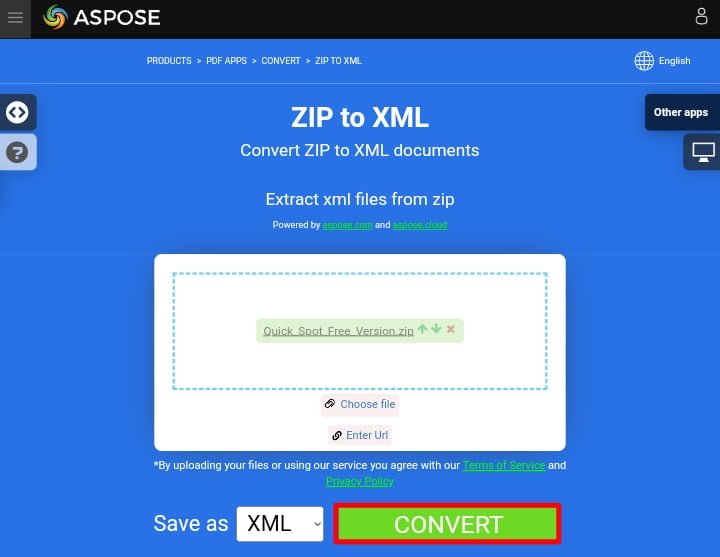
Once the converting is processed, click on it to start downloading, and it will save in XML format on your phone or computer, depending on which device you are using.
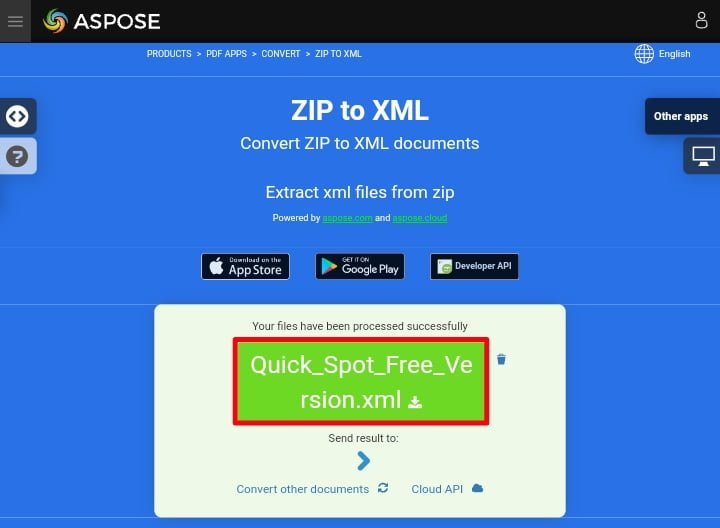
Next, go back to Blogger and click on “Theme” at the left sidebar to upload the template to your blog in XML format.
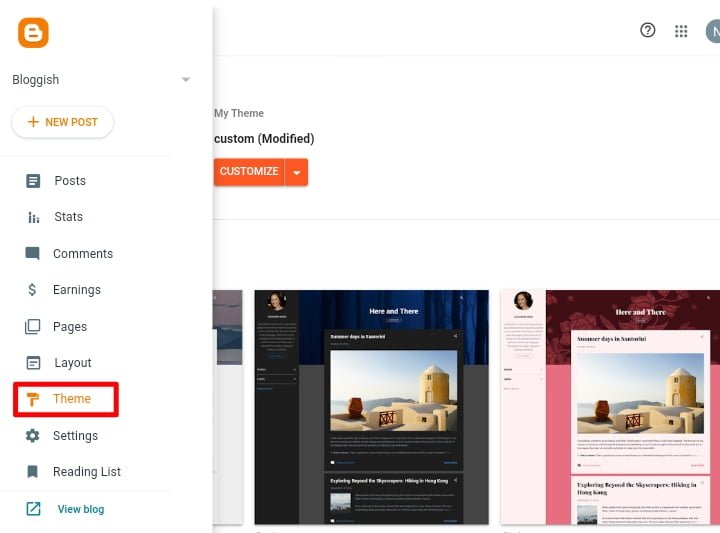
Click on the down arrow after the Customize button and click on “Restore » Upload“, and then upload the template XML file.
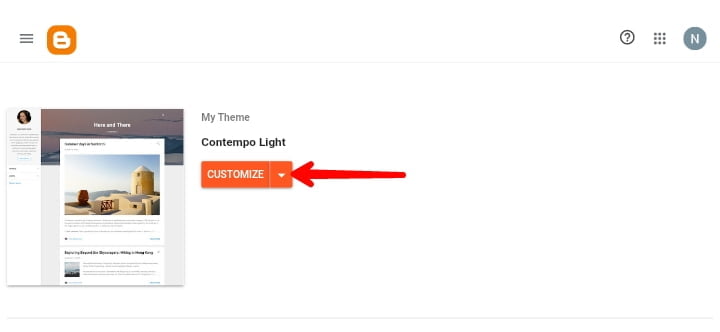
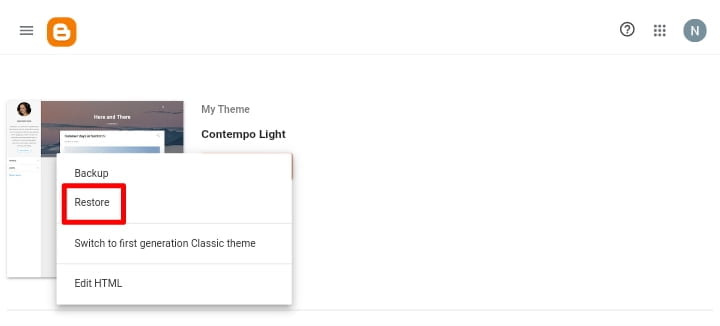
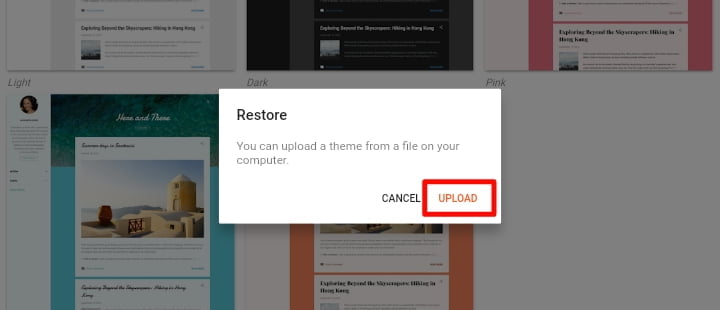
After you’ve uploaded the template, your blog will be live with a beautiful appearance, and you can further customize it to suit your needs.
If you used the QuickSpot template, you can read the official QuickSpot template documentation for more information on how to customize the template.
4. Create Content For Your Blog
Now that you’ve set up your blog and chosen a theme, it’s time to start writing and publishing your first blog post.
Creating content for your blog is an important aspect of running a successful blog. The value of your content can help or hinder your blog, so make an effort to create engaging, informative, and relevant content for your audience.
Take the time to carefully research your topic before writing a blog post. This will allow you to provide your readers with accurate and up-to-date information.
Also, plan out your content ahead of time so that you have an idea of what you want to write about. This can help you in staying organized and avoid writer’s block.
Once you are ready, it’s time to start writing! You can write your first blog post by clicking on the “New Post” button on the Blogger dashboard.
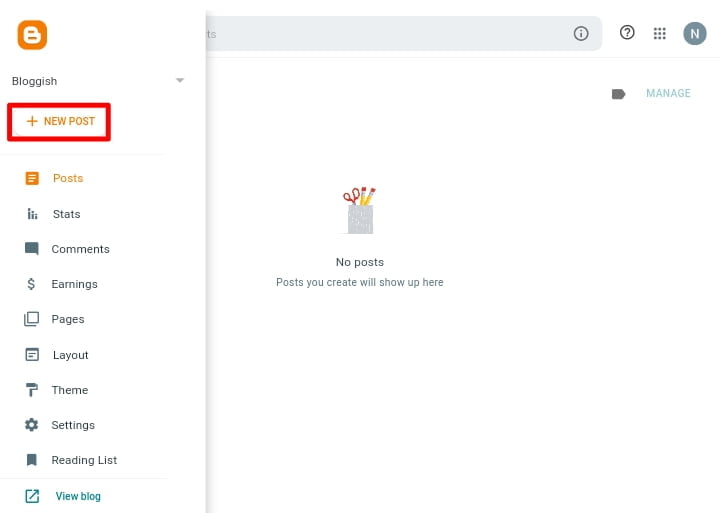
This will take you to the Blogger editor, where you can enter your text, add images, and format your post before publishing.
Simply click the “Publish” button when you are ready to publish your post. Your post will then be live and available to your readers.
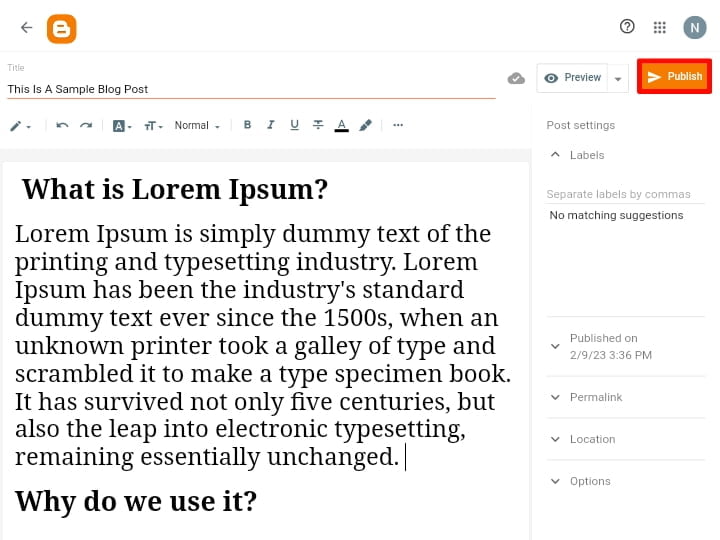
5. Optimize Your Blog For SEO
It can be difficult to optimize your Blogger blog for SEO because it does not provide additional SEO features such as installing SEO plugins and so on, as WordPress.org does.
In this case, what you can do is start focusing on optimizing your blog for on-page SEO and creating SEO-friendly content.
To create SEO-friendly content, focus on internal linking. Link to your blog’s previous posts whenever you write new posts.
This will improve the crawlability of your blog by search engines. The more internal crawling your blog receives, the more search engine visibility your blog receives.
Always consider your readers first before optimizing for search engines. Don’t use the same keywords in your blog posts repeatedly to avoid keyword stuffing, which may result in your blog being blacklisted.
Also don’t forget to add your blog to Google Search Console, which will allow Google to crawl and index your blog, and rank it higher in Google search results pages.
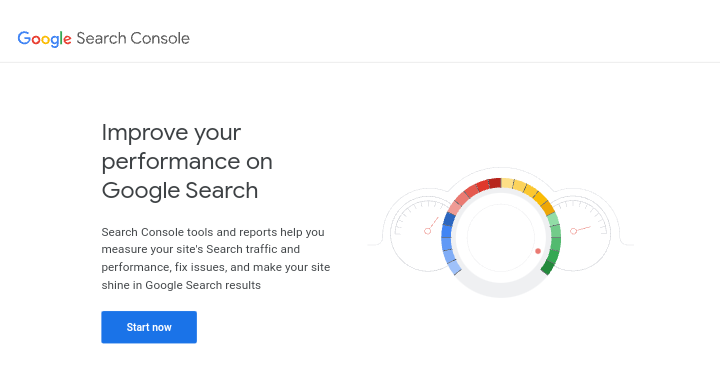
To optimize your blog for on-page SEO, start by doing keyword research before writing your blog posts. Keyword research is an important factor in increasing your blog traffic organically and knowing what people are searching for in your niche.
You can SEO tools like KWFinder and BuzzSumo to find out the best-performing keywords in your niche.
After you’ve found keywords related to your niche use them on your blog post title tags, image alt tags, internal links, subheadings such as H1, H2, H3, H4, and the overall body of your content.
Also Read: SEO Best Practices – 10 Tips To Boost Your Google Rankings
This helps to ensure that your content is properly optimized for specific keywords and that it can be found in search engines.
Note: Please don’t publish duplicate content on your blog, The majority of new bloggers use copied content on their blog post. This is something noticed almost every time a new blogger starts a blog on the Blogger platform.
They do this to increase their blog traffic, but they don’t realize that Google has powerful algorithms that can detect who is posting copied content.
If Google discovers that you are posting duplicate content on your blog in order to increase traffic, they will begin penalizing your search rankings, and Google may even delete your blog for doing wrong.
So, instead of posting duplicate content, spend the time researching and crafting great content for your blog readers.
6. Promote Your Blog Content
Apart from optimizing your blog for SEO, Promoting your blog content is also an important factor in expanding your audience and growing your blog.
Social media is an effective way to promote your blog by sharing your blog posts on social media platforms such as Twitter, Facebook, and Quora. This will help you in reaching a larger audience and drive traffic to your blog.
Sending email newsletters is another effective way to promote your blog, create an email sign-up form and place it on your blog for your readers to join, and send a newsletter to your subscribers (readers) list every time you publish a new post on your blog.
Another way is by requesting guest posting by contacting other bloggers in your niche and offering to write a guest post for their blog. This will allow you to reach a new audience, build awareness for your blog, and gain backlinks to your blog.
7. Monetize Your Blog
When you start getting a good number of traffic and visitors from search engines like Google to your Blogger blog.
The next thing that comes to mind is how to monetize and make money from it.
The simplest and easiest way to monetize and make money from your Blogger blog is by applying for Google AdSense, which is built-in and integrated with Blogger.
Tips: Before you apply for Google AdSense, make sure your blog has Contact, About, Disclaimer, Terms, and Privacy-Policy pages, which you can create online with free tools.
To apply for Google AdSense simply go to your Blogger blog dashboard and click on “Earnings” in the left sidebar.
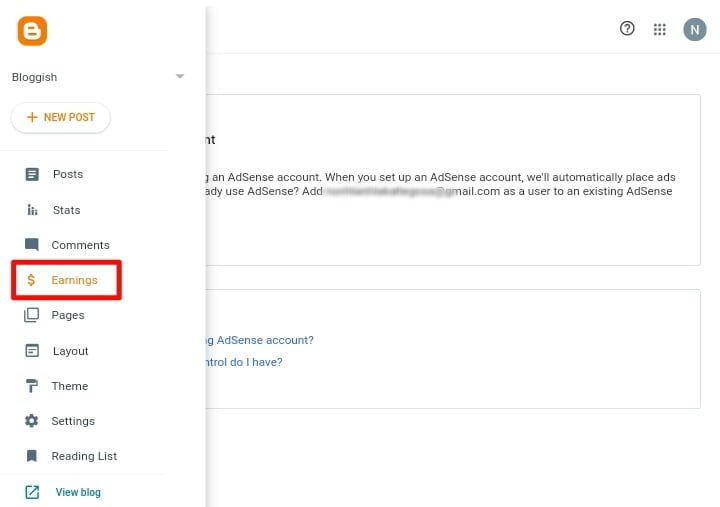
When you are on the next page, click “Create AdSense Account” and apply, then wait for them to approve your blog.
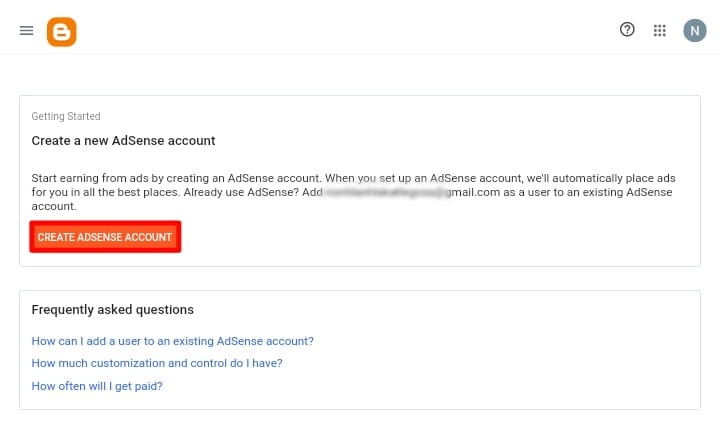
As your blog grows in popularity, you can consider other methods to monetize it, such as affiliate marketing and sponsored posts.
Conclusion
I personally believe that starting a blog with no money is possible, but it also has some limitations, and you can follow up with this guide to create a blog for free using the Blogger platform.
By using the Blogger platform, you will not only gain blogging experience, but you will also begin to understand all of the technical aspects associated with blogging, such as SEO, customization, and so on.
Once you’ve gained more experience and have money to pay for hosting and a custom domain name, you can then migrate to a self-hosted version of the WordPress platform to expand your monetization methods and blogging skills.
When you have a good reputation online, you will not only be able to make money quickly, but you will also understand how to make money blogging works.
At this point, I hope that this detailed guide on starting a blog with no money using the Blogger platform has helped you not only start a blog but also start earning money from Google AdSense.
If you found this guide helpful, please share it with others so they can know about this article and start their own blogs on the Blogger platform for free.
Share your thoughts in the comments section below, and feel free to ask any questions you may have! I’d be glad to respond to all of them.
And you can additionally join our Bloggers Discussion group on Facebook for more helpful tips related to SEO and Blogging.
Frequently Asked Questions (FAQs)
Can I start a blog for free?
Yes, you can start a blog for free using blogging platforms such as Blogger.com or WordPress.com. These platforms offer free blog hosting, subdomain name, and basic features, which allow you to start a blog for free (without spending any money).
How can I create content for my blog without spending money?
There are various free resources available for researching and creating blog content without spending money. You can gather information and ideas for your posts by using search engines like Google, social media, and discussion forums.
Or analyze your competitor’s blogs to find ideas and you can also use free tools such as Canva to create images and graphics for your blog.
How much money can I make from blogging?
The amount of money you can make from blogging is determined by a variety of aspects, such as your niche, audience, and monetization strategies.
Some bloggers make a full-time income from their blogs, while others make a part-time income from their blogs.
How can I promote my blog without spending money?
There are various free ways to promote your blogs, such as social media, guest posting, influencer outreach, and search engine optimization.
You can also build relationships and promote your blog by participating in online communities related to your niche and engaging with other bloggers.
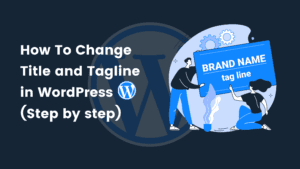


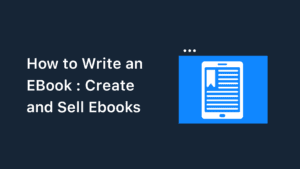


Special Web Hosting Offer | $2.99/mo