Have you decided to start a WordPress Blog? but can’t find the practical steps to follow, don’t worry we have got you covered.
In this article, we’ll show you step by step guide on how to start a blog on WordPress and make money.
The process is easy to follow, you just need to follow it step by step so that you understand it.
In case you are new or a beginner and you want to start a blog, read this article on how to pick a profitable blogging niche.
Have you picked your blogging niche now? I will assume it’s YES, so let’s get started.
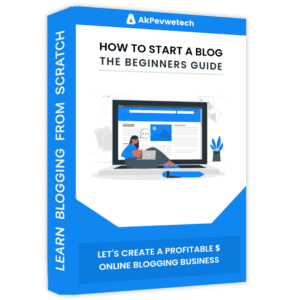
Learn How to Start Blogging The Right Away (Ebook)
What is a Blog?
A blog is a website or section of a website that regularly publishes articles, also known as blog posts. A single person or a small group can write a blog post, and it can be about anything.
On a blog’s website, the most recent posts are usually shown at the top, with the posts organized in a descriptive order. The blog posts can be updated at anytime with latest updates.
Recommend Reading: The Difference Between a Blog and a Vlog
What is Needed to Start a WordPress Blog?
To start a blog on WordPress, you will need the following:
What We’ll Cover in This Guide
- Register A Domain And Web Hosting
- Install And Setup WordPress
- Install A WordPress Theme
- Install A WordPress Plugin
- Design Your Blog To Your Need
- How To Write Your First Blog Post
- How To Create Your First Page
- How To Optimize Your Blog For SEO
- How To Promote Your Blog
- How To Make Money From Your Blog
Are you ready? Let’s get started.
1. Register a Domain and Web Hosting
Before you start a blog website you need to think about the platform you want to build your website on, for that, I highly recommend you start with the WordPress Platform.
WordPress is a free and open-source content management system (CMS) that can be used to create and manage any type of website. Because it is an open-source platform, anyone can use and customize it for free.
With WordPress, you can install plugins, customize your blog design, and most importantly you can make money from your blog without any restrictions.
WordPress is the most popular CMS in the world. Over 40% of all websites on the internet are powered by WordPress.
To get started with WordPress you will need a domain name and web hosting provider, but before that, you first need to choose a name and niche for your Blog.
If you don’t know how to choose a name for your blog please read this article on how to get blogging name ideas (5 Best Ways)
Once you are done choosing your blog name and the niche you can follow up with us.
Registering a new domain name typically costs around $13.98 / yearly on Namecheap, while a web hosting plan normally costs $33.48 / yearly on Hostinger.
That’s quite a lot of money for beginners who are just starting out. Don’t worry we’ll show you how to get a free domain while registering your web hosting in Hostinger.
You can also use other popular web hosting companies like Namecheap or Bluehost, and you will still be able to follow through with this blog setup guide.
We recommend Hostinger Hosting for beginners because it is one of the oldest and cheapest web hosting companies on the internet.
Due to the fact that they host millions of websites, they are also the most well-known company when it comes to web hosting.
Hostinger provides a variety of hosting services, including shared hosting, cloud hosting, VPS hosting, and dedicated servers. They are known for offering hosting plans with lots of features at affordable prices.
Note: Hostinger will give you a free domain for 1 year if you purchase the premium web hosting and after that, you can start renewing it.
Step 1: Visit the Hostinger Website
To purchase your domain and web hosting on Hostinger visit the homepage and click on “Add To Cart”
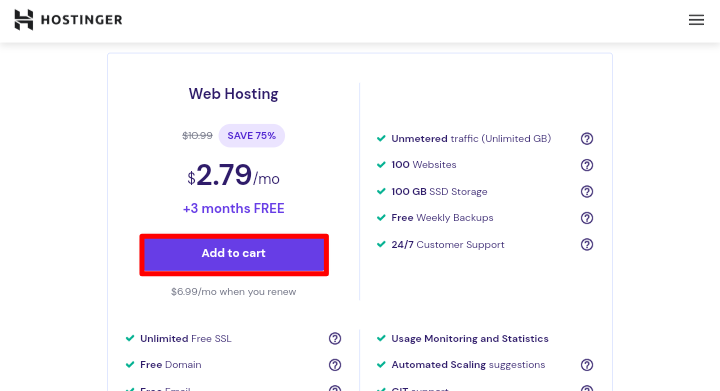
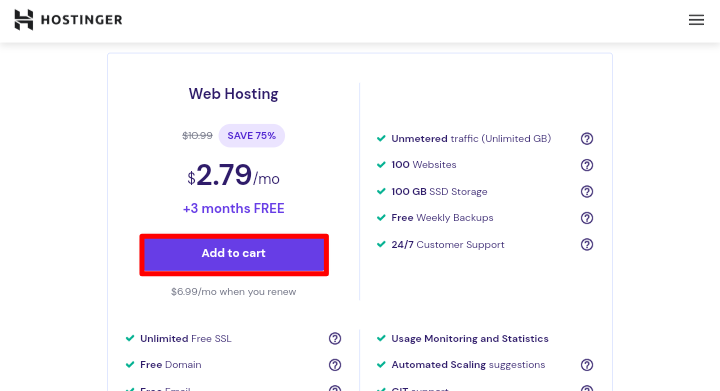
Step 2: Choose a Hosting Plan
Now, you have arrived on the hosting plan page. You need to select any one of the plans. If you are a beginner then go for the Single Shared Hosting plan.
A single shared hosting plan is a great choice and it will save you money too. But when you go for a single shared hosting plan you will not be getting a free domain.
So choose wisely and look at your budget. In this guide, we’ll be using the Hostinger Premium Web Hosting plan.
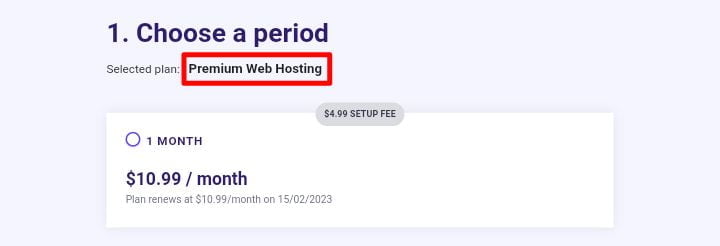
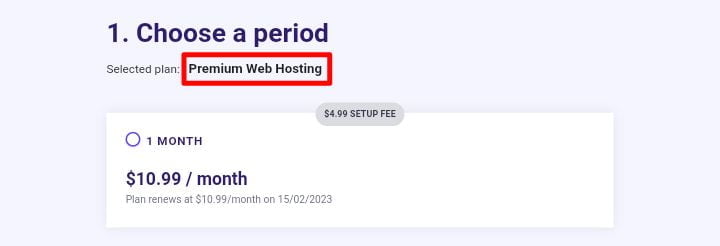
Step 3: Choose your Hosting Period
The next step is to select your plan and period, for how long you intend to use it. We recommend you go for the 12-monthly plan that’s a 1-year plan.
Let’s say you have decided to start with the premium web hosting plan simply select the plan and scroll down.
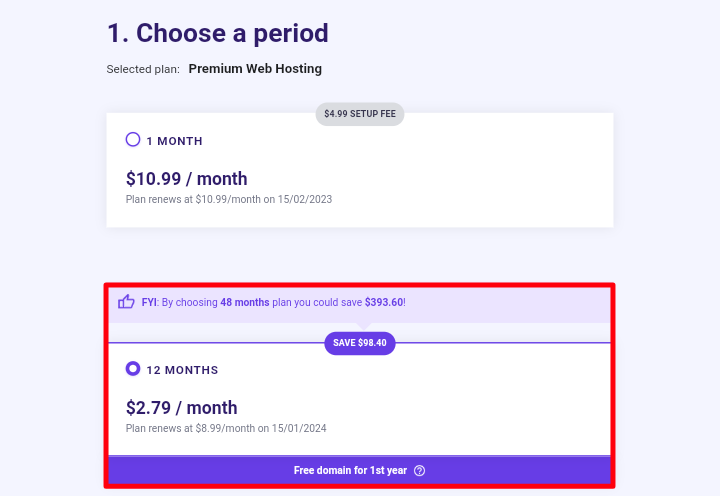
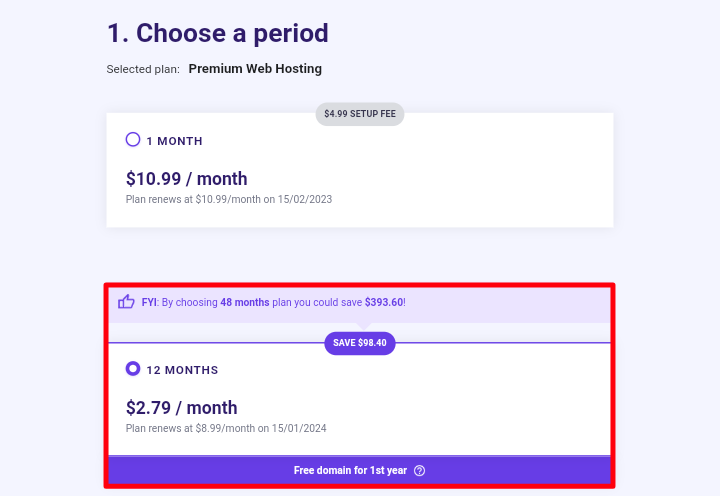
Step 4: Make Payment for the Plan
Put in your email address and choose your preferred payment method and make the payment for the hosting plan.
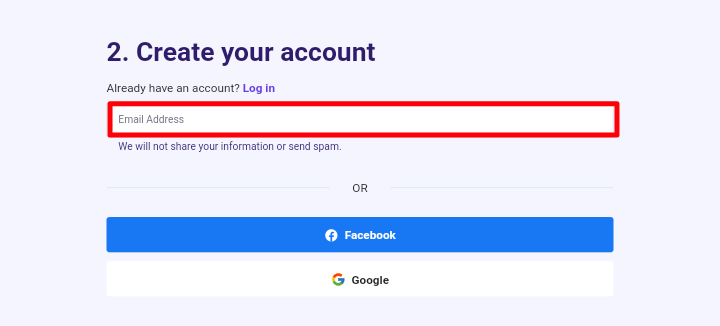
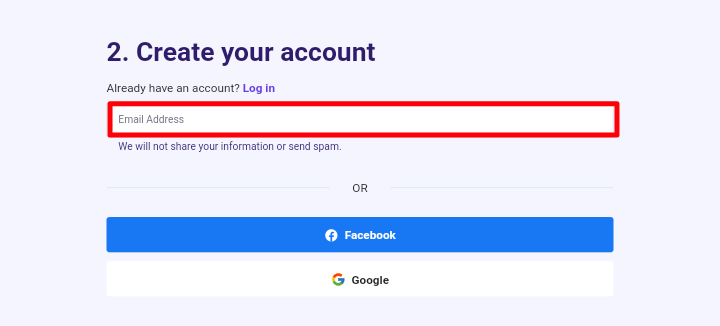
By default, you will see the option to make payments via credit card, PayPal, Google Pay and so more.
If you wish to make the payment via Credit Card simply click on “Credit Card” and it will be selected.
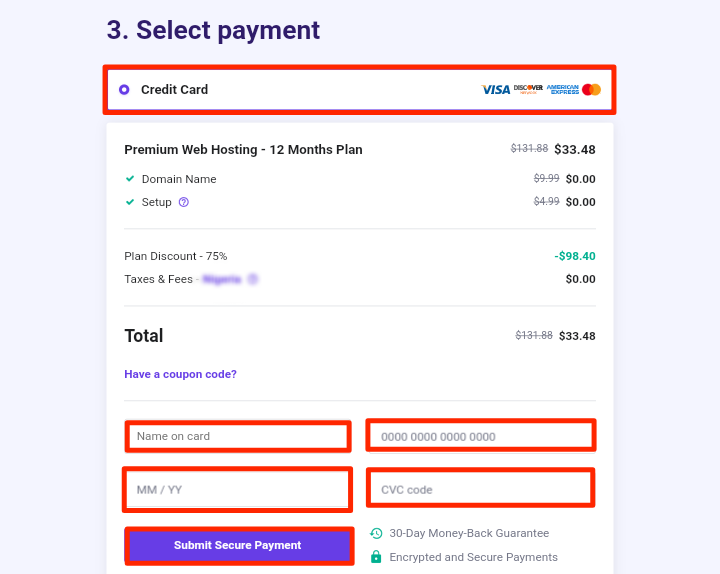
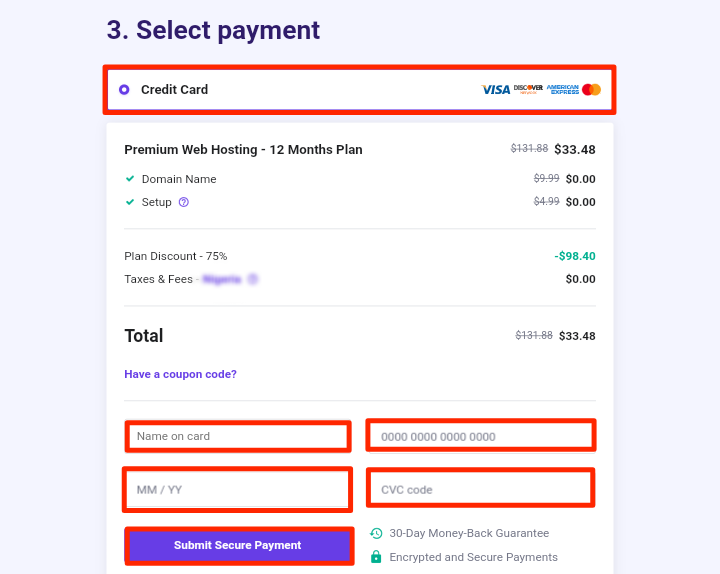
And then put in your Credit Card details and make the payment.
Step 5: Fill in your Personal Details
Now, you will need to fill in your personal details to create your account. Your payment receipt will be sent to the email address you enter here.
It’s optional to also add your business name within this form, just follow the process carefully.
Step 6: Enter your Domain Name
After the payment for the premium web hosting, you will receive a free domain. Simply type your domain name into the “New Domain” box. It was completely uncharged.
Your domain name should correspond to the name of your niche if you’re creating the blog website for it. For example yournichename.com
Yourname.com is a wonderful choice if you want to create a blog for yourself.
The usual domain name extensions are .com, .org, or .net; however, in recent years a wide range of new domain extensions have evolved, ranging from .agency to .pizza.
I will recommend you avoid those weird extensions and go with .com, .net, or .org unless they perfectly describe what you have to offer, and even then, see if you can find a more common name.
Step 7: Create your Login Password
A new sale page will appear after you complete the payment. Click “no thanks” at the bottom of the page to ignore this.
You will see a confirmation of your purchase, simply click on “Create your password.”
Step 8: Login to Hostinger HPanel Dashboard
Visit Hostinger’s homepage and click on “Log In” from the menu at the top.
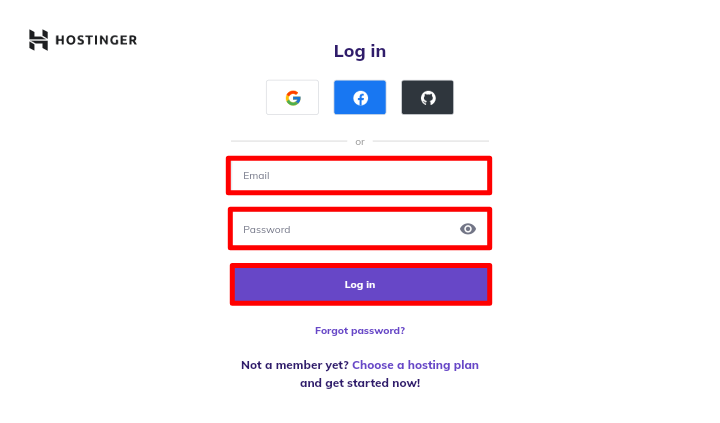
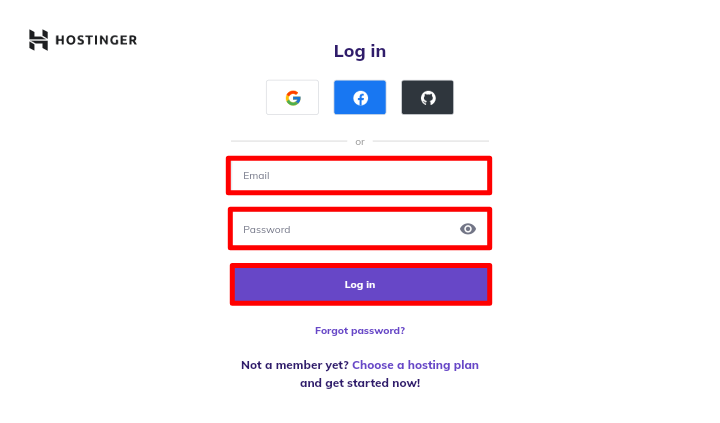
Enter your email address or username and the created or chosen password in the login field. Click “Login.” You will be directed to your Hostinger hpanel dashboard.
2. Install and Setup WordPress
As soon as you log in to Hostinger Hpanel, WordPress will be installed on your website. Hostinger did it for you automatically to get you started easily.
In some cases, you need to install WordPress manually to do that simply click on the “Manage” button.
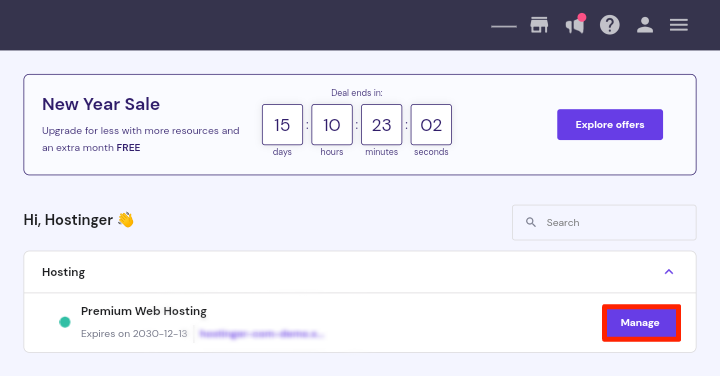
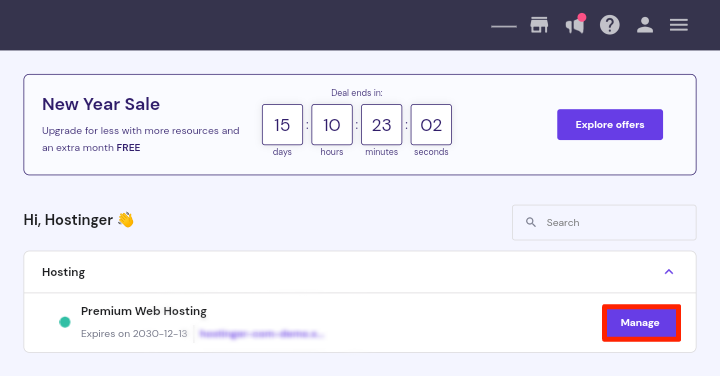
Then locate where it shows “WordPress” and click on it.
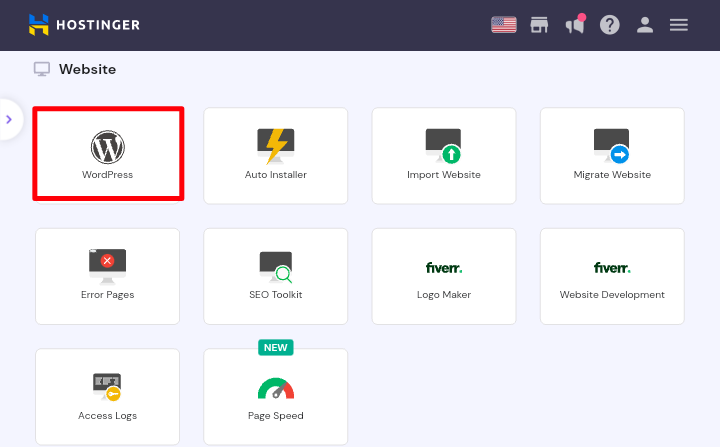
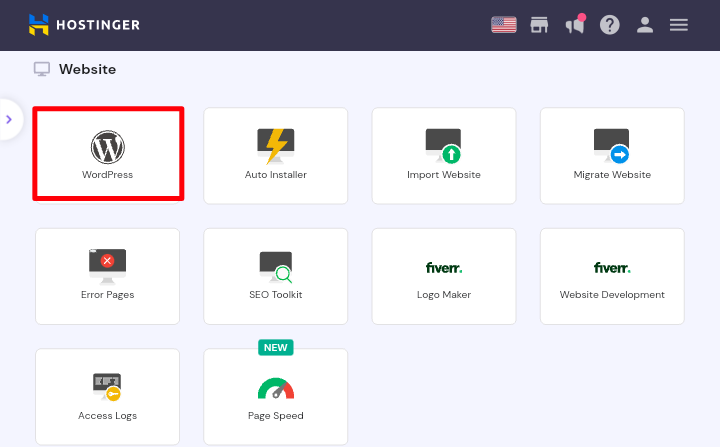
Next, click on the “Install” button and a popup will show up for you to put in your WordPress login details.
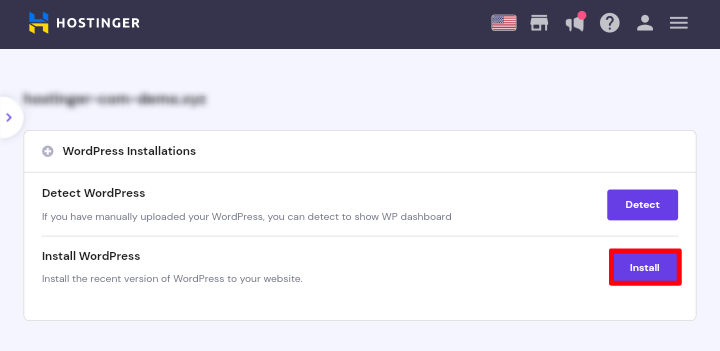
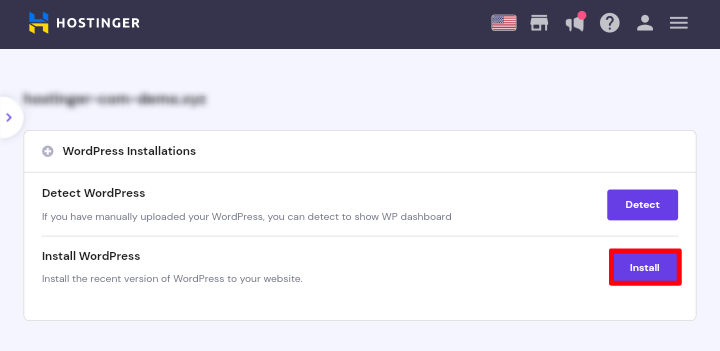
After that click on “Next” and then “Install” and the WordPress installation process will take place.
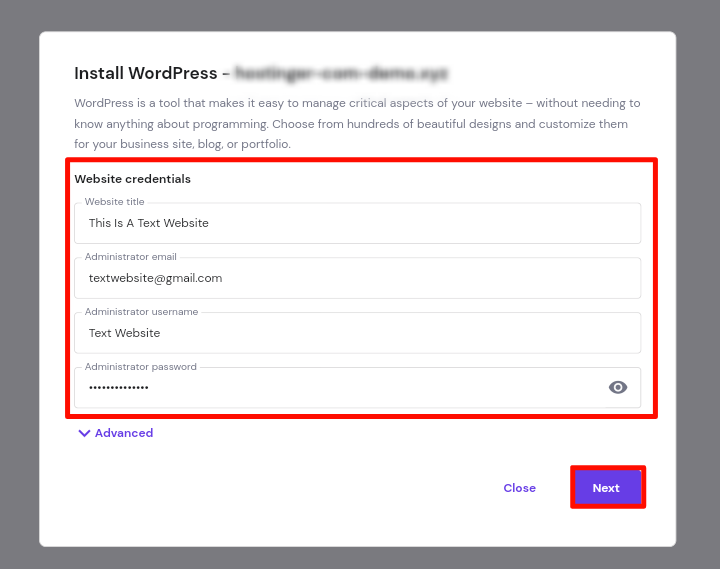
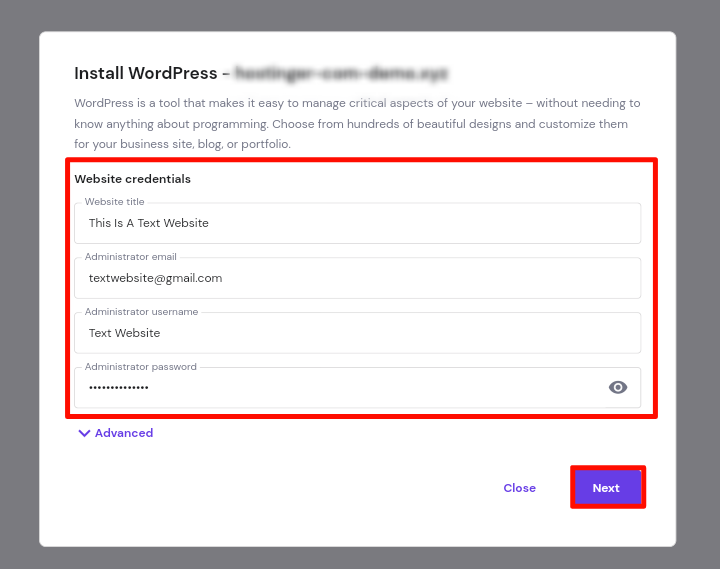
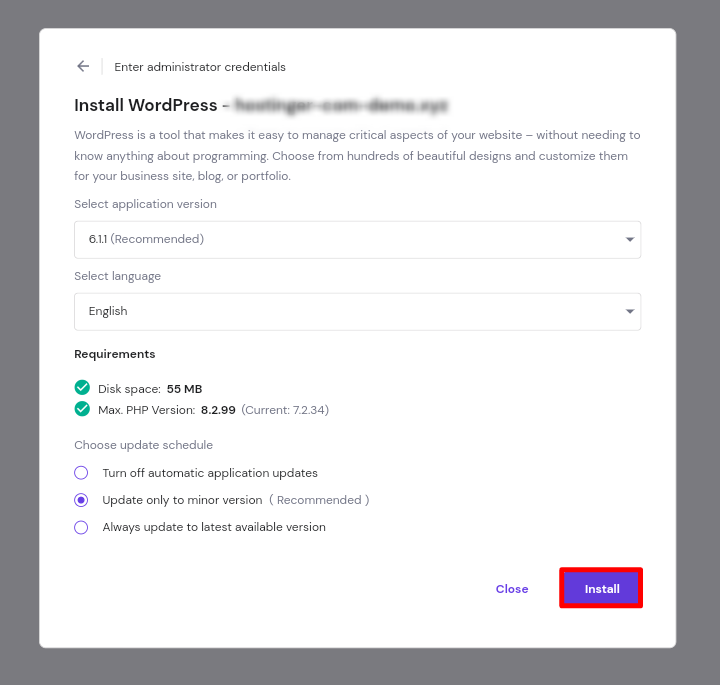
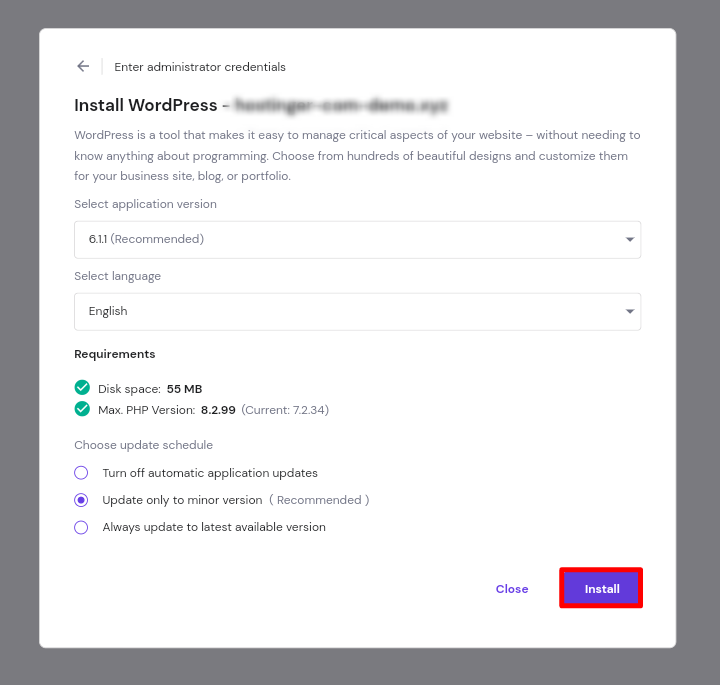
Once the WordPress installation process is completed, to go to the next step, log into your WordPress dashboard.
Click on “Edit Website” from Hostinger Hpanel or simply type https://yoursite.com/wp-admin (replace “yoursite” with your domain name) in your browser to access your WordPress dashboard.
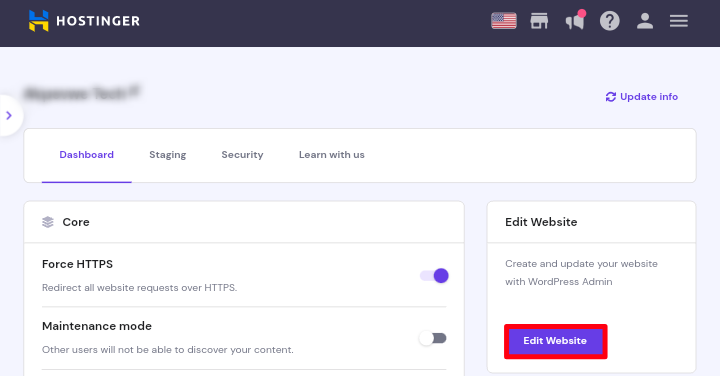
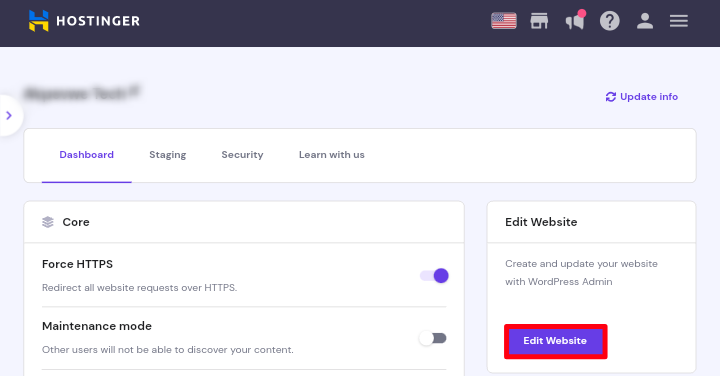
You can log in to WordPress by entering the username and password you created while installing WordPress.
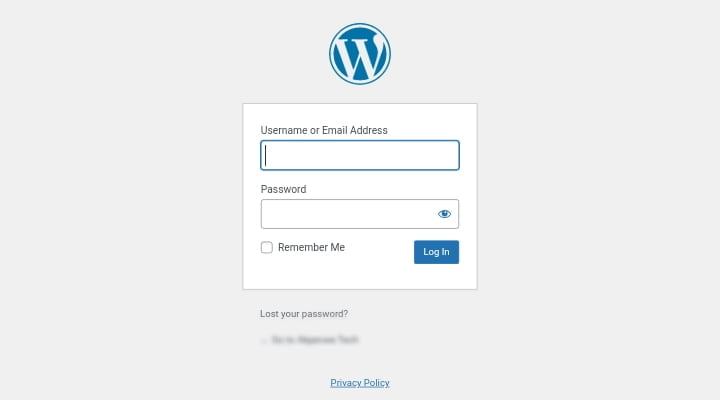
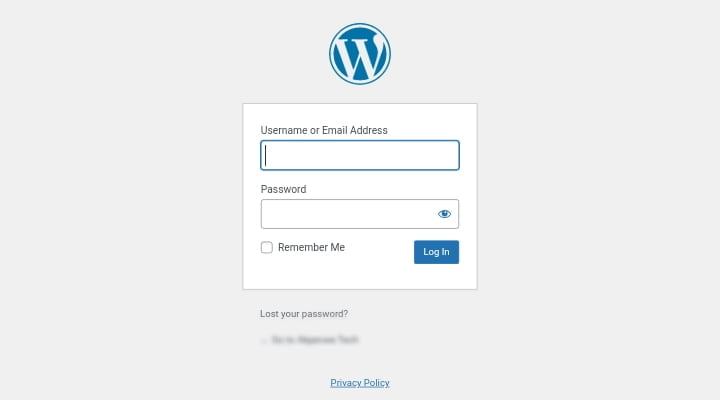
3. Install a WordPress Theme
A WordPress theme is a collection of files, stylesheets, and templates that work together to create the design and layout for your WordPress blog.
After installing and logging into WordPress, you will see the default WordPress theme that comes with the platform, but we will not use it because it does not look professional.
There are so many WordPress themes available, including Kadence, Astra, GeneratePress, OceanWP theme, and others, but I recommend using the Kadence theme or Astra, which are perfect for blogging websites.
We have published a post on the best free WordPress themes for bloggers in which we include their features and pricing. You can find more theme options there, but in this guide, we will be using the Kadence Theme.
We have also published a post on Kadence Theme Review explaining how Kadence works and how to use it. Check out the review to learn more about Kadence Theme’s pricing and features.
Kadence is a free WordPress theme designed to be flexible and customizable. It is a flexible theme that works well for a wide range of websites, including blogs, portfolios, and online shops.
It offers a pre-designed template called the “Kadence Starter Sites“, a drag-and-drop page builder, and a variety of layout customizations.
To install the Kadence theme, navigate to “Appearance » Themes.” You can access the appearance option from the sidebar on the left of your WordPress dashboard.
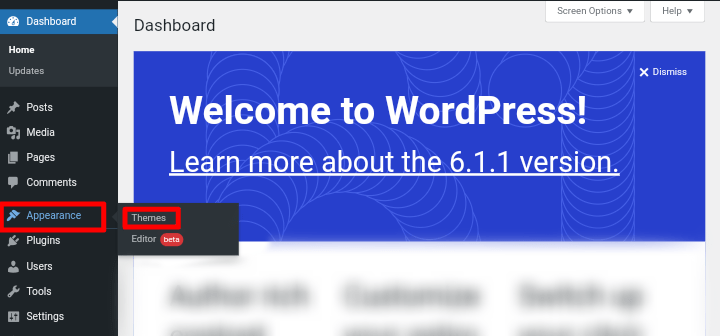
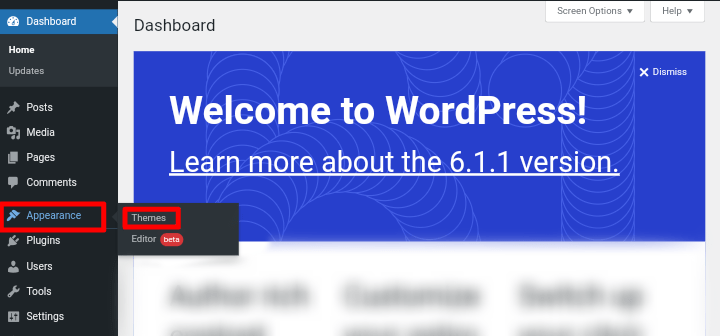
Simply hover your mouse over it and click on “Themes.” The screens for the themes will appear. Next to the top search box, click the “Add New” option.
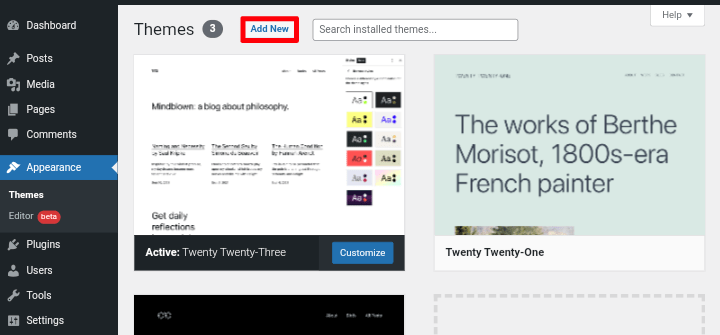
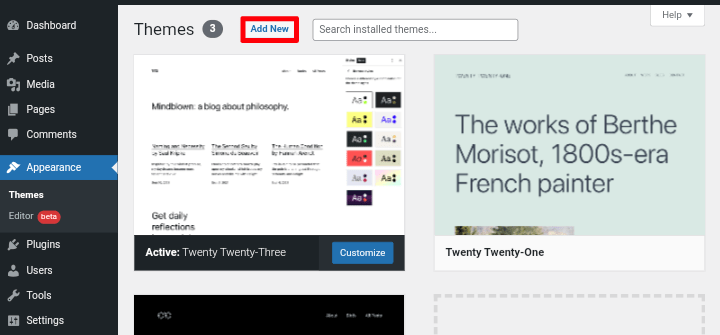
Simply type “Kadence” into the search bar to find the theme. You’ll be able to see the result. Place the Kadence theme in your cursor’s path and click on “Install.” To activate the installation, click “Activate.”
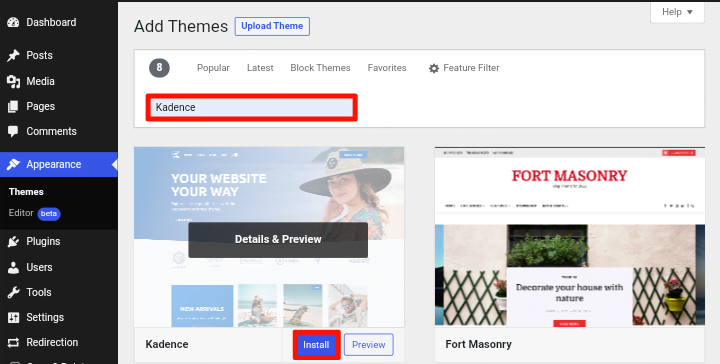
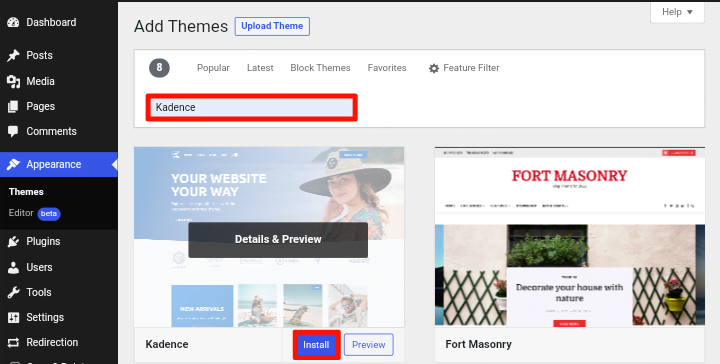
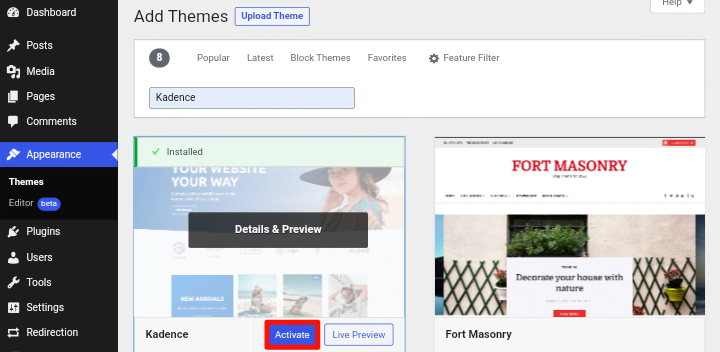
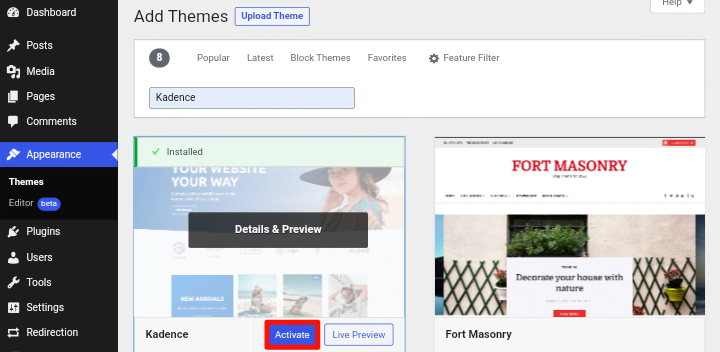
After installing the Kadence theme, you can edit it by selecting “Customize” from the “Appearance” menu. And customize your blog’s style using the built-in widgets and customization tools.
4. Install a WordPress Plugin
A WordPress plugin is a piece of software that is developed in order to improve the functionality of every WordPress website.
WordPress plugins can add new features to your blog that are not included in the default WordPress software. For example, a plugin can add a new contact form, account creation option, social media sharing buttons, or an e-commerce store to your blog.
Choosing the right WordPress plugins for your WordPress blog is very important for its growth as well as its loading speed. Here are some of the best WordPress plugins you can install on your blog for more features and customization.
1. Kadence Blocks
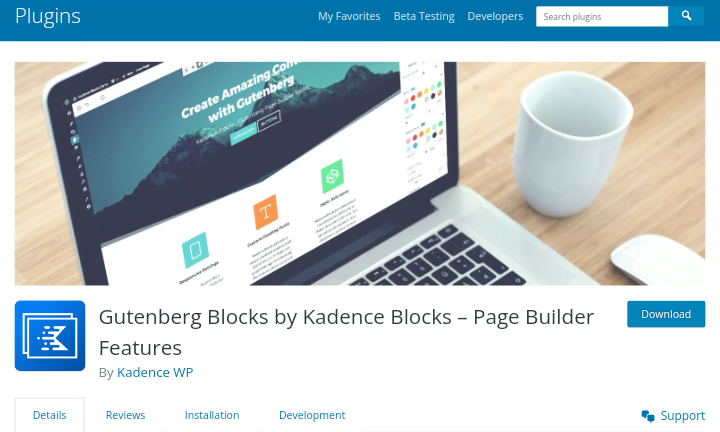
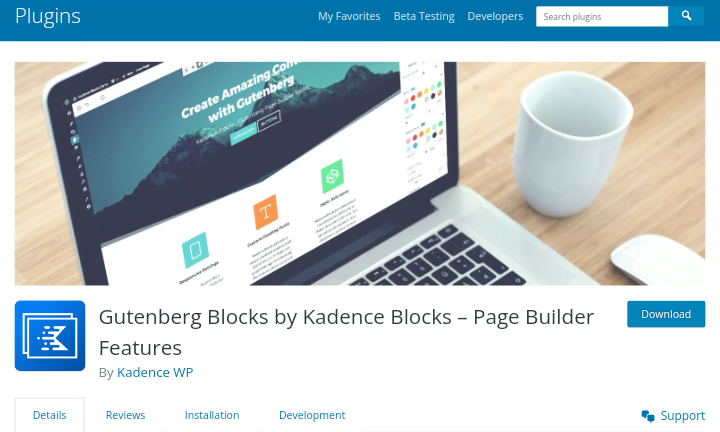
Kadence Blocks is a free and powerful WordPress page builder that allows you to easily create unique and meaningful content for your blog. It is fully integrated with the native WordPress editor (Gutenberg).
In the free version, you can use the Kadence Blocks plugin to add layout, typography, color and background controls, and so on to your blog, while the pro version includes additional customization options such as adding custom icons, creating dynamic content, adding custom fonts, access to the premium design library, and so on.
We used the Kadence Blocks plugin to make our website (Akpevwe Tech) more unique by creating custom designs for our website. You will love the plugin, so check it out and install it on your blog.
2. ShortPixel Image Optimizer
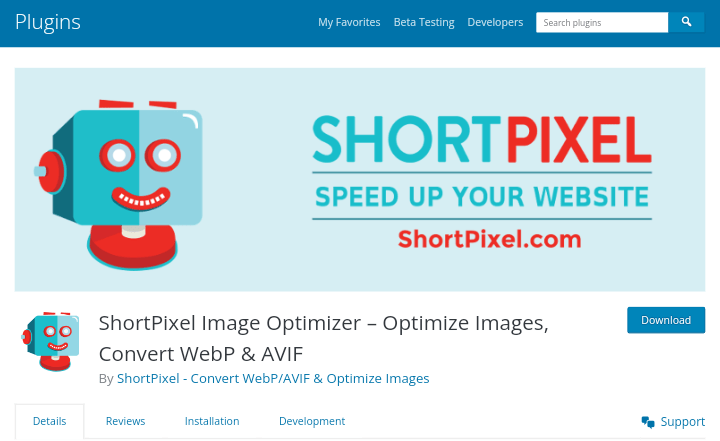
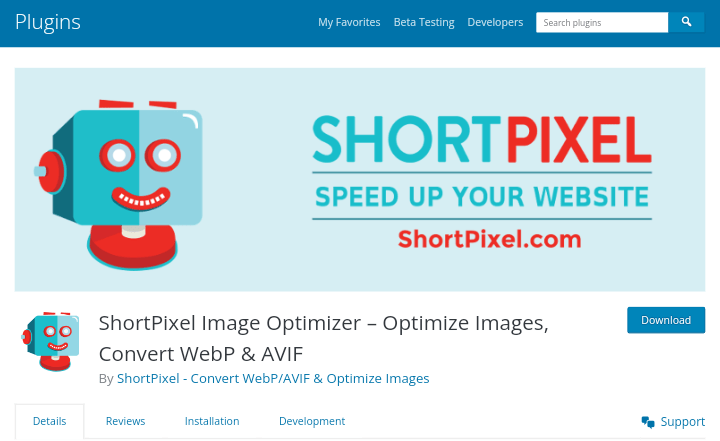
ShortPixel Image Optimizer is a free WordPress image compression plugin that allows you to compress your blog image files using a variety of compression formats. As soon as you activate the plugin, it begins compressing the images and storing your original images in a separate folder.
This is very useful if you want your blog and pages to load faster. ShortPixel Image Optimizer was the best image compression WordPress plugin we tested.
3. Litespeed Cache
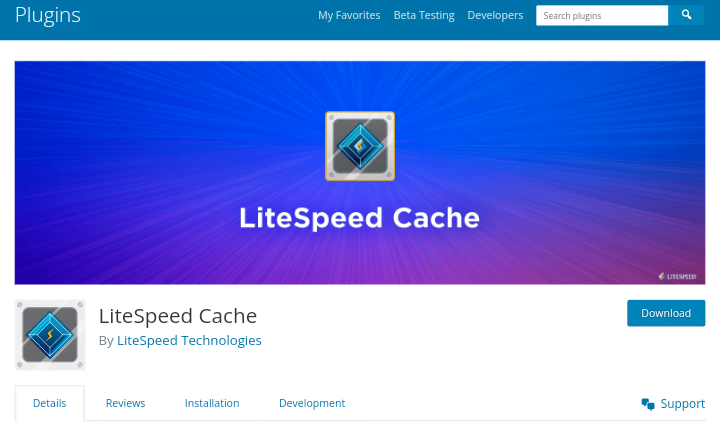
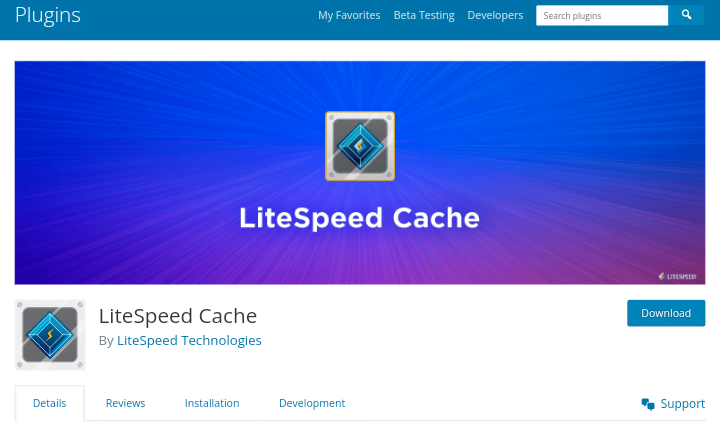
Litespeed Cache is a WordPress plugin that is both free and open source meaning you can use it for free. It communicates with your LiteSpeed Web Server installation and LSWS’s built-in page cache to help reduce page load times.
You can use the LiteSpeed Cache plugin to optimize your blog server-level cache as well as a slew of optimization features such as optimizing your blog’s HTML, CSS, and JavaScript files, integrating with your CDN, reducing database bloat, and more.
On this website (Akpevwe Tech), we used the Litespeed cache plugin to improve our website loading time; you can use it for free.
4. Wordfence
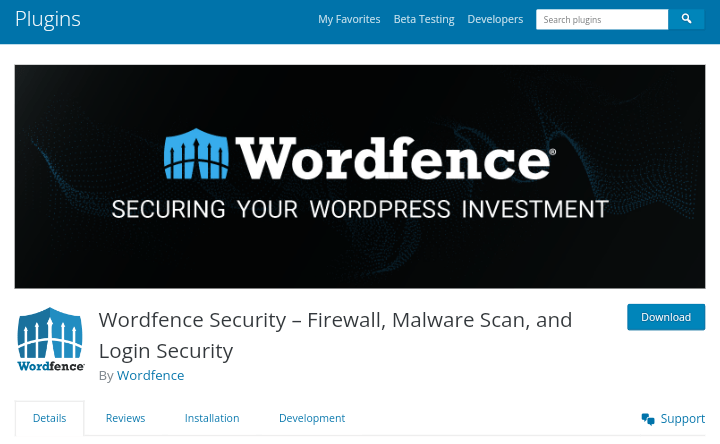
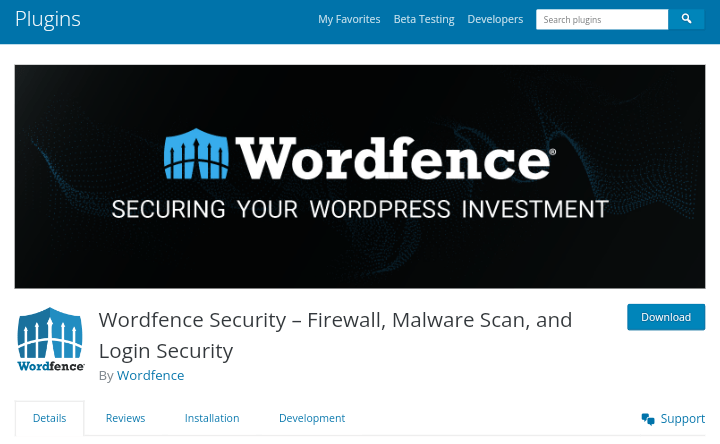
Wordfence is a WordPress security plugin that helps to secure your WordPress blog or website. It has several security features that will protect your blog from hackers and malware.
It scans your blog for login security. It also allows you to add reCAPTCHA to your login page and alerts you to potential security issues when someone logs into your blog admin dashboard or when a plugin is closed or abandoned, and more.
On this website (Akpevwe Tech), we used the Wordfence security plugin to protect our website from hackers and security threats, you can use it for free.
5. Rank Math SEO
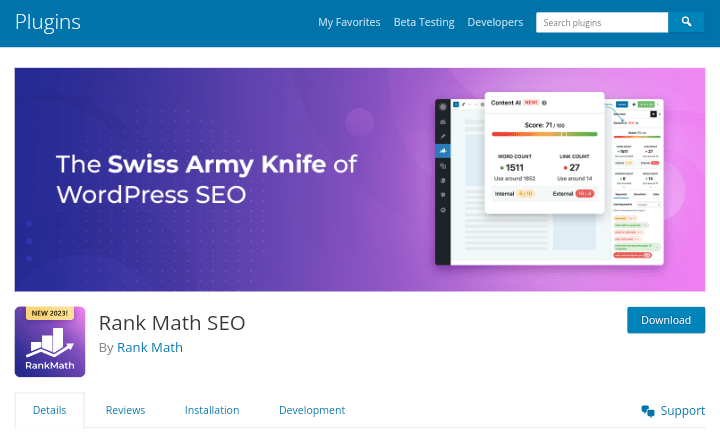
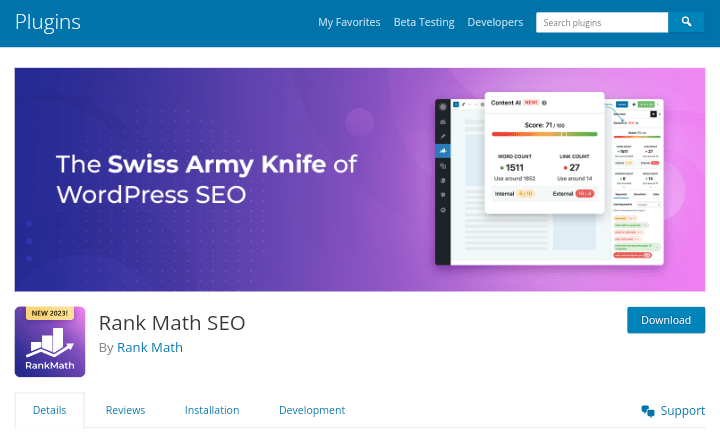
Rank Math is a WordPress SEO plugin that makes it simple to optimize your blog content with built-in suggestions based on widely accepted SEO best practices.
You can use the plugin to generate a sitemap and submit your website to search engines like Google and you can easily customize important SEO settings, control which pages are indexable, and how you want your website to appear in search engine results pages (SERPs).
On this website (Akpevwe Tech), we used the Rank Math SEO plugin to optimize our website for search engines.
These are the most important plugins you should install on your WordPress blog. There are other plugins you can consider, but these will probably be sufficient for now, especially if you are a beginner.
If you do not know how to install those plugins, we will show you how. Installing a WordPress plugin is a simple process that can be completed in just a few steps. Here’s how to install a WordPress plugin for your blog:
The first step is to choose the plugin you want to install. For example, if you want to install the Kadence Blocks plugin, log in to your WordPress dashboard, navigate to the “Plugins” tab in the left sidebar, and click the “Add New” button to access the WordPress plugin repository.
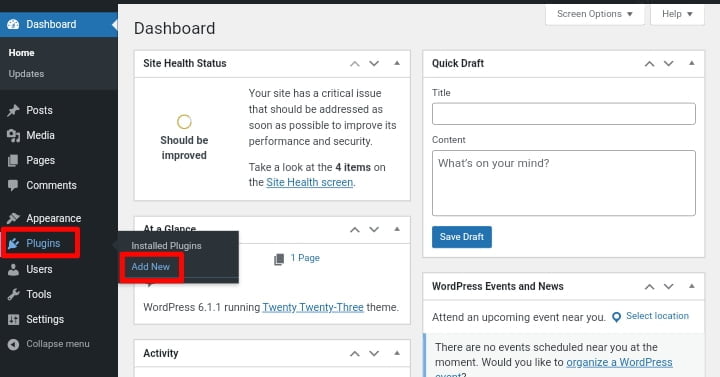
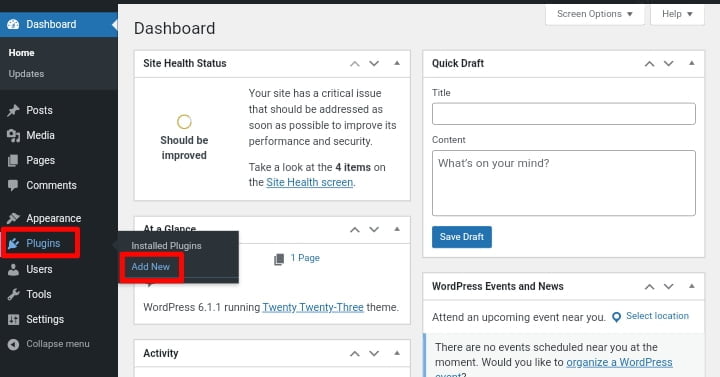
The WordPress plugin repository will appear on the next screen, where you can find various plugins to install. Quickly type in “Kadence Blocks” into the search bar, and wait for it to appear once it appears. To install the plugin, click the “Install Now” button.
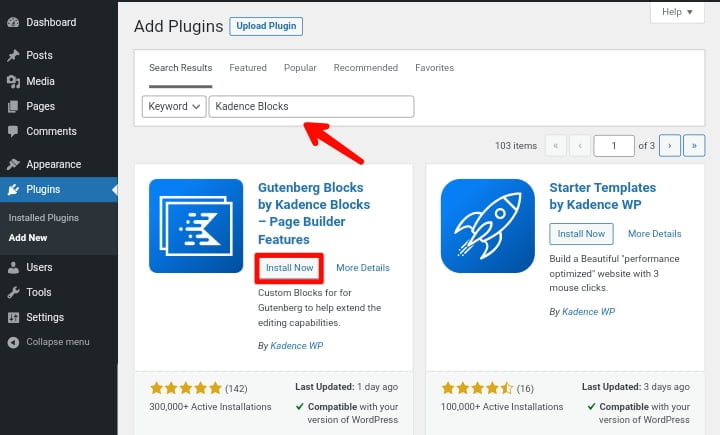
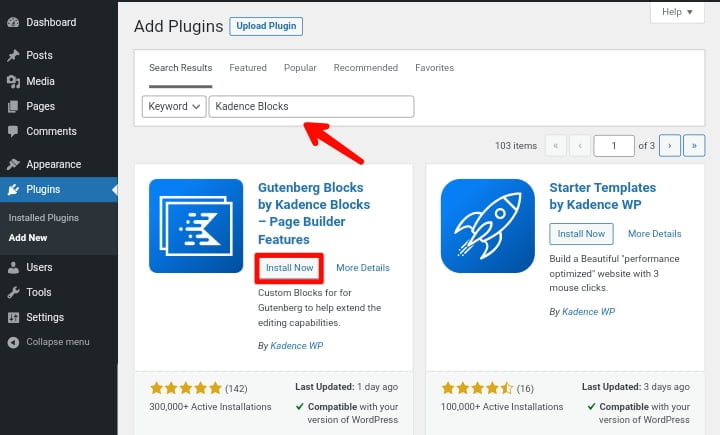
To use the plugin features, you should activate it after installing it. To activate the plugin, simply click the “Activate” button.
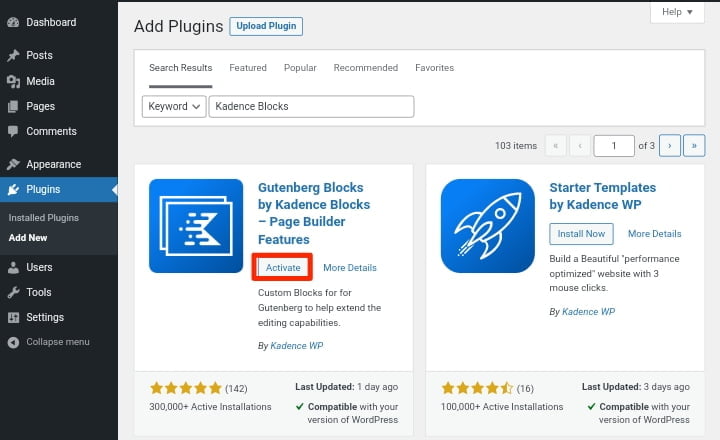
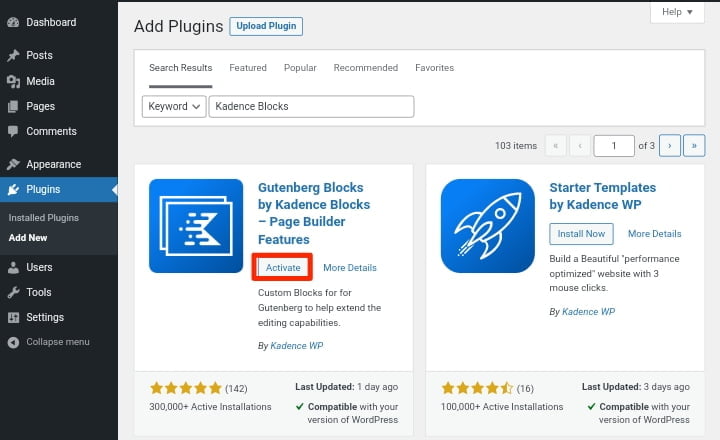
Now that you’ve installed and activated the Kadence blocks plugin, you can follow the same process to install the other plugins or any other plugins you want for your blog.
5. Design your Blog to your Need
Now that everything is set up, you can now design your blog to your needs. I’ll show you how to import a ready-made template to your entire website with only one click.
Navigate to “Plugins » Add New.”
Simply move your mouse over the “Plugins” menu and click on “Add New.” The screen for installing plugins will be displayed.
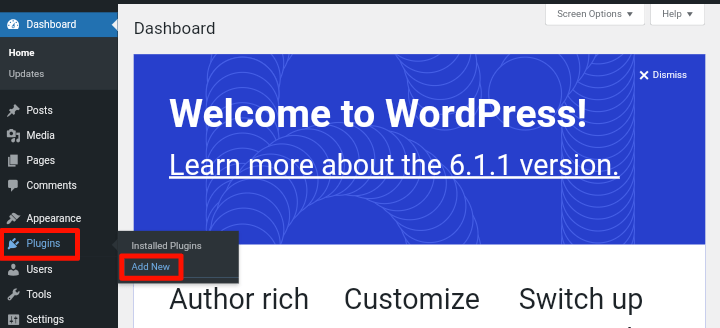
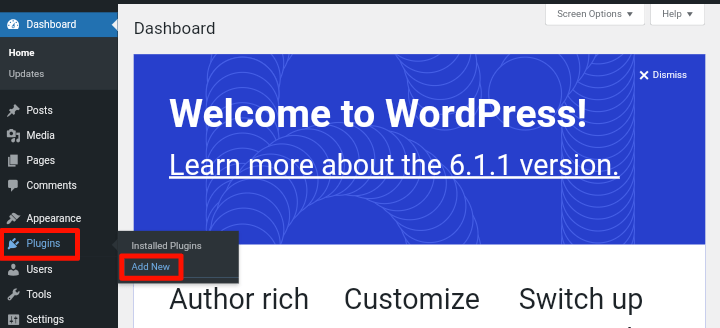
Type “Kadence Starter Sites” into the search bar to find the plugin. You’ll be able to see the plugin. Click on the “Install Now” button to install the plugin while to activate the installation, click on the “Activate” button.
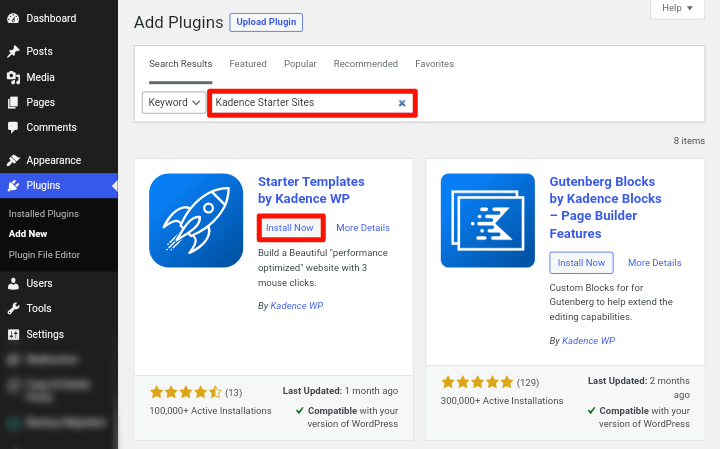
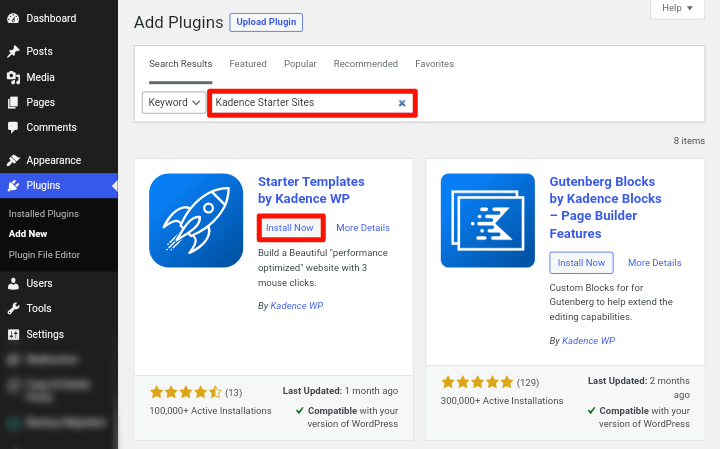
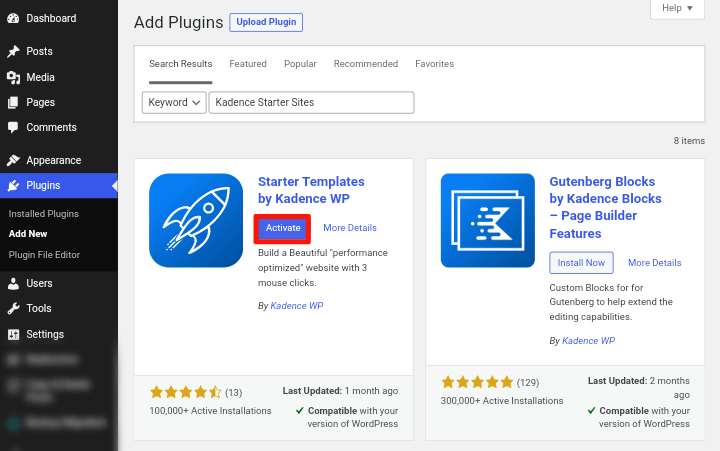
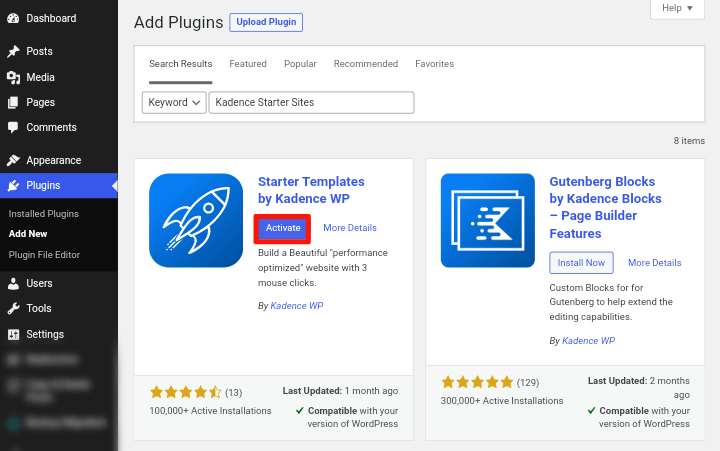
After the plugin is successfully activated, navigate to the “Appearance » Stater Template” menu. You can locate all the ready-to-use templates on this tab.
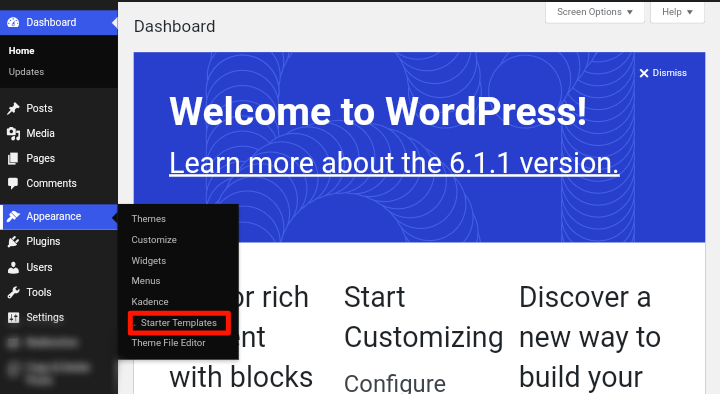
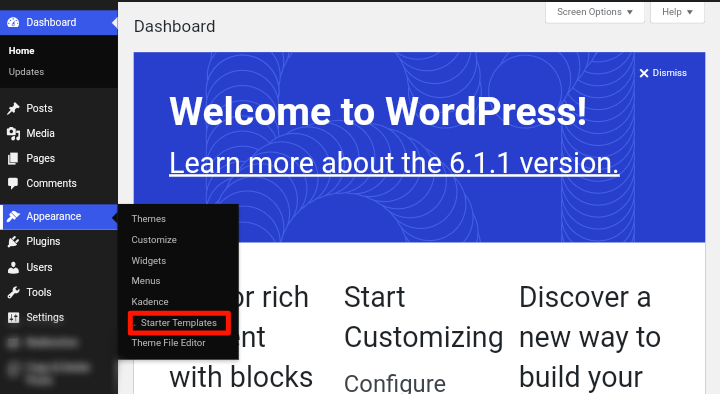
Click on the filter option and change it from “All” to “Blog“. Do the same for “Free & Pro” and change it to “Free Only“.
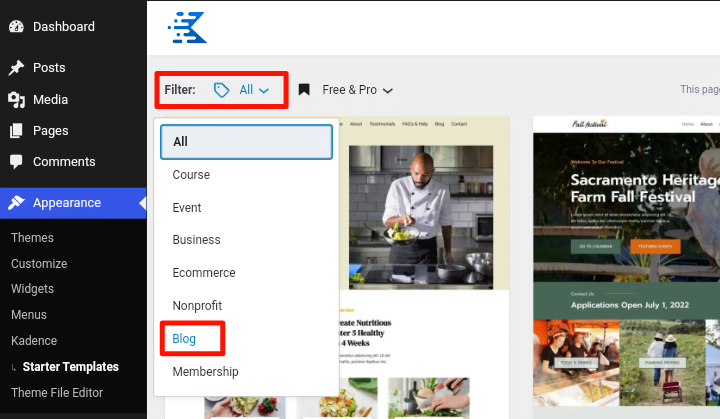
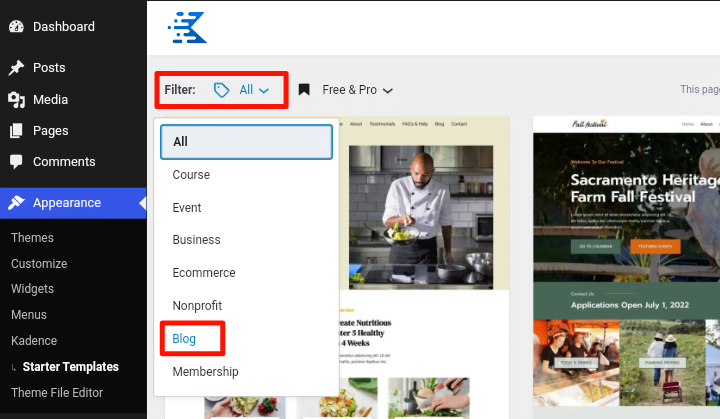
So that only the free template will be displayed and then select the template that you want to use.
For example, if you want to use the Food Photography template simply click on it.
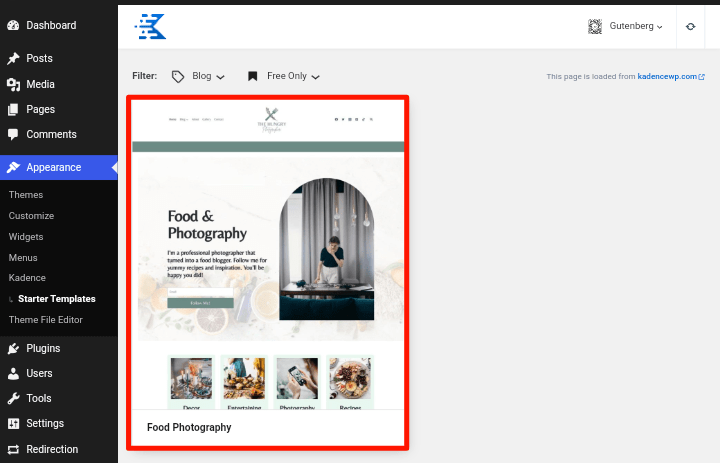
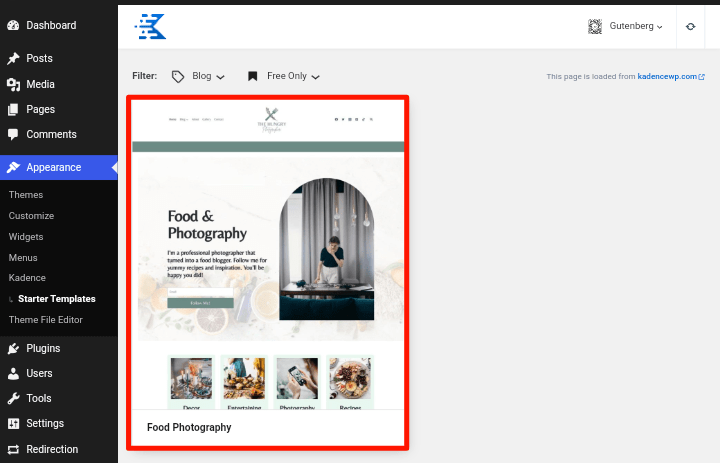
Now, scroll down and click on “Full Site” from the import option.
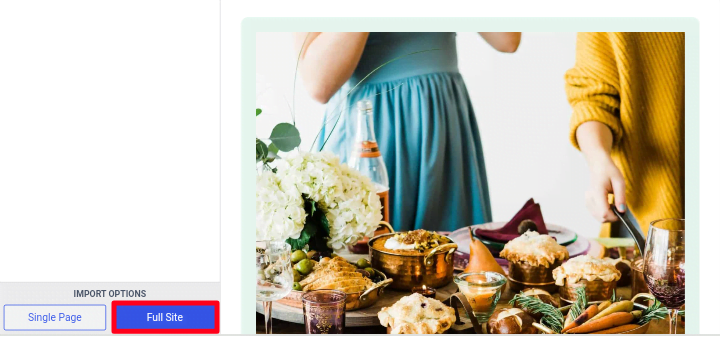
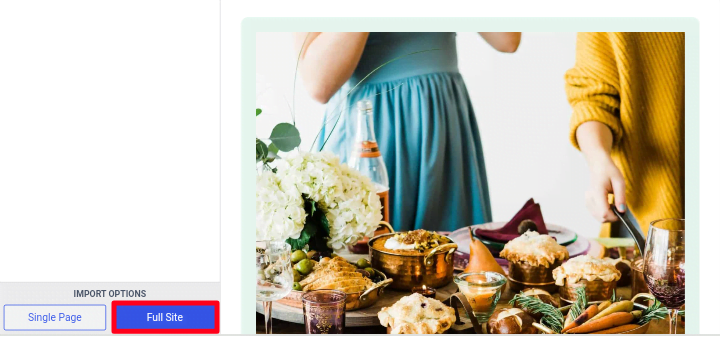
Simply click the Full Site button. To import all pages, posts, photos, and demo content from the template to your website in a few minutes.
Once the template is imported successfully you can start designing your blog.
6. How to Write your First Blog Post
We have published a detailed guide on how to write an effective blog post. The guide will show you some tips on how to write a blog post, which you can read by clicking here.
Click on the “Posts » Add New” menu in your WordPress dashboard to start writing your first blog post.
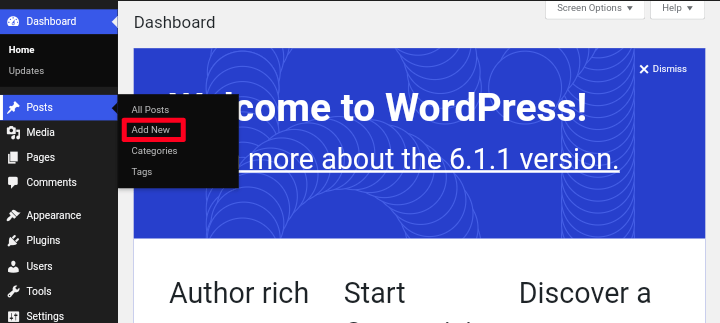
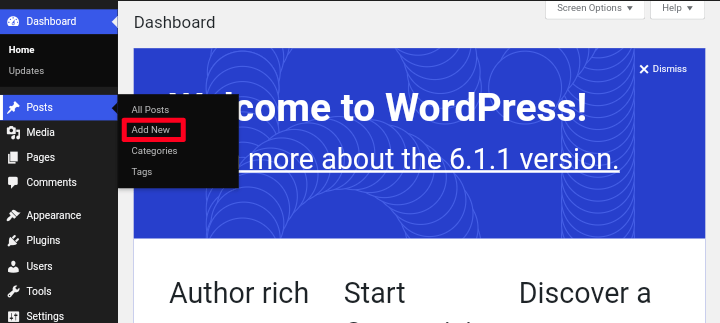
You can write your first blog post in the editor section that you will see.
After finishing writing your post, click the “Publish” button in the top-right corner of the screen to make it visible to everyone.
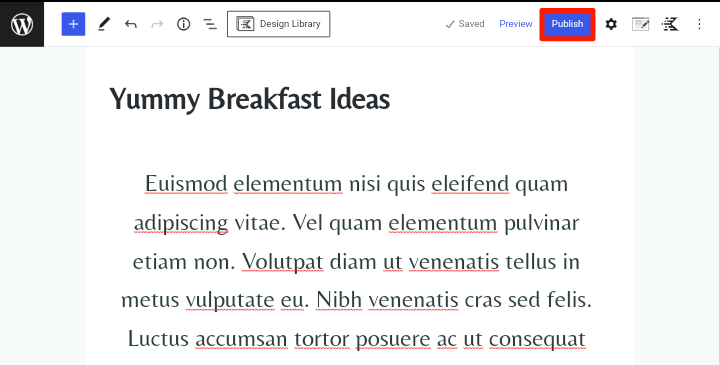
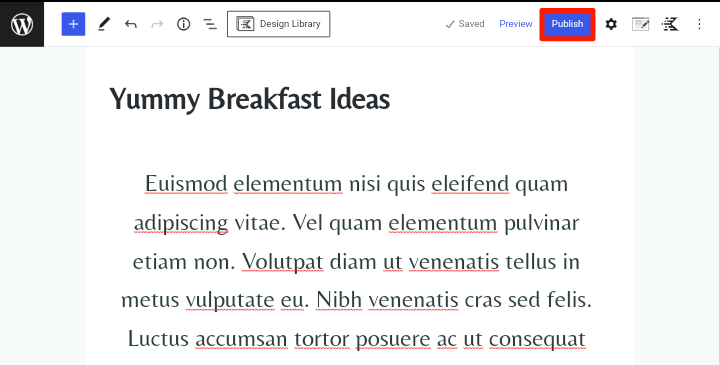
Other options, such as “Categories and “Tags“, can be found on the posts page. You can use these to organize your blog posts.
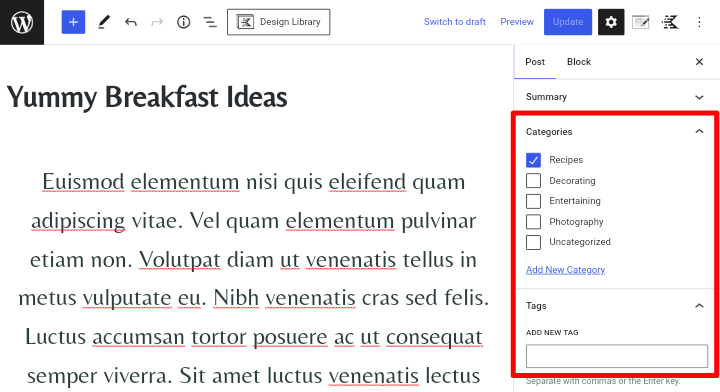
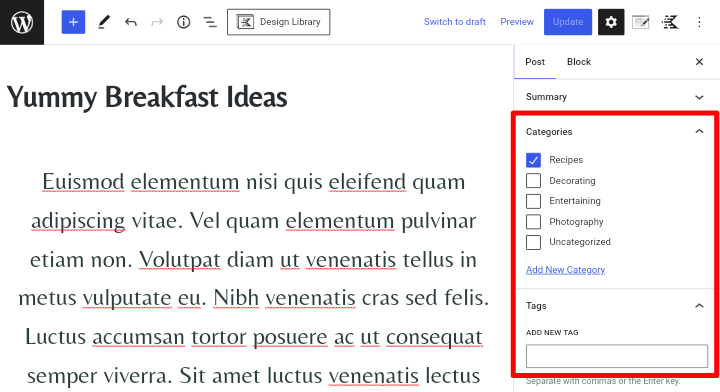
You can also add a featured image to your blog post. You can create a featured image for your blog post by using a free graphic design tool like Canva.
7. How to Create your First Page
Pages are static content that is used to display information in your blog that rarely changes, such as an About Us page, Contact Us page, or Privacy Policy page. Pages are different from posts.
It is very simple to create and manage a page for your WordPress blog. Go to the Pages section of the WordPress dashboard and click the “Add New” button to create a new page. This will open the page editor, where you can add content and change the page settings.
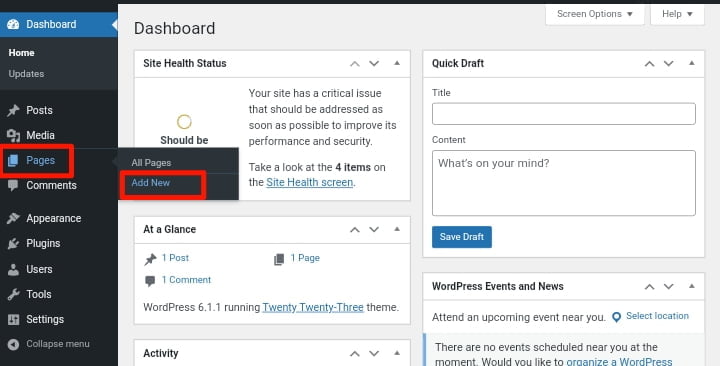
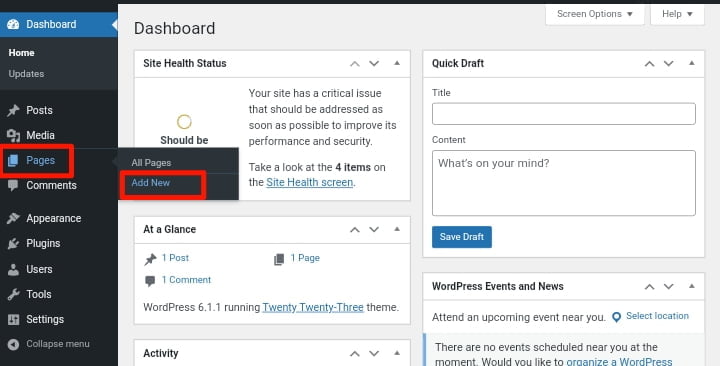
They are a few important pages you need to create for your blog after you have successfully launched it, this is called the “Four Core” pages. Which are the homepage, about us page, contact us page, and blog post page. We will go over each page in detail below.
1. Homepage
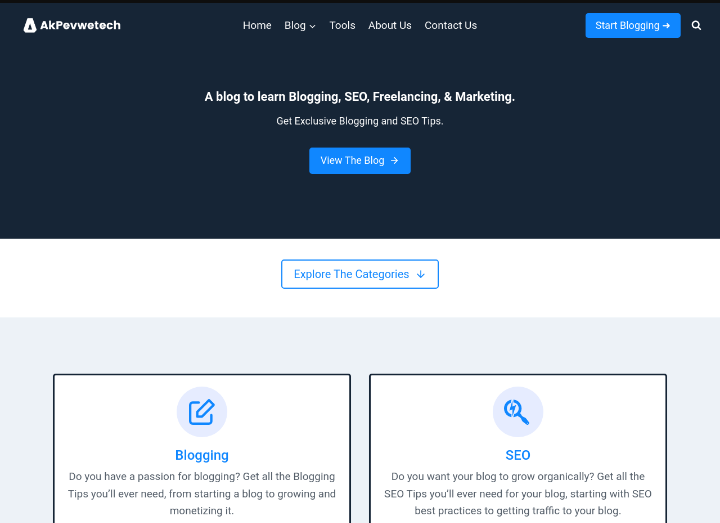
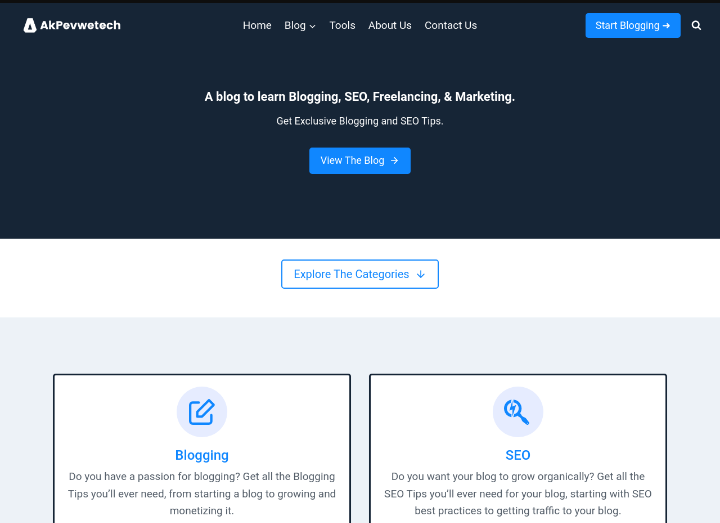
Your blog’s homepage, also known as the “front page,” is the main entry point to your blog. It is the first page that visitors see when they arrive at your blog, and it sets the tone for the rest of the website.
The design of your blog’s homepage is important for both the user experience and the success of your blog. Create your blog homepage in such a way that it is visually appealing, easy to navigate, and gives visitors a clear understanding of what your blog or website is all about.
You can use the default Gutenberg or the Kadence blocks plugin, which is fully integrated with Gutenberg, to create a visually appealing and editable homepage for your WordPress blog.
2. About Us Page
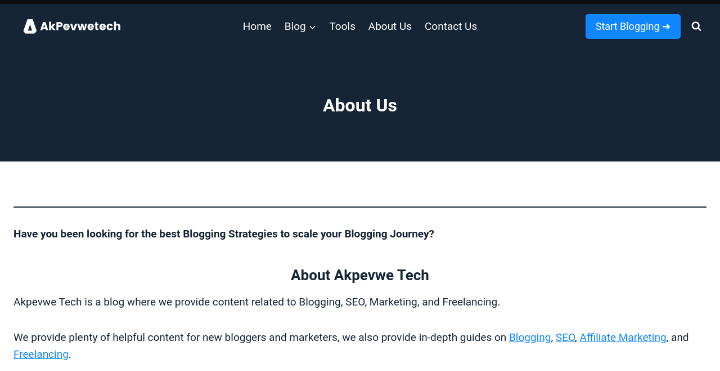
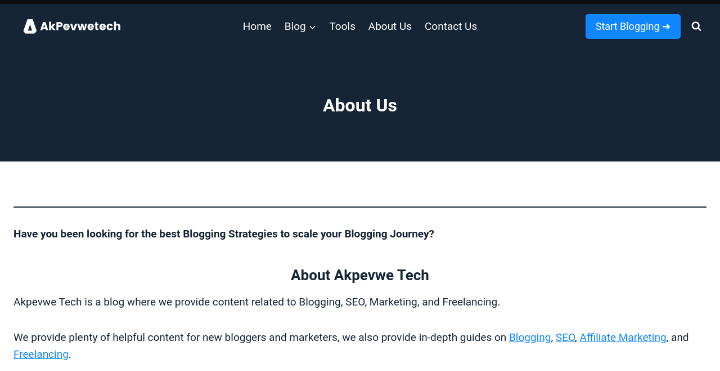
The about us page on your blog or website is a place where you can provide details about your business or organization, such as its history, who you are, what your blog is about, team members, and any other important details.
The about us page on your blog or website is one of the most important pages because it’s usually the first place visitors go to learn more about your business or organization.
When creating an about us page, keep in mind that your target audience is looking for specific information. They’re curious about who you are, what you do, and why you do it. So ensure that you provide those things clearly on your about us page.
3. Contact Us Page
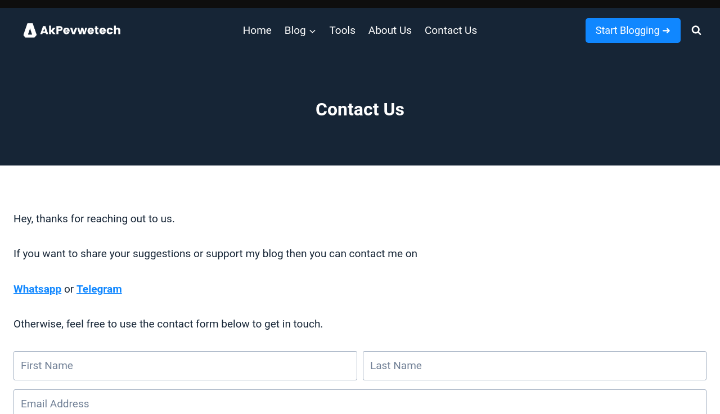
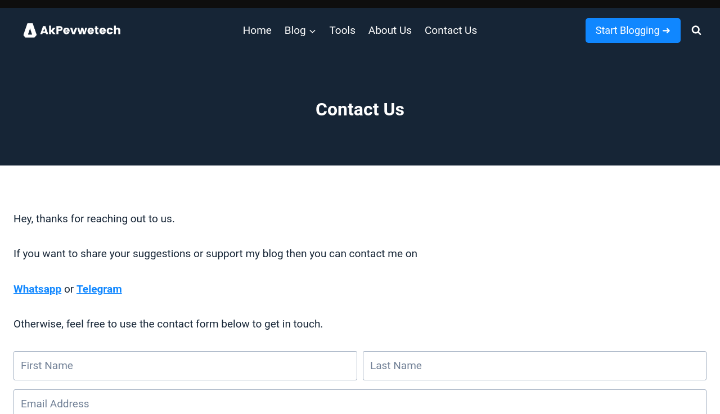
The contact us page on your blog or website is a place where visitors can find your contact information and get in touch with you. This makes it simple for visitors to contact you, ask questions, and provide feedback.
Provide multiple ways for visitors to get in touch with you on your contact us page. This includes adding a contact form, email address, phone number, and links to your social media accounts.
You can use the Kadence blocks plugin to create a contact form, or you can search for a contacts form plugin to install directly from your WordPress dashboard and make sure you have a confirmation message when someone submits a form.
4. Blog Post Page
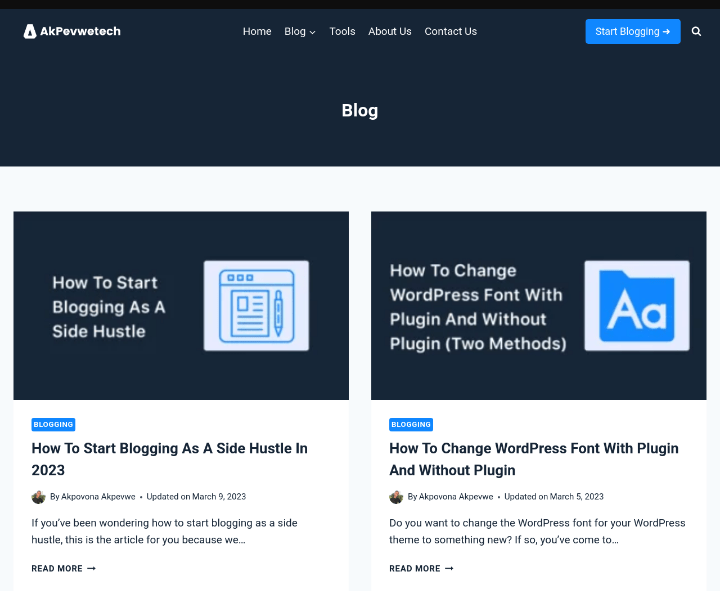
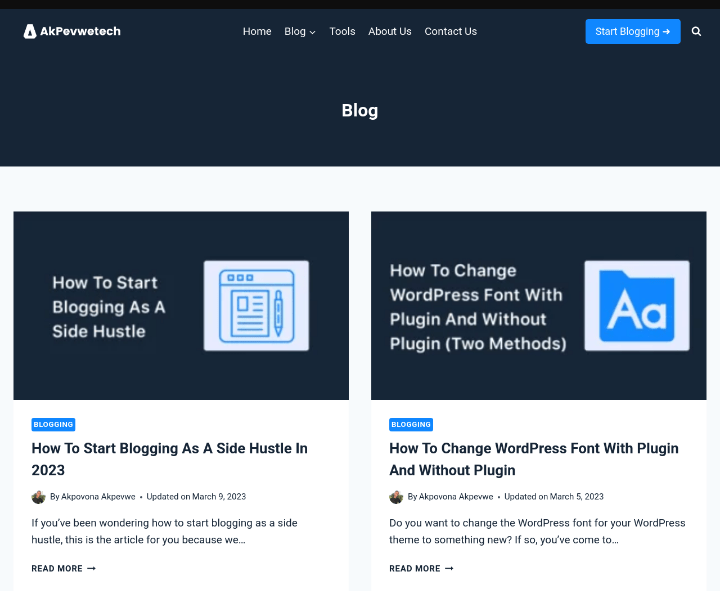
The blog post page on your blog or website is a place where individual blog posts are displayed. It usually includes the title of the blog post, the author’s name, the date of publication, and the body of the blog post.
The blog post page is where visitors go to read individual blog posts and interact with your content. You can also add a search feature to the page so visitors can search for a particular post on your blog.
8. How to Optimize your Blog for SEO
When starting a blog, most beginners don’t optimize their blog for SEO. Visitors can discover your blog through search engines with the help of SEO (search engine optimization).
It’s better to start out your blog with SEO optimization if you want to increase your blog traffic.
To get started, first you need to install and activate the Rank Math plugin. You can improve your blog using this full-featured WordPress SEO plugin.
To do that, simply navigate to “Plugins » Add New.” Move your mouse over the “Plugins” menu and click on “Add New.” The screen for installing plugins will be displayed.
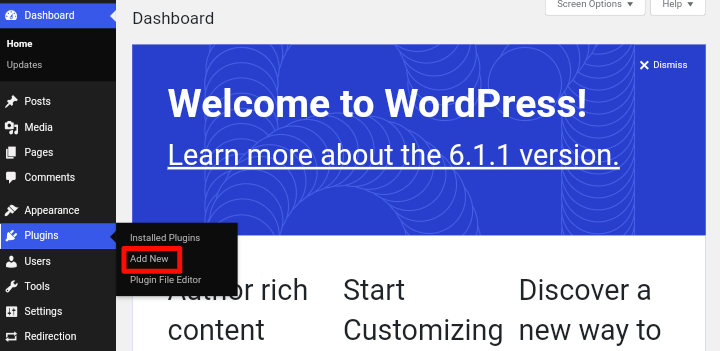
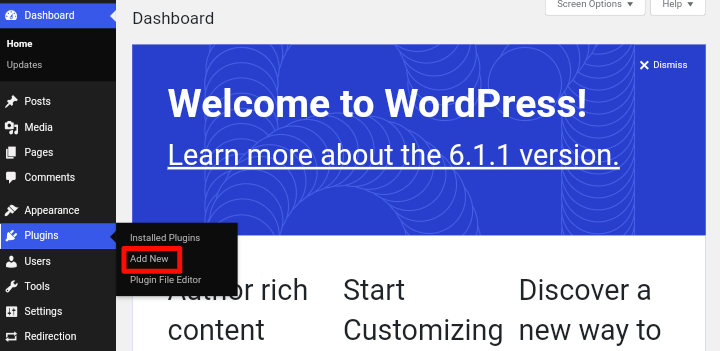
Type “Rank Math” into the search bar to find the plugin. You’ll be able to see the result. Click on “Install Now.” To activate the installation, click “Activate.”
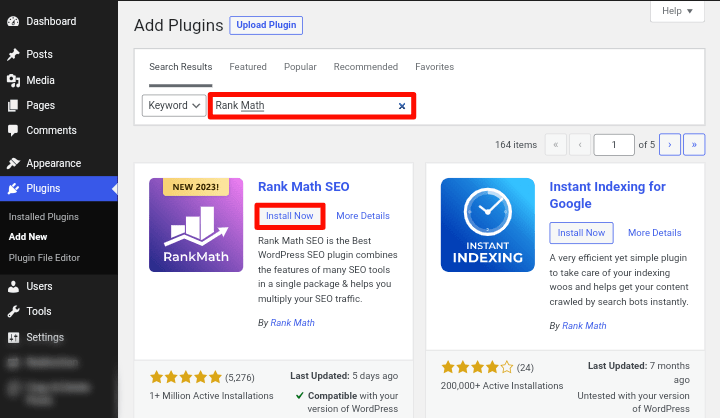
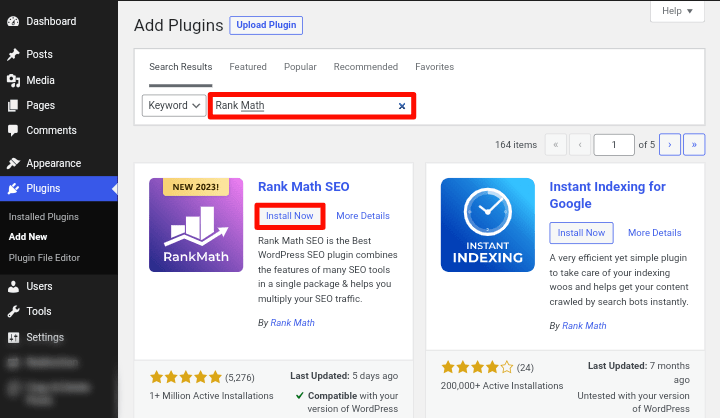
The Rank Math plugin works with a quick configuration wizard to help you move through the setup. It will assist you in setting up a WordPress sitemap, creating appropriate meta descriptions and keywords, adding schema markup, and much more.
To learn how to set up the Rank Math plugin, read the official guide provided by Rank Math.
However, apart from a WordPress SEO plugin, you can further do SEO for your blog content by using a keyword research tool. These SEO tools enable you to create fresh content ideas related to your topic.
You can also view the precise keywords that your competitors are ranked for, allowing you to outrank them by creating content that is better.
This enables you to increase visitors to your new blog website as soon as possible. To learn more about Keyword research, read the 10 free SEO tools for keyword research.
Most importantly, don’t forget to submit your blog to search engines like Google and Bing, because if you don’t, your blog will not be found when someone searches for it on Google.
9. How to Promote your Blog
Traffic is like the backbone of every blog, you can’t just finish creating your blog and wait for traffic to come it because you’ll be waiting forever. The best way to get traffic to your blog is to promote it.
The more traffic and backlinks your blog has, the more serious search engines like Google will take your blog and rank every new blog post as soon as you publish it.
There are several ways you can use to promote your blog content to get traffic to it, some of the ways include:
Guest Posting
Guest blogging is a popular and effective way of promoting your blog. Guest posting allows you to build authority in your niche, meet other bloggers, and drive traffic to your blog while also gaining backlinks.
Backlinks are links from other people’s blogs that point to your blog. Backlinks are what tell search engines like Google that your blog is trustworthy. It’s also an important component of search engine optimization (SEO) and is regarded as one of the most important factors in ranking a website by search engines.
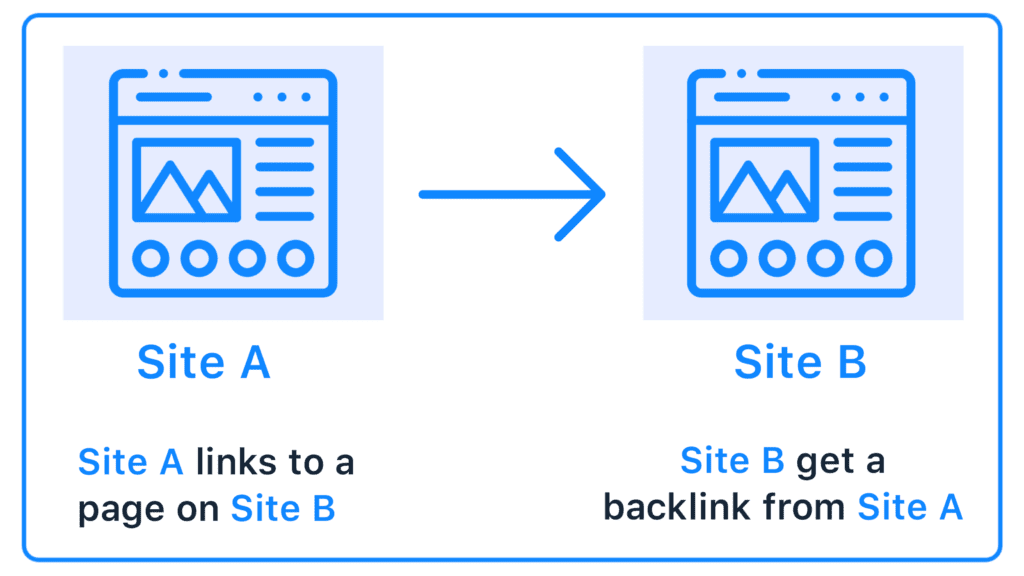
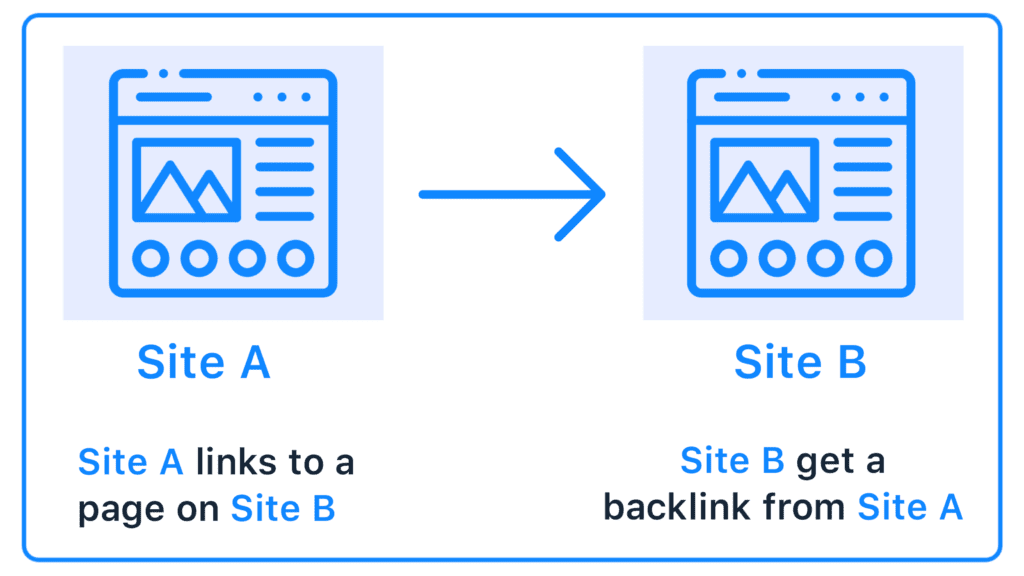
Many website owners include a guest posting or write-for-us section where anyone can submit an article to be published on their site. Look for those website owners and contact them to tell them you want to write a guest post for their blog.
If they accept, you can write the post and publish it on their blog make sure to include a link to your blog because this is how you can get traffic from guest posting.
Social Media
Social media is another effective way you use to get traffic to your blog. This is how to use social media, after publishing your blog posts on your blog, copy the post link and post it on your social media profiles or pages.
If you have a Facebook or Twitter account, you can create a page for your blog and post helpful and engaging content that provides value to your followers. You can even encourage them to share your blog post link on their accounts to help you drive traffic to your blog.
Email Marketing
Email marketing is another way to secure your audience and maintain traffic to your blog because you can’t risk any of your audience visiting your blog and then leaving for other blogs and never returning to yours.
But, if you can implement email marketing on your blog, you can keep your readers and send them email newsletters whenever you publish a new post on your blog. This is very useful because your subscribers will be the first to see your post before anyone else. This is also very useful if you want to promote specific content or products to your email subscribers.
You can use an email marketing platform like Sendinblue or GetResponse to create a newsletter signup form and place it on your blog for your readers to subscribe to. Once they have subscribed, you can start sending them emails about your blog posts or products via your preferred email marketing platform.
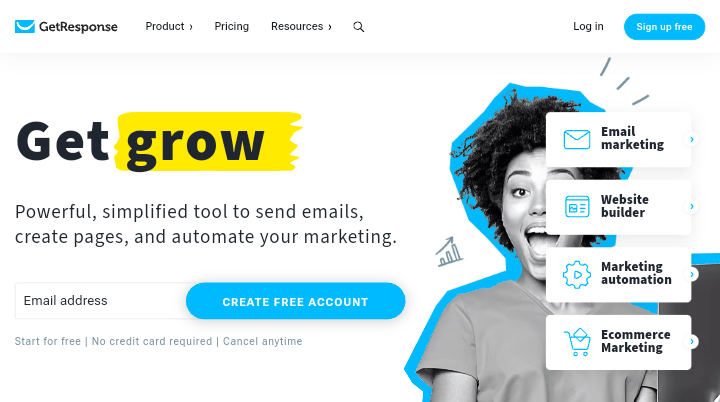
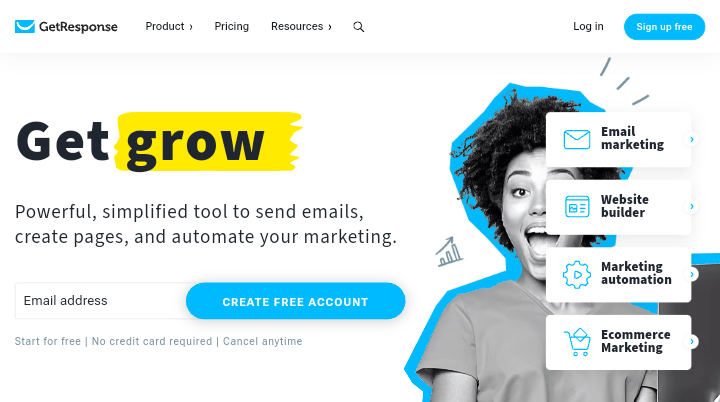
If you are looking for a free and easy-to-use email marketing platform we recommend you use GetResponse. GetResponse is an all-in-one email marketing platform that you can use to send automatic emails to every new subscriber as well as to create landing pages and so on.
We have published a detailed guide on this guide that will show you more different ways you can use to get traffic to your blog, which you can read by clicking here. If you implement the methods in the guide, you will eventually get traffic to your blog.
10. How to Make Money from your Blog
Now that you have successfully created your own blog, customizing it to your needs, and driving traffic to it, you may be wondering, “How can I actually make money from my blog?” Let’s look at how you can monetize your blog.
There are several ways that you can use to monetize and make money from your blog. However, keep in mind that blogging is not a get-rich-quick scheme.
But if you put the effort and time into your blog and implement the methods listed below, you can make money from it. To make more money from your blog, you need to generate traffic to it.
Here are some of the ways you can use to make money from your blog:
Advertising
Advertising is one of the most popular ways to make money from your blog. You can charge businesses looking to advertise on your blog for money that’s if you have a large and engaged audience.
This can be done through traditional banner ads or sponsored posts. To get started with advertising, you’ll need to have a large amount of traffic to your blog. When you’re ready, you can sell advertising space on your blog by requesting businesses or joining an advertising network like Google AdSense or Ezoic.
Affiliate Marketing
Affiliate marketing is another popular way to make money from your blog. This involves marketing third-party products or services on your blog in exchange for commissions on any purchases made through your unique affiliate link. To get started with affiliate marketing, you’ll need to find products that are related to your niche and that you trust.
Then, you can get in touch with the businesses and individuals involved in those products and ask if they have an affiliate program. In such a case, you can apply to join and begin promoting their products on your blog. You can also join affiliate networks.
Sponsored Content
Sponsored content is another way to make money from your blog. This involves being paid to write blog posts or make videos that promote a brand or its products.
You’ll need to have a large volume of blog traffic and a high level of reader engagement before you can start with sponsored content. When you have it, you can contact brands and offer to create sponsored content for them.
There are other ways you can use to make money from your blog we have explained them in this article do well to check it out.
A Brief Overview of the 9 Steps to Start a Blog and Make Money
To start a blog you will need to:
- Pick your blog name and a blogging niche
- Purchase a domain name and hosting for your blog
- Install WordPress from your hosting account
- Use a free WordPress theme to design your blog appearance
- Write and publish your first blog post
- Create your first blog pages (about us pages, contact us pages, etc)
- Optimize your blog for SEO
- Get people to read your blog by promoting it
- And finally, make money from your blog
That’s all! You’ll be on the right track if you follow this step-by-step guide to starting a blog.
We hope you found this guide helpful. If you liked it, please share it on social media with others, especially those who want to start a blog, and if you have any questions please leave them in the comments section below.
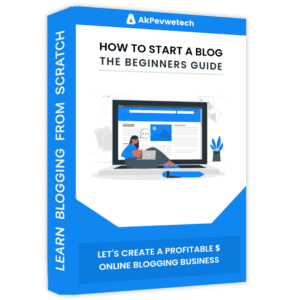
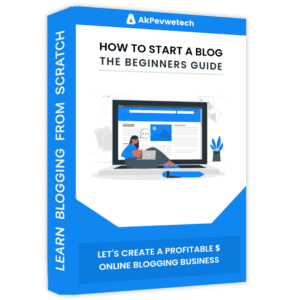
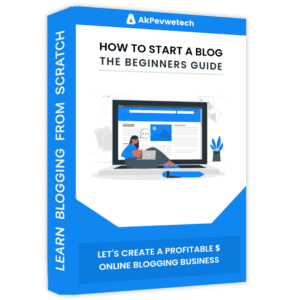






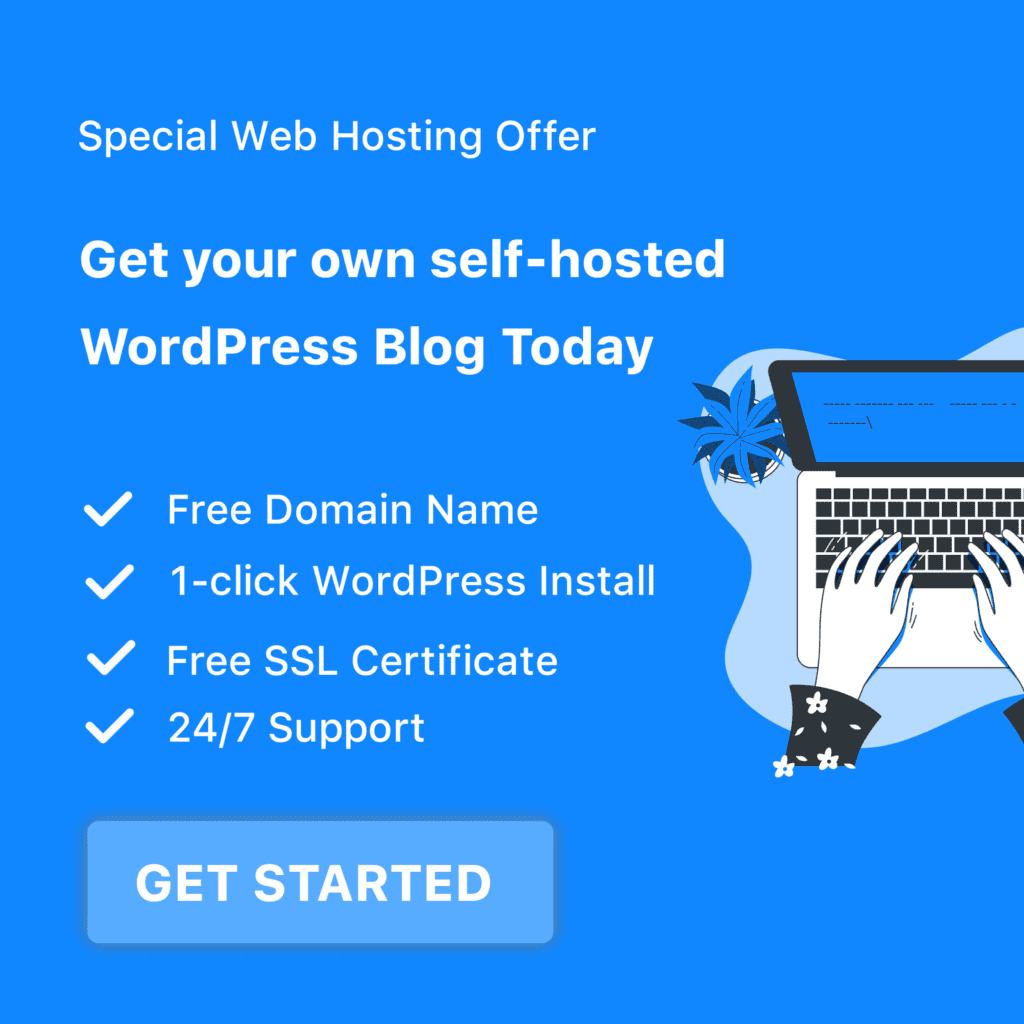
Heya this is somewhat of off topic but I was wanting to know if blogs use WYSIWYG editors or if you have to manually code with HTML. I’m starting a blog soon but have no coding know-how so I wanted to get advice from someone with experience. Any help would be greatly appreciated!
Yes blogs do have WYSIWYG editors
Very good and helpful post. I myself recently searched the Internet for this topic and all discussions related to it.
I’m planning to start my blog soon, but I’m a little lost on everything. Would you suggest starting with a free platform like WordPress or go for a paid option? There are so many choices out there that I’m completely confused. Any suggestions? Thanks a lot.
I really enjoyed reading this blog. It’s brief, yet loaded with important details. Thanks!
Fantastic article! The information you provide is important. Thank you for sharing!