In this Kadence Theme Review, we’ll go over some of the key features of Kadence and why you should consider using it for your blog or website.
Let’s get started.
Kadence Theme Review From Users
What Is Kadence Theme?
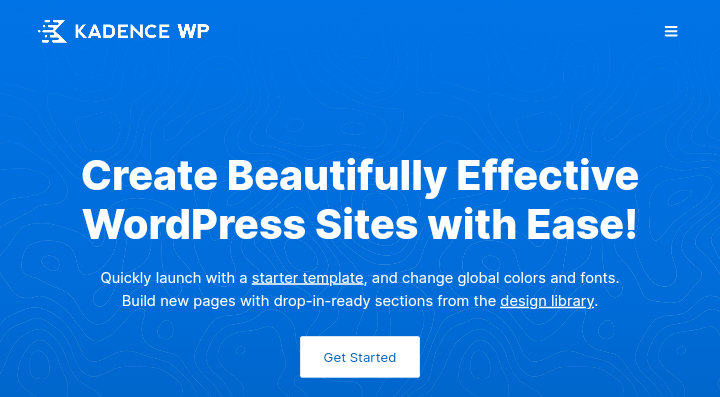
Kadence Theme is a multipurpose WordPress theme that offers a variety of customization options as well as powerful features to help users create a professional-looking website.
By multipurpose, I mean you can use the Kadence Theme to create different types of websites including blogs, e-commerce stores, and so on. It is free to download and also has a pro version that unlocks additional features.
Kadence Theme comes with a powerful page builder called the Kadence Blocks, aside from that it is also fully integrated with other popular page builders such as Gutenberg, Elementor, and Beaver Builder.
Kadence Theme Free Version Features
The free version of the Kadence Theme comes with a variety of essential features that can be used to build a functional website. Here is a closer look at the features of the Kadence Theme’s free version:
With the free version of the Kadence Theme installed, you’ll find the theme settings with the “Kadence” link under the “Appearance” tab on the left side.
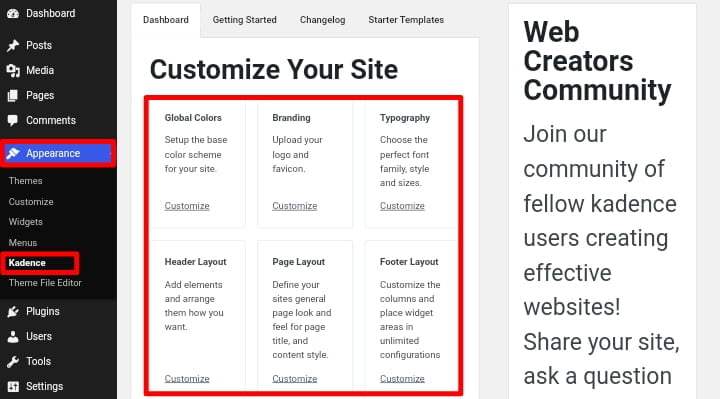
Simply click on it then you will be able to find the Kadence Theme settings dashboard with six different sections to choose from which are:
If you click and select one of those options in the dashboard, you will be taken to the Kadence theme advance customizer, where you will be able to customize the design of your website with complete control over the theme settings.
Global Colors
With the global color options offered by Kadence Theme which you can also find from almost any other free WordPress theme.
You will be able to customize the appearance of your website’s background color, content background color, headings, subheadings, link color, and even the entire color scheme for your website.
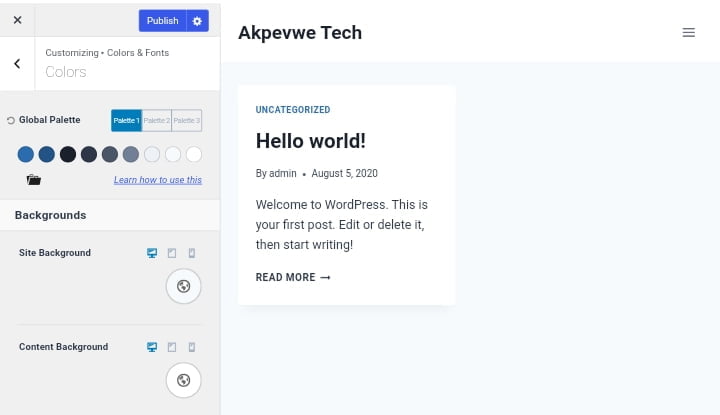
Even if you don’t want to use any of their existing color palettes, Kadence Theme gives you complete control over the colors of nearly every aspect of your website.
You can create your own color palette by selecting up to two accent colors, four contrast colors, and three base colors.
Despite the free version of the Kadence theme, Kadence gives you so much color control that you won’t have to touch the CSS code to change the color for any part of your website.
Branding
With the branding options offered by Kadence Theme, you will be able to upload your custom logo and decide whether it should be displayed alone or alongside the text of your website name and tagline.
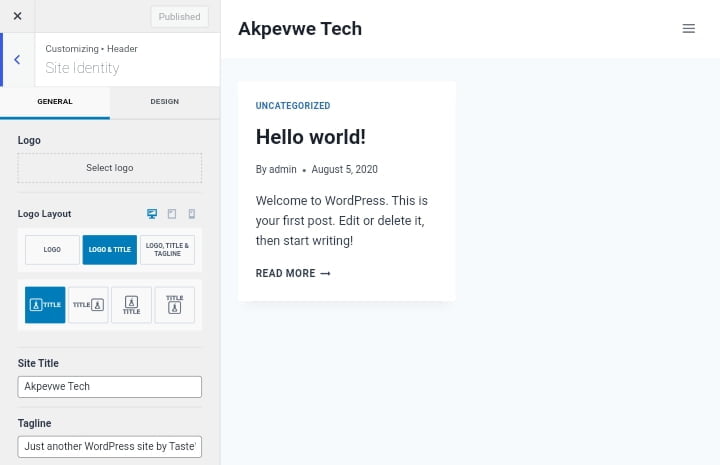
You will also be able to upload the favicon of your website and change logo max width of your logo as well as how it will display on different devices including mobile devices, tablets, and PC.
The Favicon is a small image that appears in web browsers to represent a website. If you look at your browser’s address bar right now, I’m sure you’ll notice several favicons, including Akpevwe Tech.
Typography
With the typography options offered by Kadence Theme, you will be able to add custom fonts to your website and also select a font from Google Fonts for the body text.
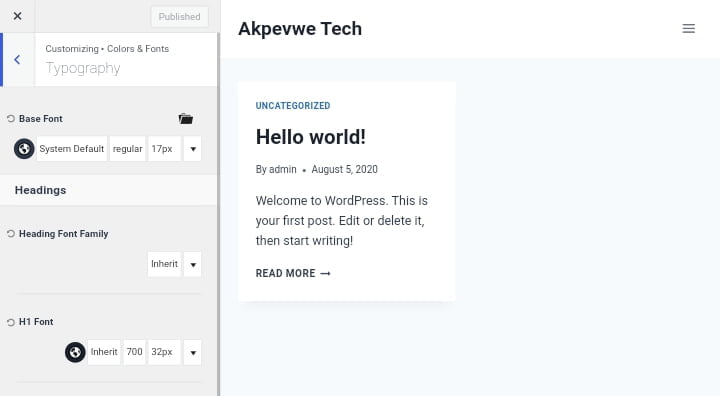
As well as the headings from the H1 tag to the H6 tag, and breadcrumbs. You can also change the font size and weight for each of them.
You can use any of those fonts available including Google Fonts without wasting time pairing different fonts and typography styles to create a seamless and professional design for your website.
Header Layout
The Kadence Theme header layout options settings panel is a standout feature. While the pro version provides more options, even the theme-free version allows you to customize the layout and design of your header.
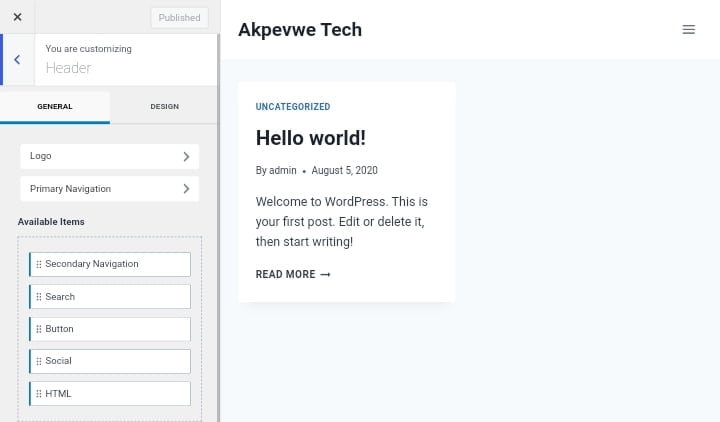
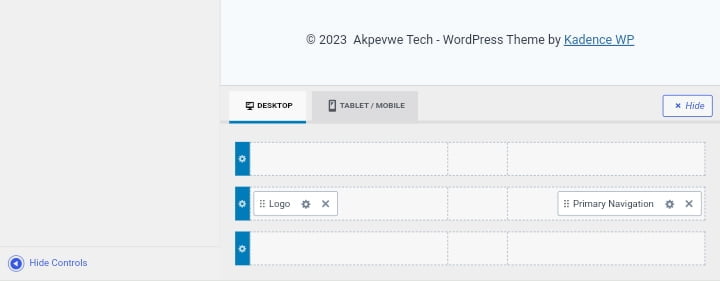
With the header layout option, you can easily create a sticky header for your website as well as a transparent header, add a social icon, and so on.
The header layout options are divided into two tabs: “general tab” and “design tab“. In the general tab, you can specify which elements should appear in the header. Simply drag an element and drop it where you want it.
If you click on an element in the general tab, it will open up additional options. For example, if you click on “primary navigation,” you’ll be able to configure the menu layout and design options.
While in the design tab, you can change the background color of the header for desktop, tablet, and mobile devices as well as the setpoint for switching to the mobile header.
Page Layout
With the page layout options offered by Kadence Theme, you will be able to create a custom template that will be used as the default page layout.
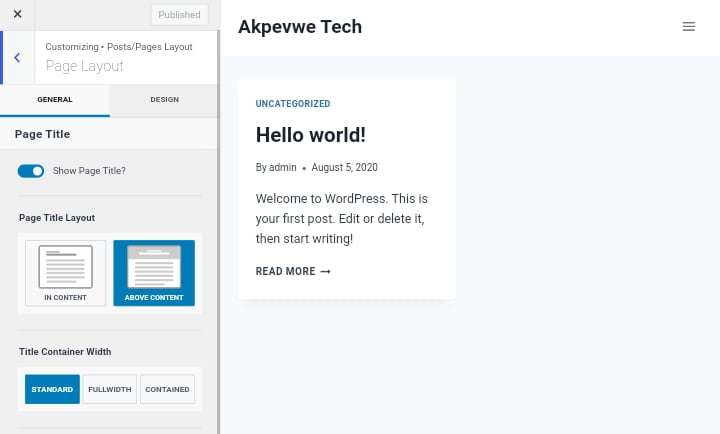
You’ll be able to customize the display of the page title, page width, whether a sidebar is displayed, the location of the sidebar, featured images, comments, and so on.
It also contains many preset layouts that can be used select items to quickly set up your website pages.
Footer Layout
In the footer layout options offered by Kadence Theme, you’ll also have complete control over the elements displayed in the footer, as well as their design.
Simply drag and drop the elements you want to include, and then use the design tab to customize their appearance.
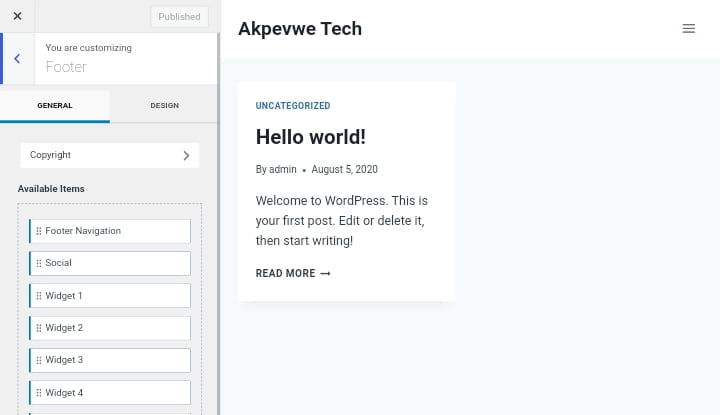
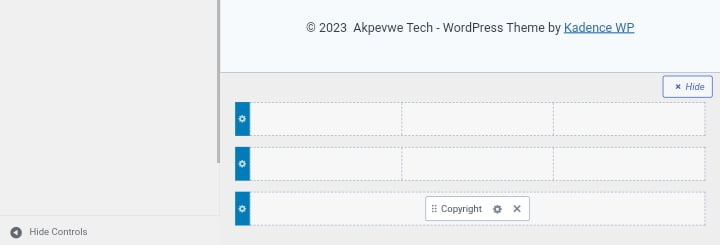
With the footer layout options, you can create a custom footer area. You can add as many links as you want, and you can also change the appearance of your footer background color and so on.
You can as well use a different design for your footer area on mobile devices, tablets, and laptops.
The Kadence Theme free version also comes with other customization features such as using the ready-made template and customizing it to your needs.
While in the Kadence Pro theme, you get more advanced customization features, the free version will work just fine for some users.
At the very least, the free version allows you to try Kadence and see if you like it before upgrading to the pro version.
Starter Templates
When you install and activate Kadence Theme for the first time, you’ll be prompted to install a plugin that comes with free starter templates by Kadence.
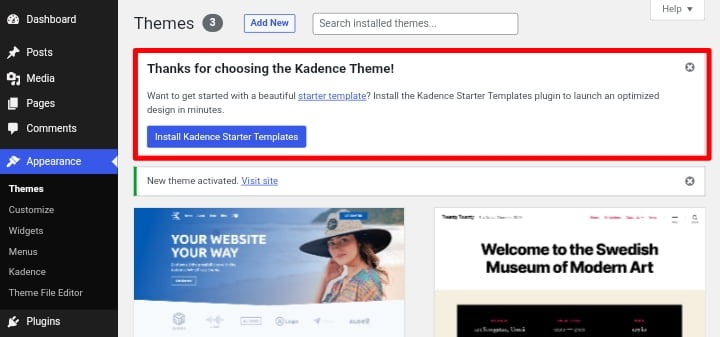
These starter templates make it faster and easier to get your website up and running, and you can easily customize them to your needs.
The Kadence starter templates come with a sizable library of different starter templates.
These templates are professionally designed for websites of almost every type and niche such as blogging, e-commerce, hospitality, politics, events, business, learning, membership, and so on.
For some cases, you can manually install the Kadence starter templates by navigating to “Plugins“, which you can access from the sidebar on the left.
Simply click on “Plugins.” The screens for the plugin will appear. Next to the top search box, click the “Add New” option.
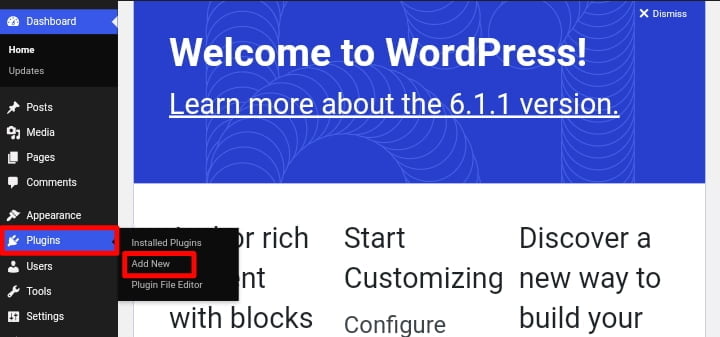
And then type in “Kadence Starter Templates” into the search bar to find the plugin. You’ll be able to see the result by simply clicking on “Install Now” and activating it.
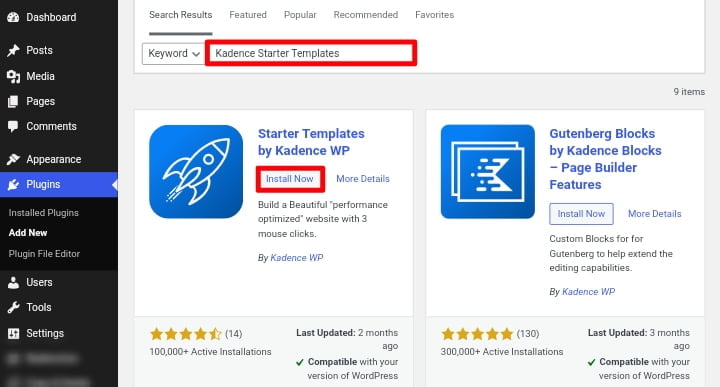
After installing the Kadence Starter Templates plugin, you can access the settings by navigating to “Appearance » Kadence » Starter Templates“.
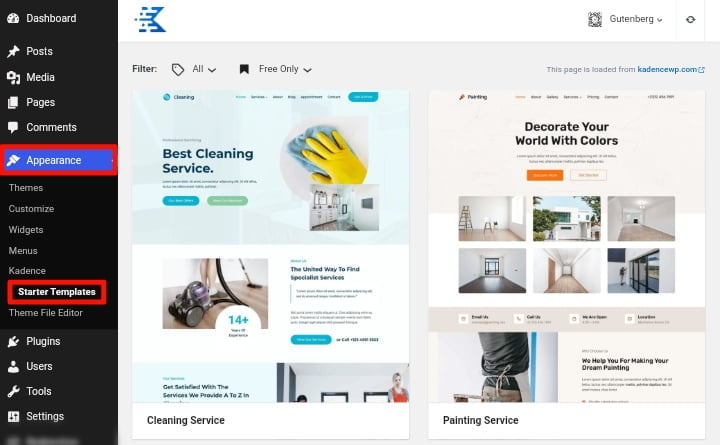
The first step will be to select a builder. You can use either the default Gutenberg editor or the well-known Elementor plugin. For this demonstration, I’ll be using Gutenberg.
By default, it displays both free and paid templates, but you can use the filter option on the page to only view free templates or paid templates. You can also filter based on the type of site you’re creating.
When you choose a template, you’ll be given several options, such as the color scheme and font family. Because I didn’t have the free Kadence Blocks plugin installed in my case, I received a notification that it would be installed when I imported the template.

You can import either a single page or the entire site. It only takes a minute after you start the import to have the site set up and ready for you.
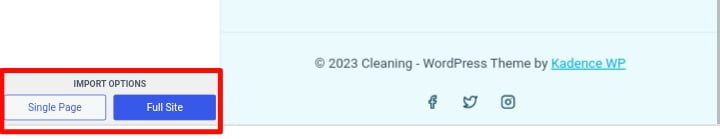
This includes all required pages if you selected the full site option, menus, customization settings, and even images.
At this point, you’ll simply go through it and change the text and images as necessary. It can save you a lot of time!
Next, let’s look at the Kadence blocks plugin offered by Kadence Theme.
Kadence Blocks Plugin
The Kadence Blocks plugin, just like the Kadence Theme, is free to download from the Kadence Theme website or you can easily install the Kadence Blocks Plugin from the WordPress dashboard by navigating to “Appearance » Plugins “Add New” and searching for it.
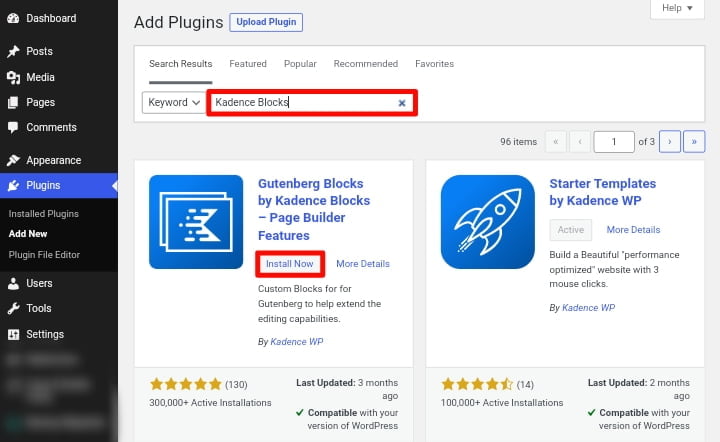
The Kadence Blocks plugin expands the theme’s functionality by providing even more customization options.
It enables you to customize your website pages and posts within the Gutenberg editor by adding new blocks of content that would otherwise be impossible to add.
The Kadence blocks come with a free version and paid version that you can use to create a professional website without having to work with too many other plugins.
Some of the free version of the Kadence blocks plugin comes with the following:
- Table Of Contents
- Tabs and Columns
- Advanced Button
- Advanced Heading
- Advanced Image
- Accordion Style
- Testimonials
- Row Layout
- Icon
- Icon List
- Info Box
Everything in the free version is included in the Kadence blocks pro version, plus the following blocks:
- Download Button
- Image Overlay
- Post Grid/carousel
- Product Carousel
- Split Content
- Video Popup
- Hooked Elements
- Custom Fonts
If you can afford the Kadence blocks pro version, you will never want to use another theme for your website again.
Kadence Theme Pro Version Features
The Kadence Theme free version and Kadence Blocks plugin free version both include so many features that you’re left wondering what extra features you’ll get if you upgrade to the pro version.
Let’s look at the extra features that come with the Kadence Theme Pro version:
- Header Addons
- Ultimate Menu
- Header/Footer Scripts
- Hooked Elements
- WooCommerce Addons
- Infinite Scroll
- Local Gravatars
- Archive Custom Page
These are the additional features you get when you upgrade to the kadence Theme pro version.
What I like most about the Kadence Pro theme is the Hooked Elements feature, with this feature you can create an item using the WordPress Gutenberg editor or custom code and pin or hook it to a specific location on your website so that it appears exactly where and when you want it to.
And if you’re creating an e-commerce website with the Kadence Pro theme, you’ll appreciate the WooCommerce add-ons, which provide additional features within the WooCommerce customizer.
Kadence Theme Pricing
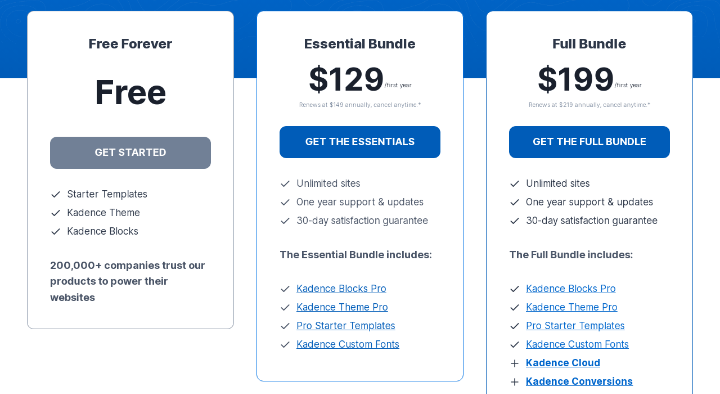
If you want more customization and features from the Kadence Theme then you can think of upgrading to the pro version.
Here is the pricing for Kadence Theme:
Free Forever Plan
In the Kadence free forever plan you will get access to Kadence Blocks, Kadence Theme, and Starter Templates for free.
Essential Bundle Plan
In the Kadence essential bundle plan, you will get access to Kadence Blocks Pro, Kadence Theme Pro, Pro Starter Templates, and Kadence Custom Fonts, which cost $129 yearly.
Full Bundle Plan
In the Kadence full bundle plan, you will get access to Kadence Blocks Pro, Kadence Theme Pro, Pro Starter Templates, Kadence Cloud, Kadence Conversions, Kadence WooCommerce Shop Kit, Child Theme Builder, Kadence Recaptcha, and access all plugins. Which cost $199 yearly.
Lifetime Full Bundle Plan
While in the Kadence lifetime full bundle plan you will get access to all Kadence plan bundles, one-time payment, lifetime support, updates, and all future products.
Which cost $699 as one-time payment.
Kadence Theme Pros And Cons
Pros:
Cons:
Conclusion
Moreover, we can say that the Kadence Theme is one of the best free WordPress themes currently available on the market.
It provides so much functionality for free that you can literally build any type of website with it without worrying about design, layout, or necessary features.
On this website (Akpevwe Tech), we are using the Kadence Theme. Kadence is without a doubt the best free theme I’ve tried. The available customization options will compete with those of some premium themes.
What are your thoughts on its features and functionality? Leave your thoughts in the comments section.
Also, share this review on your social media accounts so that others can know about this powerful multipurpose theme.
Ready to try Kadence Theme? check out our guide on how to start a blog using Kadence Theme.
Frequently Asked Questions (FAQs)
Is Kadence Theme free?
Yes, Kadence Theme is free to use but the free version comes with limited features for that you can think of upgrading to the pro version.
Does Kadence Theme work with page builders like Elementor or Beaver Builder?
Yes, the Kadence Theme is compatible with popular page builders like Elementor and Beaver Builder, allowing users to easily create custom page layouts and designs without any coding knowledge.
Is Kadence Theme easy to use?
Yes, the Kadence Theme is easy to use and user-friendly, even for those with limited technical knowledge. The theme comes with documentation that makes it easy to get started.
Does Kadence Theme come with regular updates?
Yes, the Kadence Theme is regularly updated to ensure that it is always compatible with the most recent version of WordPress and has the most recent features and bug fixes. This contributes to your website’s long-term security and performance.
Does Kadence Theme offer responsive design?
Yes, the Kadence Theme is fully responsive, which means it will look great on any device, including desktops, laptops, tablets, and smartphones.
As a result, it is a great choice for website owners who want to ensure that their website is accessible and simple to use on any device.






Special Web Hosting Offer | $2.99/mo