Ebook is a digital book that anyone can download and read offline on their devices but what if you want to create one and don’t know how?
That’s why in this guide, we will work you through the steps on how you can write and create an ebook. If you’re a blogger, affiliate marketer or an SEO expert, this guide is for you.
Let’s get started.
What is an Ebook?
E-book stands for “Electronic book”, it is a digital book that you can read on your computer and mobile devices. It different from your physical book because you can easily read them on your device using ebook reader tools.
Ebook is like a document file which contains text and images. It is different from blog posts that you can find on the internet, it is onvenient, accessible, and portable.
Why Write an Ebook?
If you’re a blogger, affiliate marketer or an SEO expert, you should have know by now why you should write an ebook. Ebook is one the high selling digital products on the market.
If you’re a blogger, you can grow your blog audience if you offer a valuable content in an ebook format. Ebook can attract new readers and subscribers for your blog.
If you are using other monetization methods like Google AdSense ads and sponsored contents in making money from your blog, you can still write an ebook and sell it to add another stream of income.
Writing an ebook is also beneficial to affiliate marketer and SEO expert because it can help boost sales by providing valuable information and recommendations.
When you offer high-quality content in ebook form, it can help you as an affiliate marketer to build trust with your audience, making your readers more likely to purchase products or services through your affiliate links.
You can still use ebooks as a lead magnets to capture email addresses of potential customers, allowing you to nurture relationships and promote affiliate products over time.
What is the Format of an Ebook?
Ebooks usually has the same format with our physical printed books but more interactive and flexible. Below are the popular formats of an ebook:
- File Format: When you write an ebook and want to publish it, you are to publish it as a PDF, EPUB, MOBI, or AZW, which are compatible with various e-readers, tablets, and smartphones. PDF stands for “Portable Document Format”, EPUB stands for “Electronic Publication”, MOBI stands for “Mobipocket”, and AZW stands for “Kindle eBook Format”.
- Cover Design: Just like our physical books, ebooks have a cover image design that visually represents the content and attracts readers. The cover image design can be in JPEG or PNG format. JPEG stands for “Joint Photographic Experts Group”, and PNG for “Portable Network Graphic”.
- Title Page: The title page includes the title of the ebook, author’s name, and sometimes a subtitle or tagline.
- Table of Contents: The table of contents gives the reader an overview of what they will see on the ebook. It lists the chapters or sections and their corresponding page numbers or hyperlinks for easy navigation.
- Chapters/Sections: When writing the main content of the ebook, try to divide it into chapters or sections, each covering a specific topic or subtopic.
- Text Formatting: Text is the main thing the reader will read so format it as headings, subheadings, bullet points, and numbered lists to improve readability.
- Images/Graphics: You can add images, diagrams, charts, or illustrations to complement the text and enhance understanding of the ebook.
- Hyperlinks: Hyperlinks are links you can add to external websites, sources, or references, as well as internal links for navigation within the ebook. You can add your affiliate links or a link to your blog post that is relevant to the ebook you are writing.
- Call-to-Action: The call-to-action or CTA will depend on the purpose of the ebook. You can add a CTA to encourage readers to take specific actions, such as subscribing to your newsletter, visiting your website, or purchasing a product, etc.
- Copyright Page: This page typically includes copyright information, disclaimers, and legal notices regarding the use and distribution of the ebook.
How to Write an Ebook in 2024
Here comes the guide you need. We will divide it into five simple steps. Below are the 5 Steps to Write an eBook.
Step 1: Choose the Ebook Topic
Anything you want to do in life will start with an idea. If you want to start a business, you need to come up with the type of business and that is exactly how the ebook works. You need to come up with the topic of the ebook.
Start by coming up with the topic that you can write that will benefit your target audience. Your target audience are the people who have interest in the topic you are writing about.
The ebook topic can be about anything that you know very well. For example, if you know how to cook one particular type of meal, you can write an ebook on how to cook the meal.
There are lots of people on the internet who wants to taste that meal but don’t know how to cook it. When you now write the ebook, they will buy it and read and your methods.
Let’s look at a practical example on our own ebook.
As a blogger, I know a lot of people want to create a blog but don’t know how then I came up with a plan to create an ebook that can teach people on how to start a blog.
I gathered all my experience and came up with the ebook topic as “How To Start A Blog: The Beginners Guide”.
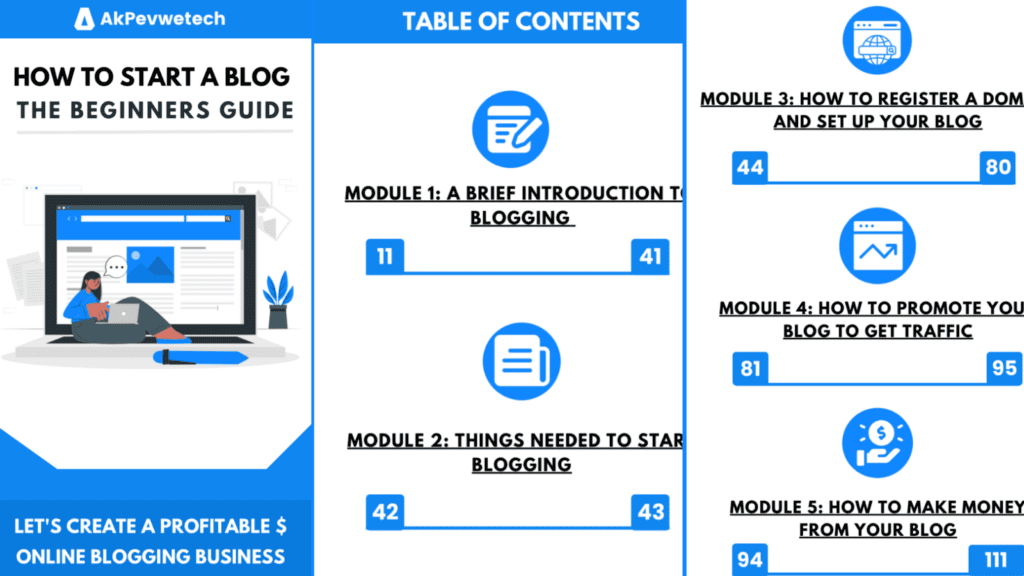
You too can! If it is how to cook rice you know, you can come up with eye-catching title/topic as “How To Cook Delicious Rice For Beginners“ and so on.
Step 2: Write the Ebook Content
When you have decided the topic you want to write about then it is time to start writing the content. The content is the most important part of the ebook because it is what will narrative the story you are telling.
If it is “Fitness” or “How To Cook” you chooses as your topic, do some research on it on Google and social media to see what others have written then you can get a clear idea of what you will write on your own ebook.
Below are some tips to help you write a good content of your ebook.
- Introduction: The introduction should provide an overview of what the ebook will cover, its purpose, and what readers can expect to learn or gain from reading it. Clearly state the purpose of the ebook and why you wrote it. Explain what problem or challenge your ebook aims to address, or what benefit it offers to the reader. This helps establish relevance and creates a connection with your audience.
- Main Content: This is where you write the topics or themes of your ebook. Break the content into chapters or sections and they should focus on a specific aspect of the subject matter, providing detailed information, insights, examples, and practical tips. Ensure that the content is well-organized, easy to follow, and addresses the needs or interests of your audience.
- Images/Graphics: Add images that describes what you are writing. If you’re writing the ebook about cooking, take a picture of food and ingredients and add them in the ebook. This way when the reader reads, it will shows that you know what you are doing and helps the reader understand better.
- Tips and Strategies: Provide actionable advice, tips, techniques, or strategies that readers can implement in their own when they finish reading your ebook. Offer practical solutions to common problems or challenges related to the topic of your ebook.
Step 3: Create and Edit the Ebook
When you have written the ebook content on a draft sheet or a notepad, the next step is to create and edit the ebook using an ebook creator tool.
There are lots of graphic design tools and applications you can use to create the ebook but the one I recommend most is Canva.
If you have been long on the internet you should have probably know what Canva is. Canva is a graphic design tool that allows none graphic designer and professional designer to create different types of design with ready to use template.
If you want to create a social media post, flyer, poster, YouTube thumbnail, blog post featured images and more, you can use Canva as well as to create and edit the ebook.
Go to “Canva.com” on your computer or if you are using a mobile device, you can download the Canva app from Google Play Store and App Store.
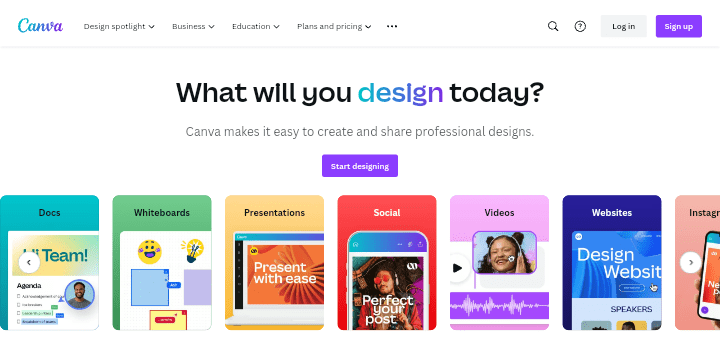
If you don’t have an account with Canva, quickly create one for free or upgrade to the pro version which let’s you upload your own custom fonts, set your brand colors, use icons, and more.
After creating your account on Canva, simply type “Book cover” into the search box and then click on the “Book Cover” search result to show ready-to-edit ebook templates.
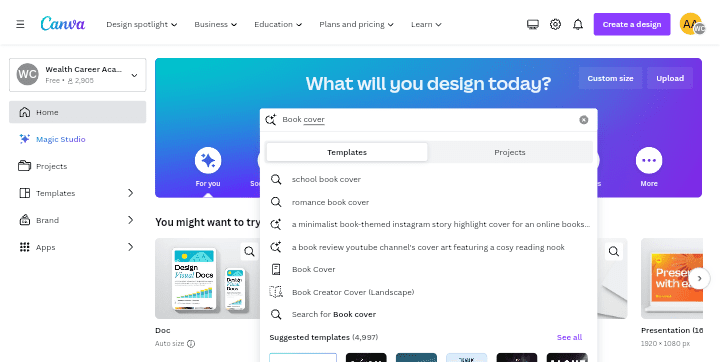
When you find a template you want to use for your ebook, you should click it to preview it. You will also see whether it is a free, paid, or pro template. After that, you should click the “Customize this template” button to launch the editor panel.
When the Canva editor panel is launched, you can start putting the ebook content you have written to form the ebook. Add the appropriate text, headings, subheadings, and images.
Step 3: Create the Ebook Cover Design
The cover design is the first page readers will see when they open the ebook. Make sure to design it well and include the ebook title/topic, images, and small description of the content.
If you find it difficult to create the ebook design yourself, you can hire a freelance graphic designer from freelancing platform like Fiverr to do the work.
Step 4: Save and Publish the Ebook
Now that you have finished writing all the content of the ebook, it is time to publish it for the world to see.
You should save the ebook file as PDF. PDF is the popular file format for an ebook, this will allow anyone to download and view the ebook content from their devices.
To save the ebook to your computer on Canva, simply select “File” or “Share » Download” from the menu at the top of the screen.
Here you can select a variety of file types from the drop-down menu, including PDF, JPG, and PNG. For the ebook file, we recommend choosing “PDF” and then click the “Download” button.
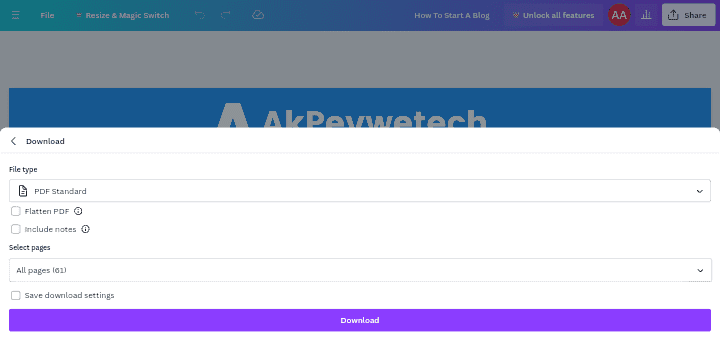
Step 5: Promote and Sell the Ebook
Finally, when you have done with the ebook it is time to promote it. Your reason for creating the ebook may be because you want to sell it or give it out to your audience for free.
If you already own a blog, you can promote the ebook to your blog audience. But if you don’t have, you can use social media to promote it or even use Facebook ads.
To save you time, we have published an article on top places to sell and promote your ebooks. We listed five marketplace for selling digital products like ebooks. Do well to check it out.
….
Conclusion
This is how to write an ebook. If you’re finding it difficult to come up with the ebook content, you can use AI tools like ChatGPT or Writesonic to help you with the writing process.
And if you want to see how our ebook to get a clear understanding of what you should create your own, check our ebook on how to start blogging. The ebook covers almost everything about blogging.
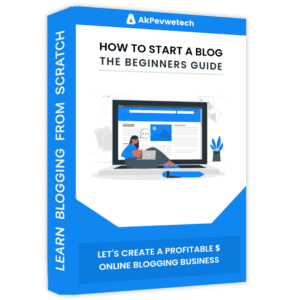
Learn How to Start Blogging The Right Away (Ebook)
We hope you found this article helpful. If you liked it, please share it on social media with others, especially those who want to write ebook, and if you have any questions please leave them in the comments section below.






Special Web Hosting Offer | $2.99/mo