Do you want to install Google Analytics on your WordPress website? so you can Know-how exact your audience interacts with your website contents.
You can do that easily by installing Google Analytics on your website, Google Analytics is the best way to know how your audience gets to see your website and traffic stats.
In this article, we will show you how to install google analytics on WordPress (step by step) and why Google Analytics is important for your website.
What is Google Analytics?
Google Analytics is a web analytics service that’s is owned by Google which provides statistics and basic analytical tools for search engine optimization (SEO) and marketing purposes.
The service is part of the Google Marketing Platform and is available for free to anyone with a Google account (GMAIL).
Google Analytics is used to track website performance and collect visitor insights. It can help organizations determine top sources of user traffic, gauge the success of their marketing activities and campaigns, track goal completions (such as purchases, adding products to carts), discover patterns and trends in user engagement, and obtain other visitor information such as demographics.
Why is Google Analytics Important for your Website?
Small and medium-sized retail websites often use Google Analytics to obtain and analyze various customer behavior analytics, which can be used to improve marketing campaigns, drive website traffic and better retain visitors.
Google Analytics shows the exact places where did the users or visitors are coming from (for example Search Engines, Direct Links, referrals, Backlinks links from another site to your website).
It also shows you what percentage of your visitors came from each of these sources. Google Analytics gives you the breakdown of each of these categories. If it is from the search engine category, then it shows you which search engine got you the traffic’s the most like, Google, Bing, Yahoo, Yandex, etc.
How to Signup with Google Analytics
To have an account with Google Analytics you first need to have a Google Account (Gmail), if you already have one then you can proceed with us.
First, you need to go to Google Analytics and you will be asked to log in with your Gmail Account.
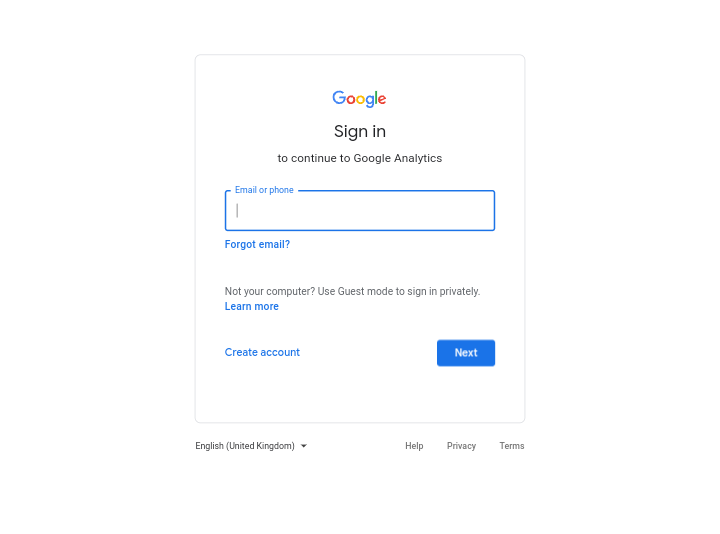
If you already have a Gmail account, then you can use that to sign in. Otherwise, if you don’t have one, you can go ahead and create a Gmail Account for yourself.
Once you have signed in with your Gmail account, you will be prompted to a screen like the one below. This is where you will signup for Google analytics with your Gmail account.
Just click on Set Up For Free and then a new page will come up, which you have to give a name for your account.
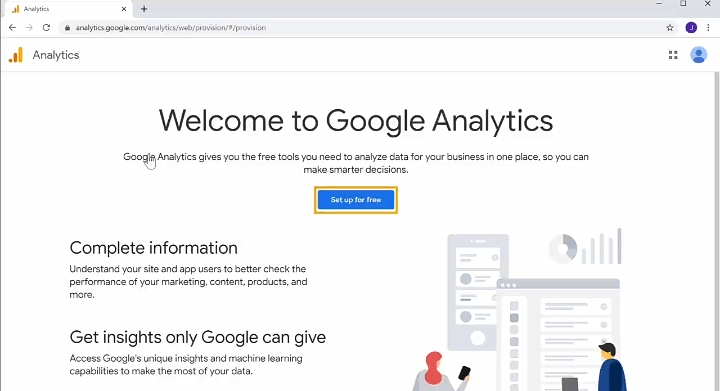
Note: in Google Analytics, one account can have multiple websites. So enter any name you want.
Once you have entered the account name, just scroll down and click on Next.
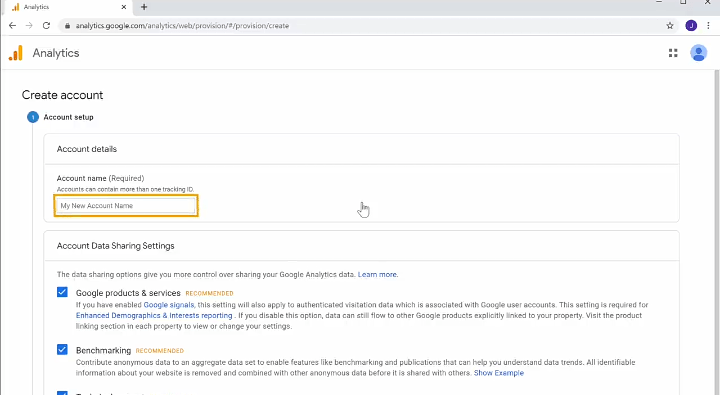
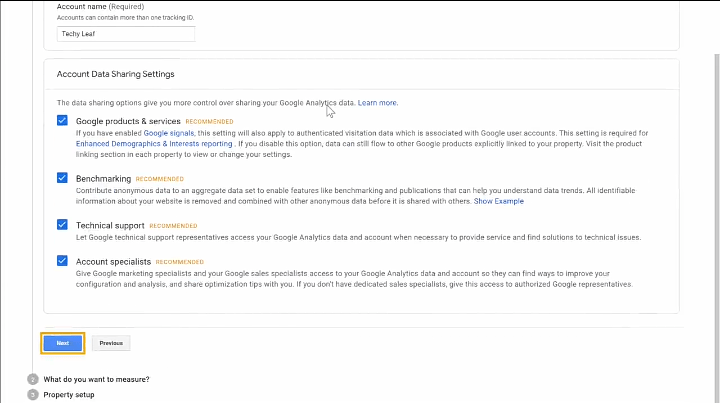
On the next screen, you will be given a multiple-choice to choose between a web, apps, or apps and web. Next select ‘Web’. and then click Next.
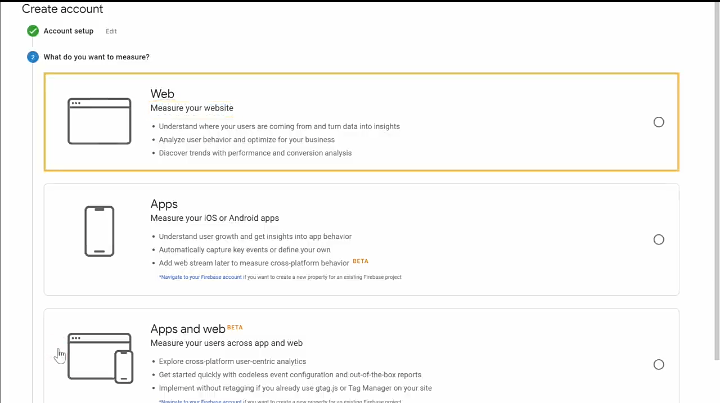
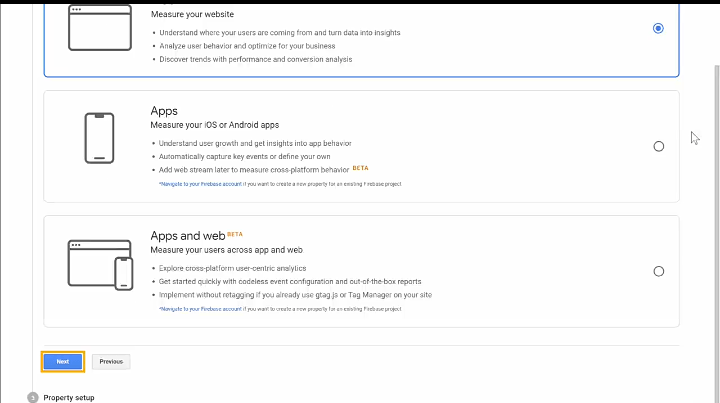
Next you have to enter the details for your website which are your website name, website’s URL, country, and time zone.
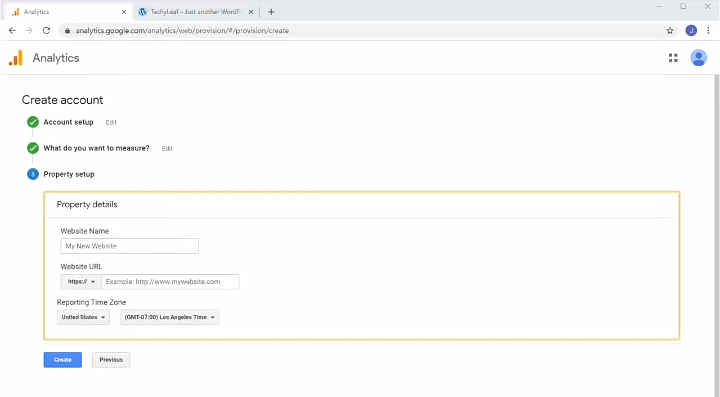
Once you have entered the details correctly just click on Create.
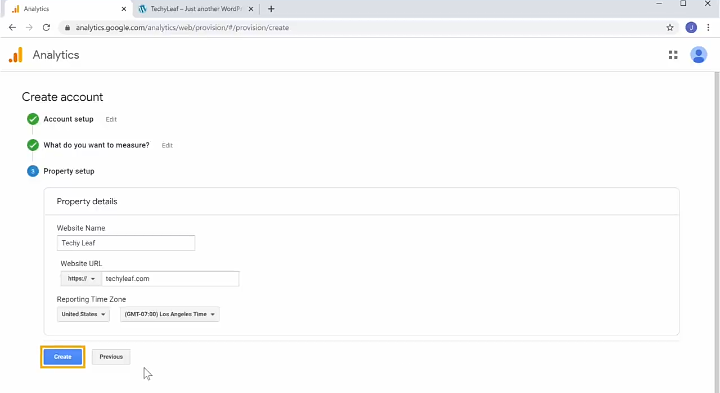
You will be presented with Google Analytics terms and services which you must agree to, so click on the “I Agree” button.
Also Read: How To Get Free SSL Certificate For Website
And then your Google Analytics account will be created, Now that you have set up a Google Analytics account.
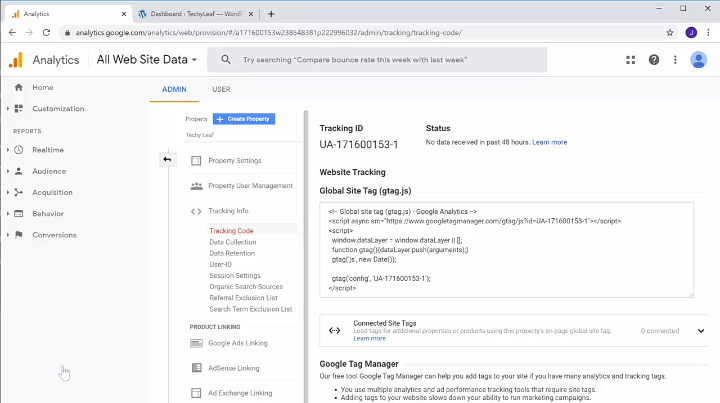
Next, let see how we can install Google Analytics in WordPress.
How To Install Google Analytics in WordPress
To install google analytics in WordPress we first need to install the Site Kit By Google plugin.
To install the plugin first log in to WordPress and then go to “Plugins -> Add New”
Now, Just take your cursor over the “Plugins” menu and then click on “Add New”. It will open up the plugin installation screen.
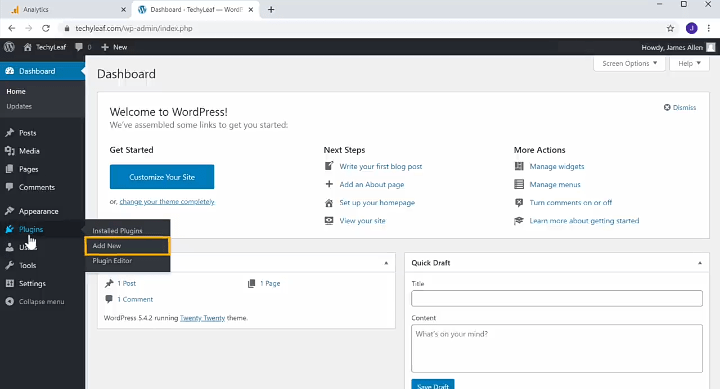
Now search for the plugin called “Site Kit By Google” in the search box. It will show you the result. Click on “Install Now”. After installation, click on “Activate”.
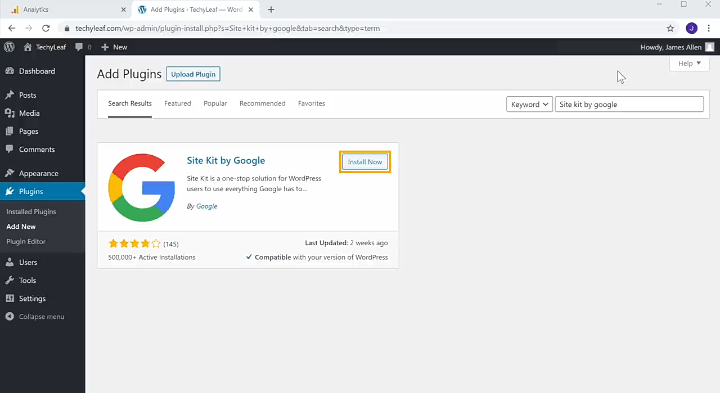
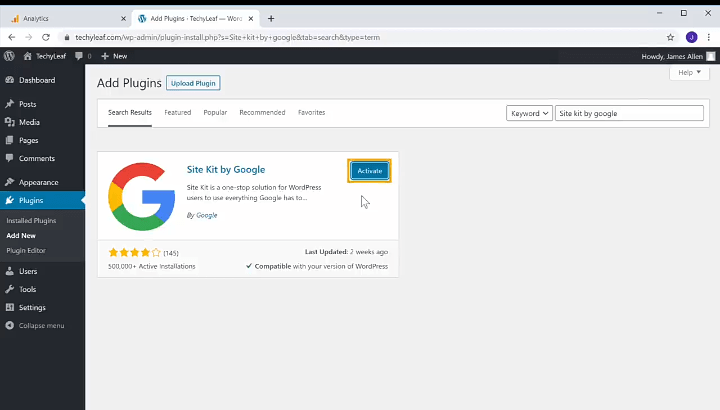
Next we have to set up the installed google plugin, to set it up just click on Start Setup.
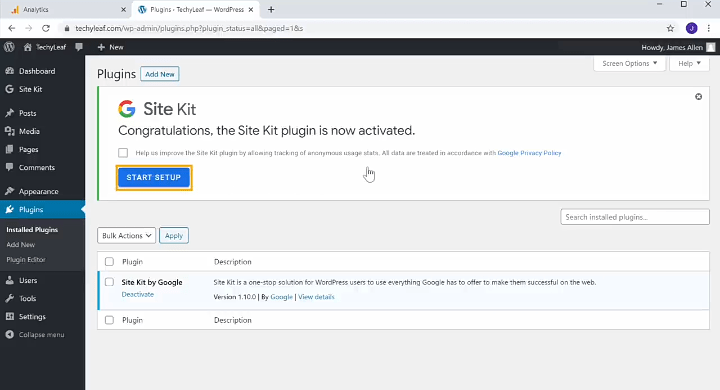
Next click Sign in with Google and then sign in with your Gmail account and then click on Add Site.
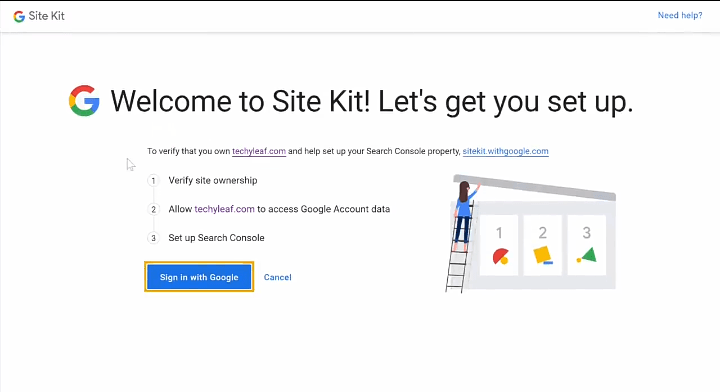
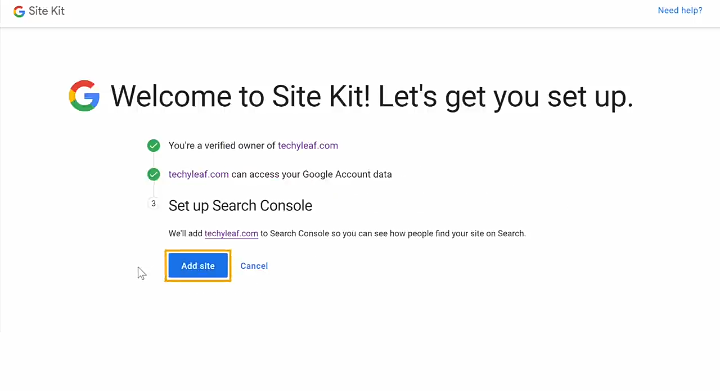
Once you are done click on Go to my Dashboard.
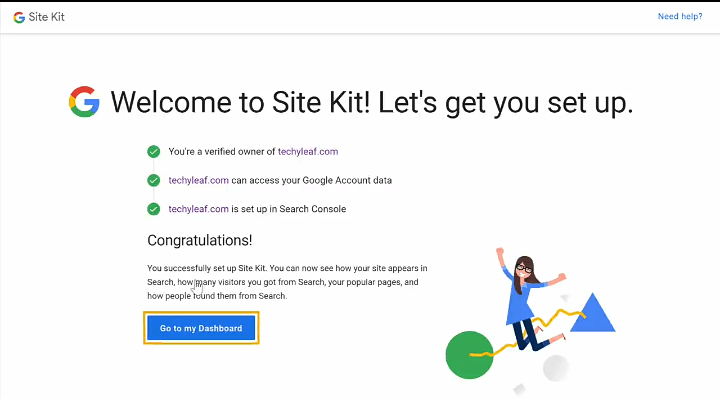
Next click on Analytics and click on Connect Service, and then login in with the same Google account which you have used in the first place.
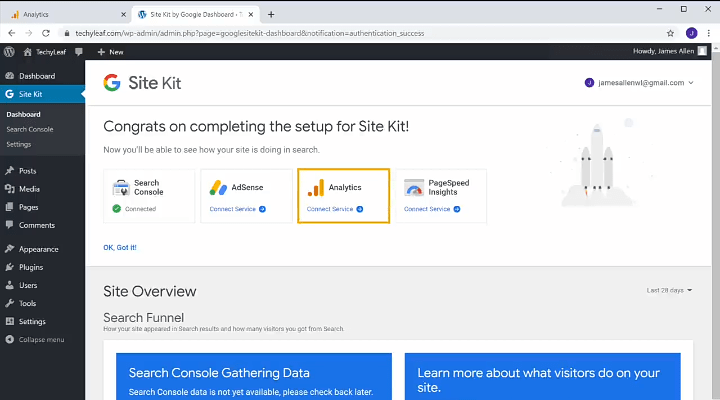
Next you can see the same details which we have provided in the first place and then click on Configure Analytics and now you can see google analytics is now connected.
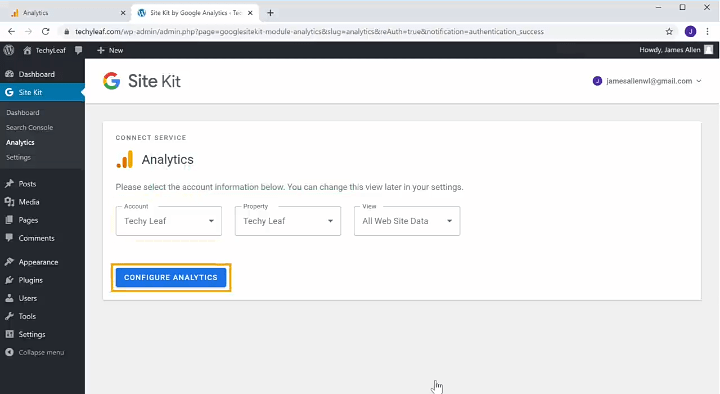
Now we have successfully connected google analytics with WordPress, Google Analytics will now be able to capture your website data and be available in the next few days.
In the next few days when you go back to your website and click on Analytics then you will be able to get the data’s for your website.
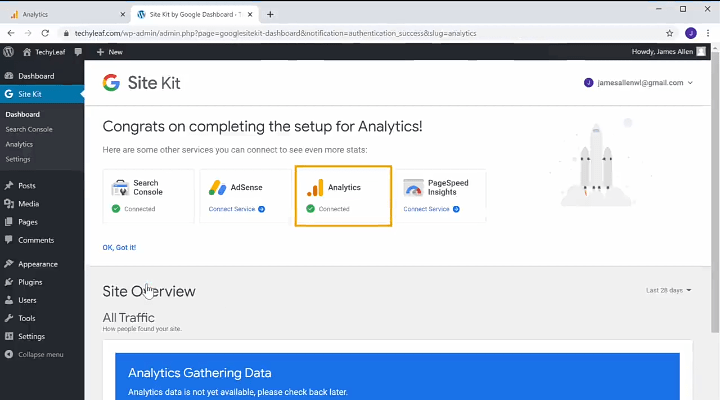
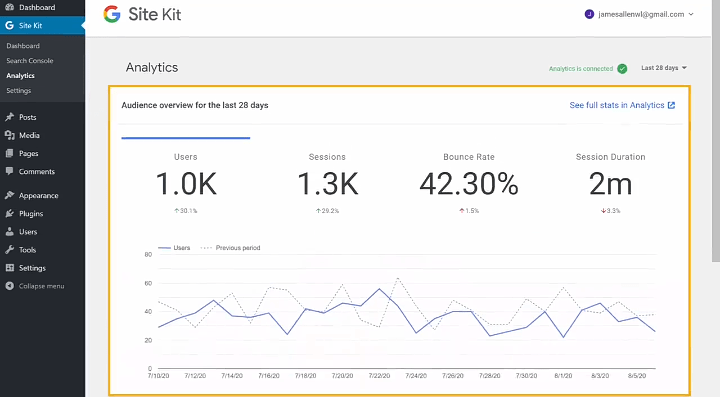
So that’s it this is how you can install google analytics on WordPress, if you do face any problem doing this let us know in the comments section below.


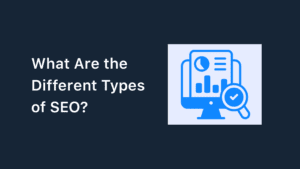
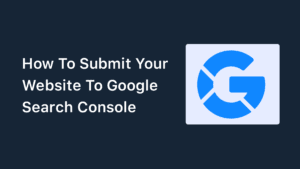


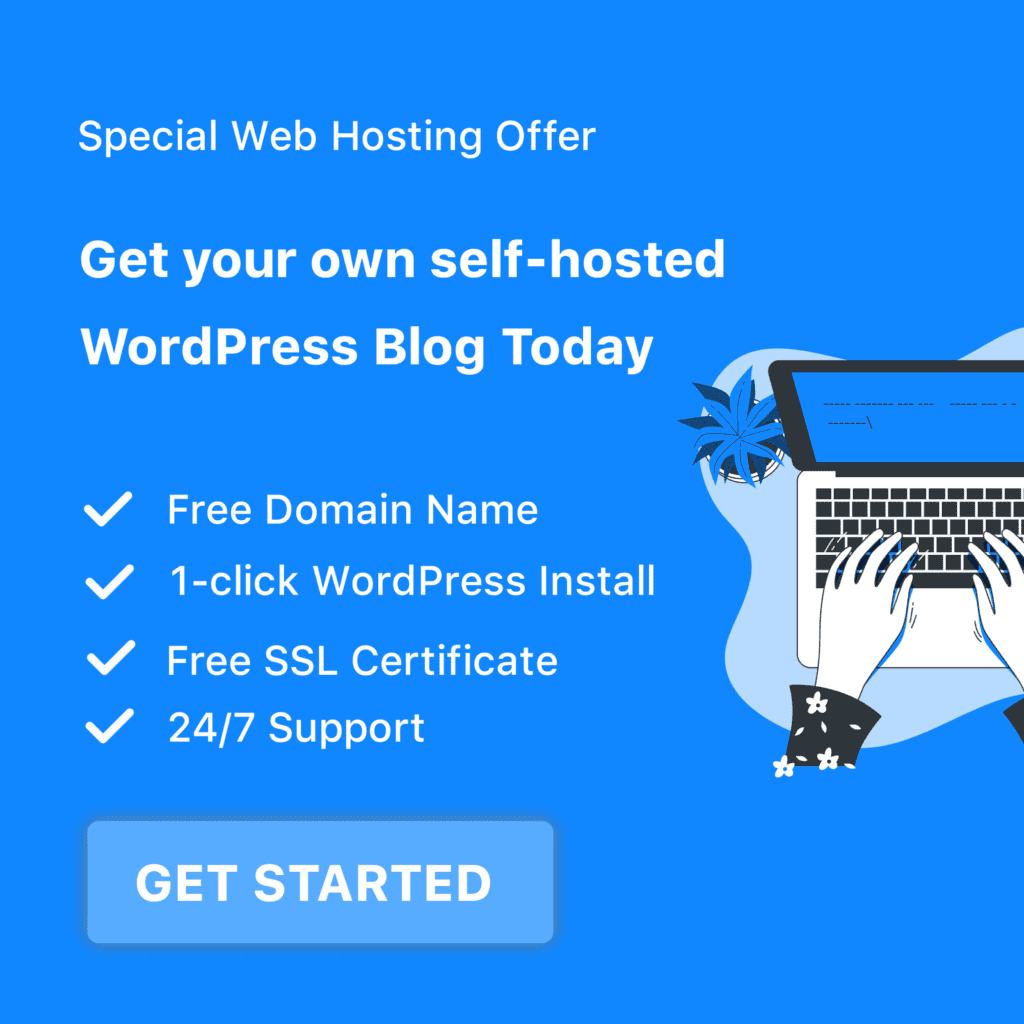
This blog was… how do I say it? Relevant!! Finally I have found something which helped me. Thanks!