Has your website still showing not be secure? it means you don’t have an SSL certificate installed on your website, don’t worry today you are going to learn how to get a free SSL certificate for your website without purchasing anything.
Google shows all websites with non-SSL websites as “Not Secure”. This means that if you are not using an SSL certificate on your website, then you’ll lose customers’ trust and also lose conversion.
What is SSL?
SSL commonly stands for secure socket layer – is a technology that encrypts communication between users and a website.
Websites need to have an issued SSL which can be recognized by certificate using authority. This certificate is verified and highlighted in the user’s browser address bar with a padlock sign with HTTPS instead of HTTP.
How Does SSL Works On Your Website?
SSL protects information by encrypting the data transfer between a user’s browser and the website.
When a user visits an SSL/HTTPS website, their browser first verifies if the website’s SSL certificate is valid. If not valid you will see the sign not secured
If valid SSL is found out, then the browser uses the website’s public key to encrypt the data. This data is then sent back to the intended server (which is the website) where it is decrypted using the public key and a secret private key.
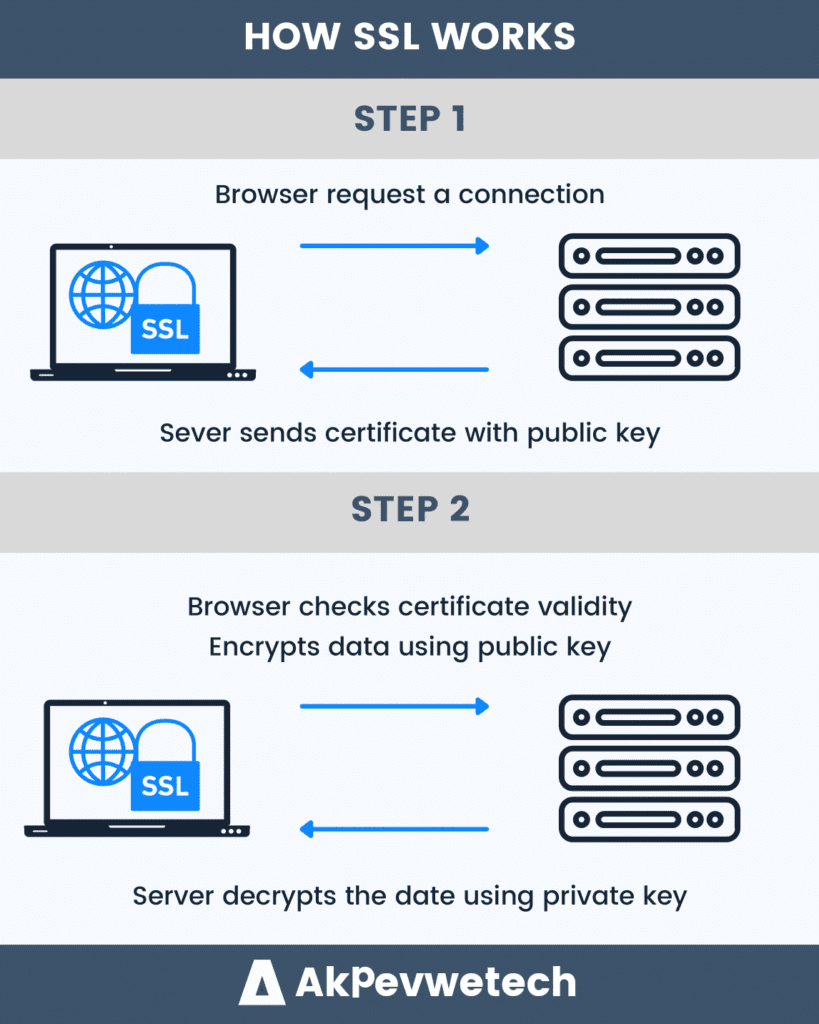
How Can I Get Free SSL On My Website?
The purpose of this certificate authority is to make it easier for website owners to get a free SSL certificate for their websites. Now how days internet becomes a safer place if more and more websites start using SSL.
Some Web Hosting companies are now offering free SSL certificates for their customers but it requires you to pay extra money along with your hosting plans (that looks sad right).
That’s why we have chosen to use Cloudflare to get a free SSL certificate on our website without purchasing anything.
Cloudflare is an American company that delivers services like a DNS, a content delivery network (CDN), and many other additional services to make websites load faster and more secure.
To get free SSL on Cloudflare you first need to create an account with Cloudflare.
And then click on Sign Up, and put in your email address and password, and click on Create Account.
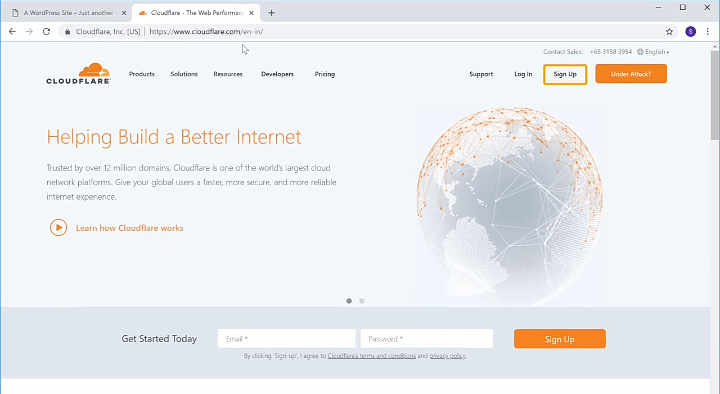
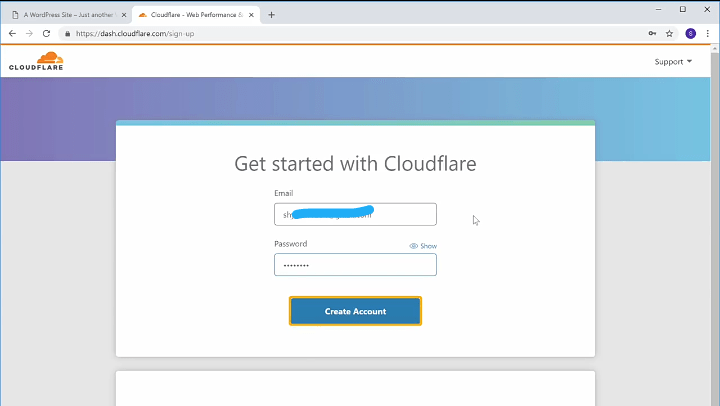
Next we need to add our website to Cloudflare, if you don’t have a website you can read this post to create one. If you already have a website you can follow up
Next, write in your website address, your website address should look like this https//yourdomain.com, and then click on Add Site.
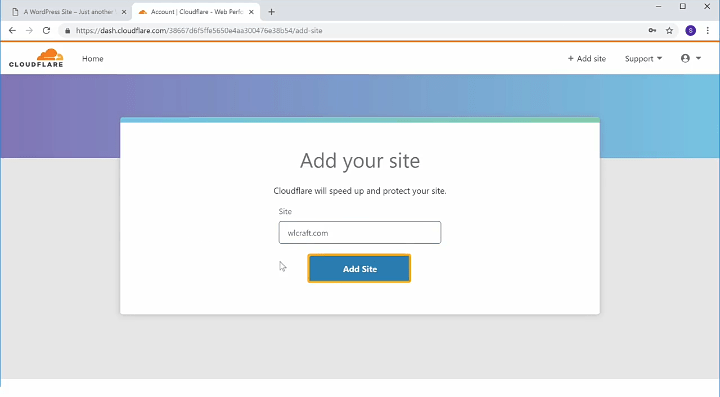
And then click Next, since we are going to get our SSL for free just select the Free Plan and click on Confirm Plan and then click on Continue.
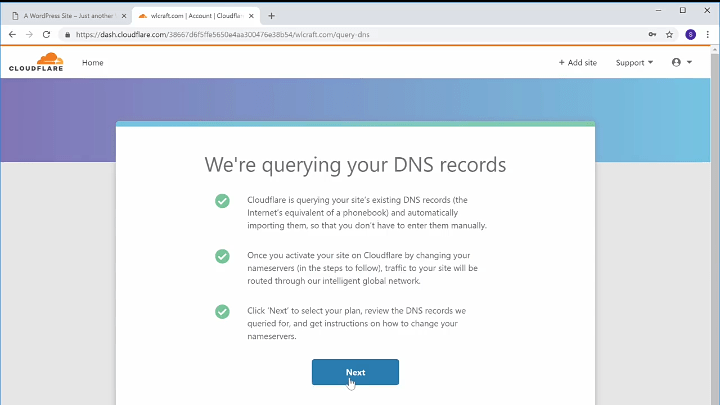
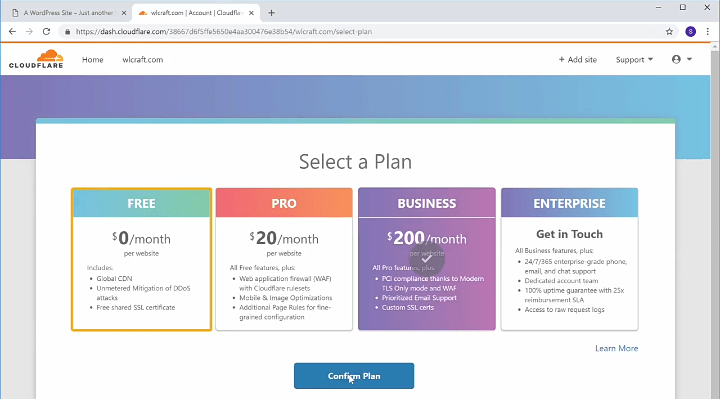
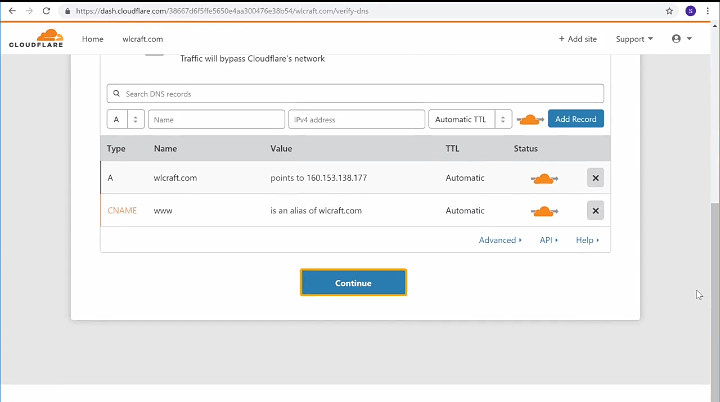
Next you need to change the nameservers of your domain from your current domain provider to Cloudflare nameservers which looks like this dns1.cloudflare.com, dns2.cloudflare.com yours could be different.
To change the nameservers first you need to login to your domain provider website, to find your domain provider just click on I need help changing my nameserver then you will see your domain provider name appear.
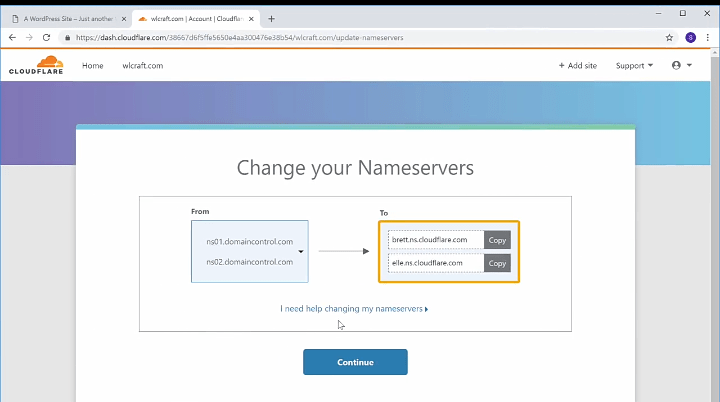
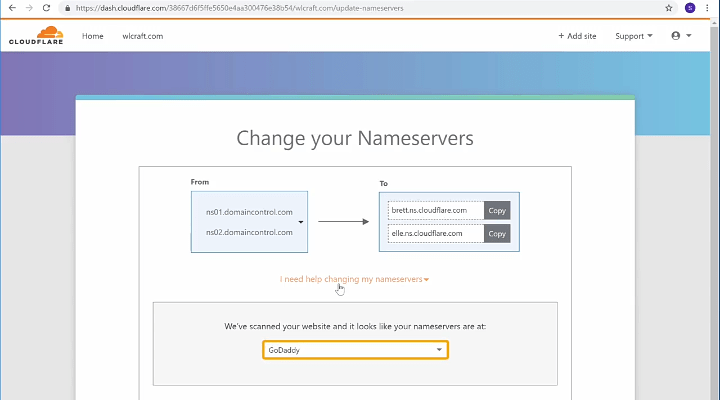
Once you have logged in to your domain provider website next click on DNS and find nameservers and change it from Default to Custom and then add the Cloudflare nameservers and click Save.
Next, go back to Cloudflare and click Continue and you should see the message which says congratulations Cloudflare is now protecting your website.
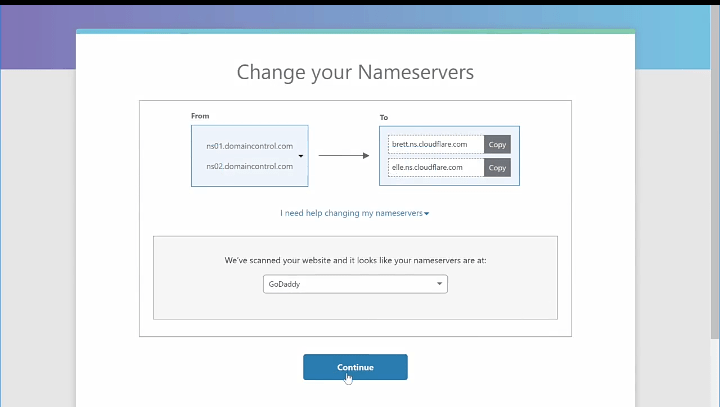
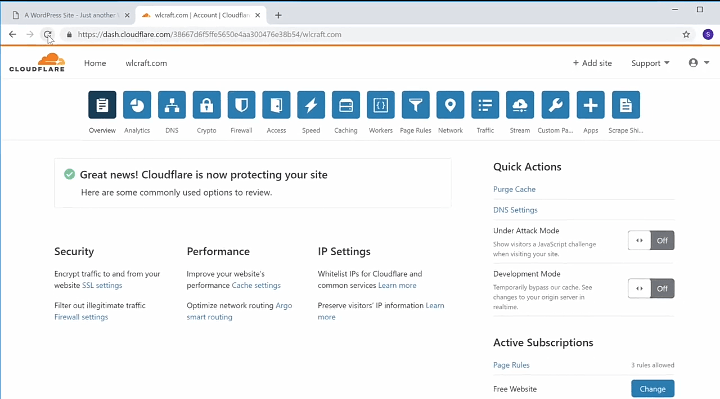
Next we need to install the Cloudflare plugin on WordPress, login to WordPress, and then Go to “Plugins-> Add New”
Now, Just take your cursor over the “Plugins” menu and then click on “Add New”. It will open up the plugin installation screen.
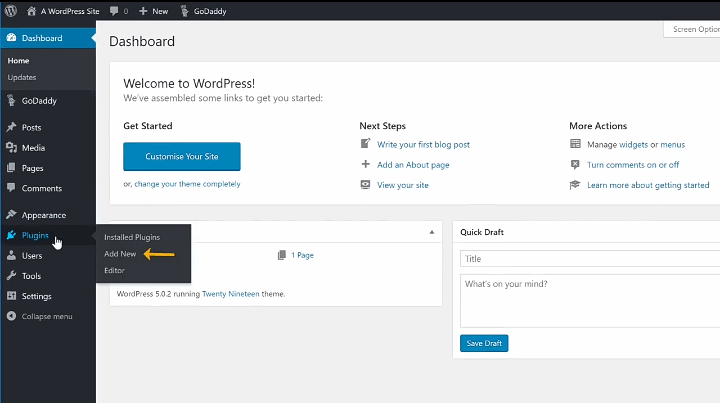
Just search for “Cloudflare Flexible SSL” in the search box. It will show you the result. Click on “Install Now”. After installation, click on “Activate”.
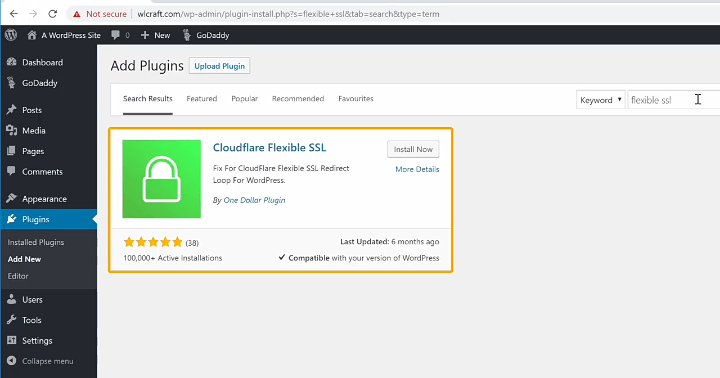
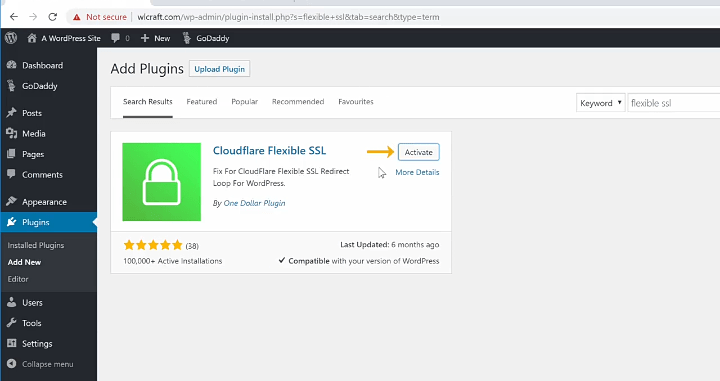
Once you installed the plugin next you need to enable SSL on Cloudflare, then go back to Cloudflare and click on the Lock Icon and then scroll to Always Use HTTPS and turn it on.
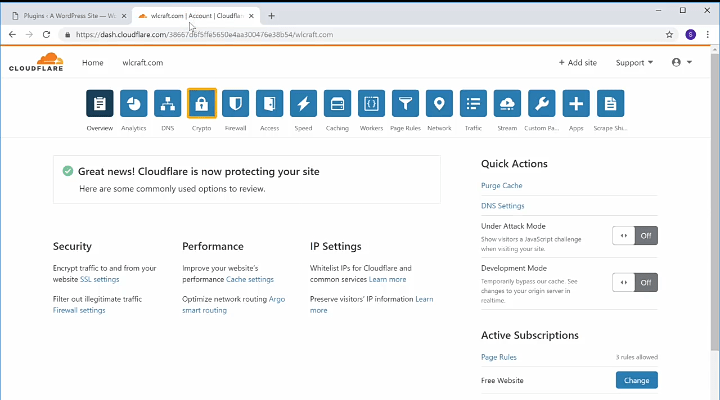
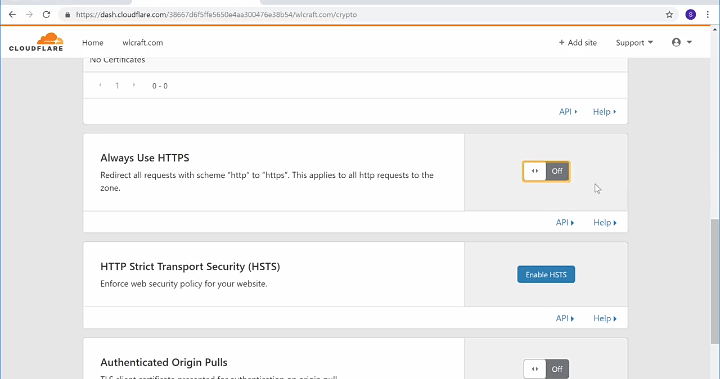
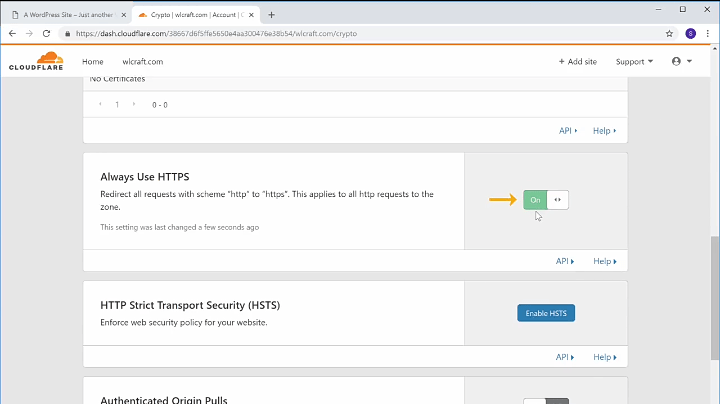
As soon you turned it on your website will be secured with SSL, to check it go back to your website and refresh the page.
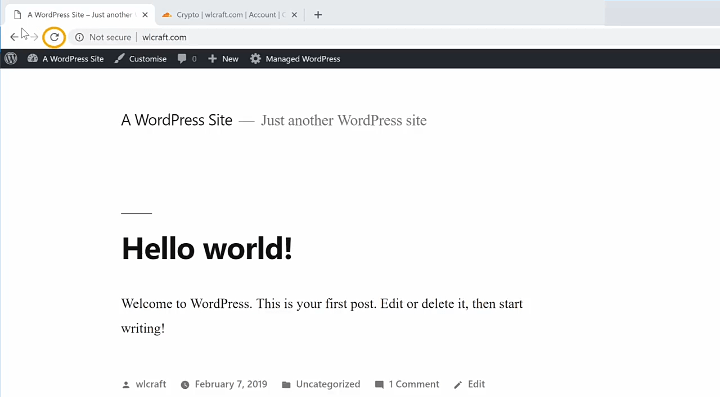
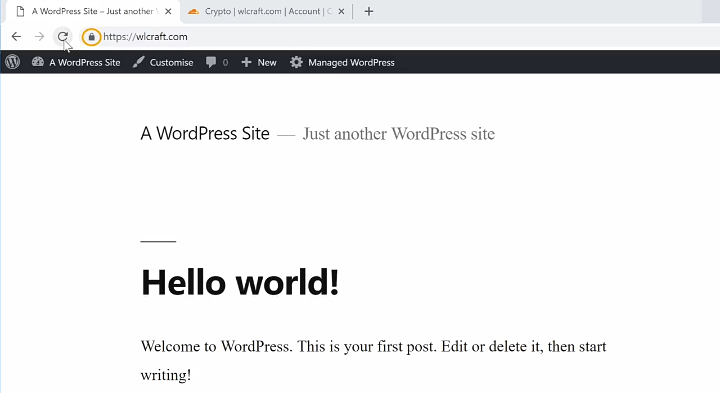
So that’s it guys this is how you can get a free SSL certificate for your website using Cloudflare, if you do face any problems do let us know in the comments section below I’ll try my best to answer your questions.

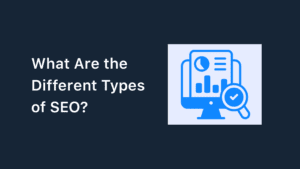

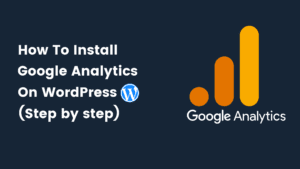

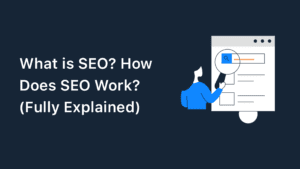
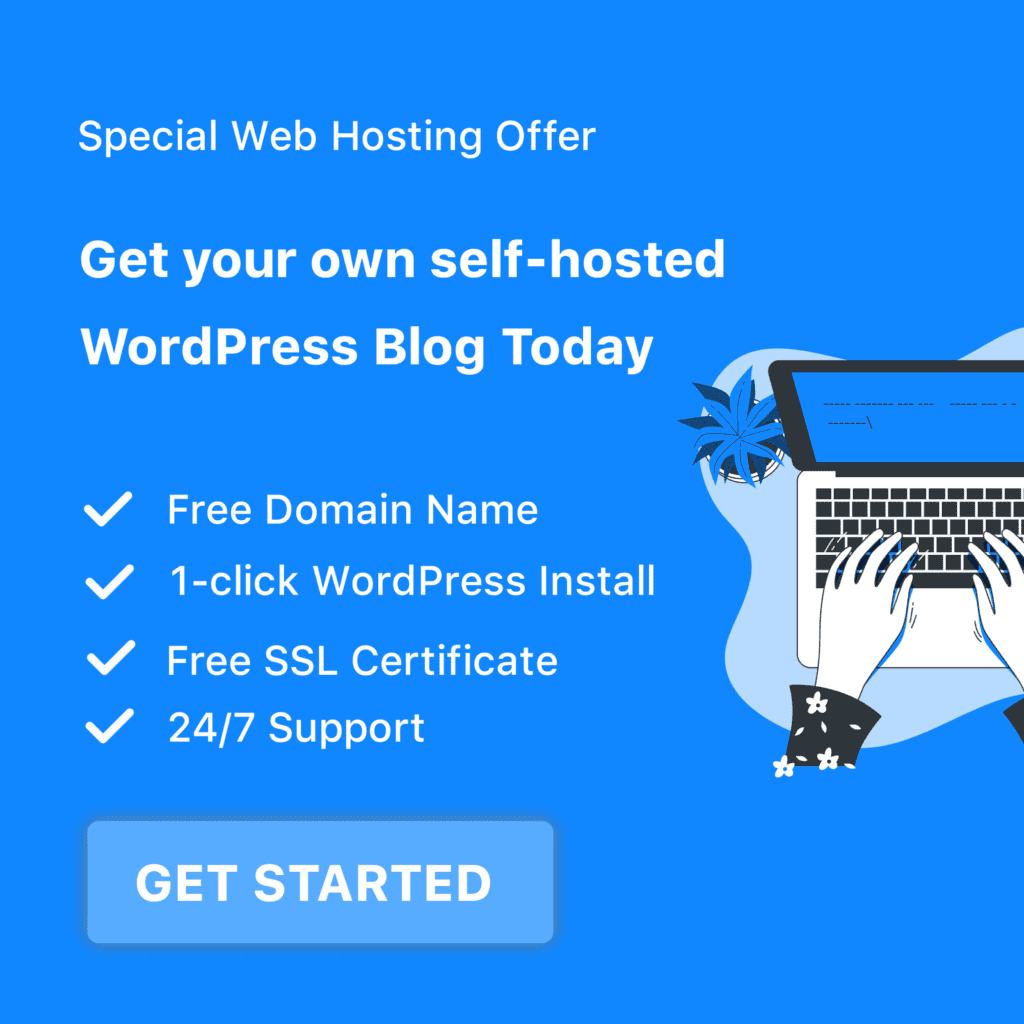
I just like the helpful information you provide in your articles