Do you want to check your website traffic, including your competitor’s traffic? Checking your website traffic lets you in understanding how well your website is performing.
In this article, we’ll show you how to check website traffic for any website using the best tools ever. Let’s get started.
What Is Website Traffic?
Website traffic refers to the number of visitors and page views a website receives. It is commonly used to measure the popularity or success of a website.
Website traffic can be generated by both human people visiting a website and automated tools like search engines and bots.
Why Check Your Website Traffic
Checking your website traffic is important because it let you in understanding your audience and also in improving your website performance.
Here are some of the reasons why you should consider checking your website traffic:
- Understanding Your Audience: By checking your website traffic, you can understand different information about the people who visit it, where they come from, and which pages they visit. You can then use this information to better understand your audience and build content and marketing strategies that are more in line with their needs.
- Improving Website Performance: Information about your website traffic can help you identify the issues with your website, such as high bounce rates or low conversion rates. By identifying these issues, you can take action to improve performance and increase engagement on your website.
How To Check Your Website Traffic
There are several ways you can use to check your website traffic such as using your website CMS platform built-in analytics, web analytics software, server logs, and third-party tools.
Using third-party tools is free and stress-free that is why we have done our research and picked out the 5 best third-party tools that you can use to check your website traffic for free.
5 Best Tools To Check your Website Traffic
Here is the list of the 5 best tools to check your website traffic and performance.
1. Google Search Console
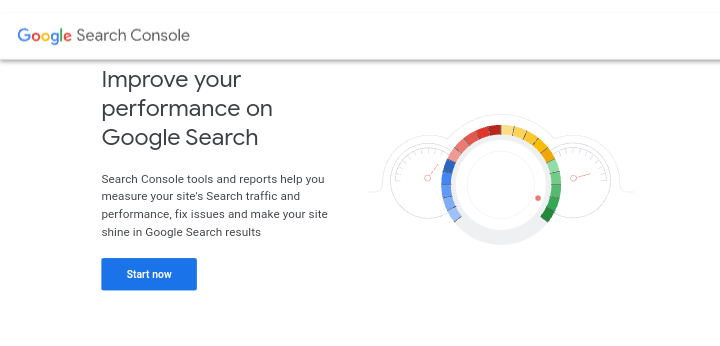
Google Search Console is a free tool offered by Google that allows you to track and improve your website performance in Google search results.
It offers detailed information and insights into how Google crawls and indexes your website, as well as details on any potential issues that may be affecting how visible your website is in Google search results.
With Google Search Console, you can check the traffic of your website including the number of clicks, impressions, and click-through rate, and notify you of any problems that might be harming the visibility of your website in Google search results.
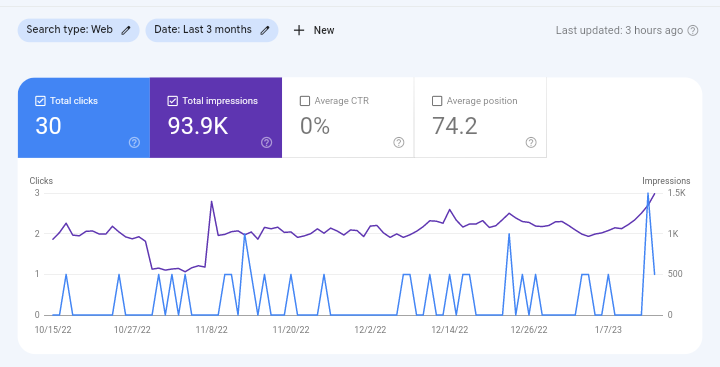
With Google Search Console, you can also track the keywords and queries people are typing in Google that bring in traffic to your website.
2. Google Analytics
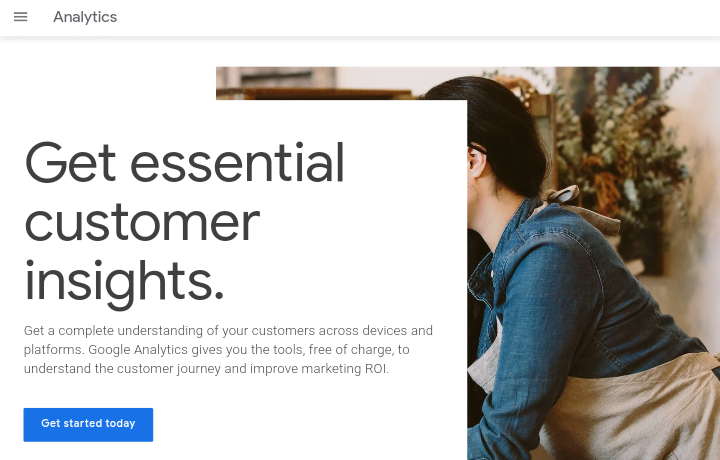
Google Analytics is another free tool offered by Google that allows you to track and analyze the traffic on your website.
It offers detailed information and insights on the number of visitors, where they are coming from, the pages they visited, and their interactions with your website.
With Google Analytics, you can check and track the number of visitors coming to your website including pageviews, and bounce rate.
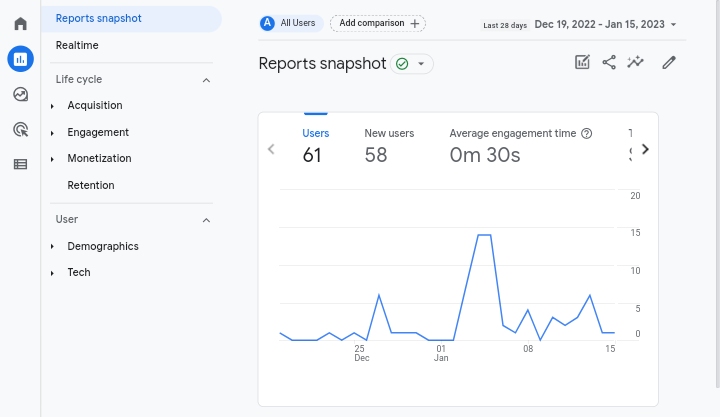
With Google Analytics, you can also check and track the traffic and performance of your website on different devices and browsers.
To use Google Analytics to check your website traffic and performance you need to content your website.
If you are using WordPress and want to connect your website to Google Analytics, read our step-by-step guide on how to add google analytics to your website.
Read Next: How To Install Google Analytics On WordPress
Once you are done connecting your website you can start tracking your website traffic and performance.
3. SimilarWeb
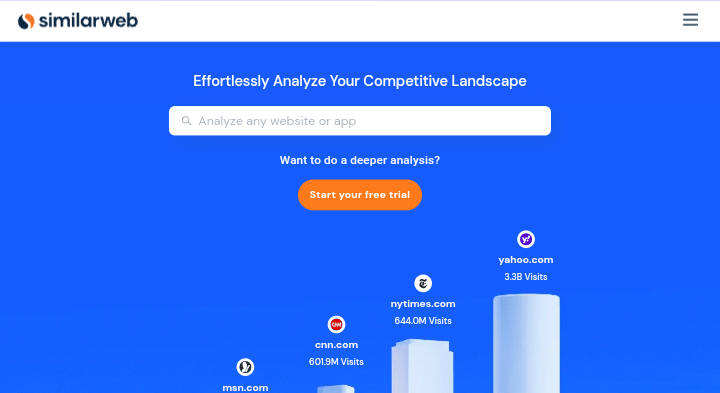
SimilarWeb is a mostly-used website traffic analyzing tool that offers insights into the traffic and engagement of your website.
You can use it to see how much traffic your website is receiving including where they are coming from, and what the visitors are doing on your website.
With SimilarWeb, you can view your website’s overall traffic and engagement stats, including unique visitors, page views, and bounce rate.
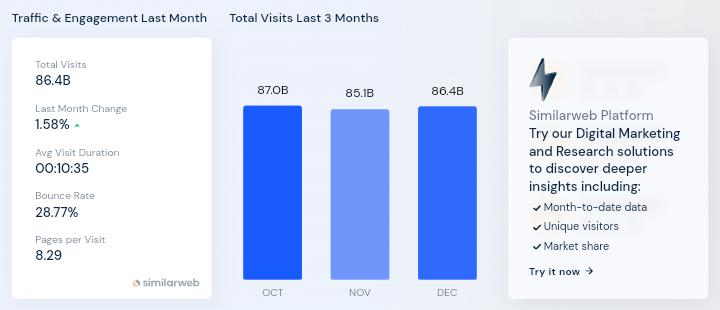
SimilarWeb also shows you where your website traffic is coming from, including the specific countries, referral websites, and search keywords that are bringing the traffic.
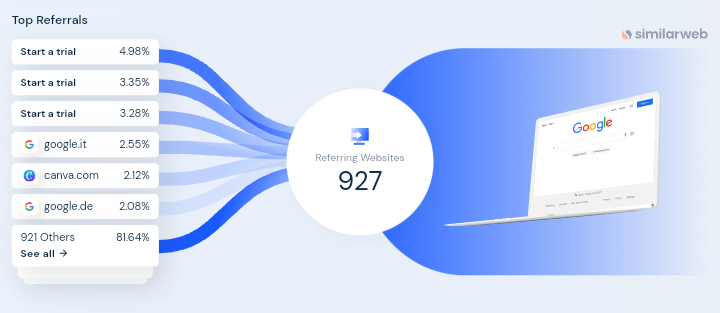
SimilarWeb also has a feature that lets you compare your website and your competitor’s website to see the traffic and engagement stats of your competitors.
4. SEMrush
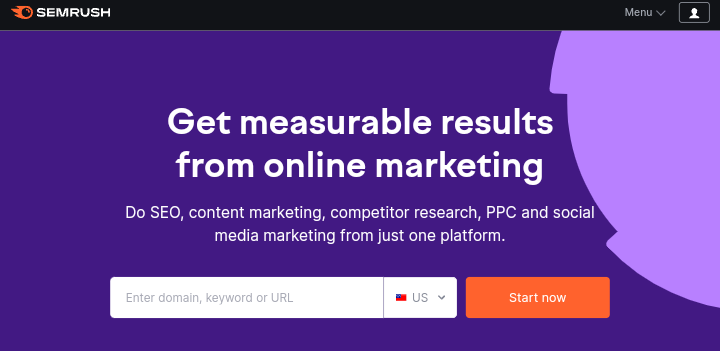
SEMrush is a digital marketing tool that offers in-depth insights into the performance of websites in search engine results.
With SEMrush you can check and track your website’s organic search traffic and see which of the page bring in the most amount of traffic.
You can also use SEMrush to track your website’s search engine rankings for a specific keyword.
You can also use SEMrush to analyze your website backlinks and the backlinks of your competitor’s websites.
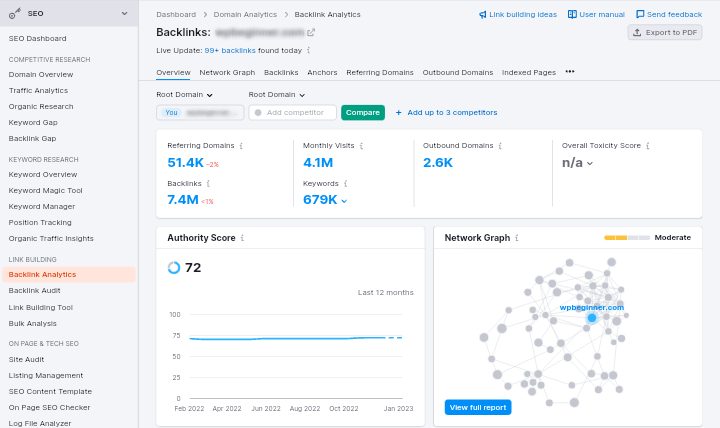
SEMrush also has a feature tool that lets you conduct a technical SEO audit of your website and get recommendations on how to improve them.
5. Ubersuggest
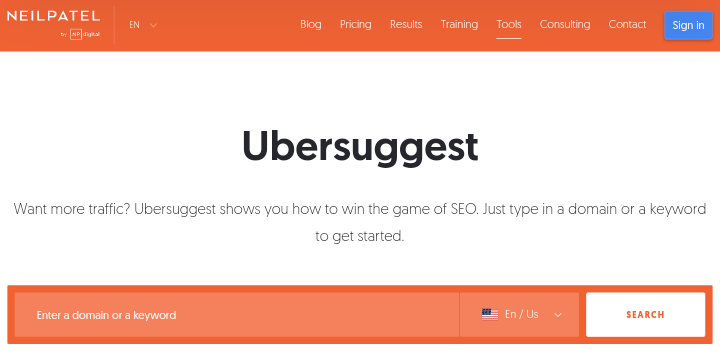
Ubersuggest is a digital marketing tool that provides insights into content marketing, pay-per-click (PPC) advertising, and search engine optimization (SEO).
This tool was developed by a well-known digital marketer and entrepreneur Neil Patel.
With Ubersuggest you can check and analyze your website’s organic search traffic and see the specific keywords that your website is ranking for.
You can also use Ubersuggest for keyword research and see their monthly search volume, CPC, and competition.
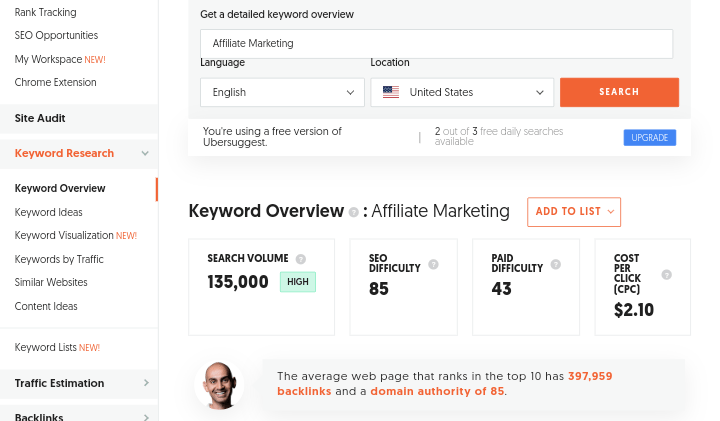
Ubersuggest also has a feature that lets you analyze your competitor’s website content and see what type of content is bringing the most amount of traffic to their website.
Conclusion
If you are looking for the right tools to check your website traffic and performance you should consider using the tools we mentioned.
Each of these tools has its own set of features, sources of data, and pricing, therefore it is important to choose the right one that meets your specific needs and provides the data that you need to make wise choices regarding your website.
You might also want to check what backlinks are and why are they important for SEO.
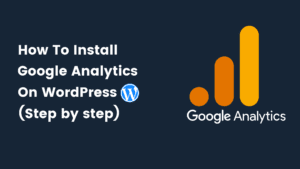





Special Web Hosting Offer | $2.99/mo