After you have successfully launched your WordPress website the next thing that may come to your mind is how to protect and secure it from hackers and threats.
There is no other better way to secure your website than installing a WordPress security plugin. With the help of a security plugin, you can easily secure your WordPress website from hackers and bots.
In this article, we will list nine of the best WordPress security plugins to help you secure your website easily. We list their top features and pricing plans so that you can choose the best one for your site.
Let’s get started.
9 Best WordPress Security Plugins (2024)
Below is the list of the nine best WordPress plugins that allow you to secure your WordPress site from security threats and hackers.
1. Wordfence
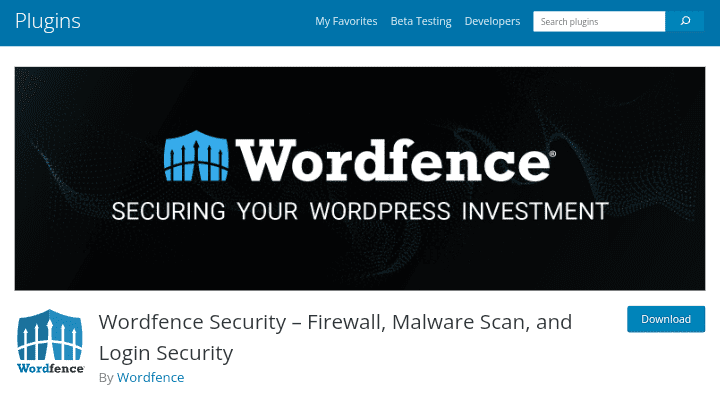
Wordfence is one of the best security plugins for WordPress with many different features to help secure every WordPress website from threats and hackers.
It currently has over 4 million users using it on its website including this blog (AKPevweTech). The cool feature I love most about the Wordfence security plugin is the login security. It notify you on your email every time you log in to your website.
This is very important in tracking unknown login to your WordPress website. It also has a two-factor authentication (2FA) and login page CAPTCHA that stops bots from logging in to your website.
Wordfence Top Features
- Live Traffic: It shows every traffic coming to your website in real-time. It shows visits from search engine crawlers like Google Crawler Bot and lets you identify and block unknown bots from accessing your website.
- Malware Scanner: It scans core files, themes, and plugins on your WordPress website for malware, bad URLs, backdoors, and SEO spam. It also notifies you in your email whenever there are any plugins and themes that need updating.
- Login Security: This is where the Two-factor authentication comes in. You can set (2FA) for your website using authenticator tools like Google Authenticator, FreeOTP, or Authy.
- Attackers Blocking: This feature lets you identify attackers on your website and block them easily either by IP or by building advanced rules based on IP Range, Hostname, User Agent, and Referrer. If you upgrade to Wordfence Premium, you can block specific countries from accessing your website.
Wordfence Pricing
The Wordfence pricing is divided into two: which is FREE and PREMIUM. The free plan gives you access to features you need to secure a basic WordPress website while the premium plan gives you more control over how you secure your website. The premium plan costs $119 per year.
2. Solid Security

Solid Security (formally iThemes Security) is a powerful WordPress plugin owned by the same team behind KadenceWP one of the best WordPress themes for bloggers.
Recently iThemes Security was rebranded to Solid Security which makes it simpler and comes with more security features and a user-friendly interface.
Just like Wordfence, Solid Security also has the Two Factor Authentication (2FA) feature that lets you secure your website from bots.
If you are looking for the best WordPress security plugin for a WordPress website try Solid Security (it’s free).
Solid Security Top Features
- reCAPTCHA: This stops bad bots from engaging in abusive activities on your website, such as attempting to break into your website using compromised passwords, posting spam comments on your blog post, or even scraping your content.
- Site Scanner: It scans your WordPress website core file, plugins, and themes. If use the Google Safe Browsing API, to scan and check your site Google’s blocklist status will alert you if Google has found any malware on your website.
- User Logging: It notifies you of any user activity going on in your WordPress security logs, including login/logout, user registration, adding/removing plugins, switching themes, changes to posts and pages, and more.
- Enforce SSL: It forces all connections to your WordPress website to be made over SSL/TLS. This is important in securing your website with an SSL certificate.
- Hide Login URL: With this feature, you change the login URL of your site, making it harder for bots to find your login page and attack it.
Solid Security Pricing
Solid Security has two pricing plans: Basic and Pro. The Basic plan is free forever while the Pro plan costs $99 per year for one site.
In addition to that, Solid Security has a Solid Suite plan which gives access to other of its products: Solid Backups, Solid Central, and Solid Security. In the Solid Suite plan, they give 25% OFF then charge $199 per year for one site.
3. Sucuri
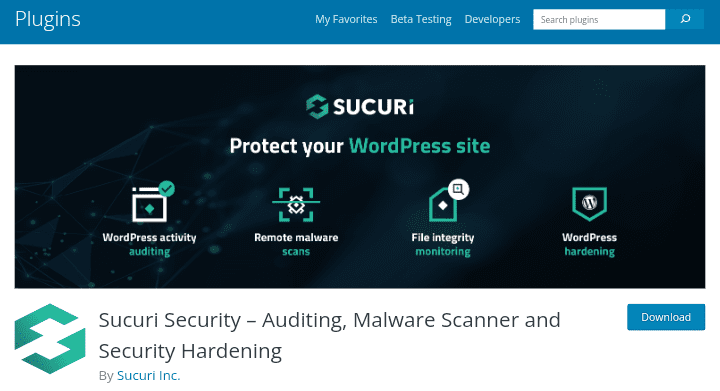
Sucuri is another best WordPress security plugins. It is mainly popular among web developers and if you have zero knowledge of website security, you can follow the Sucuri configuration process.
It is free to use but if you want to enjoy the features the Sucuri plugin has to offer, you should upgrade to their premium plan which gives you full control on how you secure your WordPress website.
The Sucuri premium plan gives you the features you need to protect your website such as Firewall security. It protects your website from a variety of website attacks, including Denial of Service (DOS / DDOS), Attacks Exploitation of Software Vulnerabilities, and many more.
Sucuri Top Features
- Malware Scanning
- Blocklist Monitoring
- Website Auditing
- Malware Removal
- DDoS Mitigation
Sucuri Pricing
Sucuri has three paid plans: Basic, Pro, and Business. The basic plan costs $199.99/year, the Pro plan costs $299.99/year and the Business plan costs $499.99/year. In addition to that, Sucuri has a free plan that gives you access to use most of its features in protecting your site.
4. MalCare Security
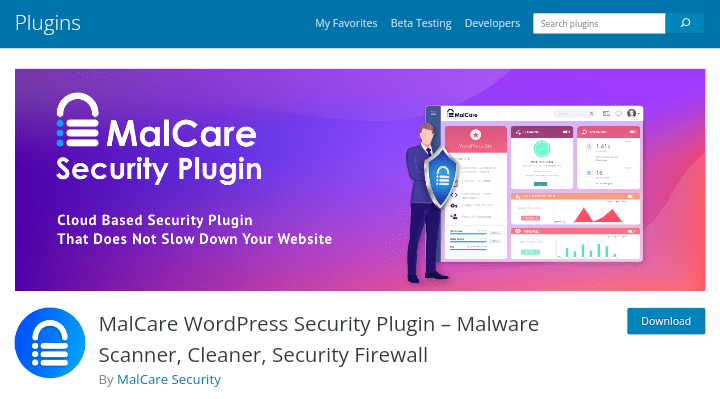
If you are looking for a smooth WordPress security plugin that focuses on malware detection and removal, try MalCare. The best part is that it won’t slow down your live website.
Compared to other security plugins that will slow down your website while scanning it, MalCare does not. It copies your website files to its servers and scans them there. This is very important for not slowing down your website.
MalCare provides a cloud dashboard that makes it simple to manage multiple WordPress sites. This is useful if you have many websites to protect at the same time.
MalCare Top Features
- View Hacked File: It lets you view any files of your WordPress website that have been hacked and provides a solution for recovering them.
- Blocks Bot: It blocks bots from accessing your WordPress website login page.
- Country Blocking: You can easily block specific countries from accessing your website.
- Malware Removal: MalCare has a 1-Click Cleaner tool that can clean your hacked site instantly in less than 60 secs.
MalCare Pricing
MalCare has three paid plans: Plus, Pro, and Max. The Plus plan costs $149/yearly, the Pro plan costs $299/year while the Max plan costs $499/yearly.
5. Defender Security
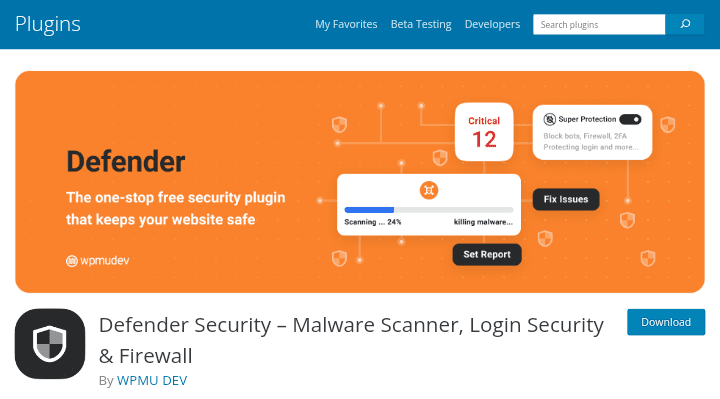
Defender Security is a great security plugin to try, it is a new WordPress security plugin. However, it has plenty of powerful features to help secure your website entirely.
The Defender security plugin has a feature that can hide your website error report on the front end. This prevents it from revealing your site security issues to users.
On the free version, it offers a firewall with IP blocking. Compared to other security plugins that will charge you to use the firewall feature.
In addition to that, it has an advanced malware scanning technique that scans the WordPress core files for modifications and unexpected changes.
Defender Top Features
- Login lockout: This feature automatically lockout a failed login attempts on your website.
- Trackbacks and Pingbacks Disabling: It disables trackbacks and pingbacks in your site to prevent spam.
- User Agent Banning: It blocks bad bots and user agents from accessing your site.
- IP Blocking: It lets you block users based on location and country.
Defender Pricing
Defender Pro has three paid plans: Basic, Standard, and Freelancer. The Basic plan costs $3 per month, the Standard plan costs $5 per month while the Freelancer plan costs $13 per month. It is billed yearly.
6. Jetpack
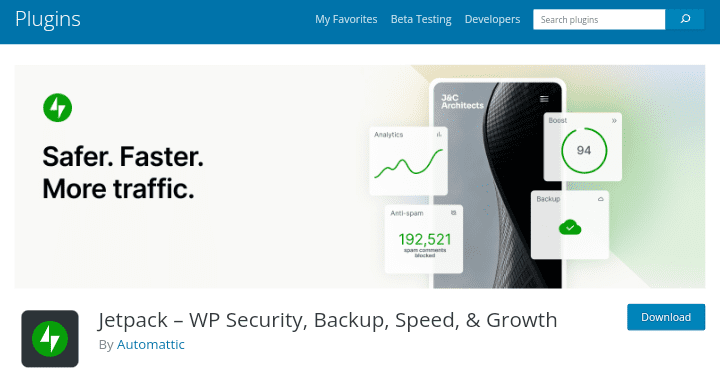
Jetpack is an all-in-one security and marketing plugin for WordPress. There’s no one will mention a WordPress security plugin without mentioning Jetpack. It has most of all the tools you need to grow and manage your WordPress website.
It is owned by Automattic, the company behind WordPress, which means you can install it on your site feeling confident knowing it’s safe, secure, and reliable.
It offers more features than website security. It also has a backup feature that can back up your entire site automatically in real-time to a cloud storage platform like Google Drive and one-click restore it at any point.
And the Jetpack Stats that allows you to track your website performance. It lets you see what popular social networks your content is being shared to the most and
exploring real-time data on visitors, likes, and comments.
Jetpack Top Features
- Downtime Monitoring: Jetpack instantly notifies you if your site goes down, so you can find out before your audience does.
- Plugin Updates: Jetpack automatically updates your site plugins, making it easy to keep your plugins up to date. It sets your plugins to auto-update.
- Jetpack Firewall: It examines incoming traffic to your site and decides to allow or block it based on your settings. This adds an important layer of protection to your site, particularly when attackers actively exploit unpatched vulnerabilities.
- Jetpack Akismet Anti-spam: It automatically filters spam comments and contact form submissions on your site.
Jetpack Pricing
Jetpack is free to use but also has a paid plan that costs $9.95 per month for the first year (billed yearly) and then lets you pay $19.95 per month for the other year.
This pricing includes most of its products like VaultPress Backup, Jetpack Scan, and Akismet Anti-spam protection plugin.
7. WPScan
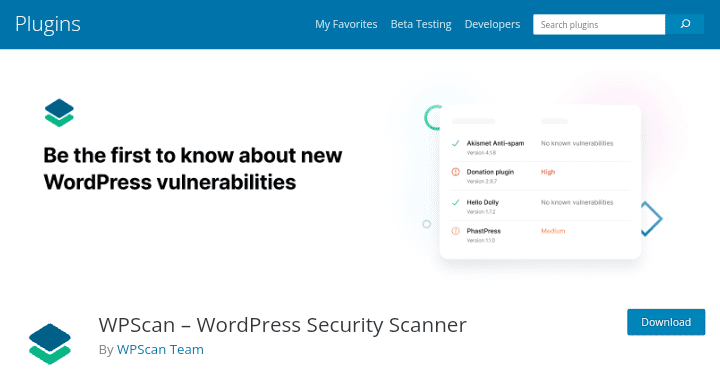
Just like the name suggests WPScan, WPScan scans your WP site for security issues, such as debug.log files, wp-config.php backup files, code repository files, and exported database files, and then checks if XML-RPC and HTTPS are enabled.
The WPScan plugin is a unique plugin that uses its own manually curated WordPress Vulnerability Database to scan for WordPress vulnerabilities, plugin vulnerabilities, and theme vulnerabilities, and then send automated daily scans to your email.
WPScan has a Free API plan that you can get after setting up an account with them. The free API plan limits you to 25 API requests per day. However, it has paid plans for users who may need more API calls.
WPScan Top Features
- Vulnerability Scanning: It scans for your site’s known WordPress vulnerabilities, plugin vulnerabilities, and theme vulnerabilities.
- Site Health: It checks your site health and detects anything that might be affecting your site including plugins and themes.
WPScan Pricing
The Free plan allows 25 API requests per day. Anything more than others requires you to buy more API plans.
8. BulletProof Security

BulletProof Security plugin automatically fixes 100+ known issues/conflicts with other plugins for your site once it is installed.
It has a setup wizard autofix that takes you through the step of configuring the plugin and a one-click setup wizard. This makes it easier to set up the security features for your site.
The plugin sends you an email alert when new plugin & theme updates are available for your site. This is to make sure your site is running and up-to-date.
BulletProof Security Top Features
- MScan Malware Scanner
- Firewalls Security Protection
- Login Security & Monitoring
- WordPress Automatic Update
- Hiding of Plugin Folder
- HTTP Error Logging
BulletProof Security Pricing
The BulletProof Security Pro plan costs $69.95. It is a one-time payment (no subscription plan).
9. All-in-One Security (AIOS)
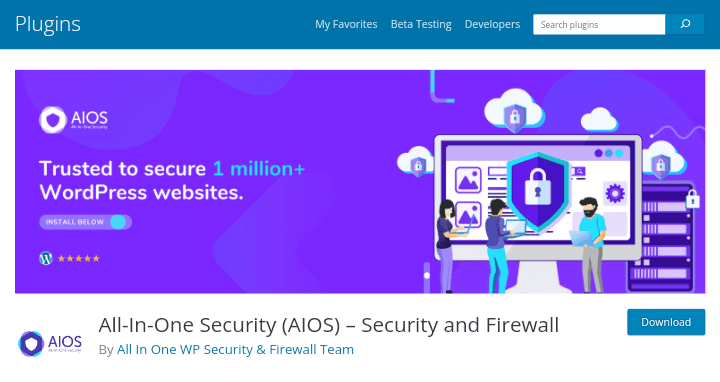
All-in-One Security (AIOS) is a powerful WordPress security plugin that comes with tons of features for securing a WordPress website.
It has login security tools to help keep bots at bay and protect your website from brute-force attacks. While the Web Application Firewall gives you automatic protection from security threats.
It comes with content protection features that eliminate spam comments and prevent other websites from stealing your content with features like iFrame prevention and copywriting protection.
All-in-One Security (AIOS) Top Features
- Hide Login Page: Let you configure the default WordPress admin login page to a custom URL, making it harder for bots to find.
- Reporting: It provides information about website users. Such as viewing user activity by name, IP address, login, and logout dates and times.
- Prevent DDOS Attacks: It prevents malicious users from performing DDOS attacks on your website through a known vulnerability in WordPress XML-RPC pingback functionality.
- Two-factor Authentication: It supports Google Authenticator, Microsoft Authenticator, Authy, and many more.
- 6G Blacklist: All-In-One Security incorporates ‘6G Blacklist’ firewall rules that protect your site against a known list of malicious URL requests, bots, spam referrers, and other attacks.
All-in-One Security (AIOS) Pricing
The All-In-One WP Security Premium plan costs $70.00 per year for 2 websites, the Business plan for 10 websites costs $95.00 per year, the Agency plan for 35 websites costs $145.00 per year, while the Enterprises plan for unlimited websites costs $195.00 per year.
Things to Consider When Choosing A WordPress Security Plugin
When it comes to choosing a WordPress security plugin there are a few things you need to consider to ensure you are choosing the right plugin for your site.
Some of the things to consider are:
- Features: The plugin feature will determine if it will be able to secure your website or not. They range from free to premium options. Most of the security plugins have similar features like malware scanning, firewall protection, brute force attack prevention, two-factor authentication, spam protection, vulnerability scanning, and security audits.
- Cost: The cost is something to also consider. Some are more expensive than others. You can stick with the free version they have and then upgrade to their premium plan when you need more features.
- Ease of Use: Choose a plugin that has a user-friendly interface and is easy to configure. Some plugins come with detailed documentation instructions on how to set up and use the plugin.
- Support: Choose a security plugin that has a history of providing timely updates and bug fixes. Additionally, consider the level of support offered by the plugin developer, including documentation and forums.
Conclusion: Which WordPress Security Plugin Should You Choose?
In our opinion, we recommend using either Wordfence or Solid Security. The Wordfence plugin is one of the most popularly used plugins when it comes to security.
It is free to use and we also use it on this website (AKPevweTech) while the Solid Security plugin comes with tons of features to better secure your WordPress website.
If you are looking for a free Security plugin to use, try Wordfence while if it is a premium plugin you need, try Solid Security.
We hope you found this article helpful. If you liked it, please share it on social media with others, especially those WordPress users who want to secure their site, and if you have any questions please leave them in the comments section below.
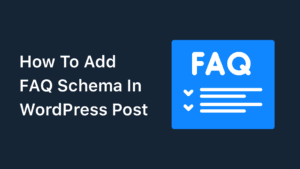
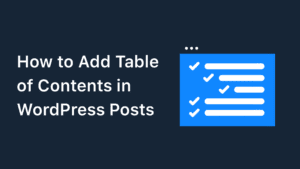


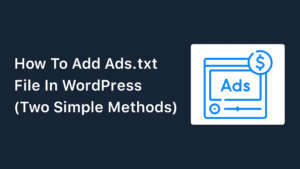
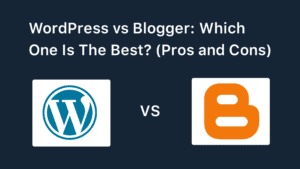
Special Web Hosting Offer | $2.99/mo