Creating content as a writer or blogger has never been easy, despite the fact that there are plenty of AI tools available today, such as the QuillBot Review AI paraphrasing tool.
Quillbot is one of the best AI-powered paraphrasing tools, offering over five tools and eight modes to help you save time when writing. We go over the key features of QuillBot, Pros and Cons, Pricing, and more in this QuillBot Review.
We have been using the QuillBot tool for a long time, especially when writing, and we have decided to provide an honest review of QuillBot and the features it offers. Let’s get started.

QuillBot’s Latest Discount Offer (2024)
Claim the latest QuillBot discount offer now and get over % OFF for the premium plan to enjoy all the QuillBot Tools for a lifetime.
What is QuillBot?
QuillBot is an AI-powered paraphrasing tool that can help you as a writer or blogger in improving your writing while writing articles for your blog. It has powerful tools that can rephrase your sentences, paragraphs, and even whole your documents, while still preserving the original content.
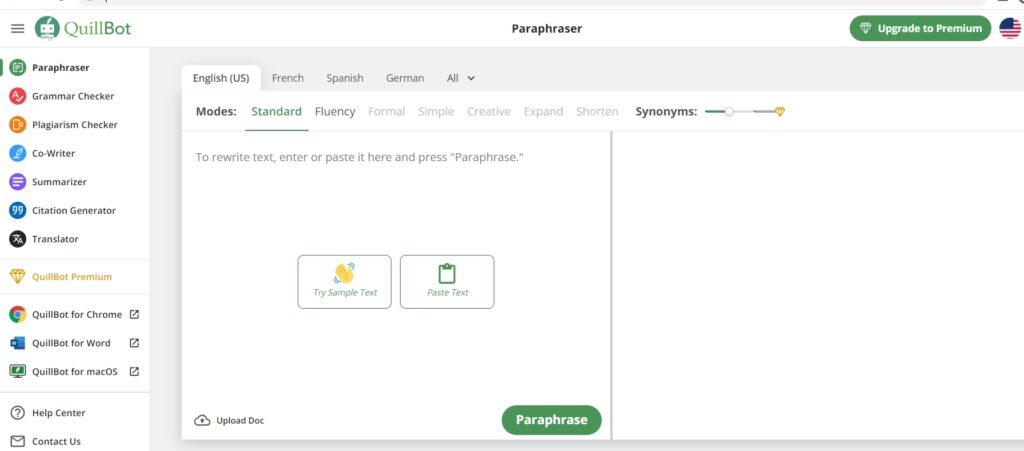
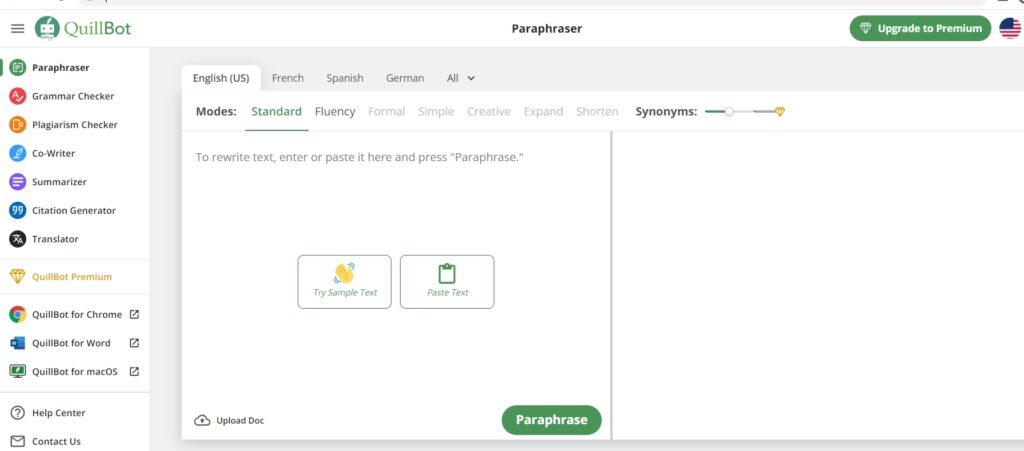
QuillBot was founded in 2017 by three computer science students, Anil Jason, Rohit Gupta, and David Silin, who have extensive experience in natural language processing (NLP). Since then, they have released a number of other useful tools in addition to the Paraphraser.
They started as a paraphrasing tool that makes use of AI to rewrite articles, but as time passed, they developed other tools such as a grammar checker, plagiarism checker, citation generator, co-writer, and summarizer tool to help you better your writing.
How Does QuillBot Work?
This is how QuillBot works. QuillBot uses a large language model (LLM) to generate new text from the text you enter. When you type or paste the text into QuillBot, the LLM analyzes it to find the various ways it can be rewritten.
The LLM will then generate a more simple, straightforward, and compelling version of your text. This way QuillBot will rewrite the text or article in the same tone as the original. They have over eight writing tones that you can use to improve your writing.
Below are the seven writing tones QuillBot has:
- Standard: The standard mode is the default QuillBot mode, which changes the text while preserving the original content.
- Fluency: The fluency mode improves the accuracy of your text and ensures that there are no grammar errors and that the text sounds natural.
- Formal: The formal mode changes your text so that it looks and sounds better when pronounced.
- Simple: The simple mode makes your text simpler to read and understand.
- Creative: The creative mode makes your text more creative when pronounced. It makes changes to the text and is completely different in appearance and sound.
- Expand: The expand mode expands your text from short to long by adding additional words. This is useful when you want your content to be longer.
- Shorten: The shorten mode shortens your long text to shorter words by removing irrelevant text.
Note: The free version only allows you to use the Standard and Fluency modes while upgrading to the QuillBot premium version allows you to use all modes.
QuillBot Top Features
QuillBot provides its users with a wide range of tools that help them save time when writing. We will give you an overview of the top features QuillBot has to offer its users.
QuillBot has over seven writing tools, which are:
- Paraphraser
- Grammar Checker
- Plagiarism Checker
- Summarizer
- Co-writer
- Citation Generator
- Translator
- Quillbot Extensions
Paraphraser
The Paraphraser tool is the most popular tool and feature on QuillBot. It rewrites your text into another text without changing the original content.
This process is known as paraphrase. It rearranges the sentence structure of your text, replaces a few words, and turns it into a new text.
The paraphraser tool is useful when you are writing but want to convert your text to another text without affecting the meaning to make it easier to read and understand.
To use the tool, you simply need to write or copy and paste your writing into the tool and click on the “Paraphrase” button then the tool will rewrite the text for you and you can easily download the text or copy it.
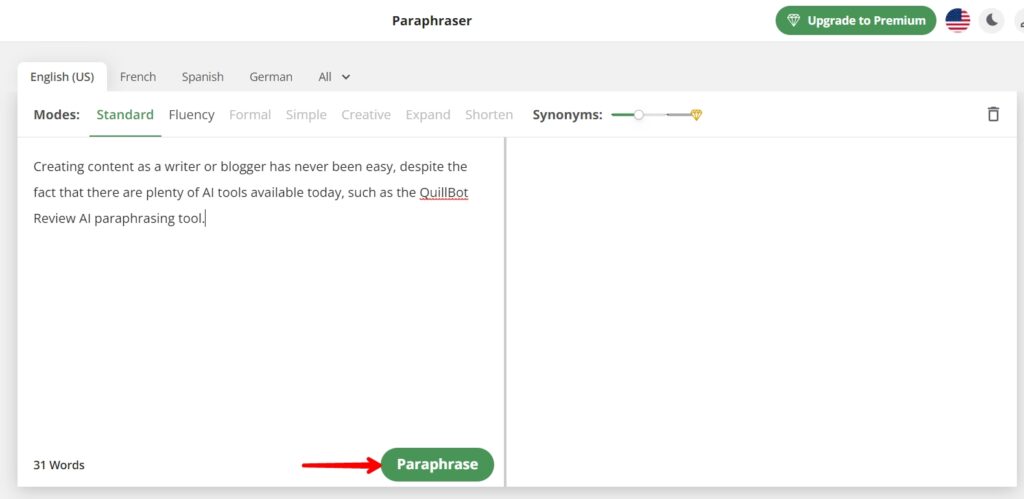
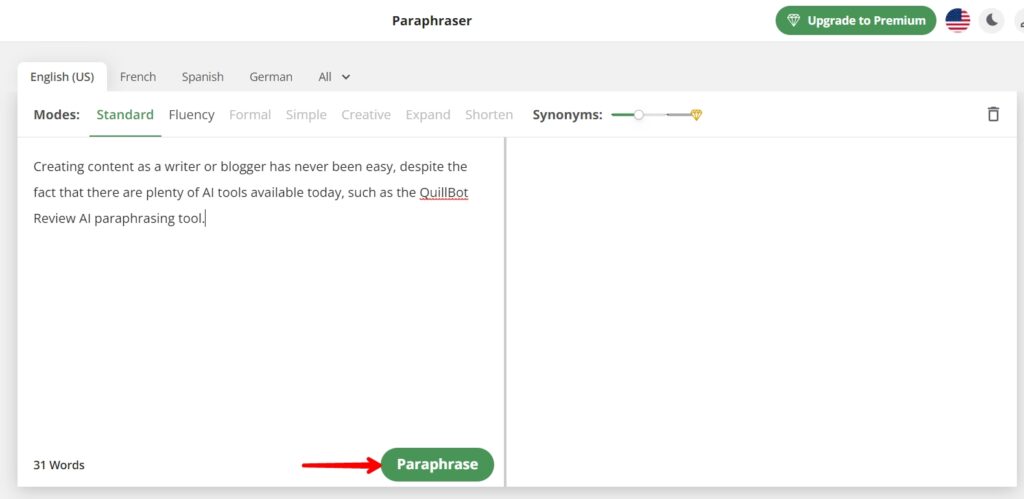
QuillBot will automatically add necessary signals such as the comma sign (,) and full stop sign (.) to improve your writing.
If you are not satisfied with the generated text, you can tell the tool to rewrite it by clicking on the “Rephrase” button and it will rewrite the text to another format.
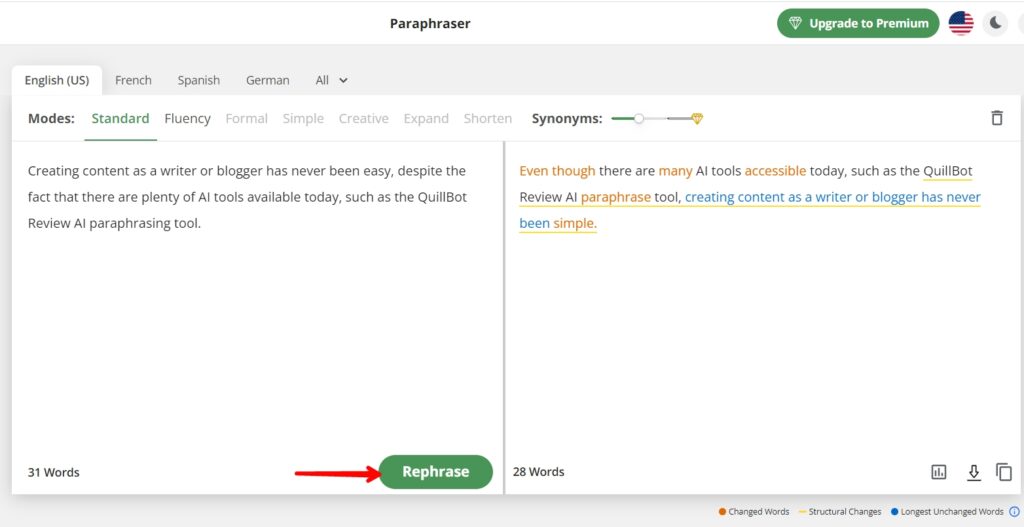
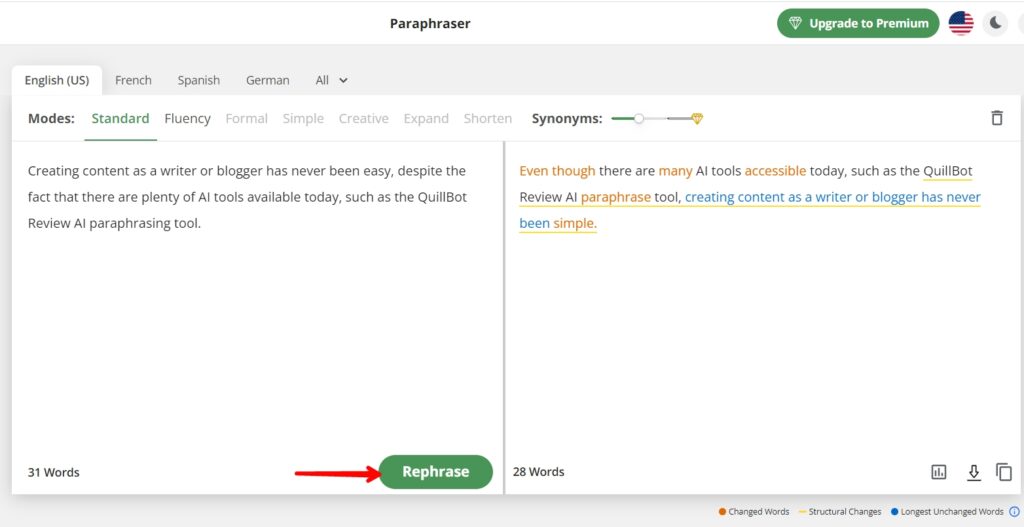
The paraphraser is categorized into seven different modes to allow you to choose a different tone for your writing. Which are:
- Standard
- Fluency
- Formal
- Simple
- Creative
- Expand
- Shorten
You can use one of these QuillBot writing modes to improve your writing, but not all of them are free. The Standard and Fluency modes are free, but you need to upgrade to the QuillBot premium version to use the other modes.
Grammar Checker
The QuillBot grammar checker allows you to check and analyze your writing for any writing issues such as spelling error, punctuation, and grammatical mistakes.
The tool is available in four different languages: English (US), German, French, and Spanish. This is useful if your writing is in a language other than English.
To use the tool, simply enter the text you want to check for spelling issues and click the “Fix Errors” button, and it will automatically correct all writing mistakes.
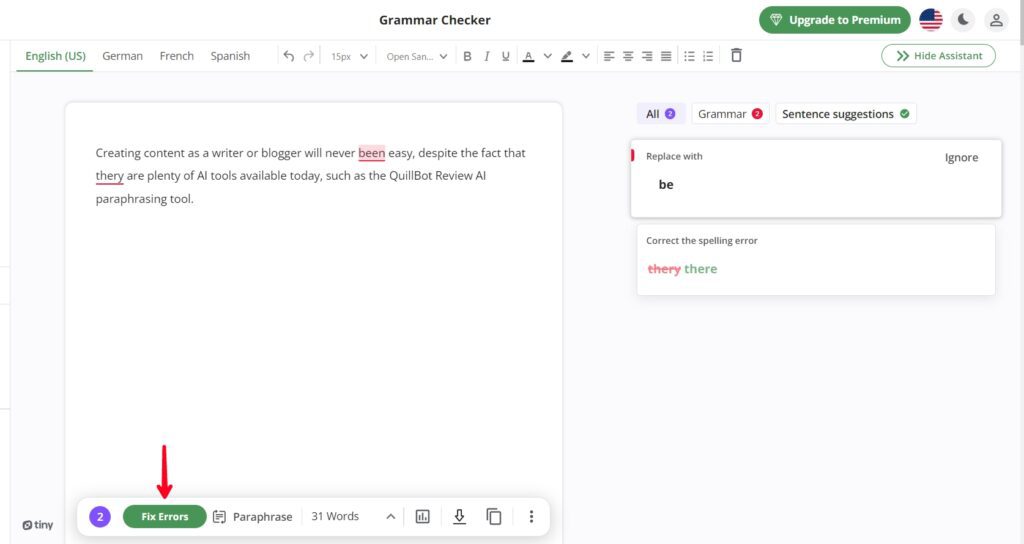
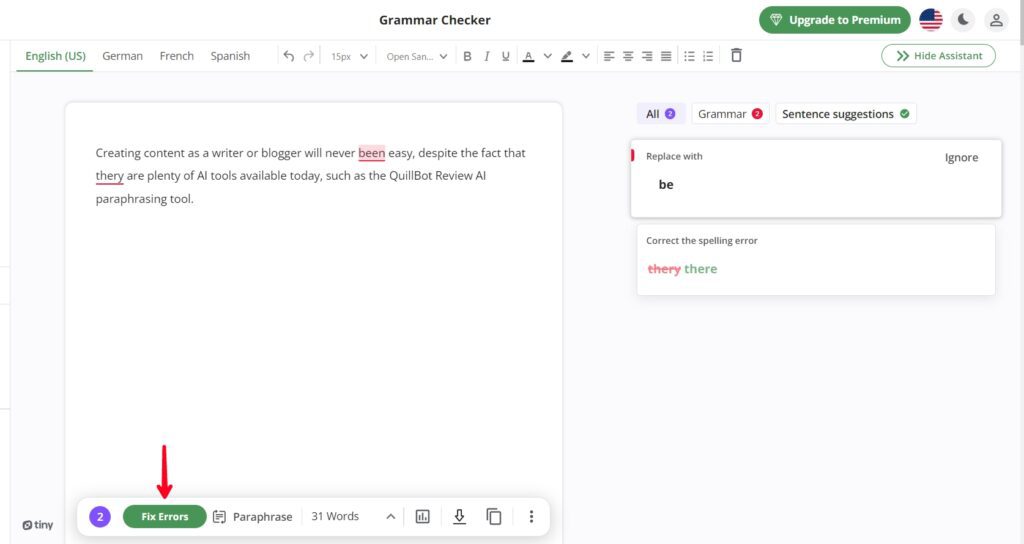
The QuillBot grammar checker is free to use, which means you don’t have to upgrade to the premium version or create a free account to use it, and you can check for unlimited grammar.
The QuillBot grammar checker is worth trying if you want to check your writing errors, although it is not as good as other grammar checker tools like Grammarly. However, it is worth trying if you want a more user-friendly tool.
Plagiarism Checker
The Quillbot plagiarism checker is a very useful tool for you as a freelance writer or blogger to check your writing for plagiarism.
Plagiarism happens when someone copies your content and then publishes it on his or her site while pretending to be the owner. With the help of this tool, you can simply find out where your content has been copied to.
To use the tool to check your writing for plagiarism, simply copy and paste your text into the Quillbot plagiarism checker, and the tool will scan the entire text and display all of the websites where your content has been published.
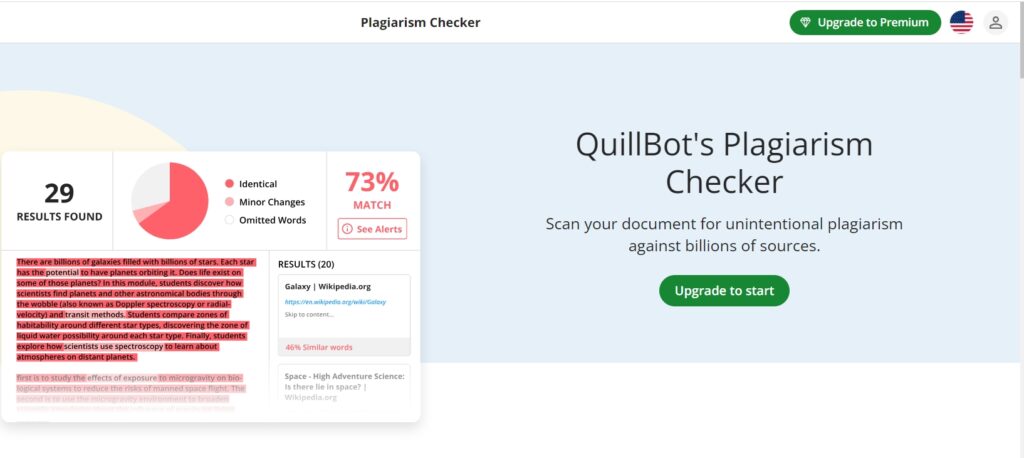
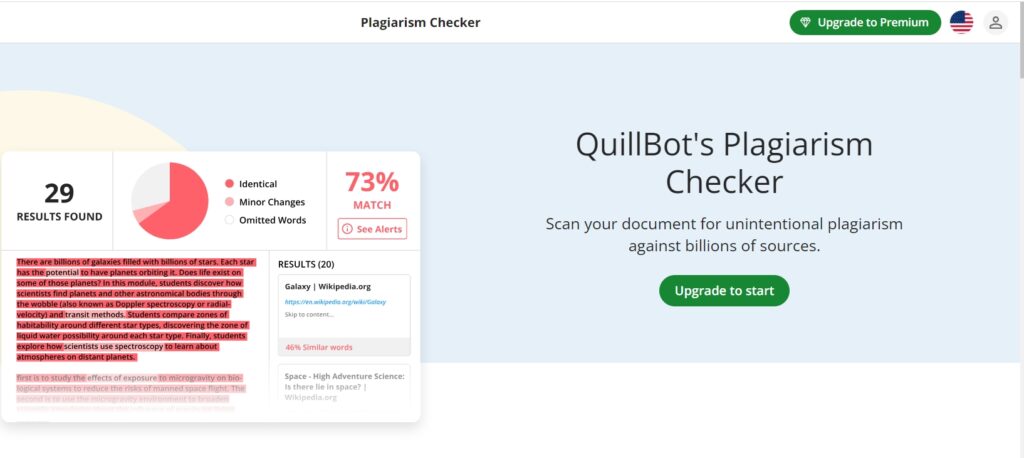
The downside of using the Quillbot plagiarism checker is that it is not free, which means you cannot use it in the free version. You need to upgrade to the QuillBot premium version in order to use it.
Even after upgrading to the premium version, you are still limited in how you use the tool. You are limited to 20 pages per month and after you have exceeded the 20 pages, you need to purchase additional pages to continue checking for plagiarism.
Summarizer
The QuillBot summarizer tool allows you to easily remove unnecessary words from your text, documents, papers, and articles.
The Quillbot summarizer tool uses artificial intelligence (AI) and natural language processing to identify the word or phrase to remove from your text without changing its original meaning.
To use the tool, simply enter the text you want to check for summarize and click the “Summarize” button, and it will automatically summarize your text.
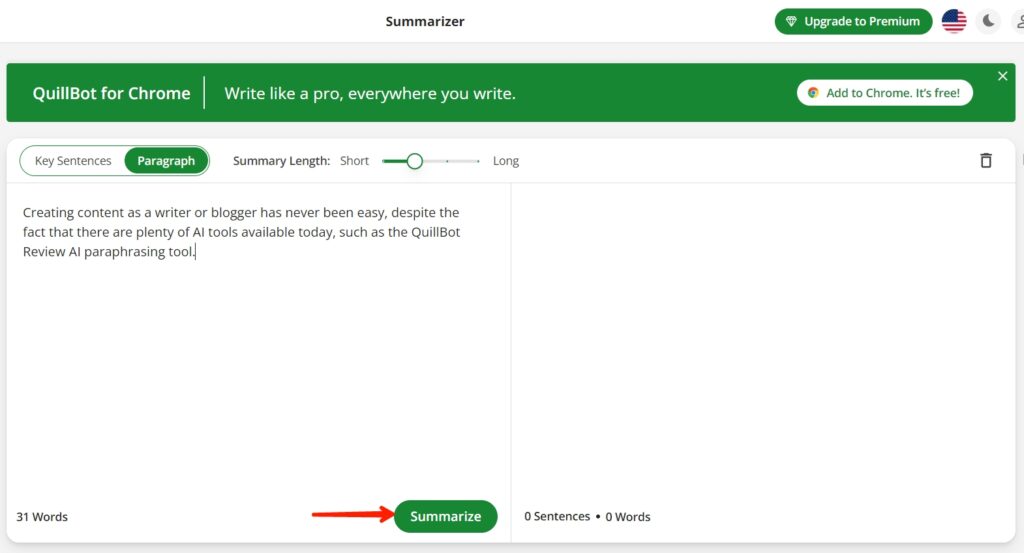
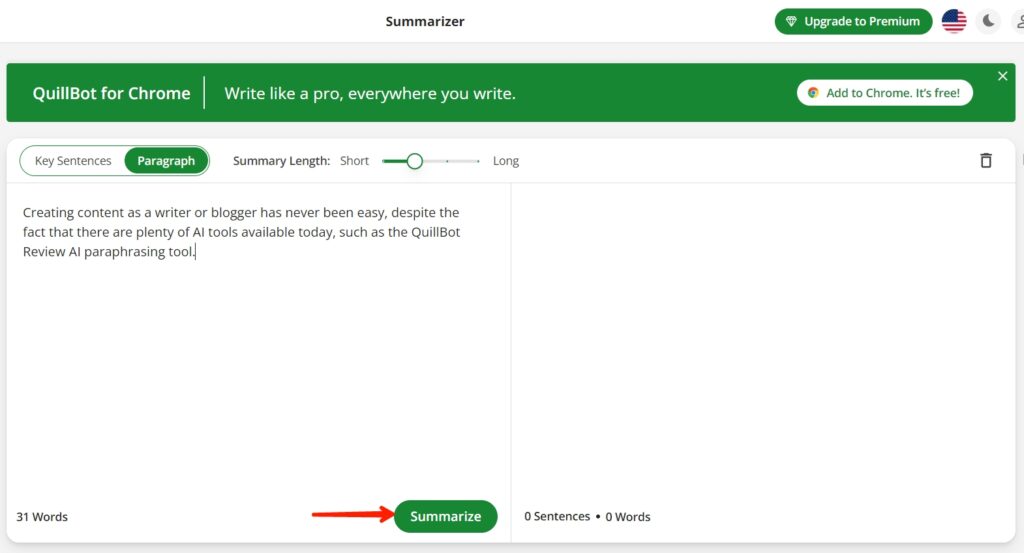
The QuillBot summarizer is free to use, which means you don’t have to upgrade to the premium version or create a free account to use it, and you can check for unlimited summarization.
The summarizer has two modes you can choose from to better summarize your text: Key Sentences and Paragraphs.
Key Sentences: The key sentence mode is very useful if you want to summarize the main points of your text in bullet form. You can use the built-in summary length slide to determine how many bullets you want in your summary.
Paragraph: The paragraph mode is useful if you want to summarize your text into a paragraph and you can also use the built-in summary length slide to choose the number of paragraphs you want in your summary.
Co-writer
The QuillBot Co-Writer is an all-in-one writing platform that combines all of QuillBot’s tools in one place, letting you paraphrase, check grammar, summarize, generate citations, translate, and write without switching between tools.
If you want to use all of the QuillBot AI tools in one place without switching tools, try the QuillBot Co-Writer, which combines all of the QuillBot features into one powerful writing tool.
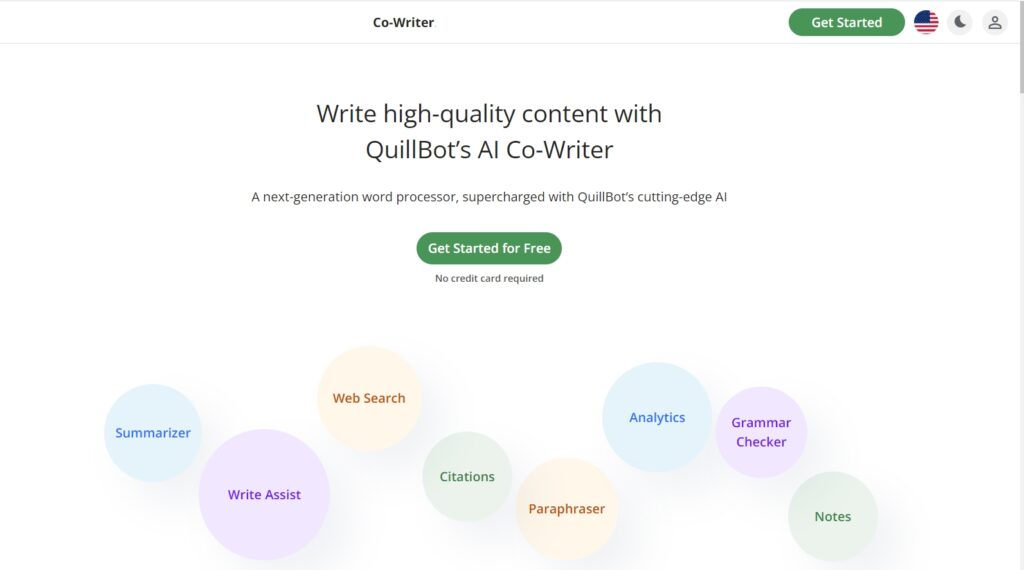
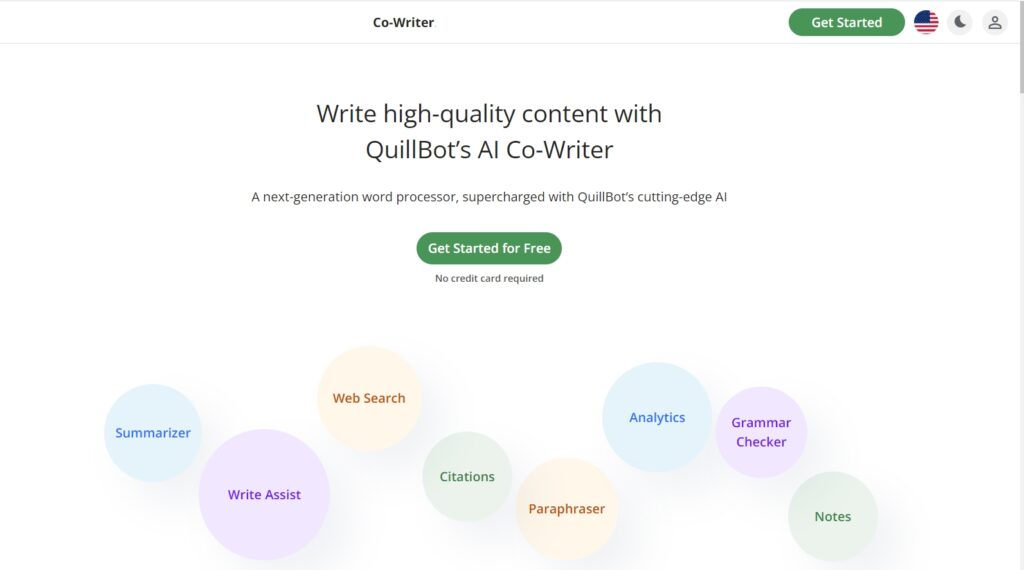
Using the QuillBot Co-Writer tool does not mean that it has replaced other tools such as a grammar checker, plagiarism checker, paraphrasing tool, and so on. It only makes the process easier.
If you want more AI Content Writer tools aside from QuillBot Co-Writer then you will love Writesonic. Writesonic is a free AI-powered writing tool that can generate a full blog post, social media post, email post, etc for you. Try it for free.
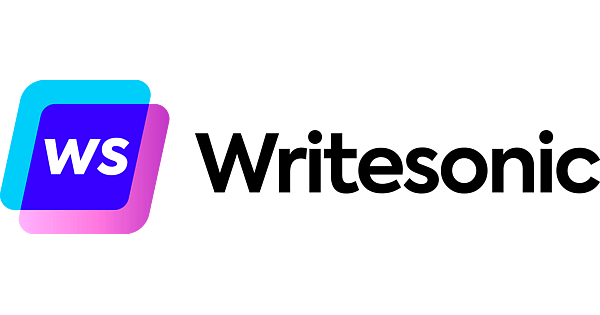
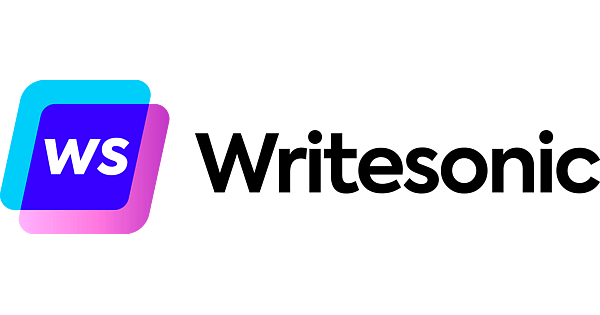
Writesonic is an AI-powered content writing tool that can help you create and write high-quality content in a matter of a few minutes. Simply give it a prompt and will generate high-quality content for you.
Writesonic can help you save time while writing. Writing content from scratch can take time, but with this tool, you can create high-quality content in minutes, including blog posts, product descriptions, social media posts, and even ebooks.
Citation Generator
The QuillBot citation generator allows you to point out sources in your writing. It makes it easy for students, writers, authors, and researchers to generate citations that contain a book title or a link.
It lets you easily create citations in the American Psychological Association (APA), Member of the Legislative Assembly (MLA), and Chicago style. You can also choose to create a citation for a website, book, video, image, report, or journal article.
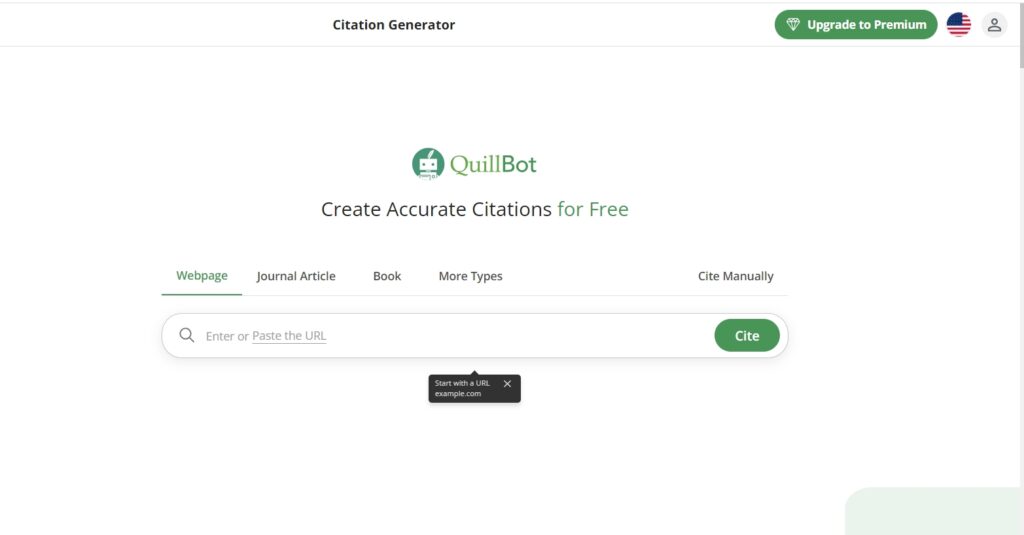
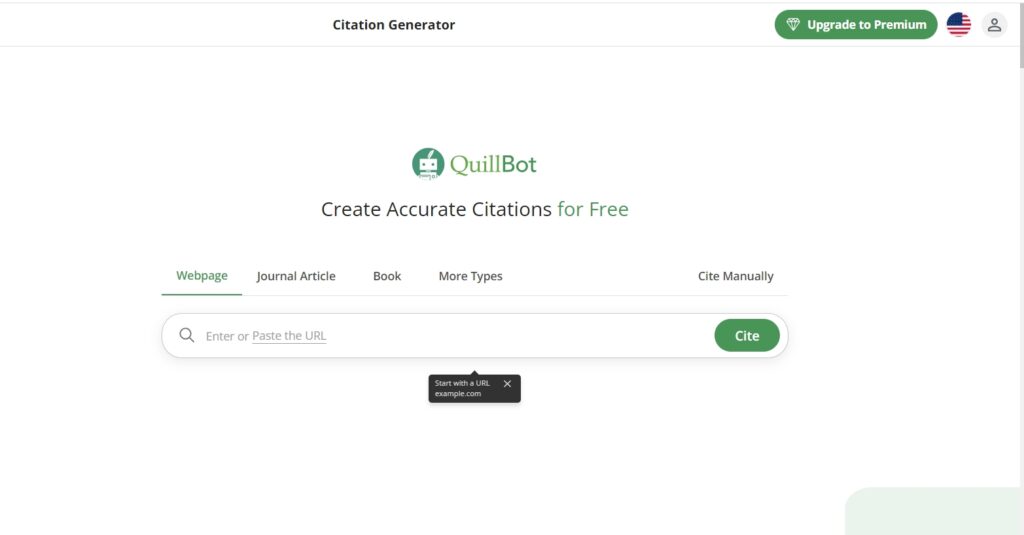
You can enter the website information manually or simply enter the URL or title, and the tool will automatically collect important information from the page, such as the title, author name, and date the page was published, which you can then use.
The best part of using the QuillBot citation generator is that it is completely free to use. There is no need to register an account or upgrade to the premium version to use it.
Translator
The QuillBot translator allows you to translate from one language to another. You can choose to translate from English to Spanish or to Portuguese, and so on.
It has over 30 languages to choose from including Spanish, German, Portuguese, Russian, French, Italian, and more. This tool is very useful if you are a freelance writer and need to translate a client’s text into another language.
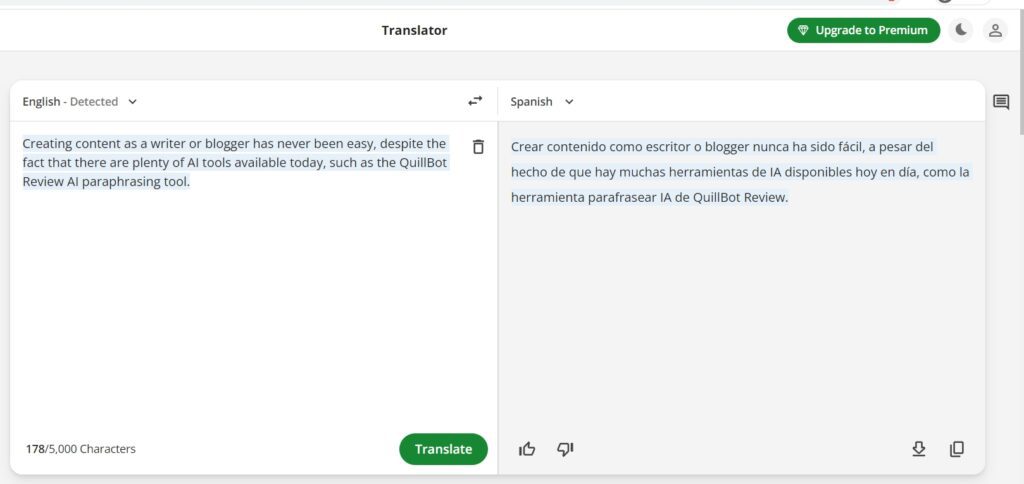
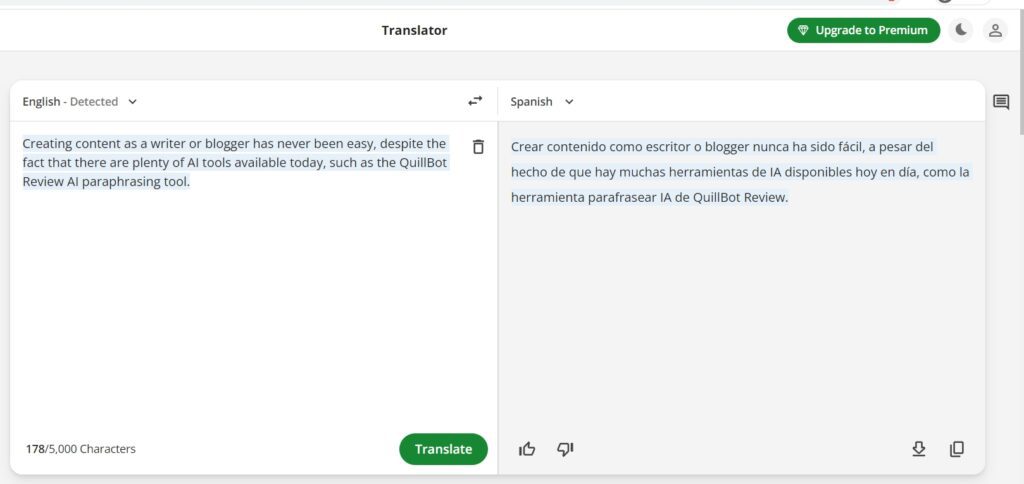
One of the amazing features of QuillBot translator is the option to detect languages. For example, if you don’t know what language the text is written in, the tool will automatically detect the language for you.
Quillbot Extensions
QuillBot has a powerful extension that you can install on your browser. The extension is very useful if you want to use all the QuillBot features without having to visit the tools page manually.
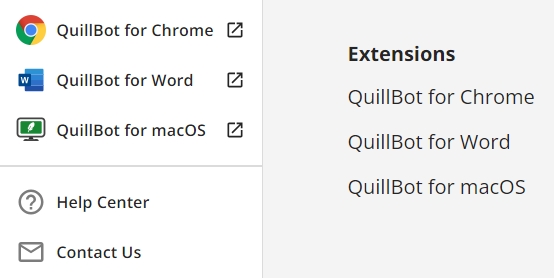
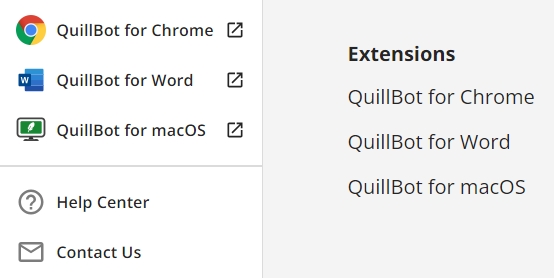
The QuillBot extension is available in Google Chrome, Microsoft Word, and Google Docs. You can easily install the QuillBot extension from Google Chrome’s Web Store or Quillbot’s website.
How Much Does QuillBot Cost? (Pricing)
How much exactly does it cost to use QuillBot’s 6+ tools? QuillBot has two plans: Basic and Premium. The basic plan is free to use, while the premium plan requires you to pay money.
Basic Plan
The QuillBot basic plan is free to use. However, it gives you access to limited features such as you can’t be able to use other tools like the plagiarism checker.
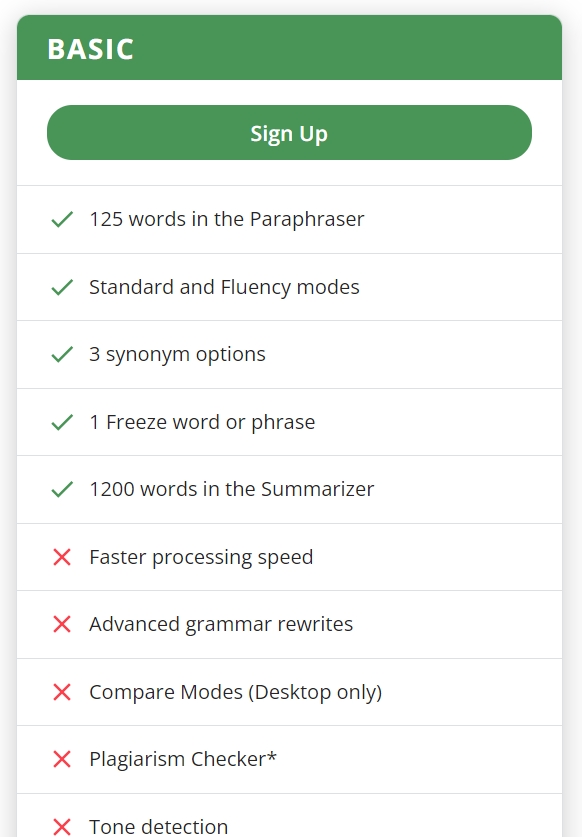
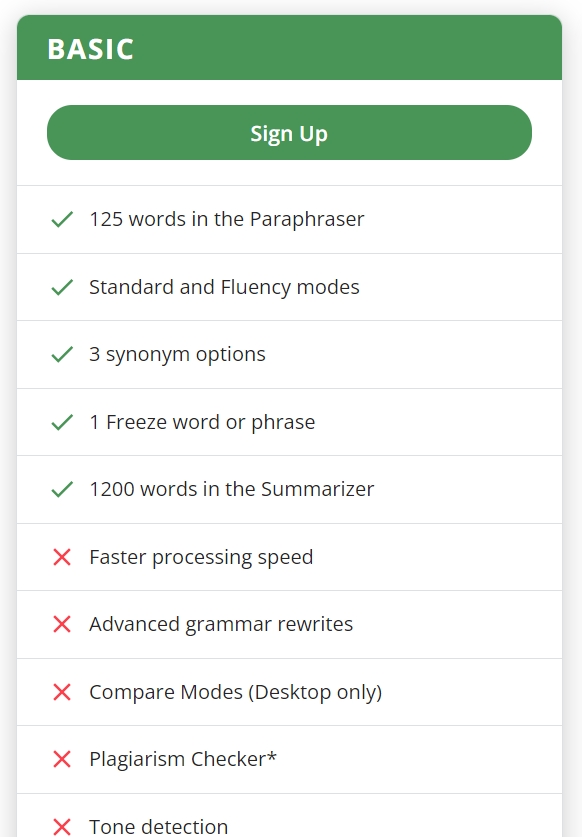
Below are the features you can do on the QuillBot basic plan:
Premium Plan
The QuillBot premium plan offers more features and gives you unlimited access to all the QuillBot tools and features, including the plagiarism checker.
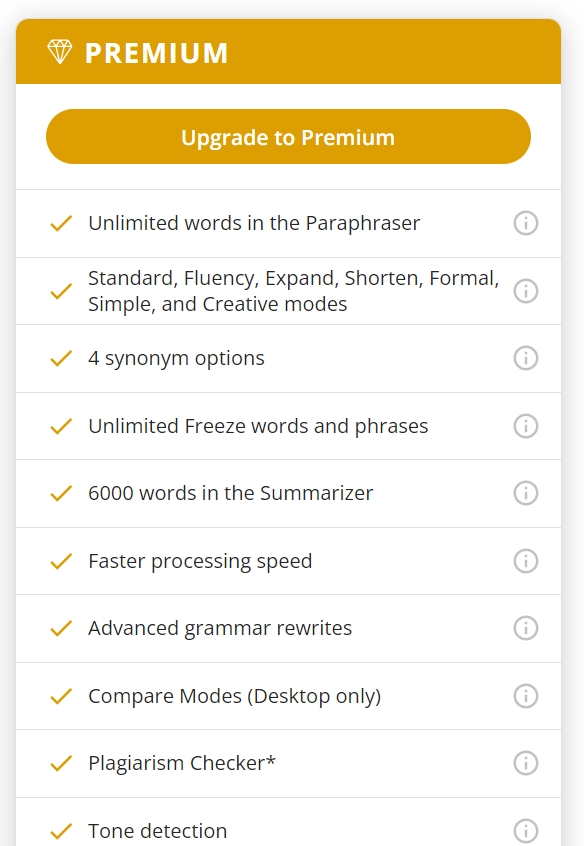
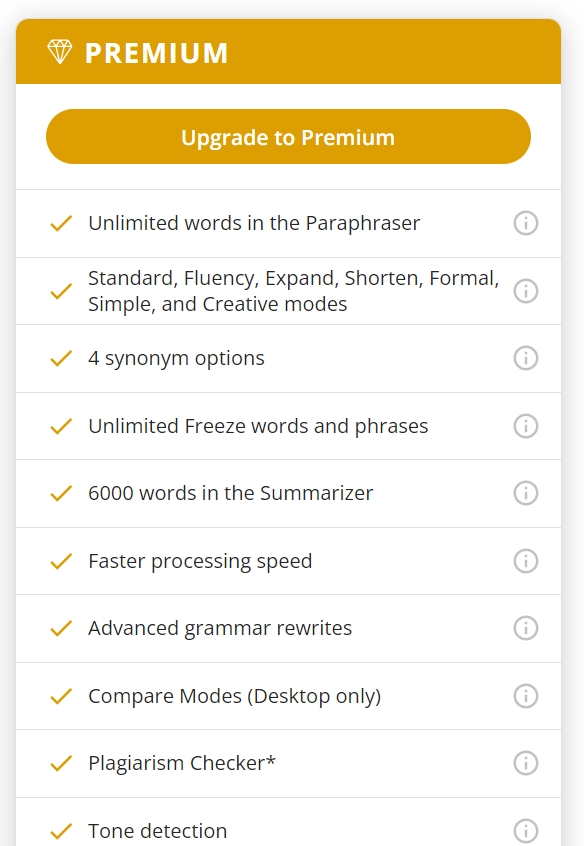
The QuillBot premium plan is divided into three different plans:
- Annual: The annual plan costs you $4.17 USD per month.
- Semi-Annual: The semi-annual plan cost you $6.66 USD per month.
- Monthly: The monthly plan costs you $9.95 USD and is billed monthly.
Below are some of the features you have in the QuillBot premium plan:
QuillBot Pros and Cons
Before rounding up this QuillBot Review, let’s see the advantages and disadvantages you get when you use the QuillBot tools.
QuillBot Pros
QuillBot Cons
QuillBot Review: The Conclusion
As a writer or blogger, you need a tool like QuillBot to help you save time when writing. You can use the tool to correct your writing errors and rewrite your text in order to create high-quality, plagiarism-free content for your blog and social media accounts.
So, is Quillbot worth buying? Yes, QuillBot Premium gives you access to many features to help you improve your writing skills that you won’t find anywhere else, making it one of the top AI-powered paraphrasing tools on the internet.
We hope you found this QuillBot Review helpful. If you liked it, please share it on social media with others, and if you have any questions please leave them in the comments section below.
Recommend Reading Next: Google Bard vs ChatGPT: Here Are Their Pros & Cons



QuillBot’s Latest Discount Offer (2024)
Claim the latest QuillBot discount offer now and get over % OFF for the premium plan to enjoy all the QuillBot Tools for a lifetime.


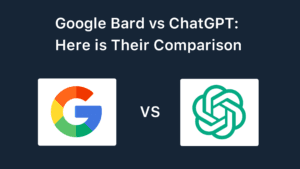

Special Web Hosting Offer | $2.99/mo